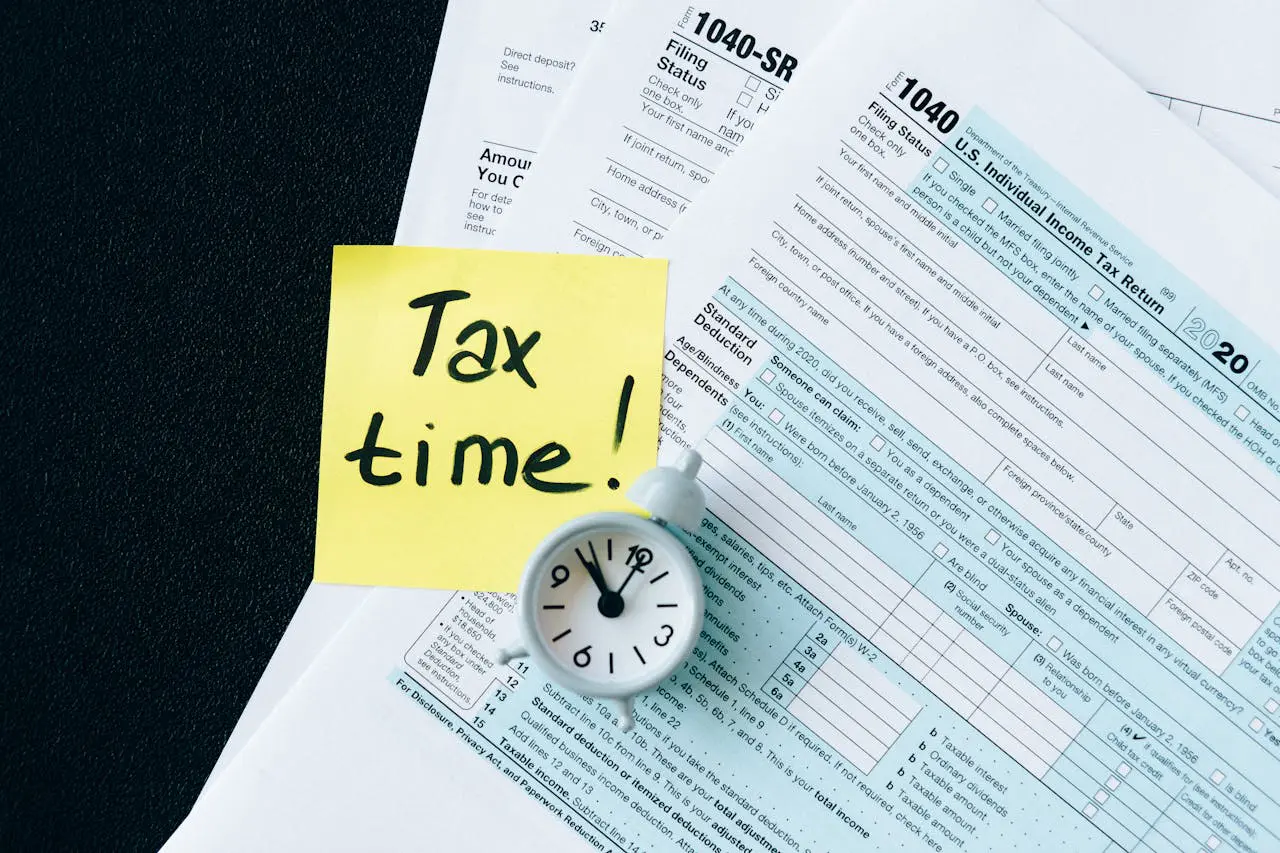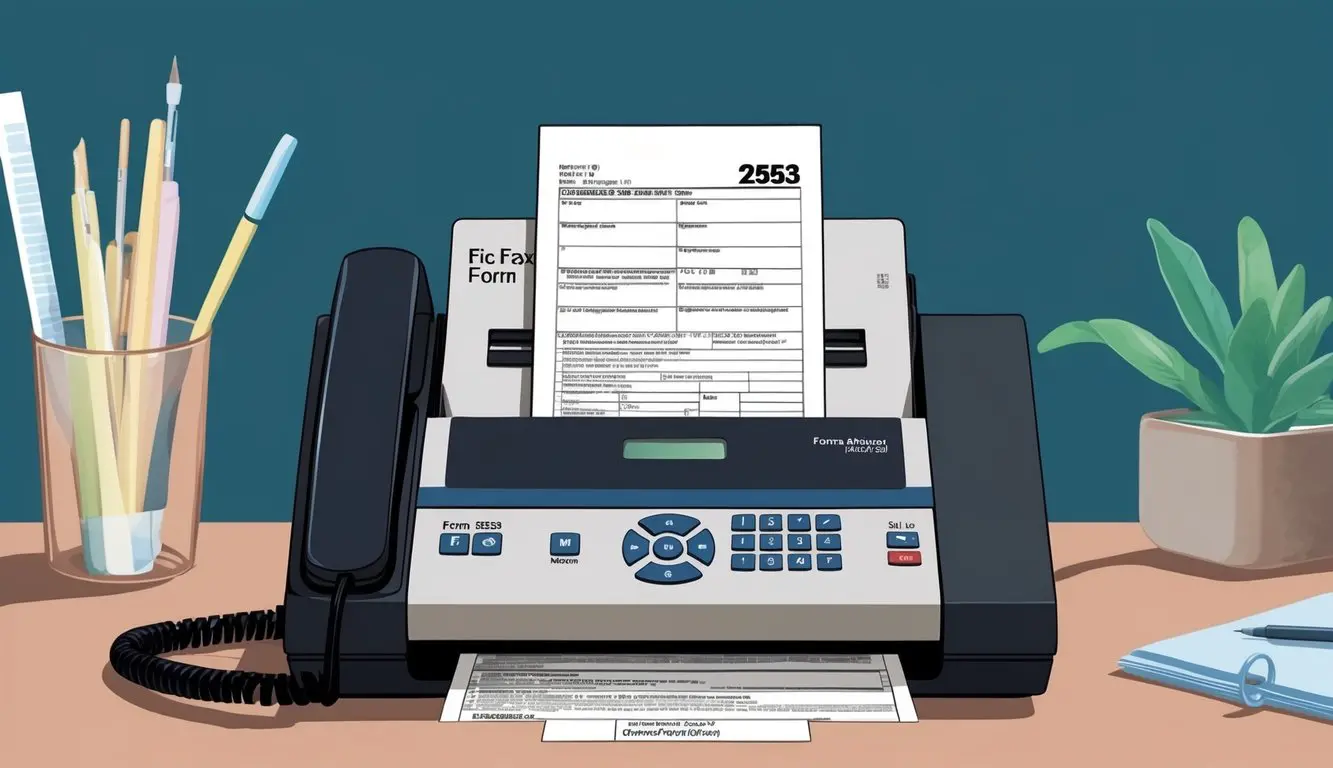Faxing IRS forms is still one of the most reliable and secure ways to submit important documents. It ensures your sensitive information reaches the Internal Revenue Service (IRS) safely without the risks of email breaches. This is where Fax App comes in! This online fax service is available for both Android and iPhone. It lets you send faxes directly from your mobile device. No more clunky fax machines—scan, send, and get confirmation, all from your phone.
But this isn’t always the easiest skill to catch on to! Knowing the correct fax numbers and how to use them can speed up your tax processing, but it can be quite annoying figuring it all out. In this blog, we’ll provide a handy list of IRS fax numbers for various forms and show you how to fax them online using Fax App. By the end, you’ll be ready to fax your IRS forms with ease and confidence (and without ten minutes of additional googling).
Yes, Faxing IRS Forms Is Still A Relevant Method
We all know it – Modern technology is fairly limitless. Why would anyone still bother using a fax machine when there are so many ways of transferring documents? The truth is that faxing remains one of the most secure and reliable ways to submit your official documents, like your IRS form SS-4 or any of the most common tax forms. Unlike email, which can be intercepted on its way, faxing directly transmits your confidential information to the IRS, making certain that your documents reach their destination without risk.
Plus, with a fax confirmation receipt, you get proof that your important documents, like prior tax returns or tax-related documents, have been received by the IRS. This can be extremely important if there’s ever a dispute about whether you submitted your paperwork on time.
The Most Common IRS Forms and Fax Numbers
Navigating the tax filing process can be a headache, especially when you need to send specific forms to the IRS. To make it easier, we’ve compiled a list of some of the most common IRS forms, along with the correct IRS fax numbers for submission. This way, you can ensure your documents reach the right department without a hitch.
Form 2553: Election by a Small Business Corporation
Form 2553 is used by small businesses to elect to be treated as an S corporation for tax purposes. This election allows the business to pass income directly to shareholders and avoid double taxation. It’s also a great workaround for self-employed individuals to stop their business income from being treated as their own and to gain access to some premium tax credits.
The IRS Fax Number For Submission: 855-270-4081
Form SS-4: Application for Employer Identification Number (EIN)
Form SS-4 is used to apply for an Employer Identification Number (EIN), which is necessary for businesses to operate, hire employees, and open bank accounts. This number is required for any legal entity, whether it’s a corporation, partnership, or sole proprietorship, to identify itself for tax purposes.
The IRS Fax Number For Submission: 855-641-6935
Form 2848: Power of Attorney and Declaration of Representative
Form 2848 allows you to authorize an individual to represent you before the IRS and perform specific acts on your behalf, such as filing tax documents or receiving confidential tax information.
The IRS Fax Number For Submission: The correct IRS fax number can vary depending on the state of your residence. Please refer to the IRS instructions for Form 2848 for the appropriate fax number based on your location. (Typically, fax numbers can be found on the IRS website or on the instructions form itself.)
Form 4506-T: Request for Transcript of Tax Return
Use Form 4506-T to request a transcript of your tax return or other tax account information. This form is usually required for things like mortgage applications, student loans, and other financial transactions.
The IRS Fax Number For Submission: 855-821-0094
These fax numbers make it easy for you to receive the information that you need without it being brought into the wrong hands. And, no matter what you’re filing for, you can always do it through the easy and straightforward Fax App. Now, we’ll show you exactly how!
Faxing IRS Forms Through The Fax App
You wouldn’t believe how simple it is to get your online faxing done through Fax App. It’s no wonder why it’s America’s #1 faxing app! Here’s a step-by-step guide on how to get it done, start to finish.
Downloading and Installing the App:
- Download the App: Head to the App Store or Google Play and search for “Fax App.”
- Install the App: Tap ‘Install’ and let your device do the rest. In no time, Fax App will be ready to use.
Creating an Account and Setting Up:
- Open the App: Launch Fax App from your home screen.
- Sign Up: Enter your email address and create a password to set up your account.
- Verify Your Account: Check your email for a verification link, and click it to activate your account.
Scanning or Uploading Your IRS Form:
- Scan Your Document: Use the app’s built-in scanner to capture a clear image of your IRS form. Ensure all information is legible.
- Upload Your Document: Alternatively, you can upload a PDF or image file directly from your device’s storage.
Entering the Appropriate IRS Fax Number:
- Select ‘Send Fax’: In the app, choose the option to send a fax.
- Enter Fax Number: Input the correct IRS fax number for the form you’re submitting (e.g., 855-270-4081 for Form 2553).
Sending the Fax and Receiving Confirmation:
- Review and Send: Double-check the details and hit ‘Send Fax.’
- Receive Confirmation: Wait for the app to confirm that your fax has been successfully sent. If you follow the instructions provided, you’ll receive a confirmation receipt of your fax transmission, providing peace of mind. That’s all there is to it!
Let’s Troubleshoot: Tips for Successful Online Faxing of IRS Forms
When you’re faxing important tax forms to the IRS, there’s no dancing around it – You’re bound to make a mistake here or there. That said, we’re here to minimize that damage as much as possible! Here are some best practices to consider so that your fax transmission process is smooth sailing.
Ensuring the Form is Correctly Filled Out
Before sending any IRS form, double-check that all required fields are accurately completed. You might think this is a no-brainer, but it’s actually very important. This includes your social security number, business details, and legal residence information. An incomplete or incorrect form can lead to processing delays or rejections. For example, when filing Form SS-4, make sure all principal business information is accurate and legible.
Double-checking the Fax Numbers
Verify the IRS fax numbers to ensure your documents reach the correct department. Using the wrong fax number can result in your forms being lost or misrouted. Refer to the latest IRS guidelines for the appropriate fax numbers for your specific tax forms. This step is especially important for documents like tax returns, where timely submission is key.
Keeping a Confirmation of the Fax Sent
Always keep a fax confirmation receipt as proof that your documents were successfully transmitted! This confirmation includes the date and time of the fax, which is necessary in case of an audit or if the IRS claims they did not receive your submission. This receipt protects you by providing a record of when and where your tax documents were sent.
Embrace the Future of Faxing with Fax App
Without a doubt, Fax App offers the most efficient and user-friendly method for transmitting your IRS forms. Embrace the future of faxing with Fax App and enjoy the stability and reliability of traditional faxing combined with the convenience of modern technology.
Make your tax filing process smoother and more secure with just a few taps on your mobile device!