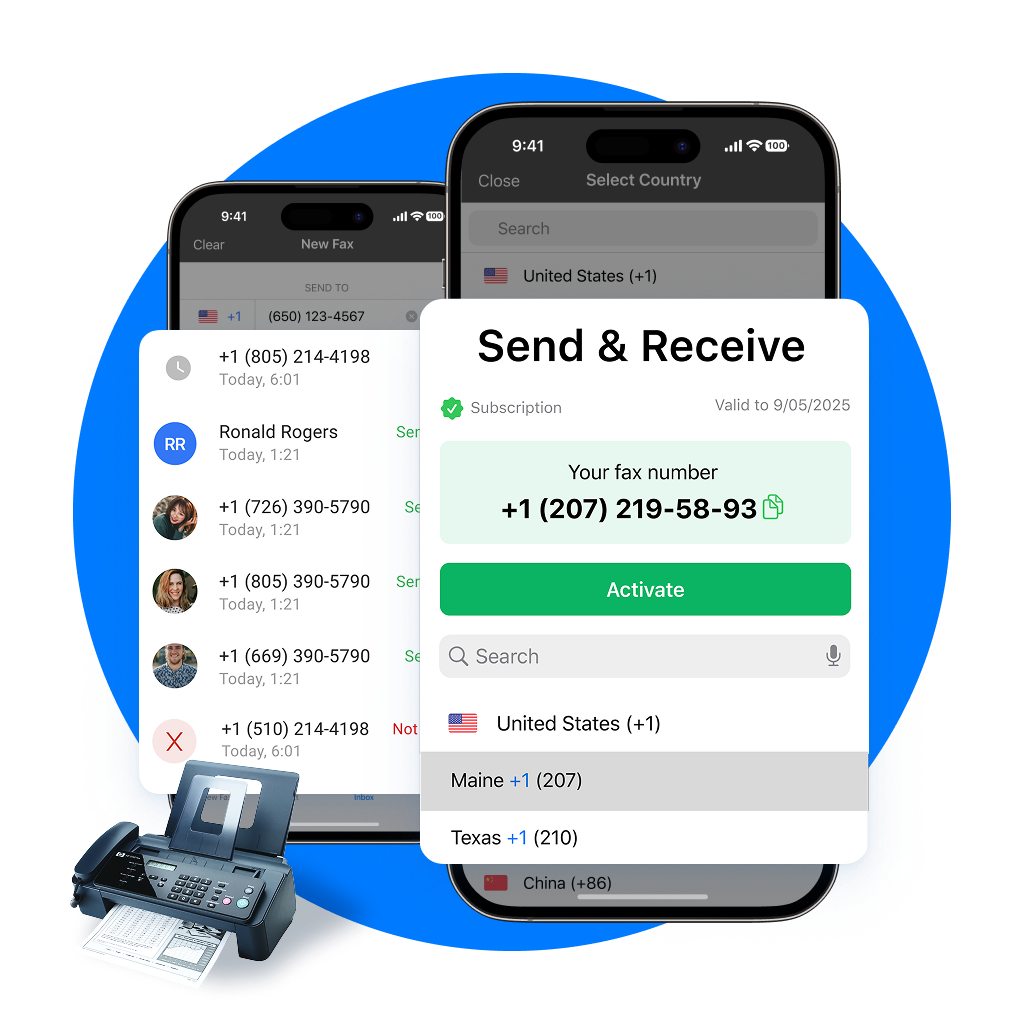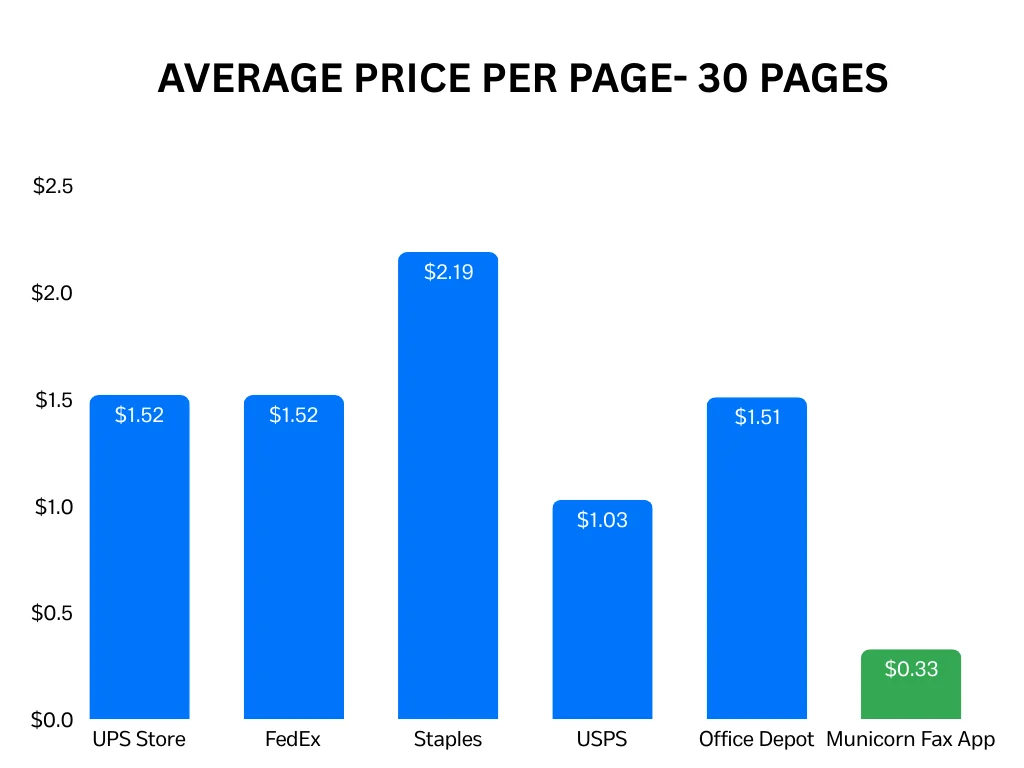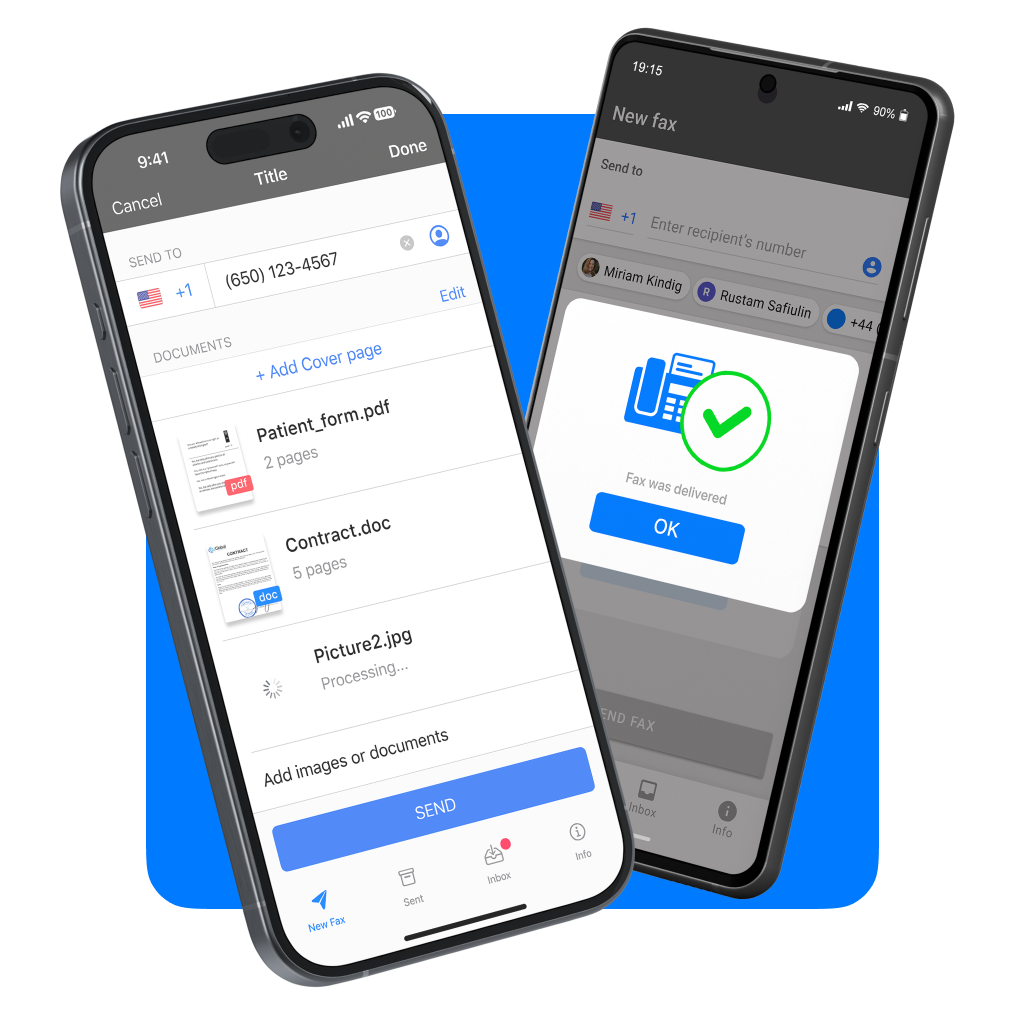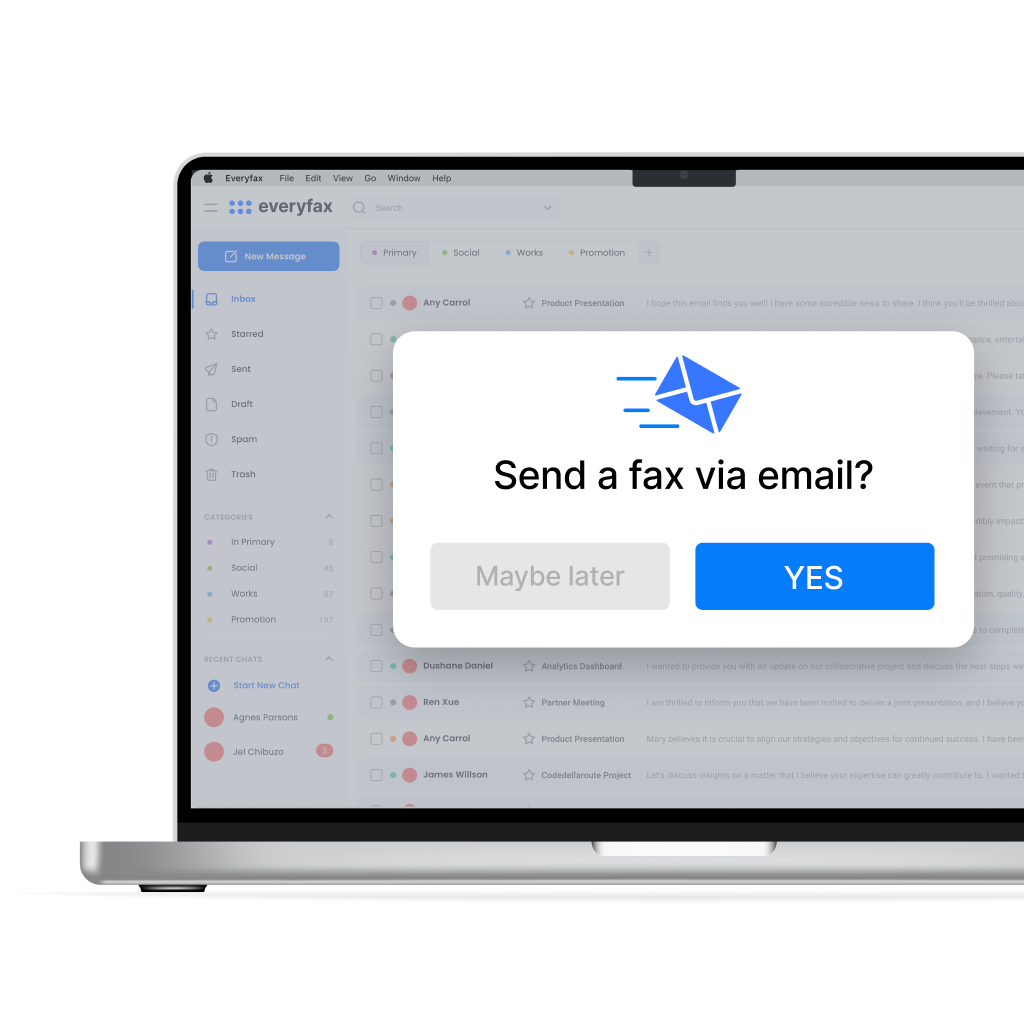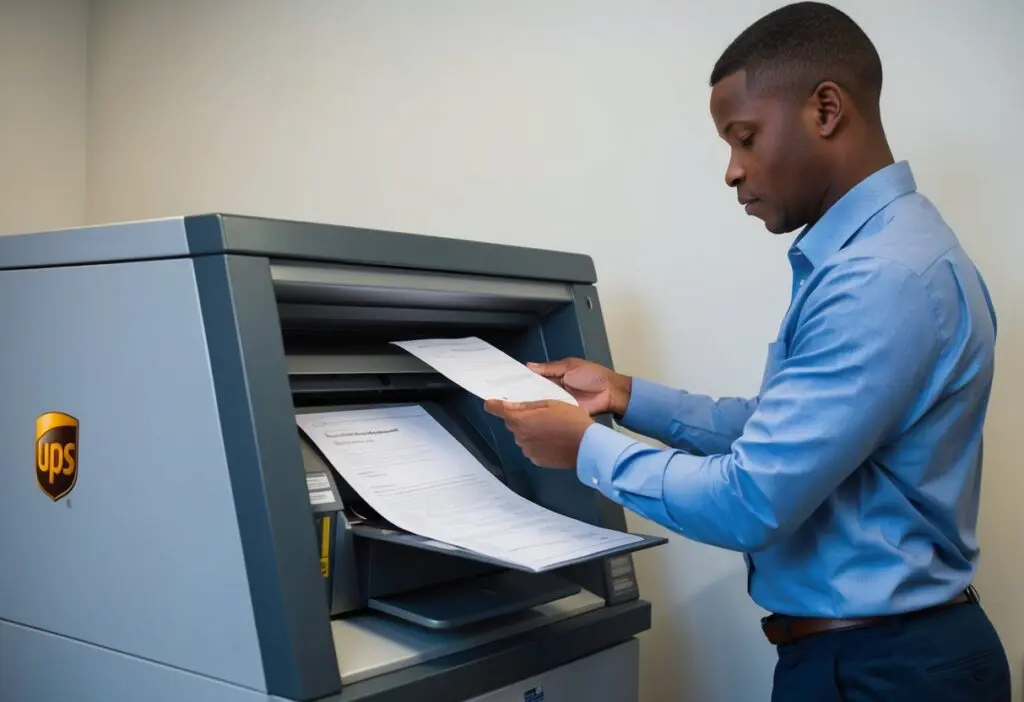Post Offices
Many local post offices, including USPS locations, offer fax services for a small fee. You can use their online tool to find a nearby branch, or call ahead to confirm before you travel there.
Post offices often provide assistance with fax numbers and area codes, making them a reliable option for your faxing needs. However, it’s worth remembering that, unlike an online faxing app, post offices are open only during daytime hours – so if you work or study all day, you might not ever have time to visit! Not to mention that they close early on Saturdays – check your local branch’s opening times before you make your journey.