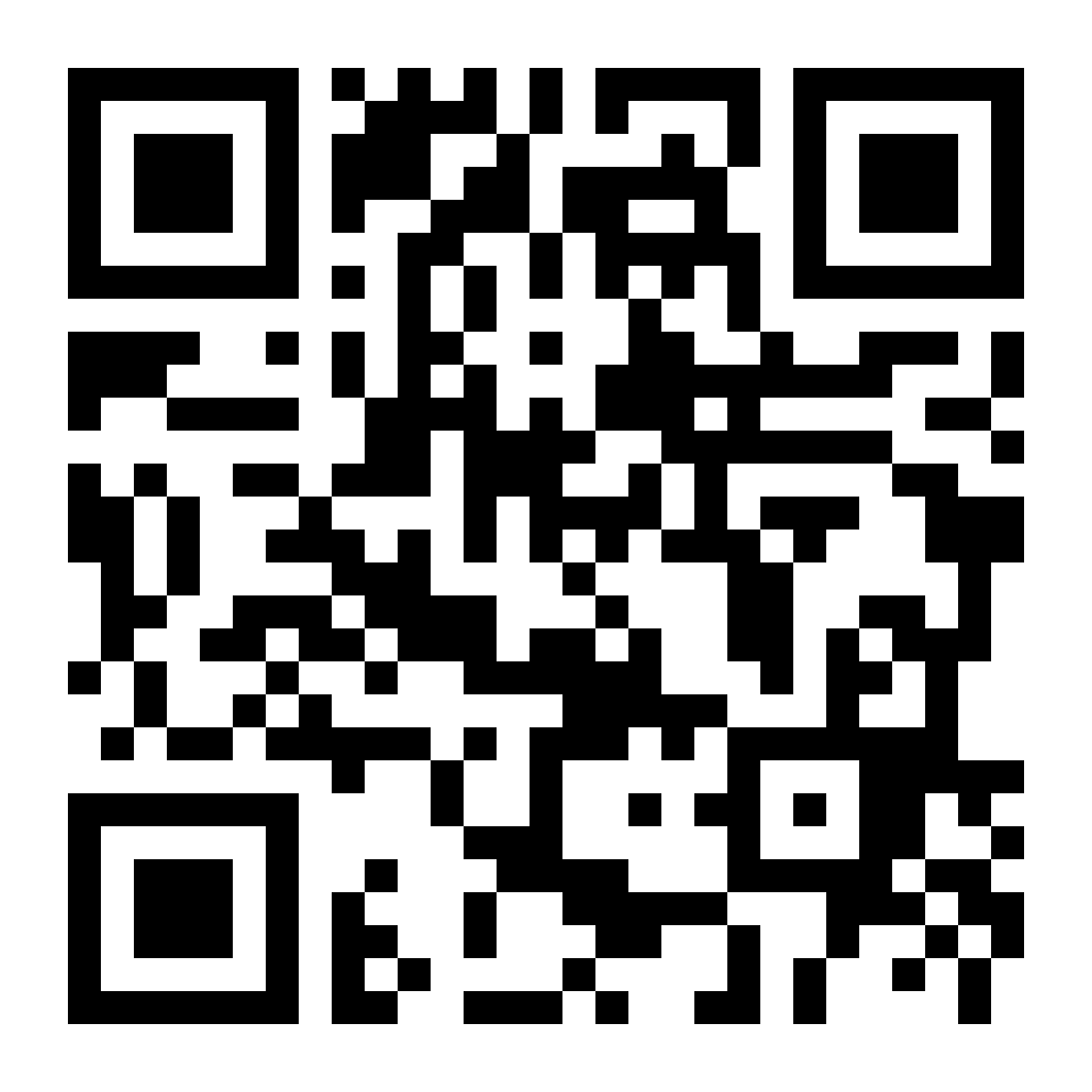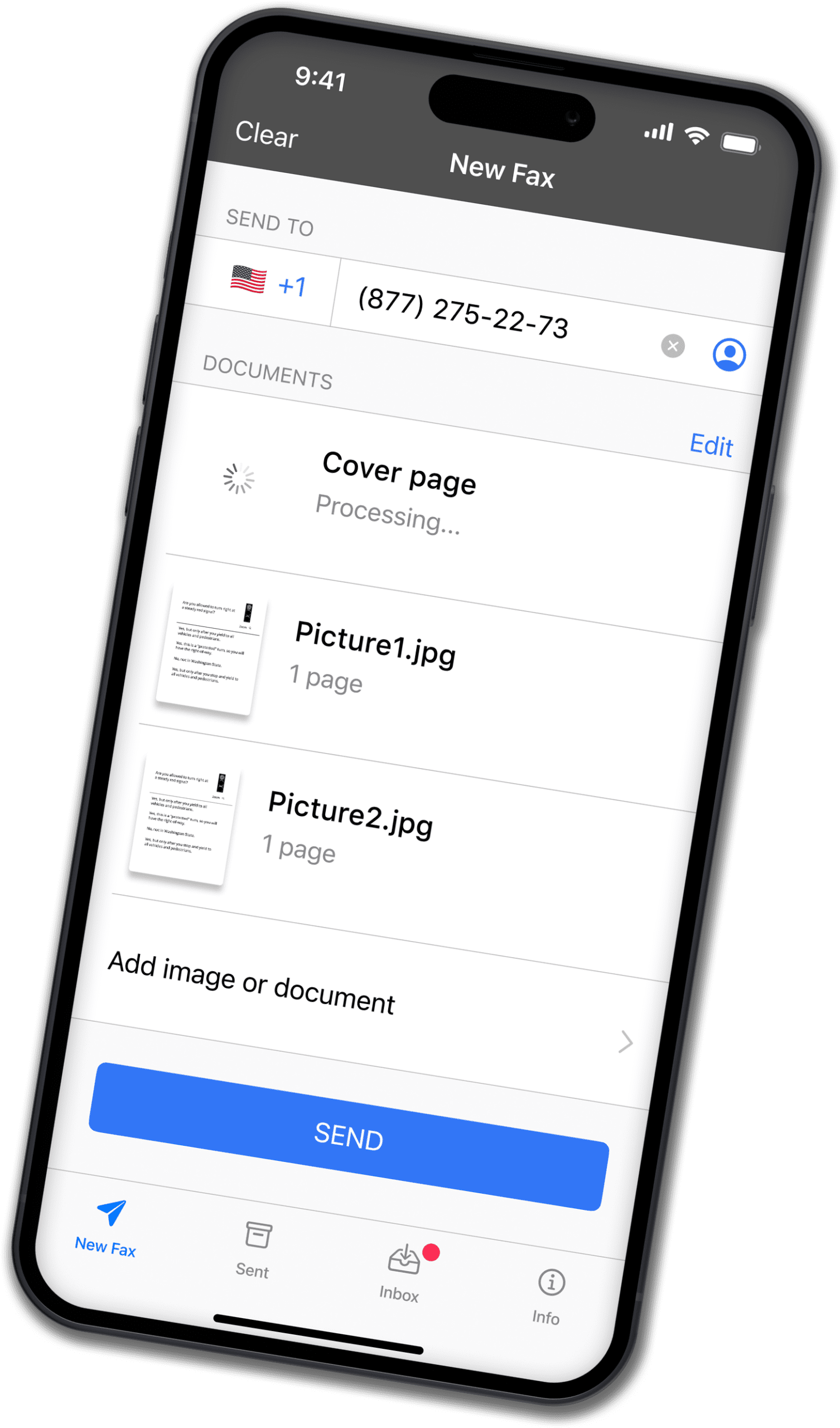America’s #1 Faxing App
Over 300 000 App Store Reviews With 4.8🌟Average
I never have had the urge to ever put a review for any type of app I purchase on Apples App Store but I need to tell my review and how happy I am with my purchase!
I was having a hard time finding a fax app that I could use without having to buy an excessive amount and somehow I stumbled on this app and it was perfect easy to purchase and easy to send a fax!
I really needed to FAX some papers in a hurry and being in a small town in the middle of nowhere there really isn’t options, so I decided to use this app and was absolutely stunned by how easy it was to do that.
Fax Online – Here’s How
Send & Receive Faxes on the iPhone
Fax from iPhone in 90+ international countries. Dedicated fax number provided with all subscription plans. Send just about any file type as a fax (PDF, DOC, JPG, PNG & TIFF, HTML). Use our advanced document scanner & image processing technology.
Track with Precision and Ease
Stay informed every step of the way. Track your documents in real-time as they journey to their destination. Gain peace of mind with comprehensive tracking features included in all subscription plans. Keep tabs on delivery status and ensure your faxes reach their intended recipients securely and on time.
Simple Upload and Management of Documents
Upload and easily manage your documents. Scan the physical docs or upload them from your phone’s gallery safely and securely. Share files in a cloud with Dropbox, iCloud, Google Drive and more.
FAQ
Do I get a fax number with the Fax App?
Absolutely! A dedicated fax number from the state of your choice is available with the app. You can receive faxes with this number straight to the app
Are faxes sent with the App HIPAA-compliant?
Yes, faxes sent with Municorn’s Fax App are HIPAA-compliant and secure, thus suitable for medical orgnizations.
Do I need a separate cover sheet for my fax?
No you can compose the cover sheet within the app
Can I scan a document and then fax it?
Absolutely, the scan functionality is already there in the app. You can even sign the document you’ve just scanned and then fax it anywhere you want
How do I know if my fax reached the target?
The app has a Track feature which will notify you when the fax is sent and whether it’s been delivered or not, including the amount of pages delivered
Get the App on any Device