The Best iPhone Faxing Apps for 2024 – Review
Faxing is now easier than ever before thanks to the exploding popularity of fax apps – each offering to turn your iPhone into a fax machine. But how do you know which one to choose? To answer this question, we’ve tried 4 of the most popular iPhone fax apps in the world, and reviewed each one.
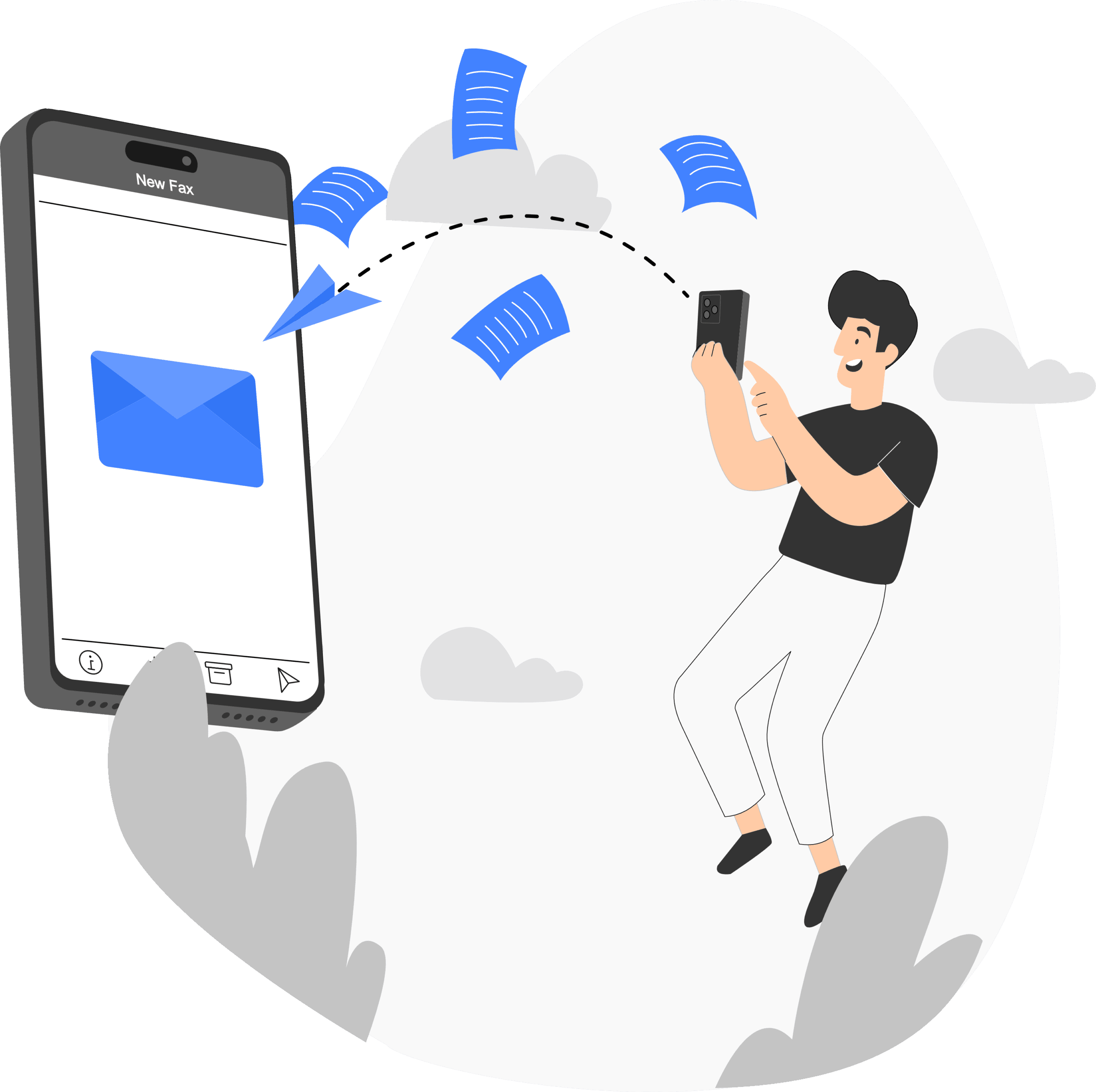
Our Final Rankings
-
1st Place 24/25 | “The best.” – FAX from iPhone, by Municorn
The best all-round fax app in terms of performance, usability, pricing, and customer support – with the customer reviews to back it up. Try it for free here.
-
2nd Place 22/25 | “Pretty good!” – Fax.Plus, by Alohi
A surprisingly good alternative to keep an eye on, with some very neat technical features that set it apart.
-
3rd Place 21/25 | “Not bad, good for businesses.” – eFax App, by j2 Cloud Services
A good technical app from a long-established efax company, but held back by confusing pricing options and usability. This might be the better option for a medium or large business, due to its specialist enterprise support.
-
4th Place 18/25 | “Decent, but there are better alternatives.” – FAX FREE: Faxes From iPhone, by BPMobile
A solid fax app that ticks all the basic boxes, but despite a good pricing package, it comes last on this list on performance and support, as well as some usability issues we faced.
Finding The Best Fax App For iPhone In 2024
“The more things change, the more they stay the same.”
These are the words that still come to my mind every time I need to send a fax, which is quite often! The technology we use every day rapidly evolves, changing the way we live, work and relax. But faxing has stood the test of time – and still reigns supreme in big industries such as healthcare, law and insurance, for reasons including security and regulations.
For the average person, faxing has evolved over the years – it’s now mobile and digital, the traditional fax machines have been replaced, like many other things, by our smartphones, thanks to mobile fax apps.
Some things however, have not changed. Choosing the right option is still important. Back in the 1990s, you needed to make sure you were buying the best physical fax machine. Today, you need to make sure you are downloading the best fax app, so we have used and reviewed 4 of the most popular fax apps for iPhone in order to help you make the right choice.
How We Reviewed Each App
We have downloaded and used each of the apps on an iPhone 15 Pro, and an older iPhone SE. This is to give you a true reflection of how these fax apps work on newer and older iPhones.
Many people need to fax documents only occasionally – maybe even once a year, just to scan documents and send faxes for healthcare or legal reasons. Other people may rely on faxing for their businesses, needing unlimited faxes and a wider range of fax services. We have considered every use case, and used 5 different categories, giving each app a score from 1 to 5 in each category, with a maximum possible score of 25.
- Performance.
If the app doesn’t work properly, then nothing else matters, and there is no point reading on, right? So, the first category is performance – the fax app has to work properly, it has to send and receive faxes, work with multiple file formats, send good-quality documents and provide a range of other useful features that work. - User-Friendliness.
Once we have established if the app works, we then look at how easy it is to work. Sending a fax should be as easy as sending an email, or doing anything else on your iPhone – it should be simple to understand and use the features on offer. - Pricing.
As we’ve mentioned – there are lots of reasons someone might use a fax app for iPhone. An online fax service must cater to as many possible users as possible. We looked for flexible pricing options, page limitations, a free trial option, whether there was a monthly fee or setup fee, to judge whether the fax app had good pricing options for every user. - Support.
We looked at the companies behind each fax app to judge whether or not they provide good customer support and reliable services. Faxing is stressful enough at times – you want to make sure you’re in safe hands with your faxes. We also looked at other factors, such as data security and privacy features, when scoring each app. - The People’s Verdict – (Other Reviews)
Don’t just take it from us. Each of these apps is a popular option on the app store, with thousands of reviews for each app – we take a look at the average score each app gets, the problems people report experiencing, and if the app developer gives a satisfying response to reviews.
1st Place | “The best.” – FAX from iPhone, by Municorn
Overall Score: 24/25
![ebdd082c-25dd-4a60-b573-a90c62dda3d3[1] Municorn FAX from iPhone](https://b3541596.smushcdn.com/3541596/wp-content/uploads/2024/04/ebdd082c-25dd-4a60-b573-a90c62dda3d31.png?lossy=2&strip=1&webp=1)
Performance: 5/5
Municorn’s FAX from iPhone app does everything you could ever need it to do, and many things you wouldn’t even know you needed. Firstly, the quality of the sent and received faxes with this app was the highest quality – scanning documents and combining multiple documents together, even when using multiple file formats, looked perfect every time. You can pull documents from iCloud, Google drive, or any other app on your iPhone and include it within a fax using this app.
Getting a dedicated fax number which works anywhere in the world is a major benefit to this app, sending faxes only took around a minute, and the status of each fax we sent and received updated instantly from “pending” to “delivered” as soon as it came through on the other device. We’ve also noticed that the app offered international faxing which is a good bonus for those with overseas faxing needs.
User-Friendliness: 4/5
The layout is incredibly simple and easy to understand – and is almost unrecognizable from most major email apps. This app is intuitive – it feels like you’ve used it before, and there wasn’t a moment of confusion from the second we installed it. Plus, it has a dark mode! The only downside we had is that it doesn’t offer VR/Apple Watch support, and desktop web interface support. This isn’t important to everyone, but some other fax apps for iPhone do offer this.
Pricing: 5/5
There is a simple pricing structure on offer, each of which is truly unlimited in terms of fax pages – giving it a huge advantage compared to other fax apps, which limit your pages. After a free trial you can buy a weekly, monthly, or annual package at a competitive price, which offers market-leading flexibility.
Support: 5/5
Municorn set themselves apart when it comes to customer support. Within the app is a very helpful FAQs section, with every possible question you could think of. If that fails, you can contact the support bot, or a live chat with a member of the support team, directly from the app, a feature none of the other apps had. Municorn has a wide range of productivity and business apps on the app store beyond the fax app – and thus they have a very established dedicated service team on hand for their customers across all apps.
This is also one of the top apps we looked at for security and data privacy – with secure servers and only tracking 5 data points of its users, with no intrusive tracking. You’re also covered if you lose your iPhone – you can request your full account history and get access to a fully encrypted archive of your faxes.
The People’s Verdict: 5/5
Municorn’s app has an average rating of 4.8/5, with almost 300,000 reviews – both the highest score and the largest number of reviews of all our apps tested. It’s regularly in the Top 100 apps of the Business section of the App Store for a reason – it’s the premier, reliable fax app for iPhone. The numbers don’t lie.
2nd Place | “Pretty good!” – Fax.Plus, by Alohi
Overall Score: 22/25
![7ddbfca1-4ed7-4ea2-9d2e-a7a71ce27e3d[1] Alohi Fax.Plus App](https://b3541596.smushcdn.com/3541596/wp-content/uploads/2024/04/7ddbfca1-4ed7-4ea2-9d2e-a7a71ce27e3d1.png?lossy=2&strip=1&webp=1)
Performance: 5/5
This is an impressive app that supports a huge variety of sources and document types or scans, and sends high-quality faxes almost instantly. It has a number of other very nice touches too – like the ability to schedule when a fax will send, or email recipients PDFs of the fax. Its in-app scanner is very smart and had the best document detection and automatic border cropping out of all the apps we looked at, with very good brightness and contrast configuration. We also particularly enjoyed the cover sheet options with Fax.Plus. This is a top quality app that works well.
User-Friendliness: 4/5
The interface is not quite as clean and sleek as Municorn’s app, but it’s easy to get comfortable with for native iPhone users. This is also a multi-platform app, usable from web and android in case you find yourself on another device, and even supports VR. It’s also the only other app with dark mode. There are some downsides however – unlike most iphone fax apps, you need to install a different app to be able to sign documents, which brings it down. It also only supports 3 languages – by far the lowest on this list.
Pricing: 5/5
This app offers different pricing packages, from Basic, all the way through to Enterprise users, which give flexibility to any type of user. It suffers from a lack of an “unlimited faxes” option, but provides a very clear and strong variety of packages at a competitive price.
Support: 4/5
This app tracks none of your personal data – the only such app on this list. It’s also very secure, offering touch ID and 2-factor authentication to make your faxes safer. There is a dedicated email support team to help – however it’s not as instant as Municorn’s app, which has live chat feature and a chat bot, giving you quicker help.
The People’s Verdict: 4/5
With an average rating of 4.6 across 5,500 reviews, people are generally satisfied with this app – however it’s not amongst the highest on our list, and negative reviews highlighting technical issues frequently aren’t responded to.
Download on the App Store
3rd Place | “Not bad, good for businesses.” – eFax App, by j2 Cloud Services
Overall Score: 21/25
![3471b483-5bbd-4774-ae84-bcd5a6583147[1] Conceptual illustration of online fax services](https://b3541596.smushcdn.com/3541596/wp-content/uploads/2024/04/3471b483-5bbd-4774-ae84-bcd5a65831471.png?lossy=2&strip=1&webp=1)
Performance: 5/5
There’s no doubt that eFax works solidly and is competently made. The scanning and signing features are great, the viewing and editing options stand out as the best amongst these apps, with abilities such as storing multiple signatures, faxes send quickly and there are very good features, such as cloud storage services.
User-Friendliness: 3/5
This app is not the easiest thing to use. For a start, upon installing it, we found that you could only enter your login details – there was no way to sign up using the app – we had to go onto their website to do this, which wasn’t convenient. Once you do sign up, the user interface is sometimes difficult to comprehend – with confusing icons and a more dated appearance than the other, slicker apps. A big plus however is the eFax ecosystem – you can use their website, and also send and receive faxes via email if you need to.
Pricing: 3/5
This is where eFax feels far more aimed at large corporate customers than at regular consumers. Their website offers a low monthly price, but only 150 pages per month under their “Pro” package, which is lower than even the “Basic” option for Fax.Plus, and far below the unlimited pages that Municorn offers. To see their corporate pricing, you have to contact eFax directly. 3/5 due to the lack of flexibility and page limitations.
Support: 5/5
eFax stands out for support – firstly being one of the few fax apps to provide a customer support phone line. They also respond to every negative review, to their credit. eFax is clearly well setup to provide large-scale support to their corporate customers, with extra security and features to cater to the corporate crowd, such as SAP integration.
The People’s Verdict: 5/5
eFax has a 4.7 star average with over 25,000 ratings – a very strong showing – and a longer list of large corporate partners who can vouch for eFax as a strong choice for enterprises. This is clearly a very good choice for a business that needs heavier fax support than the average person.
Download on the App Store
4th Place | “Decent, but there are better alternatives.” – FAX FREE: Faxes From iPhone, by BPMobile
Overall Score: 18/25
![1dac5ebe-addc-4da9-a1c4-8c95c454616c[1] BPMobile Fax Free](https://b3541596.smushcdn.com/3541596/wp-content/uploads/2024/04/1dac5ebe-addc-4da9-a1c4-8c95c454616c1.png?lossy=2&strip=1&webp=1)
Performance: 3/5
This fax app sends reasonable quality faxes in good time, but it doesn’t do anything exceptional beyond that to set itself apart. We had a few minor complaints when creating a fax – the scanner is more difficult to use than other apps, with the document detection and border cropping frustratingly inaccurate at times. Uploading documents and then cropping them into the right size is also particularly tricky.
User-Friendliness: 3/5
This app has a very basic interface, which is the only reason it isn’t more confusing – there are no labels on the bottom banner, which makes navigating using only the icons challenging. There were also some basic bugs we noticed, such as text overlapping on top of other text at times, making the menu difficult to read.
Pricing: 5/5
This app scores very well on price – the annual unlimited plan is competitive, and just like Municorn’s app, offers unlimited faxes on a weekly, monthly, or annual basis.
Support: 3/5
There are some useful support features, such as being able to set a pin for the app. However, the FAQs section is short and limited, there is no live contact support, and the app tracks user’s privacy data across 11 points – the highest on this list. There is also no option to cancel your subscription in the app – you must go through the app store – and we couldn’t find information on how to unsubscribe in the FAQs, unlike Municorn’s app, which provides detailed instructions on how to cancel.
The People’s Verdict: 4/5
This app enjoys popularity second only to Municorn’s app – with an equal score of 4.8 stars – although with only one-third of the number of reviews. There are frequent complaints about it being hard to cancel a subscription, which does cause concern, but there’s no doubt that it’s a popular fax app for iPhone.
