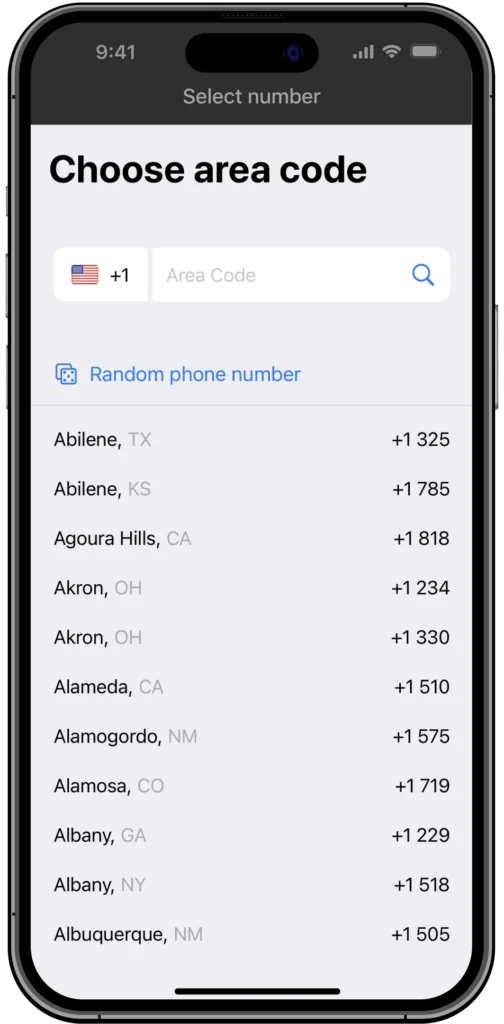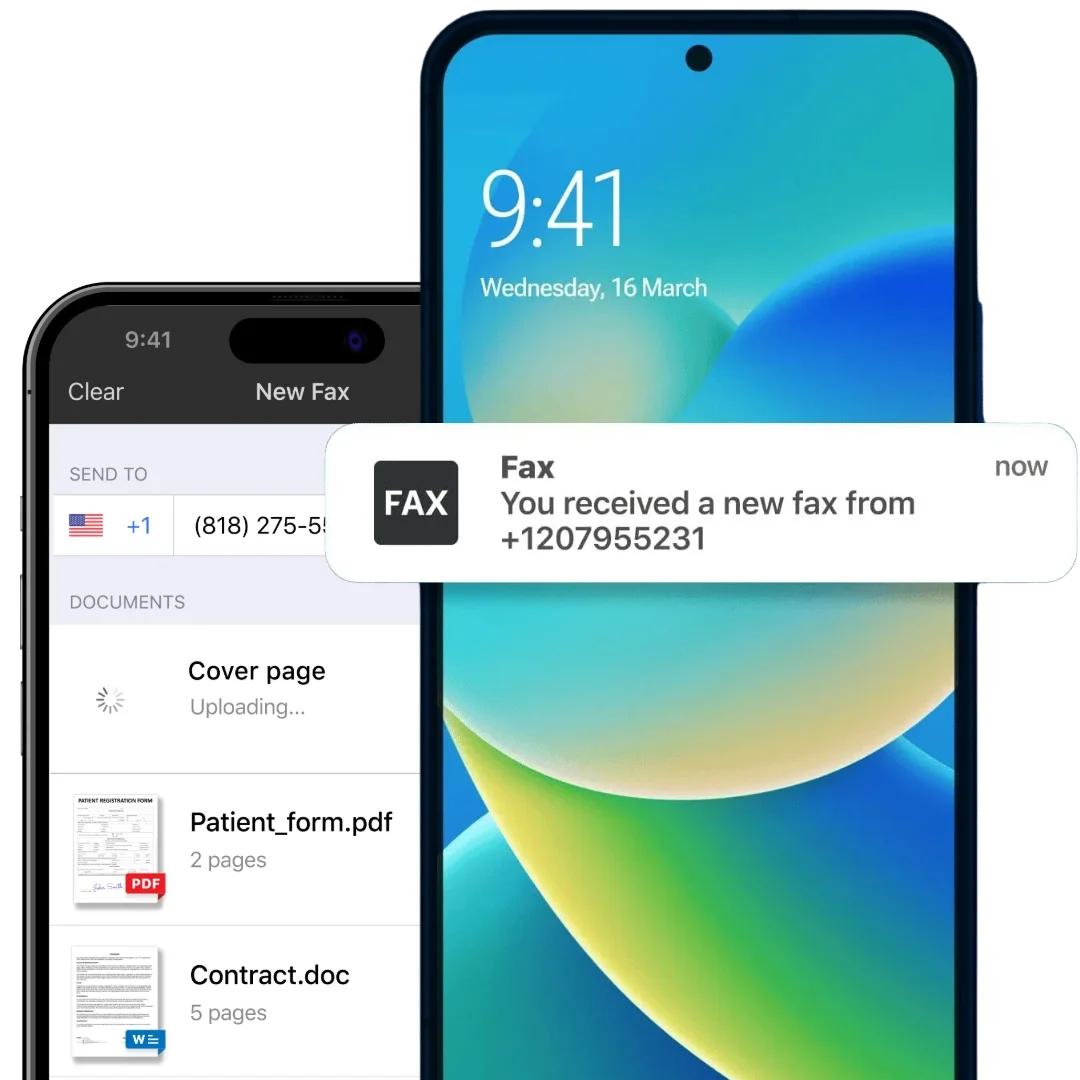Email to Fax
There are now services which allow you to send a fax straight from your email account. This can be very useful for people who might be forwarding emails, or use email a lot for their business.
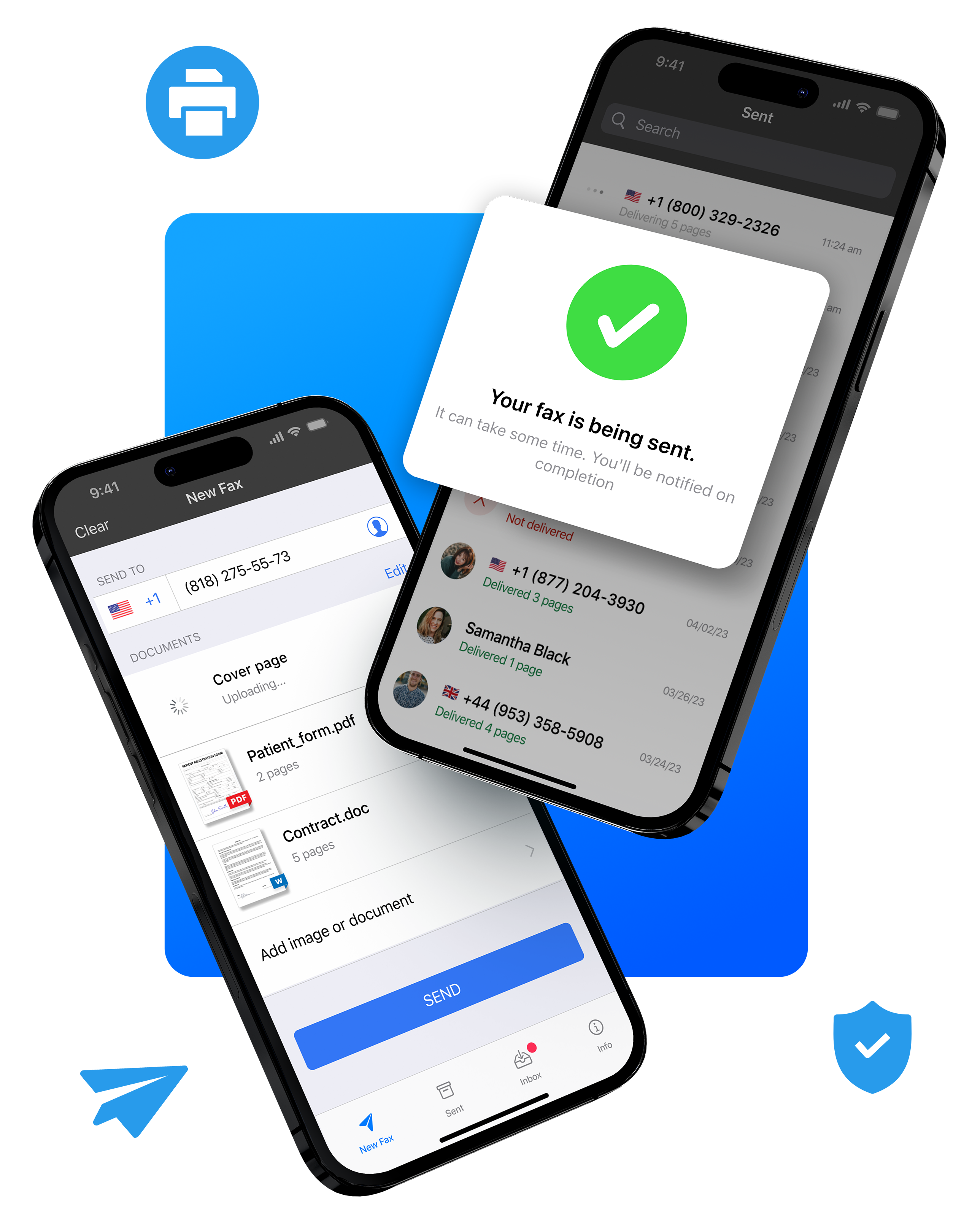
Faxing without a fax machine is best with mobile devices – everybody has a smart phone in their pockets, and they’re packed with incredible technology that fax apps can take full advantage of. You can use the camera to scan documents to a high quality, easily preparing multiple pages and creating a cover sheet, all inside the app.
Using our Android app or iPhone app, the process is simple and easy, and you can have your account set up and send your first fax in minutes.
Download the fax app using your iOS or Android mobile device
Choose a flexible subscription that works for you – it’s much cheaper than a fax machine, and you can cancel anytime.
Follow the simple instructions in the app to get your own online fax number set up – you can choose any area code that suits you, and once you are set up, you will be able to send and receive faxes.
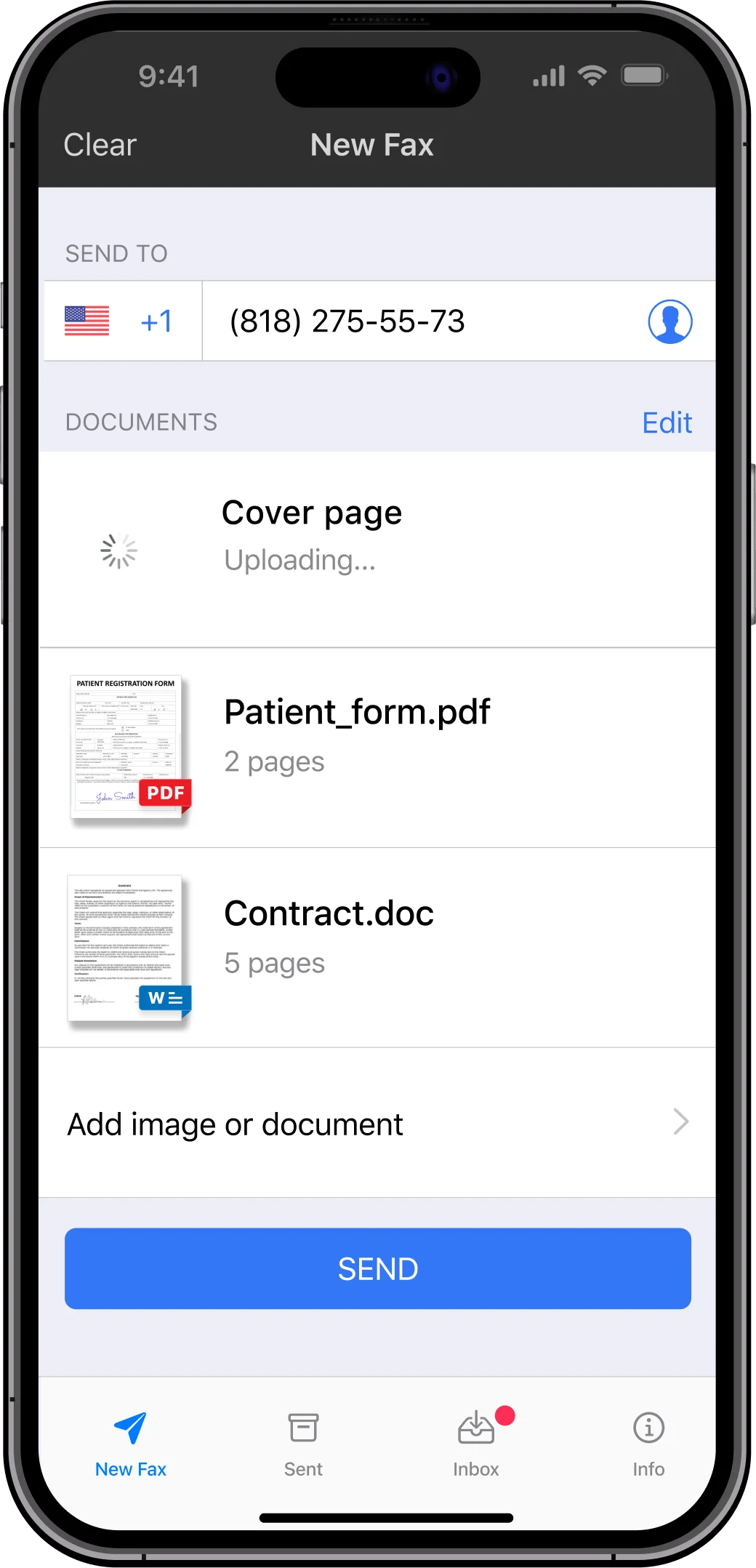
In the ‘New Fax’ section, simply enter the recipient’s fax number, add a cover page if necessary, and scan any documents you need to fax. You can also add documents from the cloud, google drive, or any other third-party system. Remember, you can fax unlimited pages with our app, at no extra cost!
Once you’re ready, hit send. You can view and get a confirmation report for all your sent faxes inside the app, so that you know they’ve been delivered.
Need to view a fax you’ve received? Just go to your inbox, where all your incoming faxes will be sent. If you lose your phone, you can recover your full account history and faxes if you contact the support team!
In addition to fax apps, you can use web faxing on your mobile or computer. Web fax services such as our own EveryFax are particularly popular due to their enterprise-grade functionality, and many businesses are using them for their ability to send faxes directly from a computer.
Whether you want to use web fax for personal use instead of a mobile app, or to close business deals, here’s how to get started:
You can also send a fax directly to a fax machine from your email account, using email to fax software offered by our own EveryFax platform. Again, there is no need for a telephone line, and using just a computer or mobile device you can get all the benefits of a regular fax machine, with much more functionality. Learn more
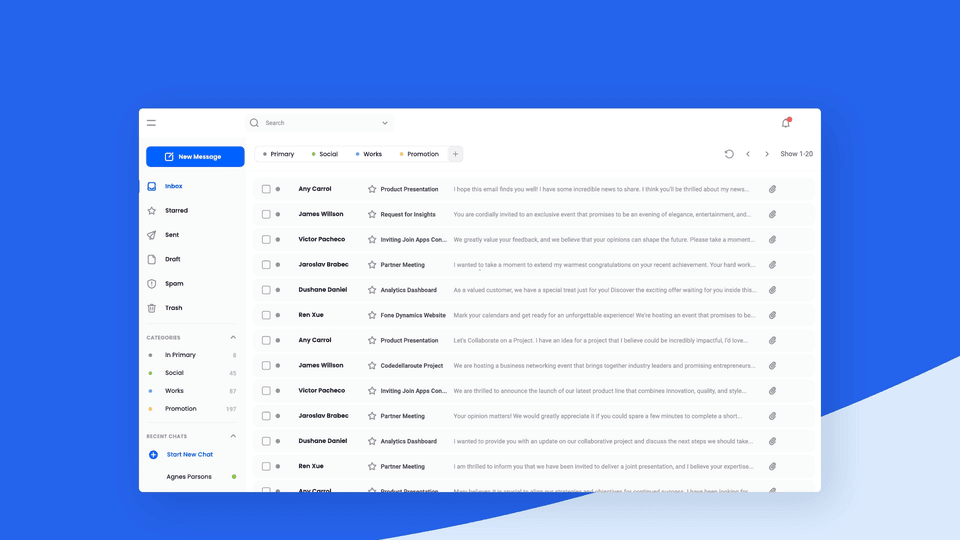
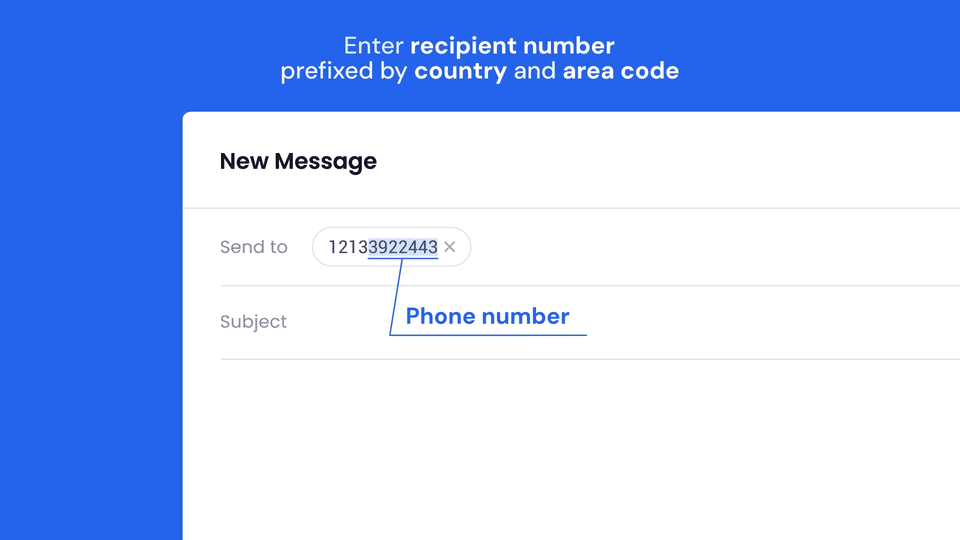
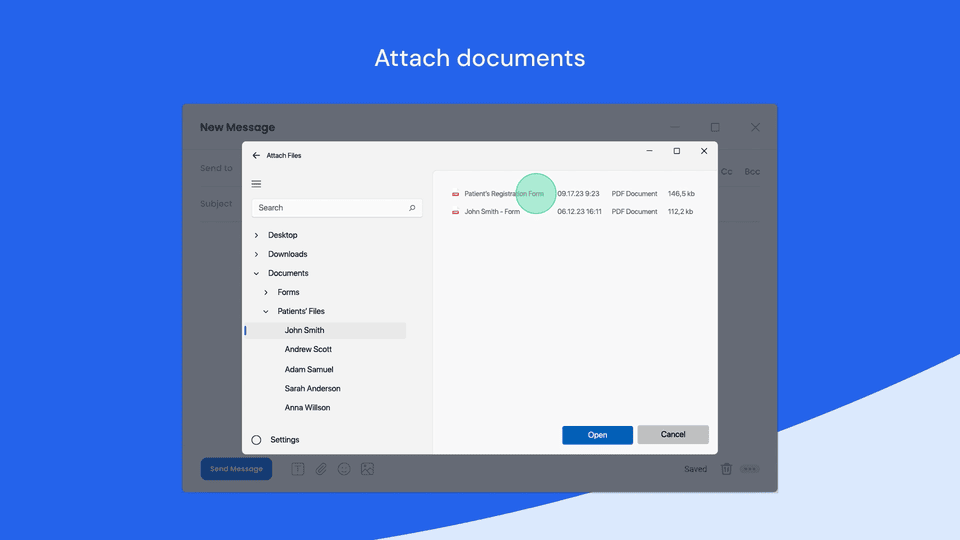
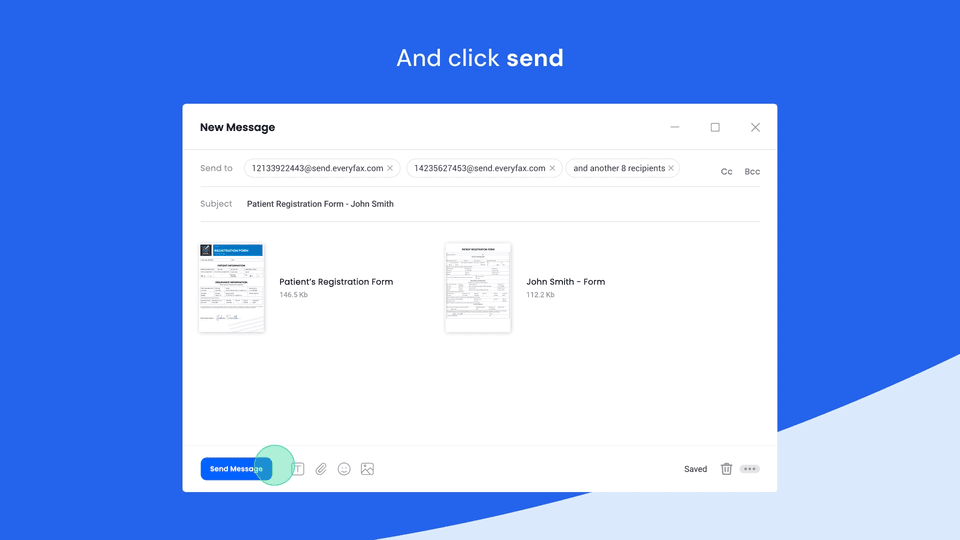
Faxing is known for being very secure – security is one of the main reasons why it’s so widely used across healthcare, legal, finance, and government services. So, does online faxing have the same level of security?
The short answer is yes. Online faxing benefits from all the security of traditional faxing, and is far less targeted by cyber attacks than email servers. Our fax app and online fax services go beyond this, encrypting data using 256-bit AES and SSL data protection for transfers.
Not only can it be more secure if you choose the right service provider, but you get all the legal protections too – for example, your healthcare data has more legal privacy protections if you send it using a HIPAA compliant faxing service like ours.