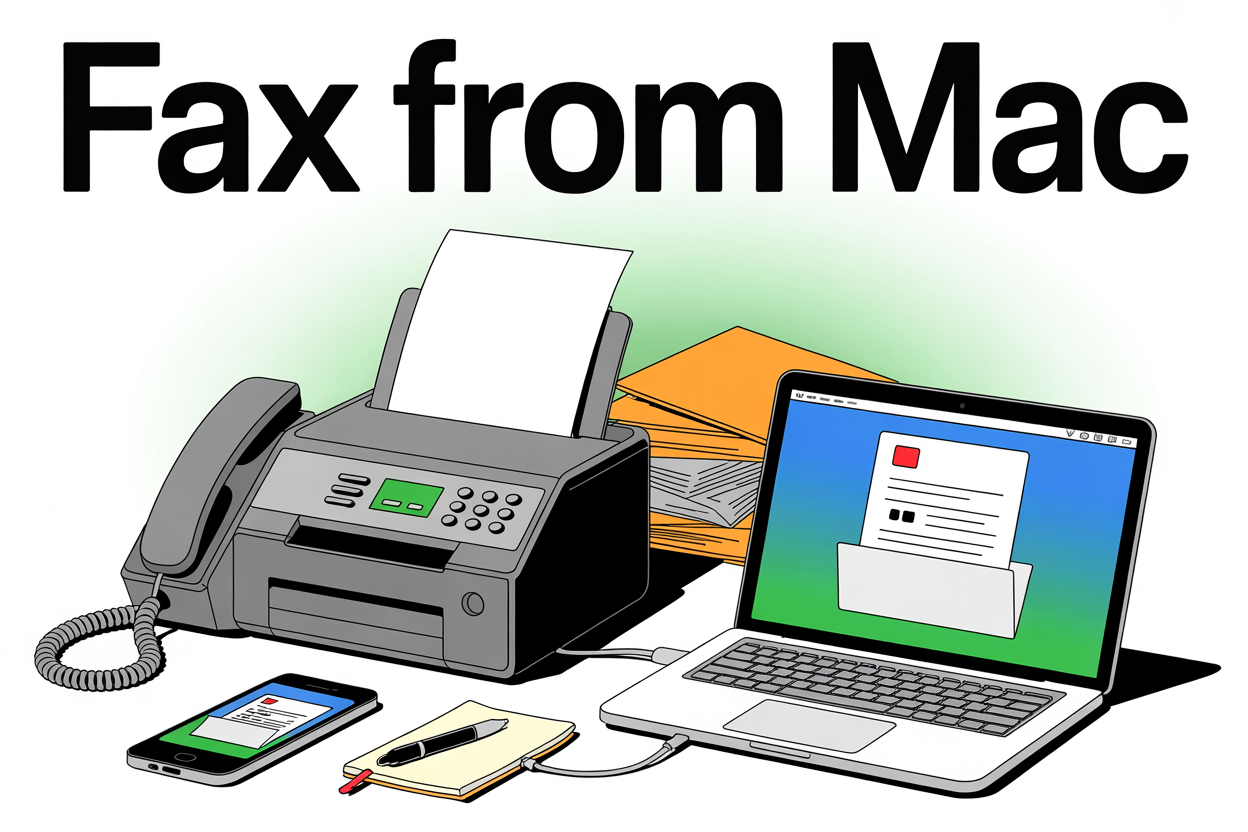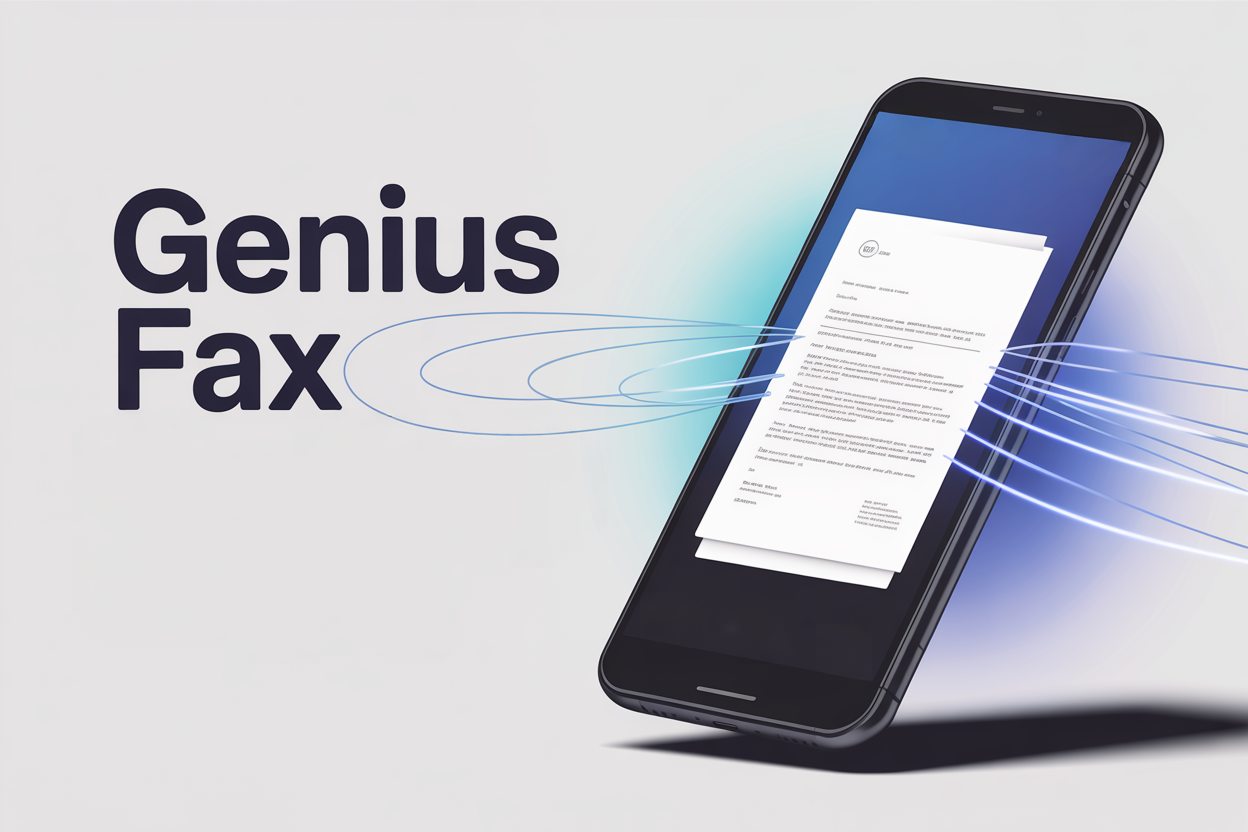This article was updated in December 2025
Like it or not – faxing isn’t going anywhere. Whether it’s filing taxes, dealing with healthcare providers, signing and sending legal documents (faxed signatures are still more legally accepted than e-signatures), or even running your own small business, there are still so many times we may need to send a fax.
Luckily, as traditional fax machines have disappeared from homes and workplaces, online faxing services have risen up to take their place, and there are now hundreds of different options for your Android phone. We’ve tested and rated 6 of our favorites to help you figure out which you should download today!
Look here for our best iPhone fax app review list.
Ranking The Best Android Fax Apps
We’ve given our favorite fax apps for Android a score out of 5 across these five categories:
- Performance – A closer look at how well each app works, the features it offers, and the quality of the fax, as well as any bonus performance points to note, like great document scanning or cloud storage integration.
- User-friendliness – Any app has to be well-designed and easy to use – definitely easier than using an old-fashioned fax machine. It should be as simple as sending an email, with no extra complications involved, and a layout that’s easy to understand.
- Pricing – Fax apps are generally much cheaper than using physical fax machines, but some apps are cheaper than others. We’ll look at the price, the flexibility of options, and other things like page number limits, to judge the best deal for your needs.
- Support – Faxing is normally a way of sending very important documents, so if something goes wrong, you want to use a service with great customer support. We looked at all the ways these apps provide customer service.
- Customer Feedback – Don’t just take our opinion – we’ll tell you the scores that other users are giving these apps, and what they’re saying about them.
The Best Android Fax Apps in 2026:
1. Municorn Fax App
Overall Score | 24/25
Municorn were too busy building the best Android fax app to come up with an original name, but everything else about this app screams creativity, attention to detail, and value. Powerful, easy to use, and reliable – with both the highest number of reviews and the highest score of all apps we looked at. But most importantly – the unlimited faxing subscription price is probably the best deal in online faxing.
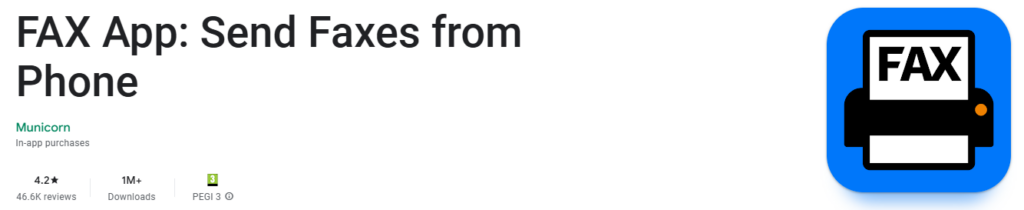
Performance | 4/5
Municorn’s Fax App is a lightweight app which runs incredibly smoothly on both our old and new Android phones. Even on our much older device, we were able to use the full range of faxing features, such as combining multiple documents, and high-quality scanning in the app, to send crystal clear faxes in quick time. We can compare it to other top apps on this list, such as iFax, and see clearer images and more detail being preserved in the transmission.
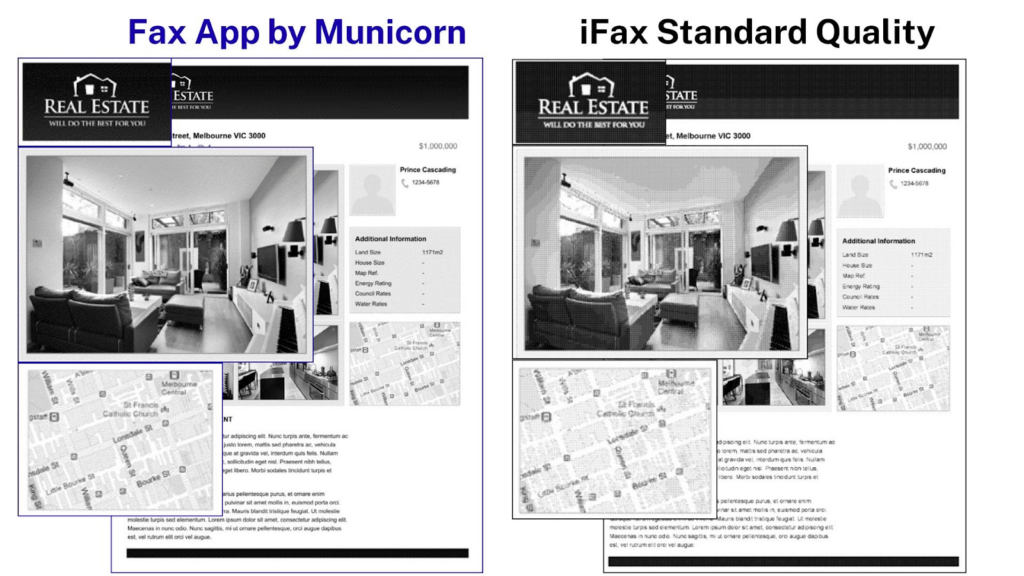
All the basics of faxing are included – cover pages, delivery updates, document previews and cloud storage integration – and there’s no distractions beyond that. Being able to choose your own fax number and your own area code (even if you don’t live in that area) is also a great touch. The only downside is some other apps offer more specialised features which business-users may want, like scheduled send or advanced document editing.
User-friendliness | 5/5
The Fax App has a really simple, sleek design, which naturally guides the user through sending a fax, just as easily as if sending a WhatsApp message. We particularly like the ability to dynamically search by area code – this helped us double-check that we were sending our test faxes to the right number, since it tells you the city/region you are sending to. That’s the kind of feature which makes this app helpful, but not overcomplicated.
Price | 5/5
The Fax App by Municorn looks like the best deal in online faxing. It is the only major app we found which offers truly unlimited (no fine print, no hidden charges!) faxing, for a small subscription fee which you can cancel anytime. There are no page limitations, and you get worldwide coverage with no extra charges for international faxes, and no confusing pricing structures, unlike similar subscriptions on this list.
The weekly subscription fee is great value (with unlimited faxing) if you have an important week of faxing ahead, and you might not know how many faxes you might be asked to send (e.g. tax returns, healthcare forms). The annual subscription is the cheapest way to fax regularly out of all the fax apps on this list.
Support | 5/5
Municorn, being a large tech company with a strong infrastructure, offers a great deal of support to users, including an extensive FAQs and video guide section, and live chat support inside the app. We were able to ask the AI assistant questions, and connect to a team member for more individual queries – AI integration shows how much effort the team puts into integrating faxing with the latest modern technology.
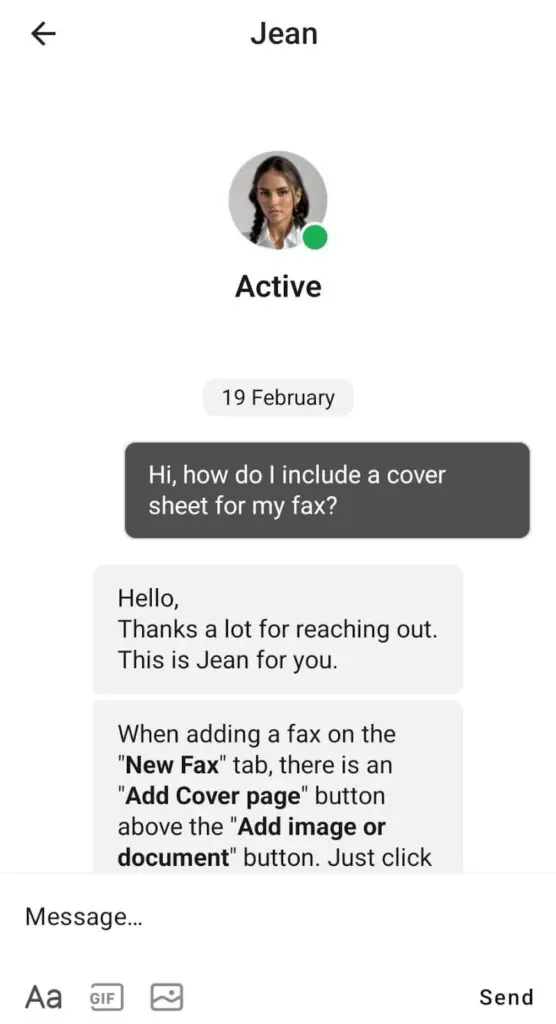
We also love the fact that Municorn promises HIPAA-compliance, and there’s a neat section on their website talking you through exactly they store and safeguard your information.
Customer Feedback | 5/5
Firstly, we have to let the numbers speak for themselves. Out of all the top apps we looked at on the Google Play store, the Fax App has:
- The highest number of downloads (over 3 million Android)
- The highest number of reviews (over 60,000)
- The highest average rating (4.4/5)
The team is very responsive to all reviews, writing individual responses to all the reviews we could see, so it’s great to see that they’re checking every single comment they receive and taking the time to make a response which isn’t copy and pasted.
2. Fax.Plus by Alohi
Overall Score | 21/25
Fax.Plus offers the best range of technical features for advanced faxing options – options like scheduled send and the variety of cover pages set this app apart as a truly great product, with a supportive team at Alohi standing behind it. Despite problems with the pricing structure, we loved this app.
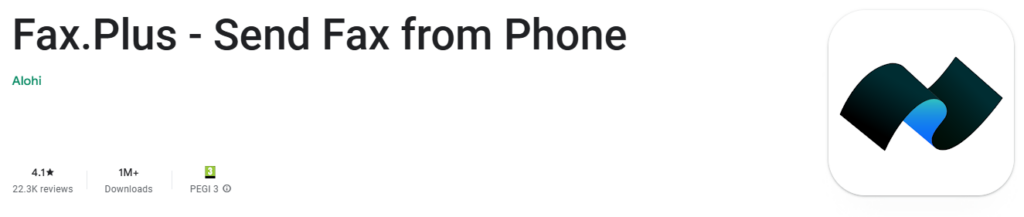
Performance | 4/5
The Android version of Fax.Plus is just as impressive as the iPhone version, since both apps run on the same underlying infrastructure at Alohi, Fax.Plus for Android sends faxes reliably and in great time. It’s packed with features that should cover all your faxing needs – like signing documents, cloud storage integration, and scheduled send. The scanner is also one of the best to use – it easily picks up the borders of documents, and we didn’t need to manually correct any scans. You can also customize the cover sheet with many options. In short, this is an elite fax app for Android.
The overall quality is fantastic, whilst not being quite as good as the best apps on this list, it’s still going to send a perfectly readable fax every time.

User-friendliness | 4/5
Fax.Plus is an intuitive, easy-to-use app which smoothly follows the look and feel of an Android phone. The navigation and icons make any action obvious and natural to the user. However, Fax.Plus loses a point here for not being the most ‘polished’ app, especially on older phones, where the app interface wasn’t fully fitting on our phone screen, causing the menus and buttons to look distorted. It looks like the display support for some older Android phones might be a concern, so if your phone is 3+ years old, another app might be better.
Price | 3/5
On the one hand, Fax.Plus has a great offering and pricing model – you can sign up for 10 free fax pages, and then pay a monthly subscription for extra fax pages with your own fax number. It’s not a bad deal, but there are several key problems we found with Fax.Plus’ price offering.
Firstly, you’re limited on pages. When you compare this to Municorn’s Fax App, which is a slightly lower price for the subscription (and also gives you unlimited pages), you can see that there are much better deals out there.
Secondly, we read the fine-print on the website and found a confusing detail with the subscription plan – if any page takes longer than 1 minute to send, then you get charged for two pages. This information isn’t disclosed anywhere on the app, and so we think the advertised page numbers are misleading – you might be charged 2 pages to send 1 page, and you cannot control when that happens.
There’s also some confusion because faxing a page to specific countries can count as two pages instead – so overall we’re not huge fans of the value offering here.
Support | 5/5
It’s hard to fault the support offered by Alohi – Fax.Plus has a great help section inside the app, which offers detailed instructions on how to overcome almost any problem a typical user may be having. There’s also a quick, responsive team behind Fax.Plus who are very good at answering questions, and the website is full of guides and how-tos. We particularly like the ‘System Status’ page on their website, which shows you the live status of every aspect of the app – so if you’re having an issue, you can check their website first to see if a telecom service is down – this is a neat feature that makes Fax.Plus stand out.
Lastly – unlike some other apps – no data is shared with third parties, which we always like as a standard privacy feature.
Customer Feedback | 4/5
Fax.Plus is hugely popular – with over a million downloads and an average rating of 4.1/5, this is one of the most widely used and highly rated apps in our rankings. Whilst the reviews are mostly positive, there are quite a few problems with cancelling subscriptions and customer support, and the Fax.Plus team gives the same copy + paste response to each of these reviews – so they slightly miss out on full marks here.
3. Genius Fax by The Grizzly Labs
Overall Score | 19/25
The sister app to the hugely popular Genius Scan scanning app, Genius Fax is a separate offering allowing you to fax the documents you’ve put together in the Genius Scan app. This makes the process of faxing slightly longer, as you’ll need both apps to do the same basic faxing functions that the other, single apps on this list can do. We’d recommend Genius Fax if you want to take advantage of all the Genius Scan capabilities, and don’t mind a longer, more complicated faxing experience.

Performance | 3/5
Genius Fax is a separate app intended to fax the documents you are scanning in Genius Scan – this sounds good in theory but leads to a more complicated process than other faxing apps. For example, you can’t scan documents in Genius Fax – you need to use the Genius Scan app first and then change apps – so you’ll need to download two apps. You also can’t use Genius Fax to combine multiple documents – you again need to use the scan app first.
There’s also limited faxing features which other apps do better – for example, Genius Fax’s cover page customisation is very limited.
Besides this, the app works well, and our faxes were delivered successfully in just a few minutes. However, there are other apps that offer a simpler, one-app faxing process, and we wouldn’t prefer Genius Fax unless we wanted to use the full range of advanced scanning options that Genius Scan offers – such as advanced document editing, or super high-quality scanning.
User-friendliness | 4/5
The Grizzly Labs know how to make great apps which are easy to use – and Genius Fax is no exception. It looks great, it’s easy to follow, and the layout may have been one of the best of all the apps we used. Unfortunately, this app is designed to work with another app, and switching between apps can cause the apps to sometimes crash and reset your progress, especially if you’re on an older phone with RAM limitations, so we had to take one point for that.
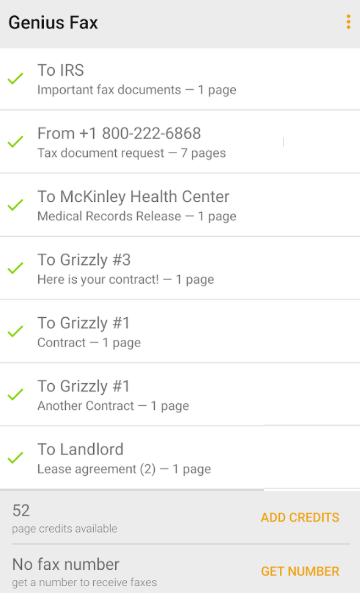
Price | 3/5
There are credit-based fax apps which allow you to pay per page, and then there are subscription fax apps. Each one has its pros and cons, however Genius Fax is actually both. You have to buy credits for each page you send – the regular price is $0.99 per page, but you can go as low as $0.40 if you buy in bulk. You then have to pay an extra subscription if you want to get your own fax number to use and receive faxes – this is a subscription on top.
For us, this confuses things and you end up getting the worst of both worlds – other subscription apps will give you unlimited faxing and your own toll-free fax number for one price – like Municorn’s – and other credit-based apps can work out cheaper by allowing you to watch ads for credits. Genius Fax is still cheaper than using the UPS or Staples fax machines, but if you want a complete fax machine on your phone, you’ll find simpler and cheaper deals elsewhere.
Support | 5/5
Genius Fax stands out when it comes to support – The Grizzly Labs have a great team and offer enterprise solutions to lots of small and medium sized companies – this means there is an extra level of support many other faxing apps cannot offer – advanced backup, MDM compatibility, and even customisable UIs. This app has a great team behind it, and it shows.
Customer Feedback | 4/5
Genius Fax has a 3.4/5 average score – not the best score on this list by any means, and a smaller number of reviews than most of this list too. On the other hand, Genius Scan is one of the best-rated scanning apps in the world, with a 4.9/5 average from over 450,000 reviews. So when you balance the “meh” score of Genius Fax with the “omg” score of Genius Scan, we think a 4 is fair.
4. iFax by Crowded Road
Overall Score | 18/25
iFax is a shiny and fancy app with fantastic support and many great features that you can also use on your computer with your Android subscription. However, the final quality and the price can be a turn off – it’s very expensive, and the end result isn’t as good a fax as you’ll get from other services.
Performance | 3/5
iFax sends faxes incredibly quickly – taking around a minute per page, and has a number of options for fax quality – you can spend 1 page credit on a ‘Standard’ fax, or 2 credits on ‘HD’ – but you can also spend 3 pages on ‘HD+’, which promises to be much better quality than even HD.
The problem we found was that for our testing, the ‘HD’ option turned out very bad, and HD+ didn’t look much better than the ‘Standard’ option – see for yourself below.
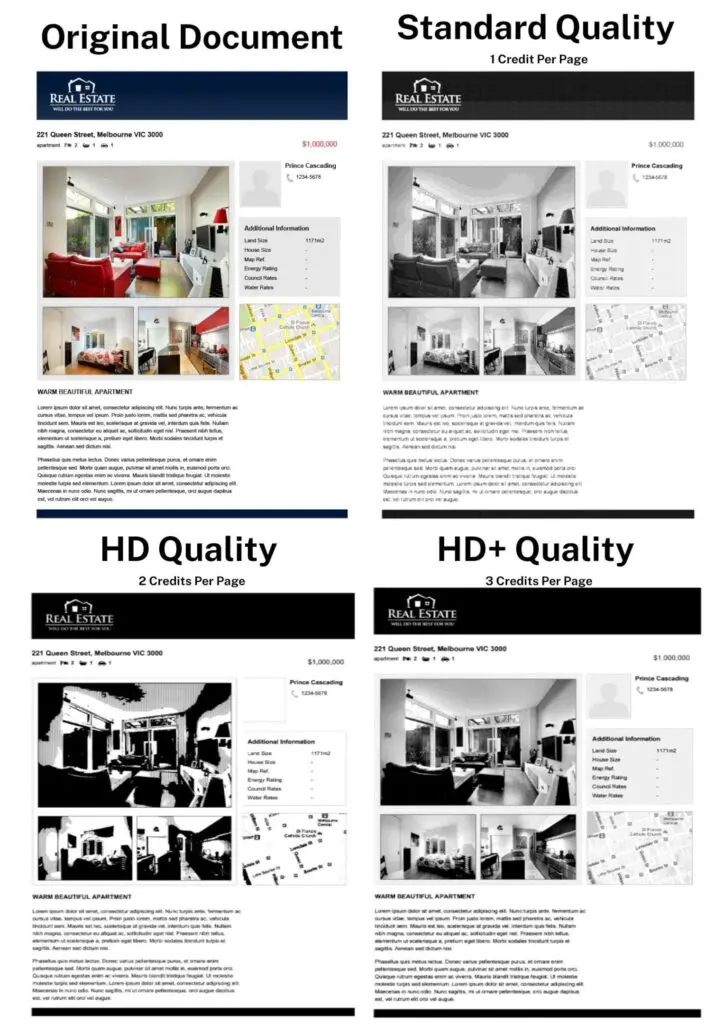
Overall, it doesn’t look worth using HD at all, and HD+ doesn’t look good enough to make it worth spending 3x the credits on – especially when you compare it to the standard fax quality of other apps on this list.
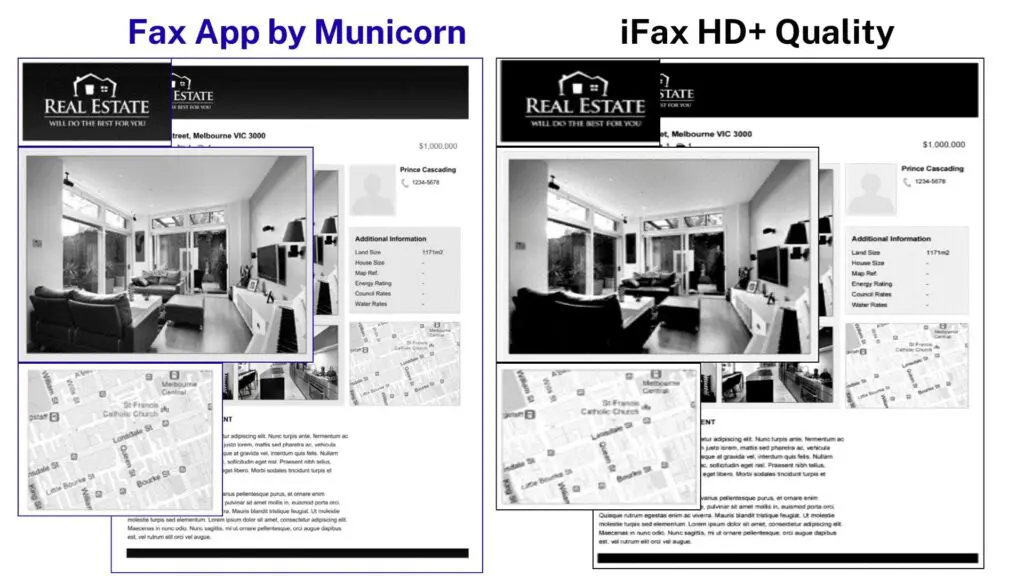
User-friendliness | 4/5
iFax is a lovely app to use from a user-friendliness perspective – the scanning is very easy with great border detection, and there are helpful details everywhere – such as country flags for when you are typing international fax numbers, live updates of your faxes, and a great dark mode option.
The best thing about iFax is the cover pages – you can customize them fully, and they look fantastic compared to most faxing services.
Price | 2/5
The cost of this great user experience is one of the most expensive faxing app subscriptions you’ll find today. There is a ‘Basic’ option for $15 per month, however you cannot receive faxes with this option – you’ll have to pay $30 per month for the cheapest way to receive faxes with iFax, which is expensive compared to most other services.
However, under the $30 plan you are still locked out of basic features like email-to-fax, which other apps include under their most basic plans. You’ll have to get the ‘Pro’ $40 per month package to be able to do this with iFax – as well as do other things other apps include as basic features, like schedule fax, forward fax, and use cover page templates.
Ultimately, to get the full experience of iFax you need to pay a lot of money, and you can get these features from other apps for much less.
Support | 5/5
With the support system of iFax, you get what you pay for, and iFax has better customer support than most other apps we’ve seen. You can use live chat to speak to a real support agent, or to an AI, depending on your problem. You can also book a call with a support agent when you sign up – they’ll show you everything you need to know about how to use iFax.
For more advanced packages and corporate packages, there is a 24/7 phone line available. iFax also takes security very seriously, and comes with a range of security credentials such as HIPAA, SOC 2 & ISO 27001 compliance.
Customer Feedback | 4/5
iFax has a pretty low 3.4 average on the Google store, and there seems to be one big reason for this – in many of these reviews, people say that iFax has tried to sign them up for an expensive year-long or monthly subscription automatically, and they have been charged a lot of money which they can’t get back after a free trial period.
We’d suggest that you watch out for this when using iFax – be very careful about what you are signing up to. However, it is your responsibility to check what you are signing up for through the Google store – and checking/cancelling services is quite easy.
Apart from this, user feedback is generally strong, we can say firsthand that the app works well, but so many people have had trouble losing their money that we would advise caution!
5. Easy Fax by Cool Mobile Solution
Overall Score | 18/25
Easy Fax is exactly what it promises to be – an easy, basic way to send faxes. As an online fax service, it may have the best ‘free’ offering on this list, and pretty good pricing options for faxing credits. It lacks a lot of features that other apps include, but it’s a great no-frills option if you need to send a quick single fax which doesn’t contain important or sensitive information.
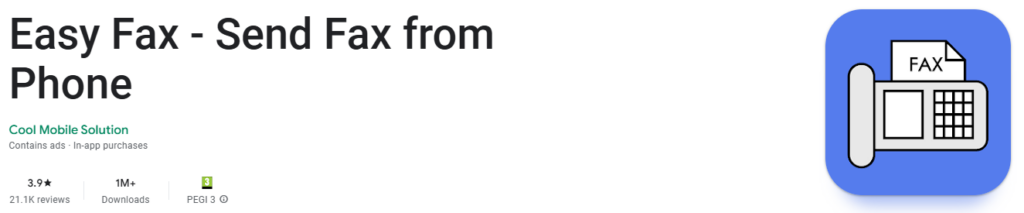
Performance | 4/5
EasyFax is a powerful, lean app which ran great on both the older and the new device we tested it on. It’s a no-frills app which is lacking in the more advanced features you might find in other apps, but it makes up for it by doing exactly what it says it’ll do.
This doesn’t mean it’s basic – it supports integration with all major cloud storage services, and lets you use your Google Account to log in across multiple devices. The in-app scanner produces clear, readable documents in daylight (not the clearest documents from indoor lighting, but very readable) – even though we had a few issues with automatic border detection, the 8-way manual controls made it easy to fix. There are some nice basic editing options for faxed documents too, like color filters and contract editing.
The only huge downside – you can’t receive faxes, so this isn’t a “complete” faxing app.
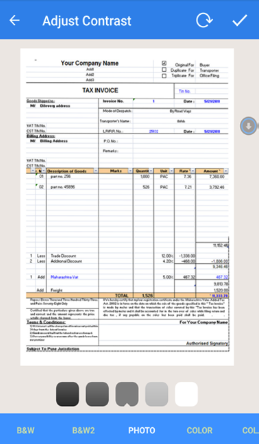
User-friendliness | 4/5
If you’re used to using an Android device, there’ll be nothing new or confusing when using Easy Fax – it looks like a natural extension of your phone, and it doesn’t overcomplicate the interface with too many options. Another nice touch is a color status for all of your faxes, which makes it easy to spot anything that hasn’t been successfully sent. Your grandma would be able to use this app with no problems!
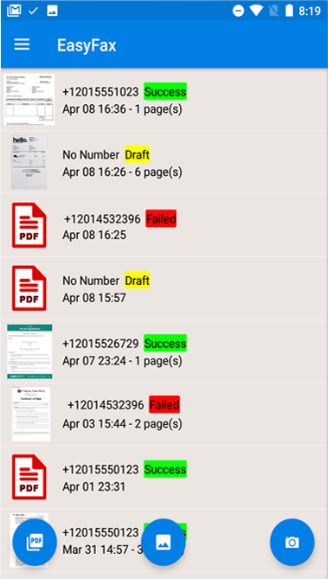
Easy Fax promises use of one account across all of your devices, and initially we thought this might extend to their iPhone app too. However, it turns out it doesn’t link to your iPhone account if you have both an Android and iPhone – so this was the only major disappointment we found.
Price | 4/5
Easy Fax operates on a ‘price per page’ model using credits, which you can buy in different amounts. It gets a bit confusing here, but the number of credits needed to send one fax page depends on which country you are sending a fax to. The US and Canada are 10 credits per page, and other countries are usually 15 credits per page.
10 credits can cost anywhere between $0.25 and $0.80, depending on how many you buy at once. If you’re high-volume faxing, or even just sending a few faxes regularly, this means the cost can really add up. However, we do like the fact that you can watch ads to get some credits, you get some free credits to start, and the app will instantly refund your credits if a fax fails to send – even if it’s your fault, like if you entered an invalid fax number.
Support | 2/5
Support is where Easy Fax is let down – it’s a great app, but you get the feeling there’s only a small support team behind it. Easy Fax’s website is pretty short and contains a not-very-helpful and short FAQs section (and we couldn’t even find a secure connection to the website when we accessed it). There’s no in-app support options, only an email address is provided.
We also noticed that the app collects a lot more data than other apps on this list, and can share things like user geolocation with third parties. It’s not even clear if the app is HIPAA-compliant. Easy Fax gets a few points back by being fully end-to-end encrypted, but overall we feel the support and privacy is lacking compared to the rest of this list.
Customer Feedback | 4/5
Easy Fax has achieved solid reviews amidst its huge popularity – over 1 million downloads, and an average score of 3.9/5 from over 21,000 reviews – not a bad score at all. People like this app because it’s simple and effective, and one thing users really love is being able to watch ads for fax credits, which not every app offers.
6. Tiny Fax by TinyWork Apps
Overall Score | 17/25
Tiny Fax is a solid, albeit basic option which unfortunately we had to score a little lower because of the pricing system and the support infrastructure. It is, however, the best-looking fax app on this list, and so we had to recognise the great work that has gone into making this app visually stand out.

Performance | 3/5
Tiny Fax was the slowest to send our test fax, and the slowest to give us the delivery confirmation. However, it still did send accurately, and we like the other features the app offers – the cover page options look professional compared to other apps on this list, and the scanner produced exceptionally clear scans with perfect border detection.
The drawbacks were that the app did struggle with speed on our older Android phone, and we also noticed that you cannot view faxes that you have sent – which is a basic feature for other apps.
User-friendliness | 5/5
Tiny Fax is another app which charges you twice if you want to both send and receive faxes – you’ll need a different subscription for each, whereas other fax apps let you do both with one cheaper subscription.
On the plus side, you get lots of fax pages with your subscription, and you may only want to send or receive faxes, so this could save you money. But at the same time, two subscriptions can be more difficult to manage, track and cancel than one, and if you want a full faxing solution, other apps can offer everything, unlimited, under one subscription.
Price | 3/5
This app feels pretty light on the support front – there’s an FAQ section inside the app covering some of the basics, but we couldn’t find much beyond that. We can’t even find a website for the developer or team that made the app. Fax.Plus, Municorn’s Fax App and Genius Fax all have amazing websites with loads of helpful content and contact information, so this was a big negative for us.
It’s also not clear why it collects so much of your personal data compared to the other apps on this list, and again, we could find no detail surrounding that. The only email address you can find is on the Google Play store listing – and they only provide it because they want you to contact them before writing a negative review.
Support | 2/5
This app feels pretty light on the support front – there’s an FAQ section inside the app covering some of the basics, but we couldn’t find much beyond that. We can’t even find a website for the developer or team that made the app. Fax.Plus, Municorn’s Fax App and Genius Fax all have amazing websites with loads of helpful content and contact information, so this was a big negative for us.
It’s also not clear why it collects so much of your personal data compared to the other apps on this list, and again, we could find no detail surrounding that. The only email address you can find is on the Google Play store listing – and they only provide it because they want you to contact them before writing a negative review.
Customer Feedback | 4/5
Speaking of negative reviews, this app doesn’t actually have many of them! There are some complaints surrounding slow sending times, like we experienced, but beyond that, Tiny Fax has a respectable 4.2/5 rating on the Google Play store, with over 22,000 ratings. TinyWorks’ other scanning app has an even more impressive rating. We can’t fault the numbers here – however one thing we didn’t love was the same copy + pasted response to any negative reviews.
7. FaxFile by Actual Software
Overall Score | 16/25
With very limited functionality and a very retro user interface, FaxFile is not for everyone. But if it is for you, you’ll love it. If you want a fax app which looks more like Windows 95 than Android, and only want to fax a few documents per year without receiving any faxes (different app required for that), FaxFile is perfect!

Performance | 3/5
There are some things that people won’t like about this app – like the lack of an in-app scanner to scan documents (which almost every other fax app has), or the fact that there’s no option to receive faxes (you need a separate app from the same developers for that, with a separate price).
FaxFile is almost charming enough to get away with this, because it doesn’t pretend to be like any other fax app. It is much more basic, and to the point. What it does, it does well – and that’s send PDFs, word documents, or images from your phone. It sent faxes the fastest of any app we tried, so for that we liked it, however the more limited nature of the app is a drawback for us.
User-friendliness | 3/5
This is the app your grandma would be confused by the most. As techies, we love the retro, almost ‘Windows 95’ vibe of the user interface, but most ordinary users will not appreciate this. There are some other things that users will not appreciate – like not being able to actually view your document before sending it (in case you want to double check it) or having to manually scroll through a pricing list to find the area code you want to fax to.
Ultimately, FaxFile’s quirky style has great throwback appeal, which we loved as techies, but be warned – if you’re looking for a more modern, sleek and easy interface, you will want to go elsewhere.
Price | 3/5
FaxFile is another ‘pay per page’ app which allows you to buy and store credits, as well as watch ads for more credits. As far as these apps go, FaxFile isn’t the cheapest – we got an offer to pay $2.99 for 50 credits, and it’s 10 credits per fax page to the USA/Canada – working out at around $0.60 for a one-pager fax. You can get this down to $0.33 per page if you buy a larger number of credits.
Support | 4/5
FaxFile has a limited ‘help’ section inside the app, with some introductory guidelines and FAQs, and the option to send a message to the support team. This isn’t particularly impressive compared to other apps, but what we love is that FaxFile is a fully encrypted service which shares absolutely no data with third parties. If you like privacy above all, this might be the app for you.
The People’s Verdict | 3/5
FaxFile’s reviews are ‘okay’. It’s a popular app, sitting at over half a million downloads, and a 3.7/5 rating after over 15,000 reviews. People have emphasised how much they appreciate buying credits many years ago and still having those credits on their account, so if you only need to send a fax once or twice a year, this app looks great. That said, a 3.7 isn’t the strongest score on this list, and there are frequent complaints about technical issues, especially with international faxing, as well as issues getting refunds.
8. MyFax by Consensus
Overall Score | 13/25
MyFax is the budget option on this list, offering the very cheapest way to have your own fax number and regularly send a limited number of faxes. It isn’t very good at doing much else, but if you want a simple way to send some faxes as cheaply as possible, you might want to give it a look.
Performance | 2/5
The quality is actually pretty good for the price. If you look at our brochure page test below, you’ll see images, text and graphics being transmitted quite well – however, the text is slightly blurred and the picture does have a strange square grid effect over it.
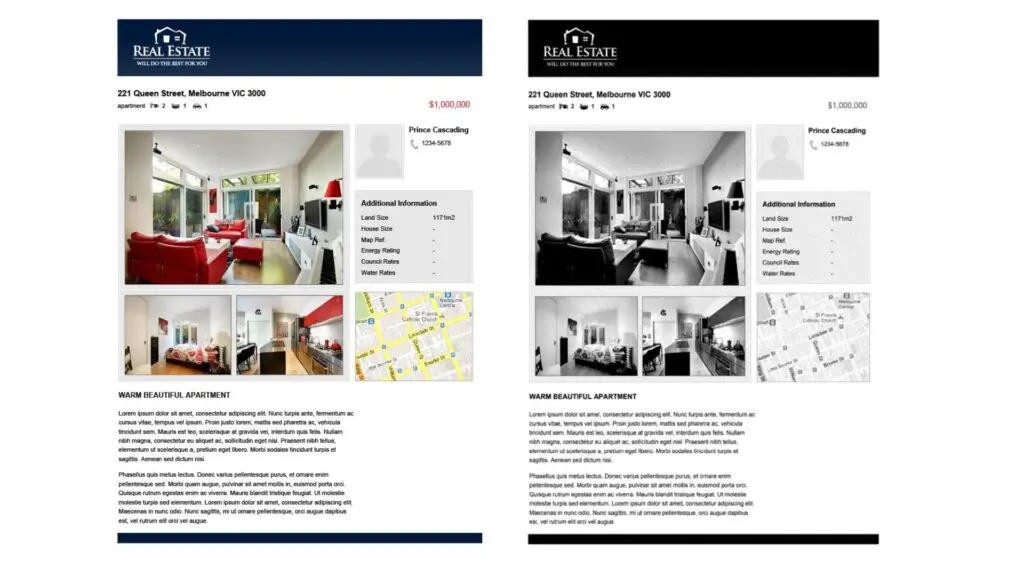
Transmission speed is a much bigger problem – our 2-page fax took 498 seconds to send, that’s over 8 minutes! The BIG problem with this is that MyFax charges customers 1 page per minute it takes to send – which means a simple 2-page fax could end up costing you 8 page credits, at no fault of your own.
There’s also a strong sense that this is a budget app – it’s very simple and basic, and doesn’t include many features like customisable cover pages, which other apps have.
User-friendliness | 3/5
MyFax is simple enough to use and understand – there’s a menu on the left hand side which lets you navigate your inbox, sent faxes, drafts, etc., and sending a new fax is pretty simple to understand.
However, there is a lack of polish which is quite clear when you compare to other apps. Take Municorn’s Fax App for instance – you can see details that make the user-friendliness much better, for example having the fax number in a proper format, a country flag for the country your fax is sending to, and being able to actually see small pictures of the fax you are sending – all of these add up to making an app better, and MyFax doesn’t do many of these details well.
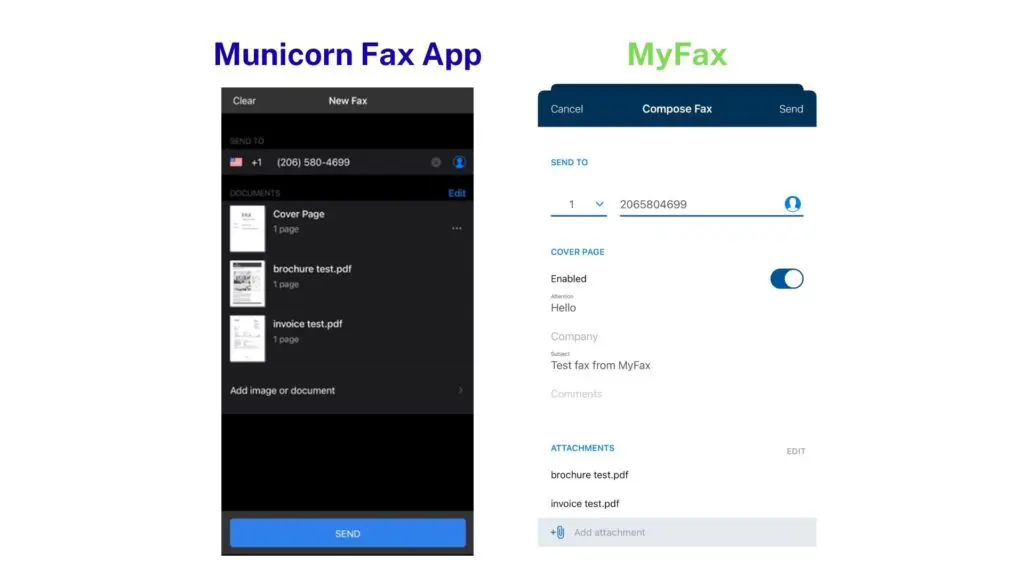
Price | 4/5
MyFax’s big selling point is the price of its basic package – you can get your own fax number and 100 pages each way for $12 per month ($5 in your first month). This is a very cheap way to keep your own fax number all year, and send or receive a small number of faxes regularly.
MyFax’s higher tier subscriptions aren’t worth looking at – it goes to $25 per month for the next highest package, which will get you 300 pages per month – there are much better deals elsewhere on much better apps – you should be looking at MyFax for its cheapest deal, which is very good as a budget option.
Support | 2/5
The funny thing about MyFax’s customer support is that they provide you with a free fax number to send a fax to if you’re having any problems… but if you are struggling to send a fax, this means you can’t contact them at all!
Apart from this, there’s very little support to speak of – some FAQs are available but they aren’t very detailed. On the security side, MyFax benefits from being in the eFax ecosystem, so you are getting good data protection and encryption in your faxes, despite the app not being HIPAA compliant.
Customer Feedback | 2/5
MyFax doesn’t have great customer feedback, with a 2.4 score on the Android store. The main problems are people having trouble cancelling their subscriptions, but other people also mention the app not working well on slightly older Android phones. The responses from the team are not great, mostly copy and pasted messages directing customers to send an email instead.