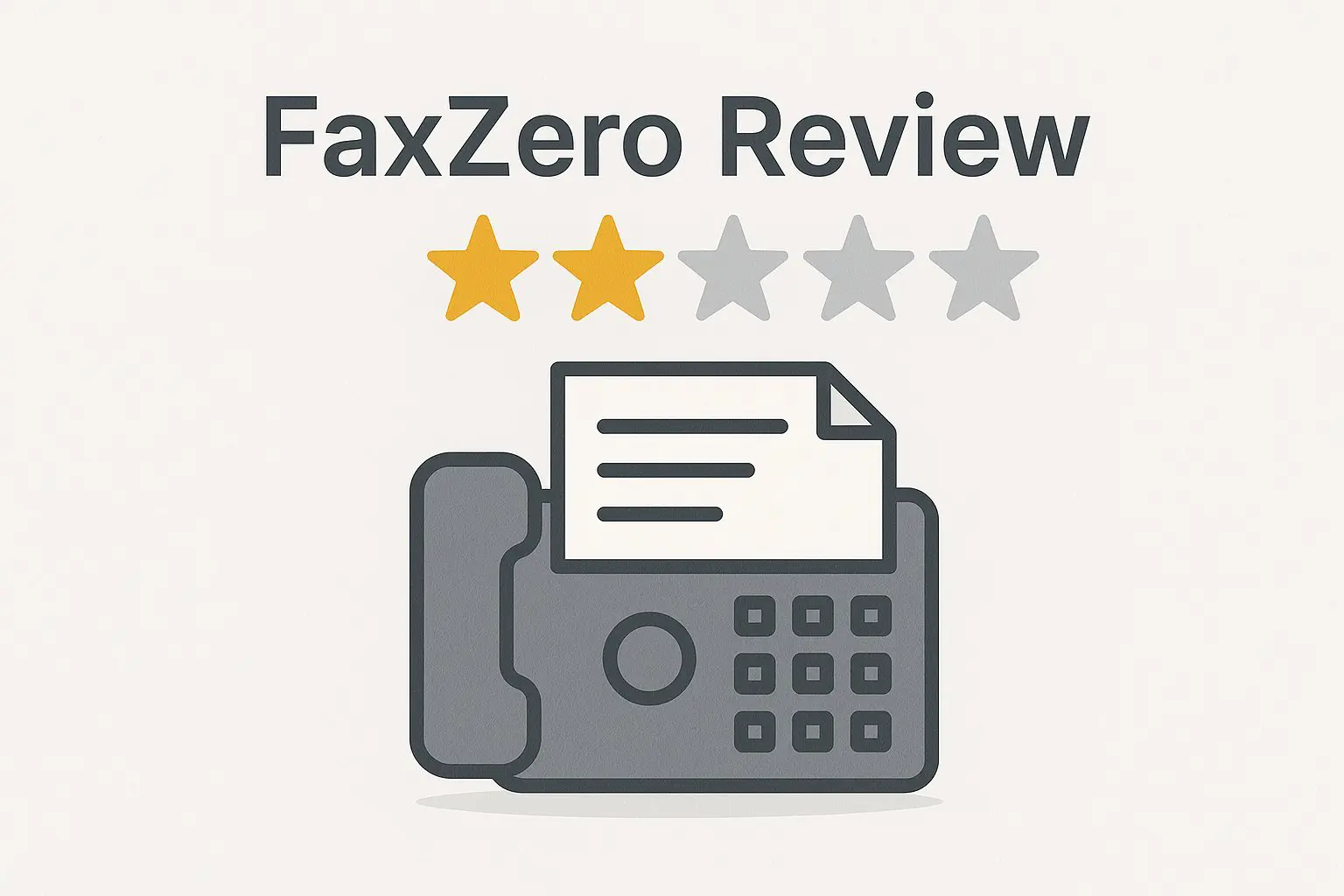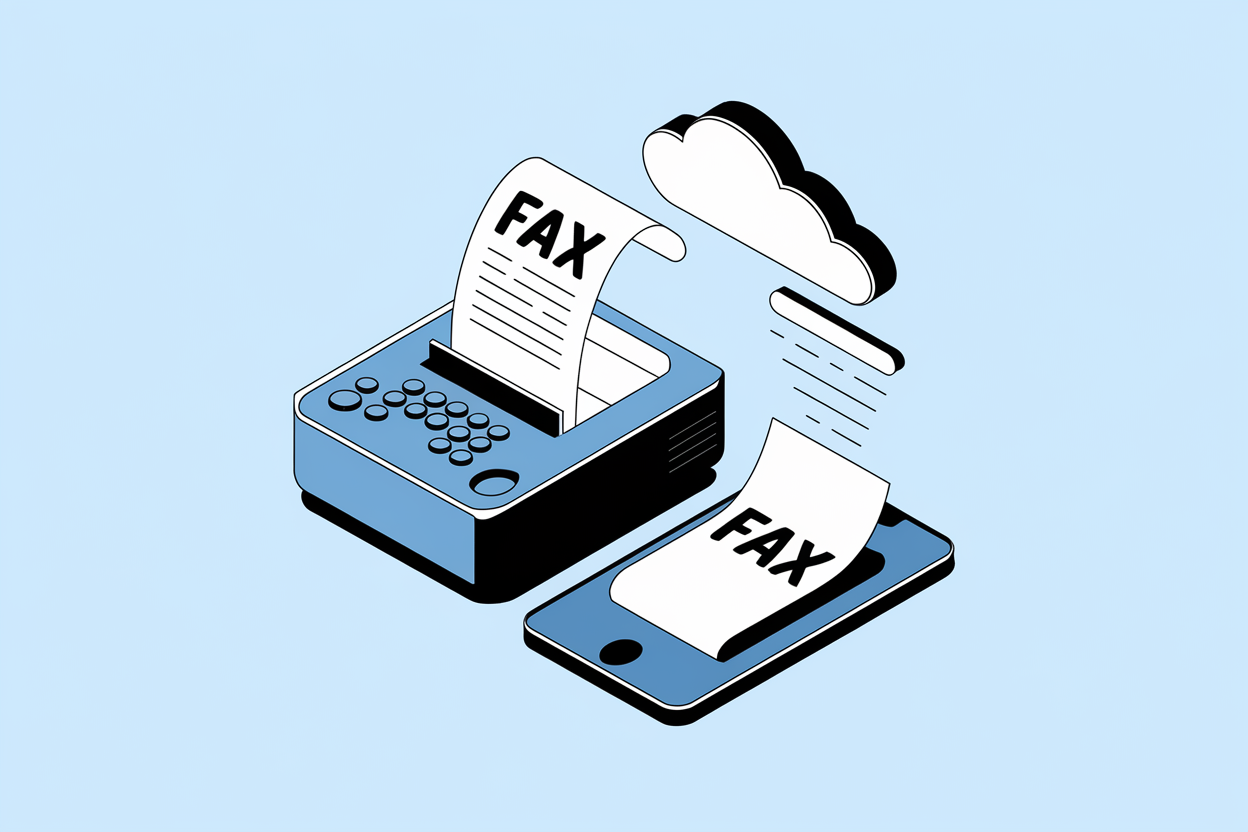Two Stars | ★★☆☆☆

This free fax service proves that you get what you pay for.
FaxZero is a completely free but very basic online fax service, allowing users to send faxes in the USA and Canada without spending anything, or even creating an account. Despite being one of the only free internet fax services available which some people will love, we found FaxZero to be a generally poor quality and limited way to send a fax, which we wouldn’t recommend to most users.
How FaxZero Works
FaxZero is a free service allowing users to send faxes to any fax number in the USA or Canada. Anyone can visit the website and send up to five faxes per day, but you can only send up to three pages per fax. Your page limit resets every day, so technically FaxZero offers a zero cost way to indefinitely send faxes without an actual fax machine. Sounds perfect, right?
Over 27 million faxes have been sent with FaxZero, which works out to around 4,000 faxes per day since FaxZero was launched in 2006. This makes FaxZero one of the biggest online faxing services, and this is just the free faxes – FaxZero also offers users the option to pay for international faxes, or to send more than your free number of pages, and users that pay extra also get prioritized for transmission speed.
Despite this, most users go for the free option, and FaxZero makes most of its money via advertising on the website and on the email updates it sends to users.
What We Like
- Well… it’s free!
- Very simple and easy to use website, which works well on mobile
- Long and useful FAQ section
- Supports lots of different file types
What We Don’t Like
- Lots of ads
- Poor quality of fax transmission
- Slow transmission speed
- Paid faxes are a bad deal
- Weak security, despite what they claim
How To Use FaxZero
FaxZero is a simple and easy service to use. Just head to the website, and the option to send a fax is the first thing you will see. Just complete the boxes on the form, giving your own information, the details and fax number of your recipient, and select or upload the documents you want to send – a single fax includes a maximum of three pages.
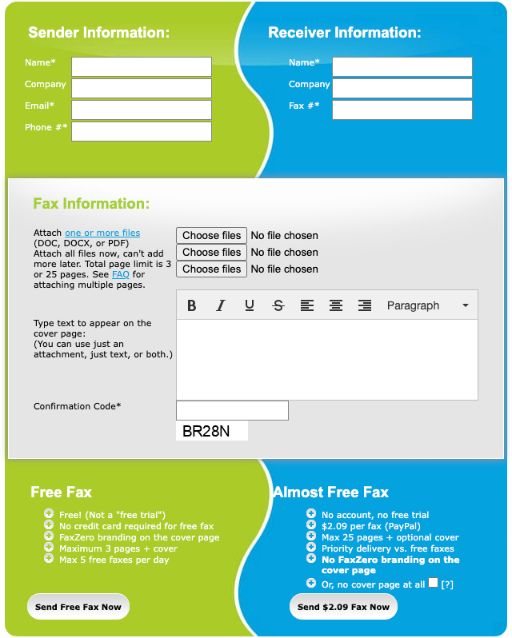
FaxZero is compatible with many different file types, including all the most common – like docx, jpeg or pdf files. File uploads take around a minute each, and to send a free fax you just need to enter the confirmation code and hit the ‘Send Free Fax Now’ button. Once you’ve done this, you’ll get an email with a link – your fax will not send until you click on this link.
If you choose to pay for more pages or an international fax, you’ll be directed to a secure PayPal payment page where you can enter your details – you’ll then be redirected back to the send fax page to review your fax, before sending. There’s no need to confirm via email with the paid option – your fax will just send.
How We Tested FaxZero
We’ve sent a fax with FaxZero using both the free and paid option, to show you how well it performs as a service. We’ve sent two sample documents – a sample invoice, and a sample brochure page. These two documents are a good way to test any fax service – with a variety of text, shapes, pictures and graphics, it makes it easy to see a good fax versus a bad fax.
We’ll talk about four important factors that are worth noting when deciding to use FaxZero – quality, usability, price and security.
- Quality is obviously very important – faxing usually contains important information or documents, so if you’re sending documents you need to make sure they’re readable.
- Usability is a key consideration too – how easy is FaxZero to use?
- Price feels a bit silly when talking about a free service, but it’s important to also focus on value, and we’ll explore if it’s worth sending paid faxes with FaxZero.
- FaxZero claims to be a secure service – but we’re not sure we completely agree, so lastly let’s talk about security.
Quality
The best way to summarise the quality of FaxZero as a faxing service is this: it’s free for a reason.
Firstly, a quick word on speed – we were actually pleasantly surprised here, as the 2-page fax we sent (plus a cover page) only took 4 minutes to send. Obviously, this can vary depending on the time, and traffic, but there’s nothing to complain about here.
Unfortunately, that’s the only thing we were happy about with the quality of the service. There’s no other way to say it – the quality of fax you’re getting with FaxZero is just not good. That’s to be expected, of course, since it’s a totally free fax service, but there’s still a fundamental problem with being able to see and read a faxed document, which you can see below.
Below is a side-by-side image of the document we faxed, and what FaxZero transmitted. Many shapes and outlines are missing, so much detail has been lost on the lines and images, and the only feature of the document that completely survived is the text. This means you can fax basic text documents using FaxZero, but for anything more complicated, we’d suggest a different service.
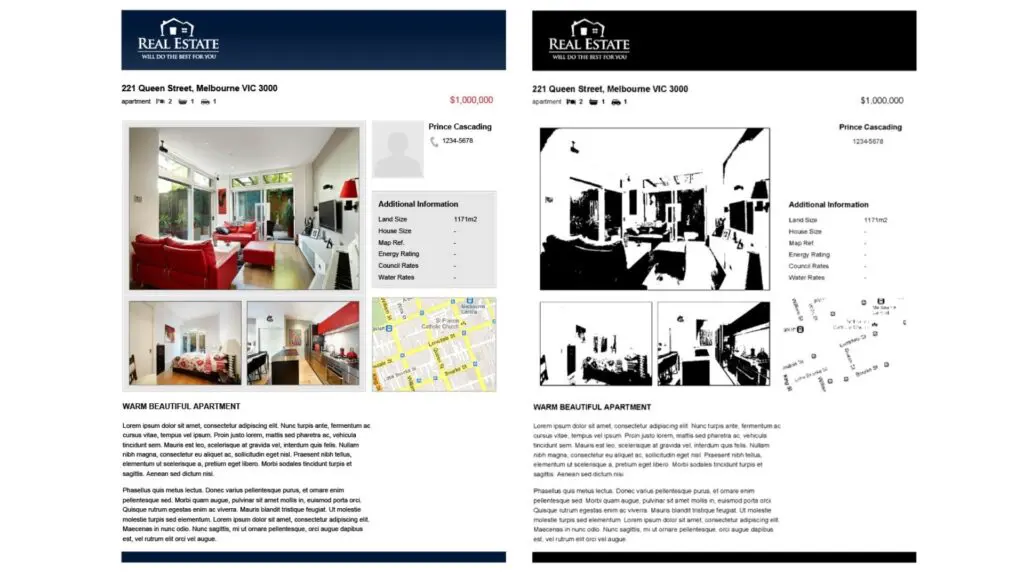
This wouldn’t be a huge problem on a free fax service, but when we tried the paid fax option with FaxZero, there was no difference at all on the quality of the fax – it was still just as bad. If you’re paying for a fax service, you should expect a higher quality than what we can see above.
For comparison, we’ve also used a different online fax service, the Fax App by Municorn, to send the same fax. You can see the result below – it’s almost a perfect copy of the document, with all the detail and clarity of the original document. This is what you should expect when paying for a fax.
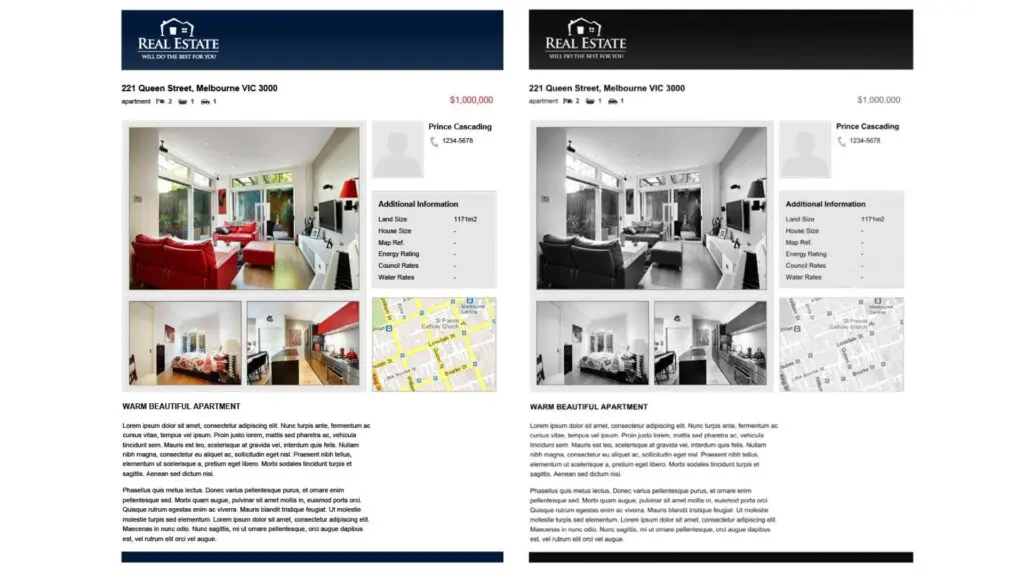
Whilst it’s hard to criticise a free service, the quality of documents sent using FaxZero limits users to very basic text documents – if you want to send anything with images, shapes or lines, it’s likely that they will be lost in transmission, so it will be hard for your recipient to see your document!
Usability
User-friendliness is one of FaxZero’s strongest areas – it’s an incredibly simple and understandable website, which makes it very obvious how to send a fax. Whilst some FaxZero reviews criticise the lack of a mobile app, we used the website on multiple mobile devices and it looked great – it’s optimised for mobile phone browsers, so you don’t need an app.
Then there’s the other aspects of the website – mainly the FAQs page, which is incredibly helpful and covers a large number of questions customers might have. You can learn everything you need to know about FaxZero from this page, including how to use it, pricing, how to enter the fax number, and anything else we could think of. From a user-friendliness perspective, FaxZero is great.
One other bonus – FaxZero includes a list of all Governors, Congresspeople and Senators, and how to get in touch with them via fax, on this page. Of course, many of them do not accept faxes, but this is a great way FaxZero encourages you to take part in the political process, and makes it as easy as possible.
There are a few small problems, though. Firstly, you have to be very careful when entering the fax number – if you include brackets or the ‘+’ sign, FaxZero will have trouble recognising it. We also struggled to enter an international fax number – the website kept telling us it was invalid.
Then there’s a slightly bigger problem that may annoy some people – the FaxZero branding on the cover page, and the huge number of ads on the website and in the email notifications. Some recipients might think that it’s unprofessional to receive a fax which is covered in FaxZero branding, especially for important faxes. What’s more, the ads in the email notifications result in a lot of different links – you need to click on the link to confirm your fax to be sent, but with 5 different links in one short email, people who are less technology-savvy might click on the wrong link (see below).
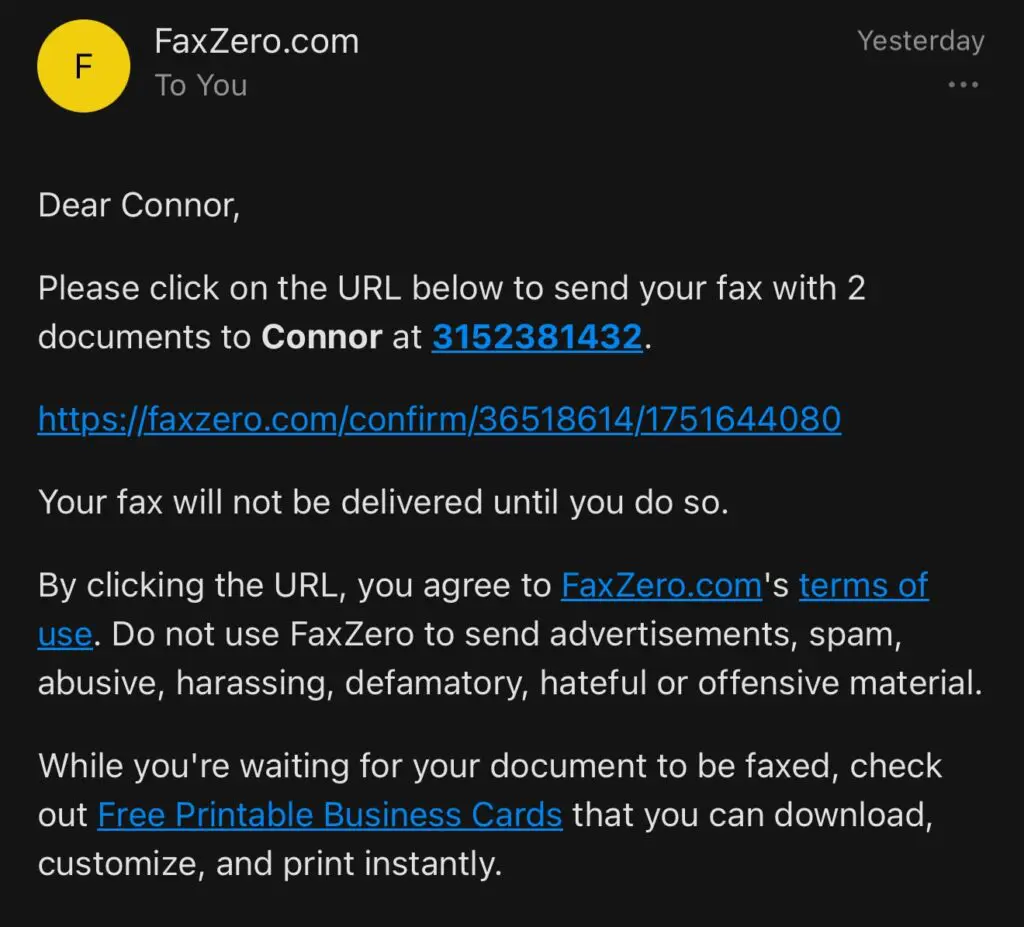
Smaller problems aside, the email notifications are still quite helpful – you get an email for every stage of your fax’s journey, including confirmation once it has been sent. This gives users a useful way of tracking their fax, which is more than you’d expect from a completely free fax service.
Price
This could be a short section – it’s free right, so what is there to complain about? Obviously, the free offering is FaxZero’s biggest selling point and the reason it’s so popular, but they also offer a paid service that it’s worth reviewing.
You can send five free faxes of up to three pages per day, or you can pay $2.09 per fax to send a 25-page premium fax, which FaxZero will prioritise above free faxes to ensure it sends faster (it took 2 minutes faster when we paid, which isn’t bad). They’ll also remove the branding on the cover page, in case you want to appear more professional. International faxes are also available at $3.63 for up to 15 pages – this is the cost for most countries, but of course some countries will cost more. FaxZero provides a full list of countries you can send faxes to.
As far as a price per page goes, this is not a bad deal for 25 pages – many one-off online fax companies charge more. It’s also quite cheap for international faxes too – you’ll often see other fax businesses charging more. FaxZero also offers refunds if your fax fails to send after 5 attempts – full refunds for USA and Canada faxes, and 90% of the cost for international faxes.
These prices aren’t bad – but the biggest problem here is the quality of the fax you’re paying for (and security too, but we’ll get into that in the next section). You can see the difference in quality below between a paid fax by FaxZero, and a paid fax from the Fax App by Municorn.
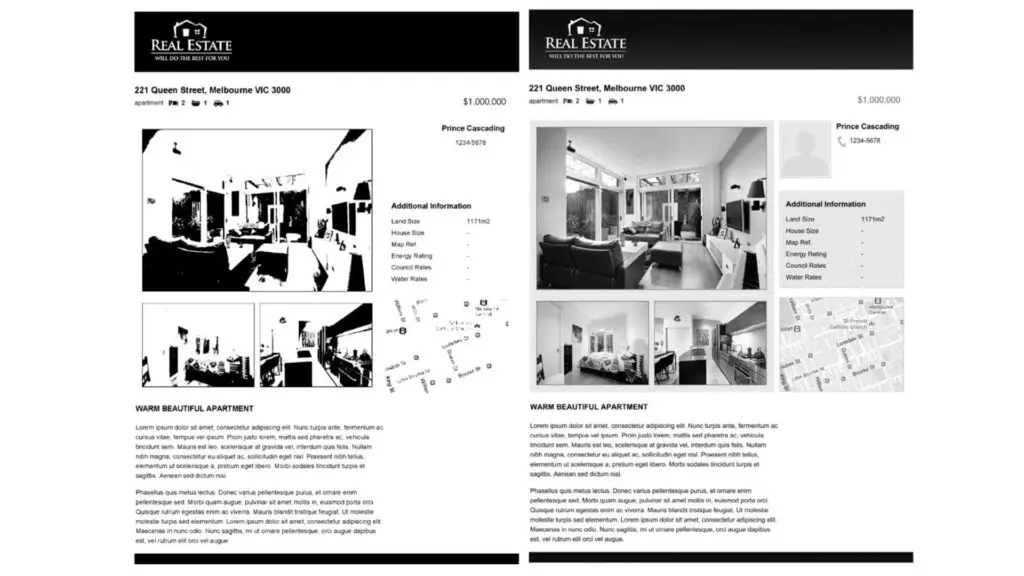
When it comes to price and value, we wouldn’t recommend paying for a fax that looks this bad – not when there are so many other great options available. The fact that you also cannot receive faxes also makes FaxZero look like overall poor value for a paid service.
Security
So, is FaxZero secure? On its website, FaxZero claims: “Our security is up to the best of industry standards.”
This just isn’t true, and it’s disappointing to see this on the website, because many people might be sending sensitive information using FaxZero, unaware that the security is much less than you can get with other online fax services.
Here’s what FaxZero does do – is uses https protocol to establish a secure connection, and encrypts file uploads, securing outbound communication with SSL or TLS. As far as security goes, these are very basic features, and the absolute minimum you should expect from any website you give any information to.
Here’s the problem – faxing usually involves sending important and sensitive data, often of a personal nature. If, for example, you’re faxing medical or healthcare information to an insurance or care provider, you need to use a HIPAA-compliant service like the Fax App, otherwise your data is at risk. Municorn, and other paid services, also offer more security features and a high level of technical support.
There are some other concerns too – FaxZero keeps all sender and recipient data indefinitely – this includes names, email address and phone numbers. When you’re sending a fax, FaxZero asks for your phone number – it’s optional, but it’s not clear why they ask for this, since they don’t send updates by phone. There’s absolutely no reason to give them your phone number, and the fact that they keep it indefinitely is quite worrying. Whilst FaxZero does delete fax content within three days of transmission, using it does seem like a data risk.
If you’re looking for a secure service to send anything important – we would recommend avoiding FaxZero.
Should You Use FaxZero?
As a method of free, poor quality, essentially unlimited faxing, FaxZero obviously has a strong audience, with over 27 million faxes sent. We think it’s a great option for some people – but only some. If the following things apply to you, you might want to check it out:
- You’re sending faxes which are mostly text-on-paper (no images or graphics!)
- You’re sending very unimportant documents – no personal or sensitive information at all.
- You don’t mind having your information, and the information of your recipient, stored on their servers indefinitely.
- You are okay with a lack of advanced security features.
- You don’t want to pay or sign up for anything.
- You are happy with your fax being covered in FaxZero branding when it reaches the recipient.
- You are not a business user sending business faxes.
- You don’t need to receive faxes back.
If all of the above applies to you – you can consider FaxZero as a useful tool. For anyone else, however, we would remind you that generally in life, you get what you pay for, and this is especially the case with online faxing. Companies have to follow strict guidelines and protocols to provide the high security that online faxing can provide, and it’s now easier than ever to find a good value deal to send and receive faxes.
Alternatives To FaxZero
If you insist on not paying anything, you will never receive a great fax service – however we would recommend GotFreeFax as a better alternative to FaxZero for free faxing. It’s still not as good as a paid service, but at least GotFreeFax also provides a free, and low-security way to receive faxes as well as send them.
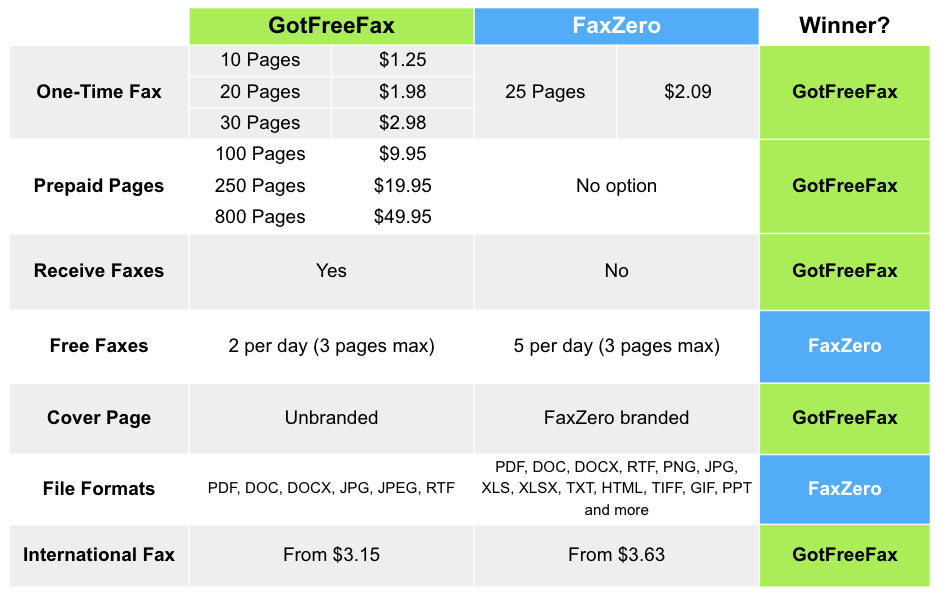
If you want to benefit from a high-quality, secure and safe fax service, you should consider finding a low-cost paid service which provides great value. Municorn’s Fax App, for example, provides the highest level of security and regulatory compliance for sending personal information, but it also gives you:
- Your own fax number to send and receive faxes
- An unlimited number of faxes and pages (not many online fax services do this)
- A mobile app, web app and email-to-fax, so you can fax any way you like
- Live chat support in-app and a technical service help feature
- The most popular fax app on the Apple store
- A flexible annual, monthly or weekly subscription
- International faxes included at no extra cost
There are plenty of other paid fax services to choose from, but if you are looking for a top service, Municorn’s app offers the best deal right now.