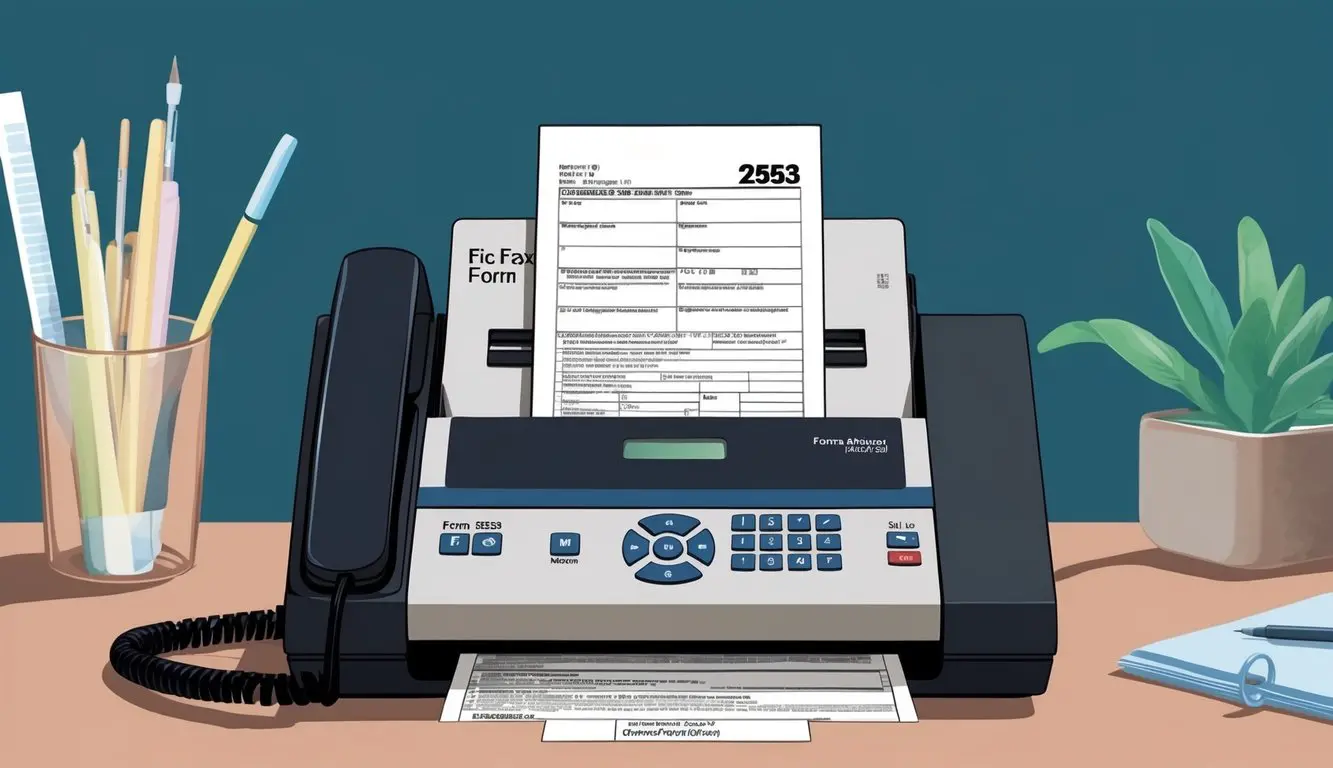Last reviewed: September 18, 2025 (per IRS “Where to file” page). Always re-check before sending.
Quick answer
- Can you fax Form 2553? Yes. The IRS accepts Form 2553 by fax or mail (no direct e-file for a standalone 2553).
- Where do I fax it? The fax number depends on the state where your principal office is located (see the table below).
- How do I know the IRS got it? Save your fax confirmation. The IRS will later acknowledge the election (often by CP261 notice). If you don’t hear back in a reasonable timeframe, call with your EIN and fax details.
Note: IRS routing (addresses/fax numbers) can change. Verify against the current IRS page the same day you file.
What is IRS Form 2553?
Form 2553 (“Election by a Small Business Corporation”) is how eligible corporations and LLCs elect S-corporation treatment so that income, losses, deductions, and credits pass through to shareholders for federal tax purposes.
Eligibility & requirements (with a new-LLC lens)
You’re generally eligible if you’re a domestic entity with ≤100 shareholders, only allowable shareholders (individuals, certain trusts/estates; no nonresident aliens), and one class of stock. All shareholders must consent to the election. Gather: EIN, legal name/address (matching IRS records), intended effective date, officer contact, and signatures/consents. (See the official instructions for full details.)
One-page checklist
Save PDF copy of everything + fax confirmation
EIN is active and correct
Legal name + address match IRS records
Tax year + effective date completed
All required signatures/consents included
Officer phone/email legible
Fax cover sheet prepared (template below)
Correct IRS fax number selected for your state
Deadlines & late election relief
- Standard deadline: File no later than 2 months and 15 days after the start of the tax year the election should take effect (e.g., for a Jan 1 start, deadline is Mar 15).
- Late election relief: If you intended S-corp status but missed the deadline, relief may be available. Requirements and process are outlined on the IRS late-election page; some cases require a reasonable-cause statement.
How to fax Form 2553 (step-by-step)
- Complete Form 2553
Fill all required parts (tax year, effective date, shareholder consents). - Create a fax cover sheet
Include legal name, EIN, tax year, effective date, and your contact info. - Use the correct IRS fax number (see table below).
- Fax the packet
Order: Cover sheet → Form 2553 → any attachments (e.g., late-election statement). Keep scans clean and high-contrast. - Save proof
Keep the fax success report and a PDF of what you sent. - Track & follow up
If no response in a reasonable window, call with EIN, date sent, and fax number used. (Expect a CP261 on approval.)
Common mistakes: Missing signatures/consents, wrong effective date, wrong fax number, or illegible scans. (The IRS instructions emphasize completeness and where-to-file accuracy.)
IRS fax numbers for Form 2553 (by location)
Source last reviewed/updated September 18, 2025. Verify on filing day here.
If your principal business office is located in one of these states, fax to Kansas City, MO (855-887-7734):
CT, DE, DC, GA, IL, IN, KY, ME, MD, MA, MI, NH, NJ, NY, NC, OH, PA, RI, SC, TN, VT, VA, WV, WI.
If your principal business office is located in one of these states/territories, fax to Ogden, UT (855-214-7520):
AL, AK, AZ, AR, CA, CO, FL, HI, ID, IA, KS, LA, MN, MS, MO, MT, NE, NV, NM, ND, OK, OR, SD, TX, UT, WA, WY (includes foreign addresses).
Fax vs. mail vs. electronic (which should I use?)
| Method | Speed | Proof of delivery | Common issues | Best when… |
|---|---|---|---|---|
| Fax | Fast | Fax success report | Bad/unclear scans; wrong number | You want speed + instant send receipt |
| Slow–medium | Certified/trackable mail | Delivery lag | You need a hard-copy paper trail | |
| Electronic | Limited | Submission confirmation (when available) | Availability varies; not a general 2553 e-file channel | Your situation is explicitly supported elsewhere |
Bottom line: The IRS itself directs filers to fax or mail Form 2553; there is no universal e-file option for standalone 2553 filings.
Confirming the IRS received your fax
- Keep the fax transmission report (destination number, timestamp, pages).
- The IRS typically responds with a CP261 notice once processed.
- If it’s taking longer than expected, call with your EIN, date of fax, and the IRS fax number used.
FAQ
Where do I fax Form 2553 for my state?
Use the two routing groups above (Kansas City vs. Ogden) based on your principal office state. Verify the IRS page on filing day.
Can I file Form 2553 electronically?
Official instructions direct filers to fax or mail; tax-software articles reiterate there’s no general e-file path for a standalone Form 2553.
Do I need a fax cover sheet?
Not strictly required, but strongly recommended to help routing and to provide easy contact details.
What if I missed the deadline?
See Late election relief rules. You may qualify if you intended S-corp status and meet specific criteria (often requires a reasonable-cause explanation).
I’m a brand-new LLC—anything special?
Make sure you’re eligible (single class of stock, allowable owners, etc.), set the effective date correctly, get all consents, and follow the checklist above.
Ready-to-copy fax cover sheet (template)
TO: Internal Revenue Service ATTN: Form 2553 Processing FAX: [855-887-7734 or 855-214-7520 — see routing table] FROM: [Your Company Legal Name] EIN: [NN-NNNNNNN] PHONE: [Your Phone] EMAIL: [Your Email] SUBJECT: Form 2553 – S-Corporation Election TAX YEAR: [e.g., Calendar year 2026] EFFECTIVE DATE OF ELECTION: [MM/DD/YYYY] PAGES (including cover): [#] NOTES: – Please contact me if any page is unclear or if additional info is required. – This fax includes Form 2553 and any attachments (e.g., late election statement).
Resources
- IRS Where to File (Form 2553) — addresses & fax numbers; last updated Sep 18, 2025. IRS
- Instructions for Form 2553 — official details on eligibility, deadlines, and late relief statements. IRS
- IRS Late election relief — criteria and paths for late S-corp elections. IRS
- About Form 2553 — official overview. IRS