Online fax services have made getting a fax number online easier than ever before. If you need to send and receive faxes and are not sure where to start, this guide will show you all the steps to follow to get your fax number set up so that you can send faxes online.
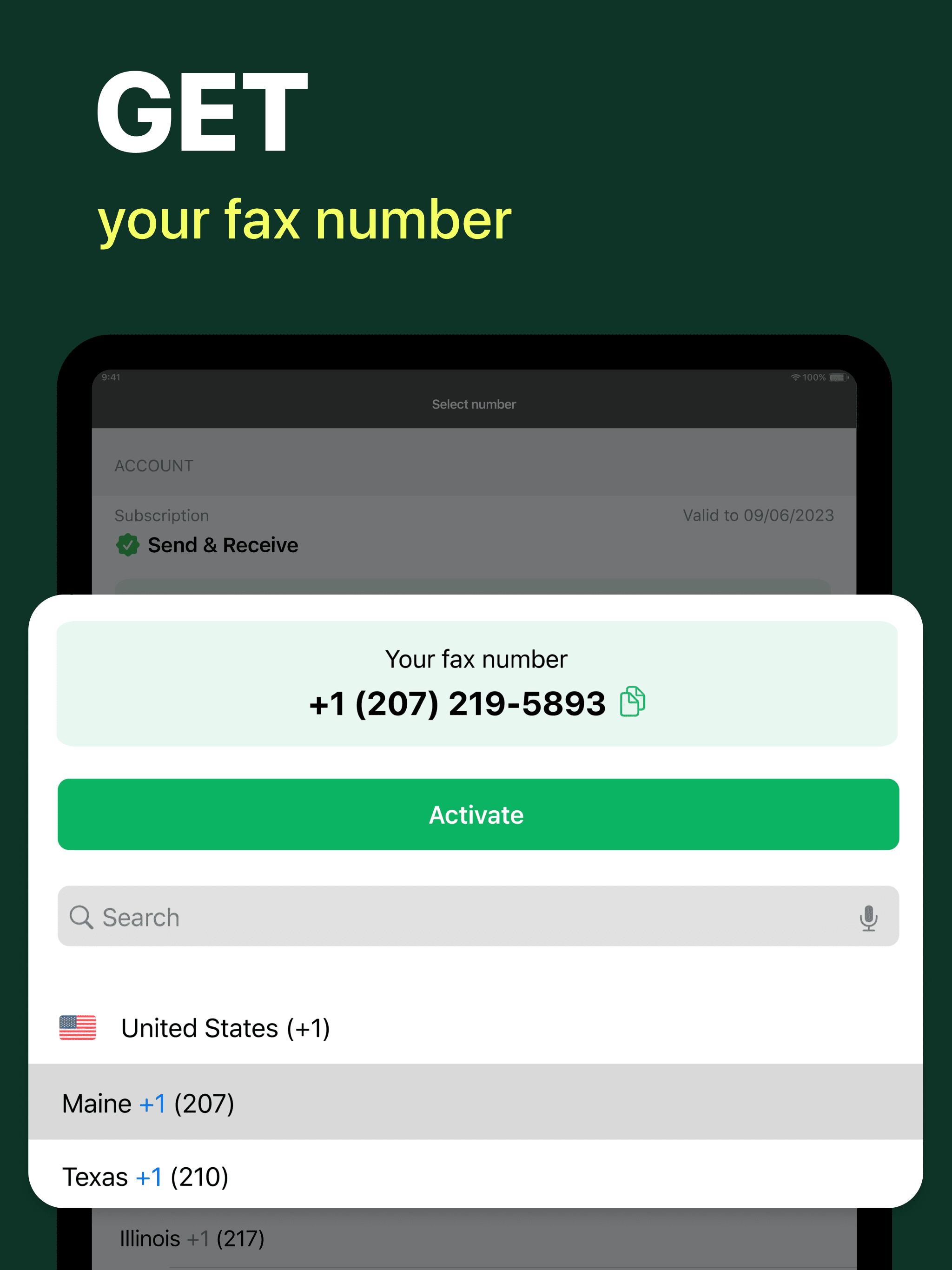
Introduction
Until recently, to get a fax number, you would need a working phone line and a physical fax machine, and an engineer would have to connect your machine to the line, which is very expensive to install and maintain.
Luckily, these days it’s easy to find an online or free fax service which skips all of this, and using only your mobile device, you can get a toll-free fax number set up in minutes. All you need is your phone and an internet connection—no expensive wire installations!
Send And Receive Faxes Online With A toll-free Free Fax Number
Using your iPhone, you can get your fax number online and start faxing within minutes with Fax App, which turns your iPhone into a fax machine.
- Download the Fax app and sign up for an account.
As a Top 100 Business App with over 300,000 ratings and an average of 4.8/5, Municorn’s app is the top fax app for mobile, with a dedicated support team and hundreds of thousands of happy customers. - Choose a plan which best suits you.
We offer different types of flexible subscriptions; there’s something for everyone, and all of our plans come with unlimited fax sending; you don’t need to buy credits! - Choose the country and area code for your dedicated fax number.
You can either select your local area code or somewhere else where you may want to establish a fax number, depending on who you want to send faxes to. This process couldn’t be easier with the app’s simple and intuitive user interface. - The app will generate your fax number, and you are ready to start online faxing!
You are now ready to begin using the best online fax service. Whether you’re just sending a local fax or to an international fax number, you can fax to 90+ countries on an unlimited basis and receive faxes online at any time; they will be saved to your mobile device.
Why do I need a fax number?
Considering that faxes are considered an old-fashioned way to communicate, you might ask yourself why you’d need a fax number. You may be surprised to hear that faxing is still a huge part of many businesses and industries because there are still unique benefits to faxing.
- Legal and sensitive documents
Many industries, such as healthcare, legal, government, and financial organizations, still rely heavily on faxing for sensitive and important communication. For example, about 75% of all medical communication is done with fax technology. This is because faxing is very secure compared to email, faxing meets HIPAA requirements, and faxed signatures are recognised by law more often than e-signatures.
Whether you’re doing banking, applying for medical coverage, moving house, or accessing government services, it’s smart to be able to send faxes. You actually have more legal protection over your sensitive data when faxing—read more about this on our HIPAA article.
-
Business
If you’re running a business, working in one, or communicating with one, faxing can be useful. Many customers or clients will want to fax for the reasons detailed above, and it can be a very secure way to send a business your information as a customer. It can also make small businesses look more “official.” Large and legacy institutions rely on faxing, and if they see that you can accommodate that, they’ll enjoy dealing with you.
-
Security
Faxing is still generally regarded as much more secure than email. Fax phone lines are less easy to hack than email servers, and that’s why most hackers aren’t even trying to infiltrate fax networks. You can read more about this here, but the bottom line is, if you don’t want others to see what you’re sending, you can’t go wrong with faxing.Municorn’s fax app has strict security and controls, including AES-256-bit encryption, and complies with all HIPAA requirements.
Are There Other Ways To Get A Fax Number?
Whilst online fax services are the most convenient way to get a toll-free fax number today, there are some other ways you can send and receive faxes.
Traditional Fax Machines and Office Phones
A traditional fax machine is a tried-and-tested way of faxing, despite being quite old-school. You’d need to buy a fax machine, then call your local telephone service provider to request a fax line installation.
- This is a good way to handle large volumes of faxes and not be reliant on an internet connection.
- However, dedicated phone lines are costly, and fax machines require lots of space, as well as maintenance, ink and paper costs. A traditional fax machine also has limited functionality compared to online faxing services; not being able to store faxes online can be inconvenient for modern users.
VoIP Fax Services
If you have a VoIP phone service, your provider may also offer virtual fax services and allow you to generate your own virtual fax number.
Virtual service providers offer a huge range of communication features and integration with other platforms and applications which you might use in your work or hobbies.
However, they are quite expensive, usually used primarily as a form of business communications, and faxing is not the primary service a virtual phone service provides, so there may be limited functionality compared to a specialised online fax service.
What Area Code Should I Choose For My Fax Number?
Municorn’s fax app allows you to set up a fax number with any area code you like. You should consider choosing an area code that is local to you or where you do your business; this can help create familiarity and a local presence.
You can also choose a toll-free number if you need to; toll-free fax numbers allow others to reach you without incurring certain long-distance charges. A toll-free or local fax number will allow others to fax you at a lower cost since it costs less to send faxes locally or to toll-free numbers.
How Long Will My Fax Number Last?
Your fax number will last as long as your online fax account is active with a subscription. Unfortunately, this means that if you cancel your subscription, you may lose your fax number and be given a different one by the time you renew your subscription. If you want a long-term fax number, it’s best to get our longest annual subscription; this is our most efficient subscription for saving money with a year of unlimited faxing and also saves you money on the large amount of maintenance, paper and ink that a normal fax machine would require.
A Step-by-Step Guide to Getting A Fax Number Online
Using the FAX From iPhone app, it is very easy to get your fax number set up, but this guide will show you everything you need to do in order to start faxing in minutes. Just follow these simple steps:
1. When navigating the app, go to your inbox and select the “Get fax number” option.
This is the first prompt you will see within the mobile app after signing up. Select this to proceed to the next step.
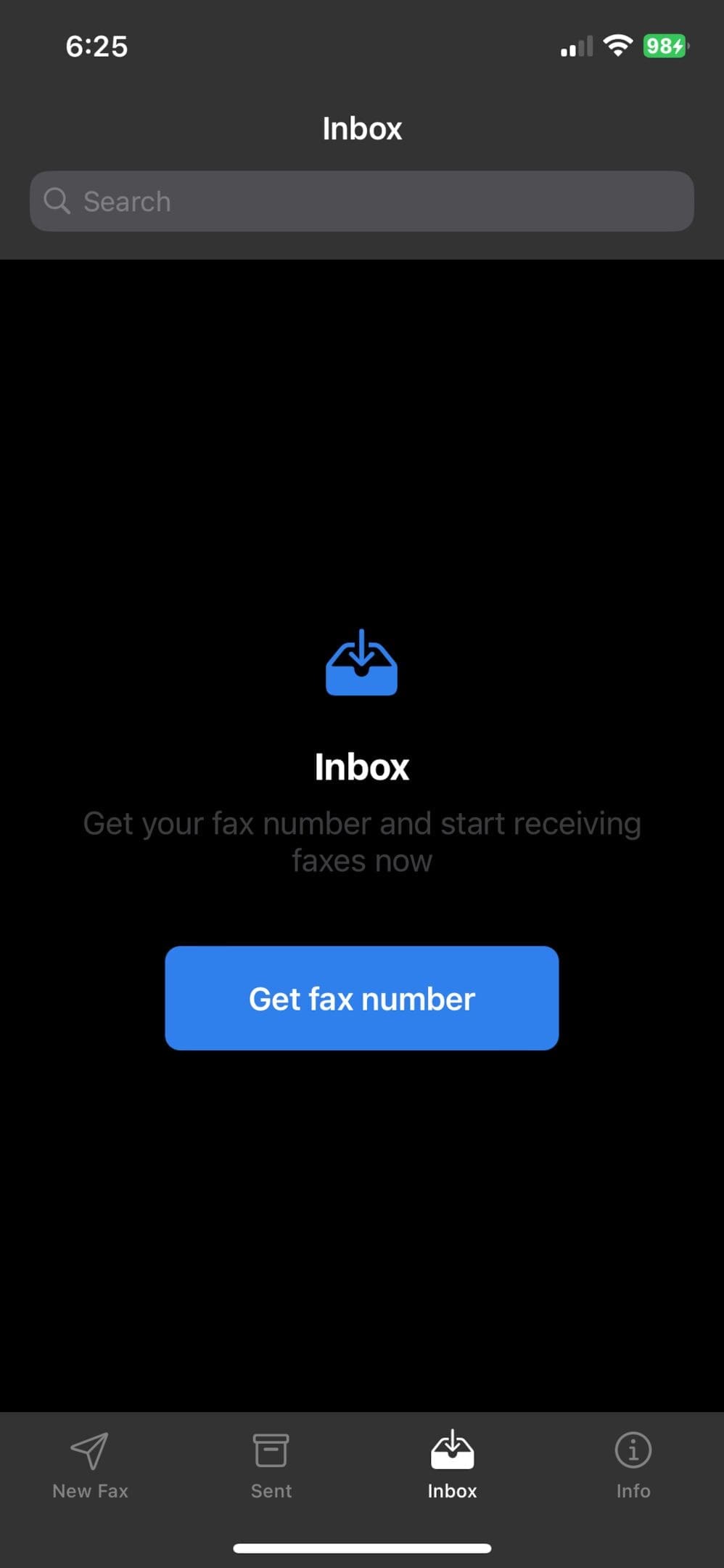
2. Select your desired country and area code of choice.
There are multiple options when it comes to country, and the app will show you a breakdown of all area codes in your country of choice. For example, if you run a local business and want a local number for your customers to use, you will be able to choose local fax numbers so that customers and other businesses can easily send you a fax.
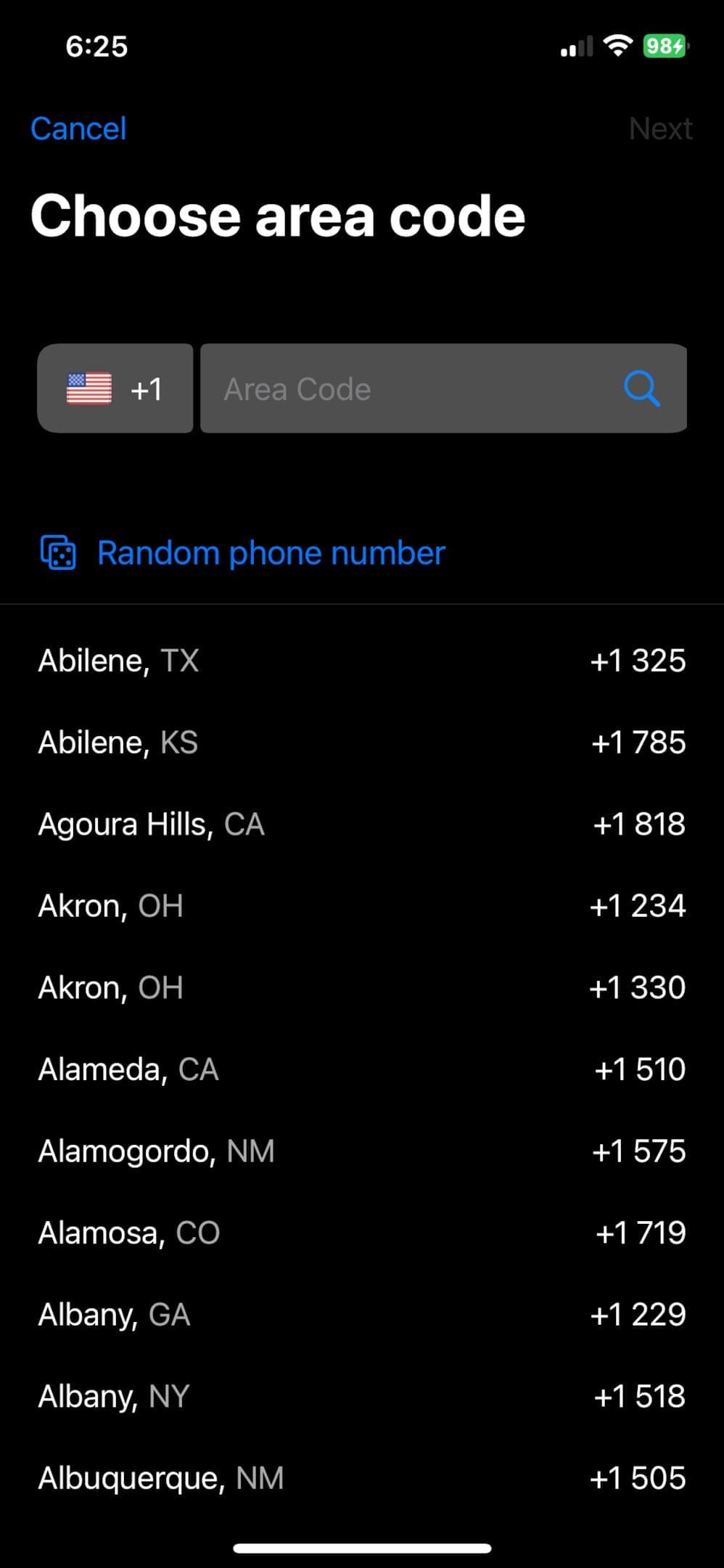
3. Search for your area of choice.
Using the app’s search feature, just type in your location and you will be given your local area code. Some areas have more than one code!
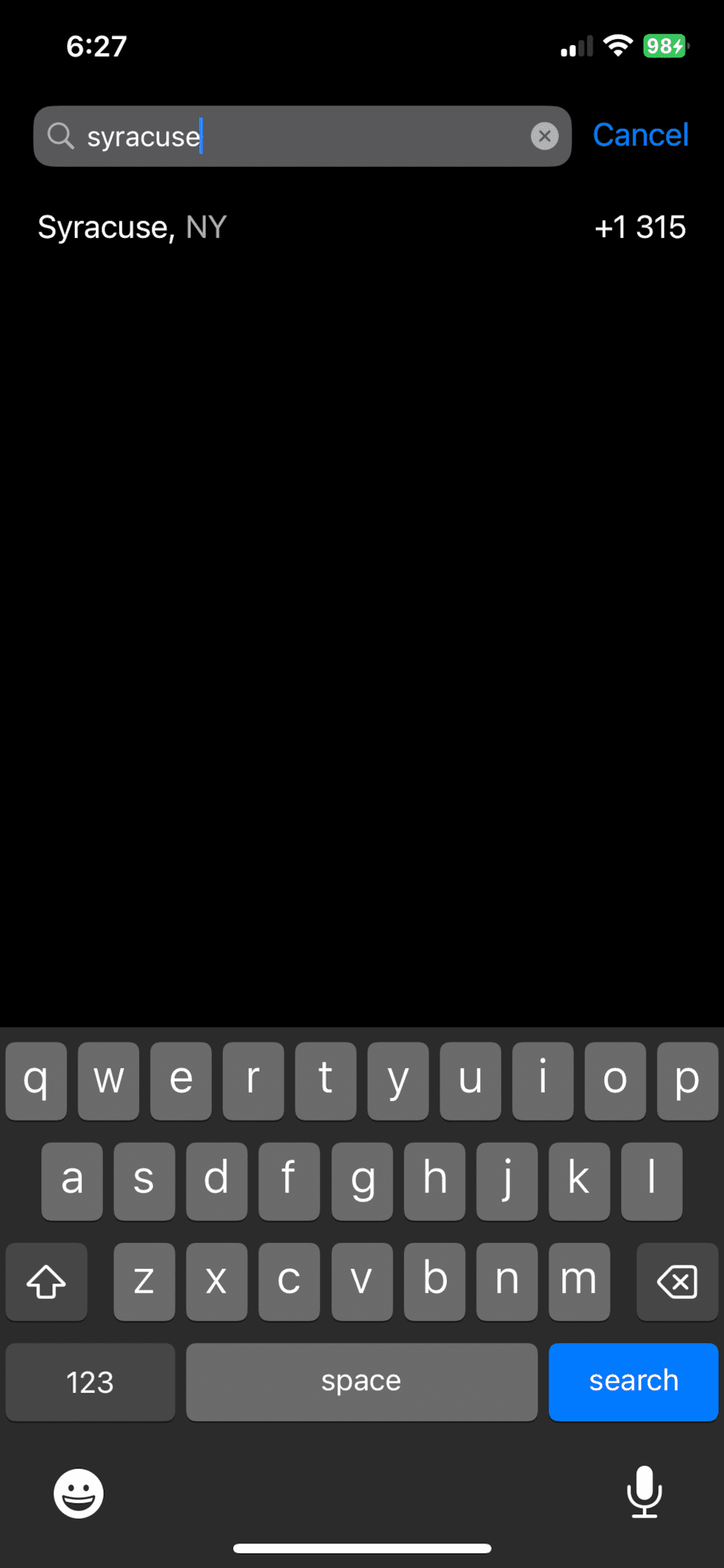
4. Generate an online fax number.
Once you’re happy with your code, either select a fax number or generate a random fax number using the app. You’ll see the app working to generate your fax number, and once it’s done, you’ll be taken back to your inbox with your brand new fax number.
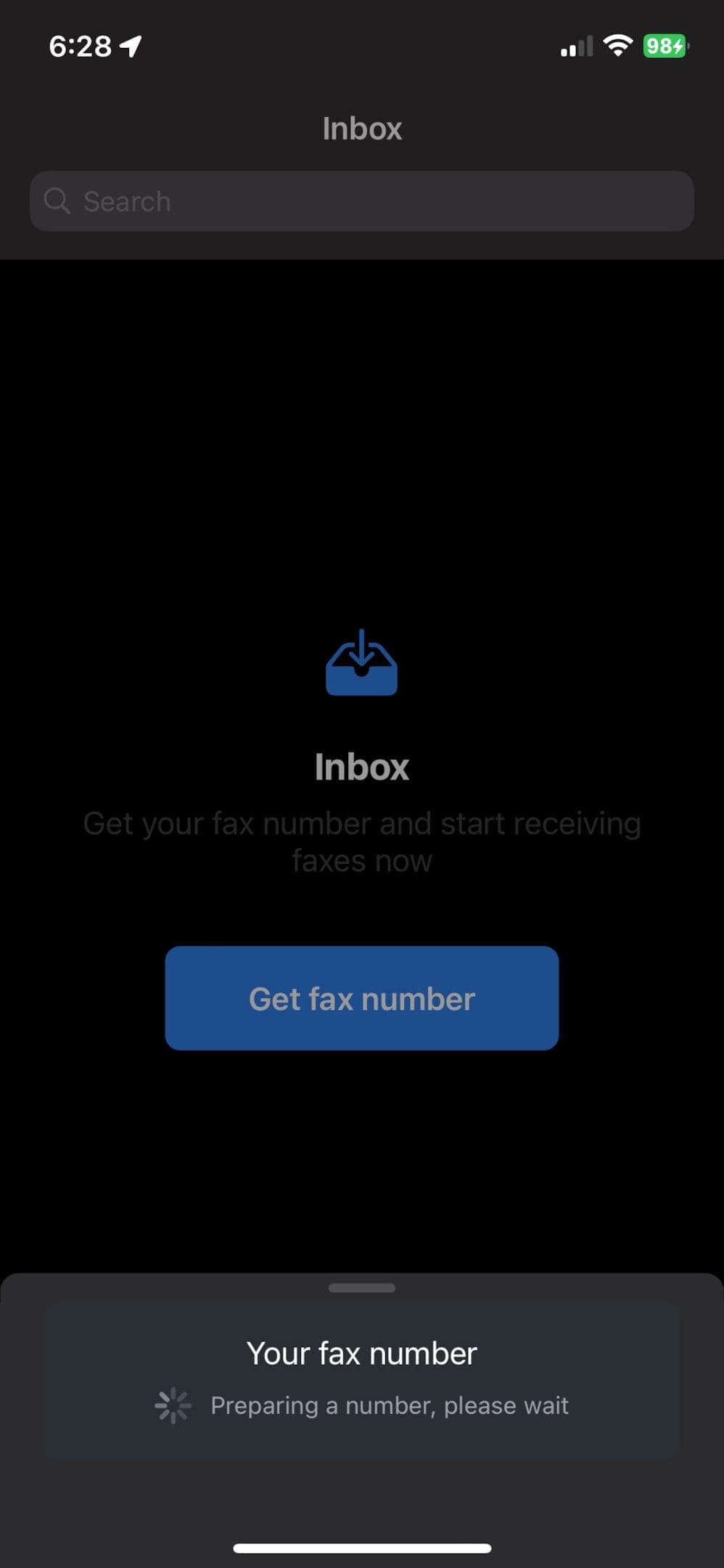
5. Start using online faxing with your new fax number.
Once you’re ready, your inbox will be ready to start sending and receiving faxes with your new fax number. Your fax number will always be displayed at the top of your inbox, where you can easily copy it to your clipboard in order to share it with contacts.
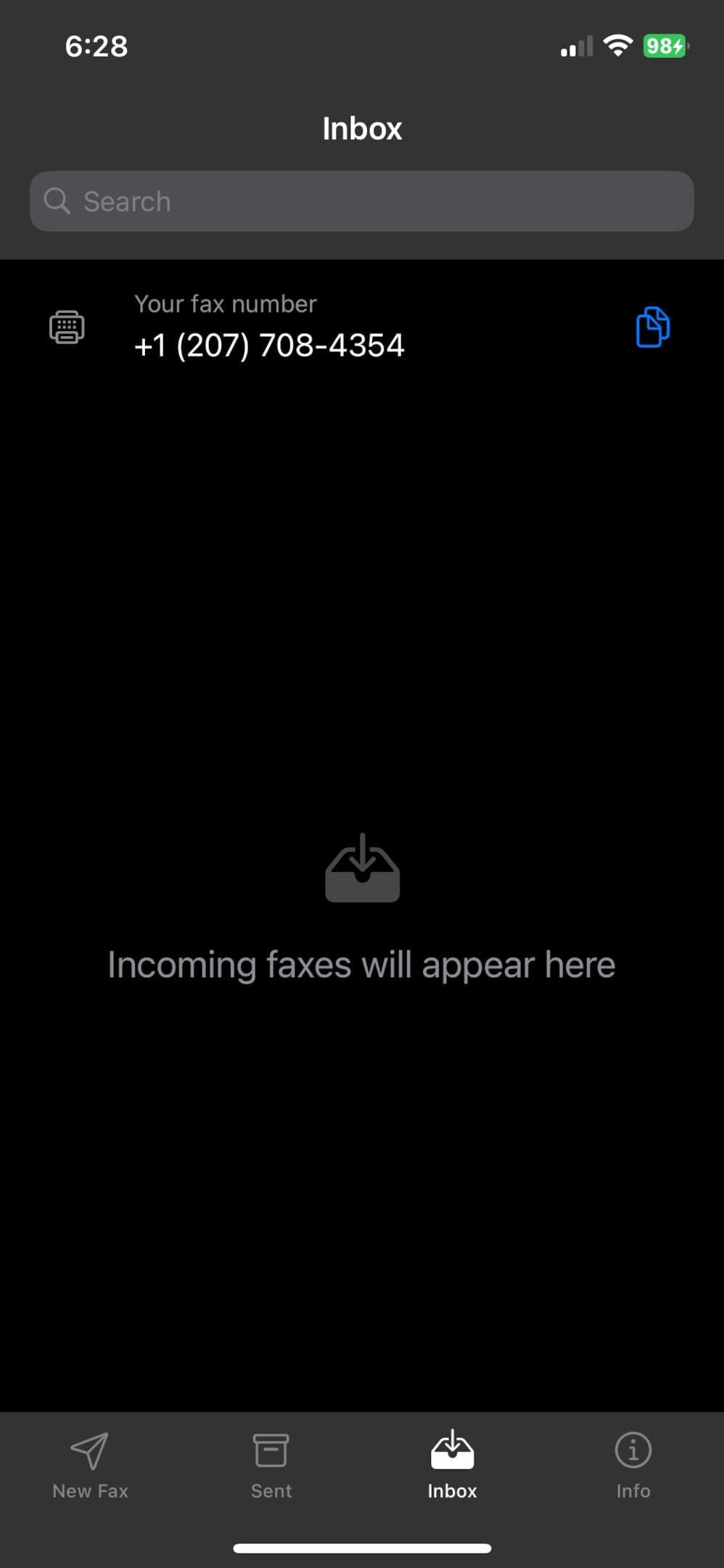
Get Started With An Online Fax Service Today
There’s nothing more to it than that! Download the top fax app today to get started!
