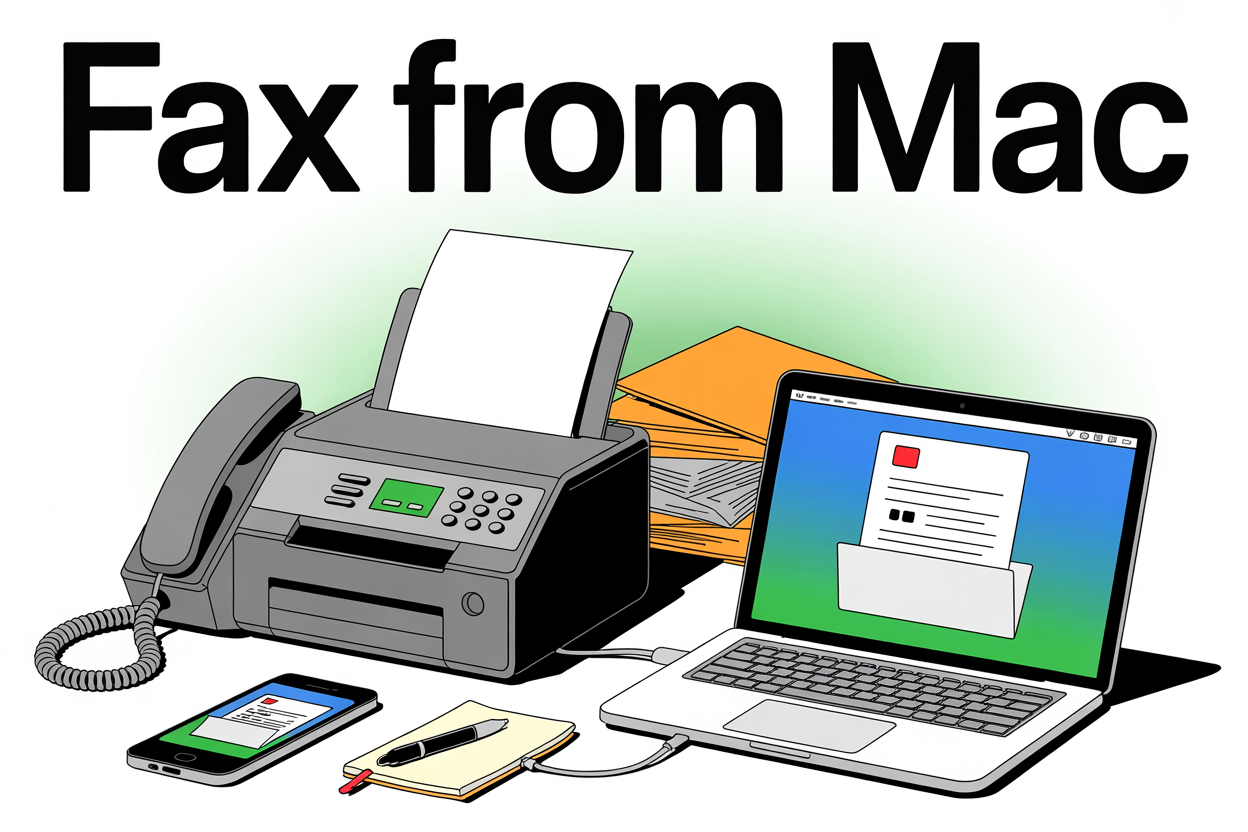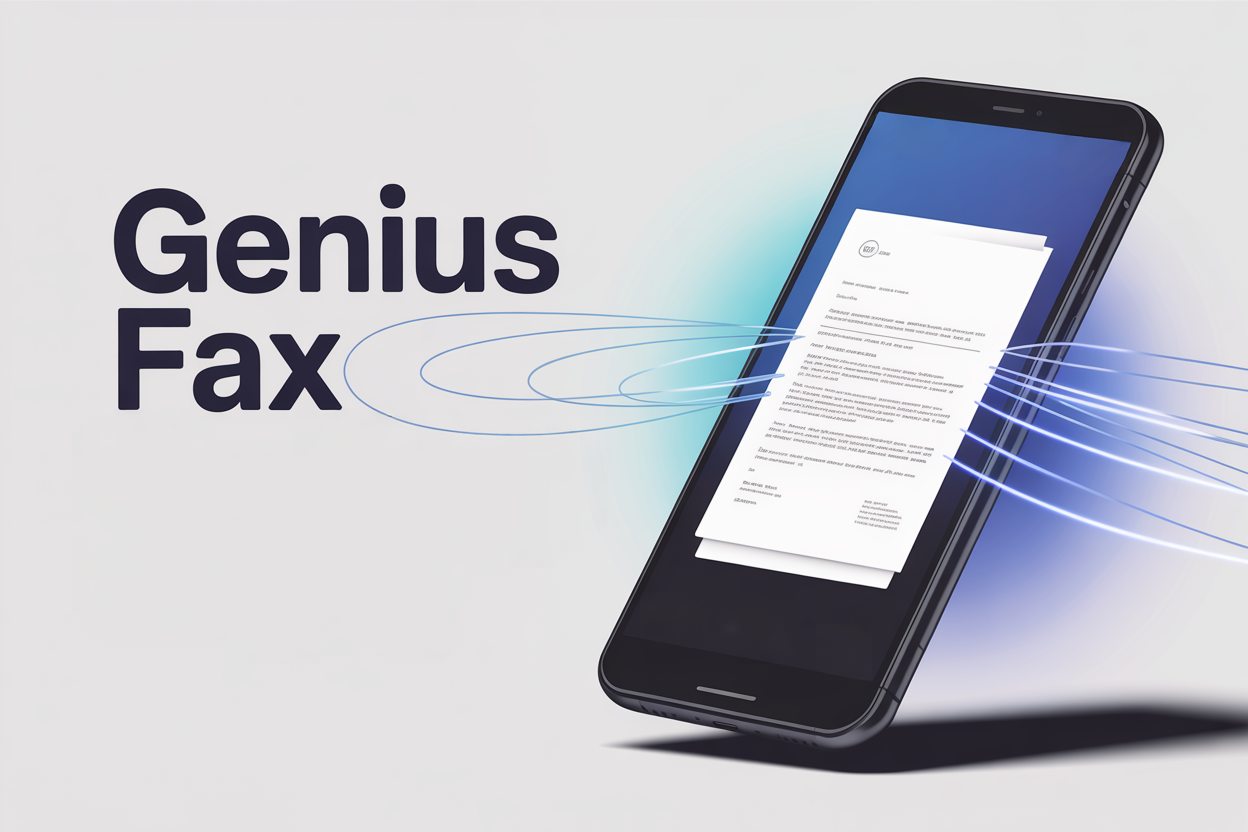List updated December ’25
The most secure way to transmit medical, healthcare or insurance information is by faxing it. For the majority of us without a fax machine, this means using an online fax service. But be careful – you can’t just use any online fax service – you must use a certified HIPAA compliant faxing service to make sure your data is safe.
This article will explain why HIPAA compliance is so essential for anybody faxing medical records, we’ll then break down the best online fax services which are HIPAA compliant, for the next time you need to fax your sensitive information. Jump straight to our top options by clicking here.
What Is HIPAA?
HIPAA, or the Health Insurance Portability and Accountability Act, is the federal law which set the bar when it comes to how your healthcare information should be transmitted and protected.
If you’ve ever received healthcare, medicine, insurance, or ever interacted with the medical industry – then HIPAA has protected your information from anybody who didn’t absolutely need to see it.
Let’s go over the key concepts of HIPAA:
Protected Health Information
A key concept of HIPAA is PHI, or Protected Health Information. This basically means any medical records about you – any treatment you’ve received, any healthcare or medicine you’ve ever had, or any other medical fact about you.
HIPAA makes it clear what PHI is, and then puts very strict rules on any HIPAA compliant organisation that handles it. All services which adhere to HIPAA standards have to sign a business associate agreement, accepting their responsibility to follow the HIPAA rules.
Business Associate Agreement
A Business Associate Agreement (or a BAA for short), is a legally binding contract required under HIPAA, which lay out the rules for how PHI must be protected. Any fax service handling PHI and claiming to be HIPAA compliant must sign one of these to any customer that asks for it – otherwise they basically aren’t signing up to be an official HIPAA Covered Entity, and the HIPAA rules won’t legally apply to them.
There is only one provider on this list which has not made clear whether or not it will sign a BAA – so we have highlighted this – all of the other services will sign them, and therefore are committing to the full security measures of HIPAA.
Three key HIPAA rules you should know about are the Privacy Rule, the Security Rule, and the Breach Notification Rule.
The Privacy Rule
The Privacy Rule tells HIPAA compliant organisations exactly how they can and can’t use your sensitive information, how they have to store it, and even forces them to notify you whenever it is used.
It even forces organisations to give you a contact in case you want to make a complaint, and lets you see what information they hold on you at any time. Put simply – it protects your privacy to a level that no other communications service does, so this is what makes using a HIPAA compliant fax service so important.
Security Rule
The Security Rule sets out the security features which an organisation must have if it holds your Protected Health Information. This means administrative, physical and technical protections to keep your data in the right hands.
These security requirements are much more strict than those for a regular company that might hold your data – such as a utility or phone company, which makes your medical information incredibly safe when sent with a HIPAA compliant faxing service.
Breach Notification Rule
This rule forces a HIPAA compliant service to quickly notify you if your information is accessed without your permission.
In the unlikely event that a HIPAA compliant fax service ever leaked your data, they’d have to tell you, they’d have to tell the government, and in some cases they would even have to tell the media!
This makes losing customer data very damaging and embarrassing, which is why HIPAA compliant fax services do everything in their power to protect your data. They can be hit with huge fines if they fail to do this.
Why Do You Need A HIPAA Compliant Fax Service?
All of the very strict rules we’ve just looked at apply to every HIPAA compliant faxing service. If a faxing service is not HIPAA compliant, then they don’t legally have to follow any of those rules!
Lots of us use faxing to send our patient data and medical records, either to our healthcare providers or insurance companies (75% of all medical communications in America still happen via fax). Even more of us use faxing to send other sensitive data – like handling legal and financial issues.
So the question is this – why should we ever use a faxing service that doesn’t provide us with the robust security measures and privacy that HIPAA offers?
They say that actions speak louder than words, and many online fax services make promises that they will protect your data, provide strong security, etc., but unless they’re offering you a certified HIPAA compliant service, they don’t legally have to give your data these protections.
If you want the peace of mind that comes with HIPAA’s enhanced security and patient privacy, then you need a HIPAA compliant fax service which is willing to sign Business Associate Agreements with its customers – end of story.
It’s important to stress this – because a fax service which provides HIPAA compliant faxing implements very strong security measures. Some non-HIPAA services can also have these security measures, but if a company is HIPAA compliant and signs BAAs, this means they definitely do implement those strong security measures. The importance of HIPAA isn’t just the certification, but that the faxing service is following the strong security measures required by HIPAA.
The Best HIPAA Compliant Fax Services
The strict requirements of HIPAA makes it expensive for online fax services to get HIPAA certified, and so you might think that a HIPAA compliant fax service would be very expensive.
After all, a HIPAA compliant fax service needs to have key features like military-grade advanced encryption, strict access controls, detailed audit trails, password protection and strong data security and retention policies – otherwise they won’t get certified!
However, if you know where to look, some online faxing services can be HIPAA compliant and low cost. In fact, the best ones are usually HIPAA certified.
This brings us to the best HIPAA certified online fax services – we’ve done the research for you and ranked our favourite online fax services that meet the HIPAA regulations, making these the only options you should consider if you’re ever sending or receiving sensitive medical information.
#1 – Fax App by Municorn
Overall Score: ★★★★★
As per the terms of services, Municorn will sign a HIPAA Business Associate Agreement on request.
The Best Overall Choice For Most Users
Municorn’s iPhone Fax App (also available on Android or on the web) is our best online fax service for HIPAA compliance, and also happens to be the most rated fax app on the Apple Store, with over 340k ratings and an average score of 4.8 out of 5 – so we’re not the only ones putting this at the top of our list.
It offers great value and flexibility, an unrivalled quality of service, and the easiest user experience on this list – with top-rated mobile phone apps and a web portal, offering all types of users a smooth faxing experience.
The Best Value And Flexibility
Our top choices on this list include HIPAA compliance in every single tier of subscription – from the most basic to the most expensive – and Municorn’s Fax App is no different. However, Municorn goes one better, and includes unlimited pages and worldwide international faxing at no extra cost, even on the lowest cost subscription.
What’s more, this is one of the rare faxing services which gives you a weekly subscription option, as well as an annual or monthly subscription. This is the ultimate flexible pricing offer, giving users short-term or longer-term options to set up their own HIPAA compliant fax number, and send as many faxes as needed without any extra charges.
Incredible Fax Quality
Medical faxes need to be incredibly clear and readable, so fax quality is crucial for any HIPAA compliant service. This app leaves us in no doubt – capturing text, graphics and photos in perfect detail, check out the fax quality of a test fax we sent below.
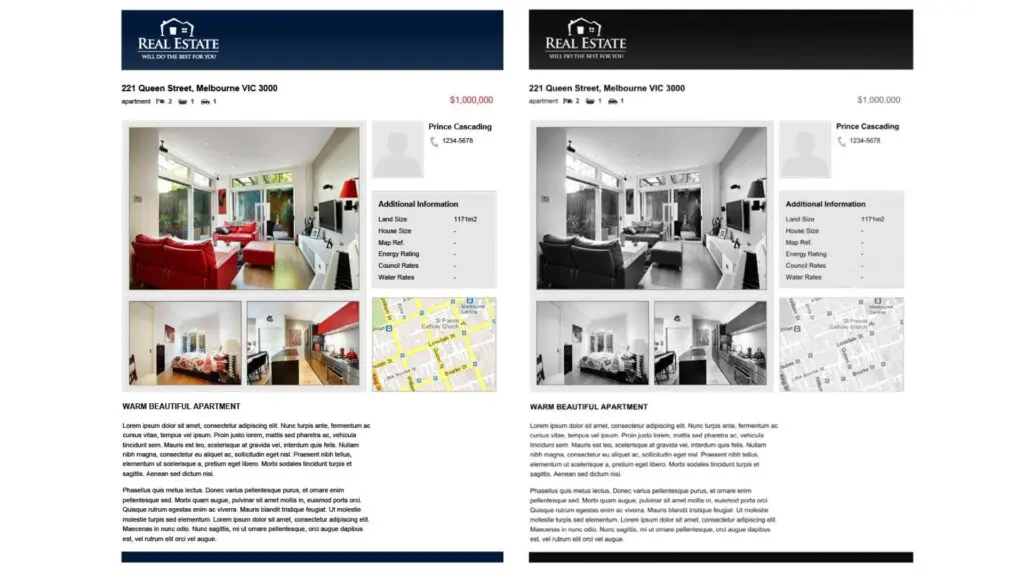
Customer Support
Another way this app stands out is the technical and customer support. Firstly, your entire faxing history is backed in in cloud storage, and since this app is HIPAA certified, this means a very secure storage method.
There’s a reason it’s the highest rated fax app on the Apple Store – very few other apps on this list offer in-app live chat with customer support, which means you can get instant help if you have any questions. Check out the example below, where I asked about HIPAA and got an instant response!
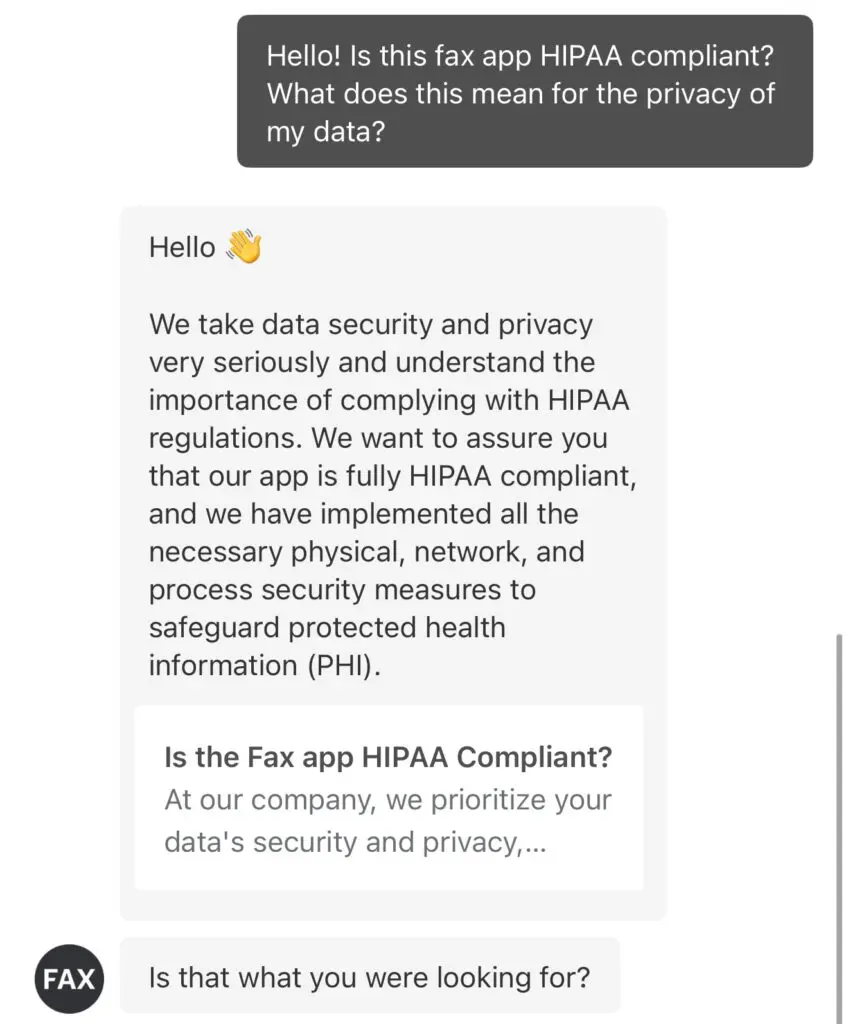
Easy User-Interface
Beyond the live chat feature, the entire fax app is incredibly easy to use, whether you’re on iPhone, Android, or the web. You can send and receive faxes with ease, and signing up and choosing your own fax number takes a matter of minutes.
Should You Use Fax App?
Municorn’s fax app is our top all-round choice for any individual, whether you have heavy or moderate faxing needs. Unlimited pages and high quality faxes, with flexible pricing and low-cost subscriptions make this the ideal choice for most people – however if you’re using faxing for your business then you may prefer the next option.
#2 – EveryFax
Overall Score: ★★★★★
We have checked the terms of service, and this provider will sign a HIPAA Business Associate Agreement on request.
The Best Choice For Email Faxing, or Businesses
Some people prefer to send faxes over email – especially when it comes to dealing with healthcare organizations. EveryFax is an email-to-fax service which lets customers send and receive faxes straight from their email account, and also includes our favourite web faxing option.
Value and Flexibility
Despite not having a weekly option, EveryFax offers great value to individuals through including HIPAA compliance as standard on its basic plan, and also includes unlimited faxing on all other plans – only the top two options on this list offer unlimited pages, which means you won’t ever have to worry about sending lots of faxes in a short time – which can often happen during a medical situation or insurance claim.
EveryFax also offers 5 seat or 25 seat options, making it ideal for small businesses who need to handle sensitive healthcare information across a team.
Email or Web Faxing
EveryFax gives all users two ways to fax – using email, or using the web app, which can be accessed from any desktop or mobile browser. This makes it ideal for connecting with healthcare professionals in a way that suits you best. You can take advantage of the web app’s functionality with features like electronic signatures – in case any of those medical documents need a quick signature and fax.
Customer Support
EveryFax also demonstrates exceptional customer support – even including access to a 24/7 support line for most of its plans. It’s also one of the few options on this list to include a live chat feature, which you can use to ask its AI questions about the service, or speak to a support agent. I asked it about HIPAA faxing – check out the answers it gave me below!
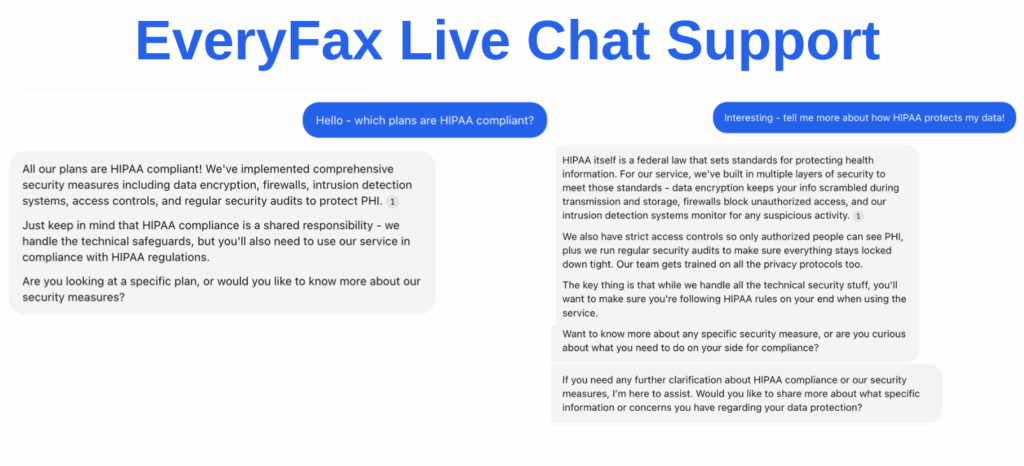
Should You Use EveryFax?
EveryFax is a top choice for anybody who just prefers doing things over email, or people who want an advanced web app to fax from using any device – it works great on desktop or mobile. EveryFax is also the best choice for small or medium sized businesses who handle electronic Protected Health Information – the unlimited faxing combined with the industry leading customer support makes this a no brainer if you’re running a business.
#3 – CocoFax
Overall Score: ★★★★☆
We have checked the terms of services, and this provider will sign a HIPAA Business Associate Agreement on request.

A User-Friendly and Very Flexibly Priced Alternative
CocoFax is a popular fax service used by individuals and enterprises and stands out for its multi-platform offering and its very flexible pricing – with a huge range of subscription packages to choose from. You can even try it out for free with no strings attached – including free HIPAA compliance!
The Good…
- Lots of different pricing options – including very limited and low-cost ‘Lite’ and ‘Basic’ options, giving flexibility to customers who only fax occasionally for as low as $8 per month, as well as advanced business packages.
- A free trial which allows users to send up to 9 pages of HIPAA compliant faxes, with your own custom fax number.
- Very strong security, with every subscription level offering HIPAA compliant faxes, as well as top data security measures such as 256-bit AES encryption, 2FA and firewall protections, complete with GDPR and PCI-DSS compliance.
- CocoFax claims to be omni-platform – use it on a web browser, windows or Mac computer, iPhone or Android, or email-to-fax, at no extra cost. However, take a look at our last point on the ‘Bad’ section.
- CocoFax supports connectivity with most cloud storage services, productivity apps, and electronic medical record systems – great for businesses.
- The web faxing app is very user-friendly, resembling most popular email services like Gmail or Outlook.
- CocoFax is well reviewed on G2, with a 4.7 out of 5 rating – better than top services like HelloFax and Documo. Users on GetApp also have good things to say about it, with a 4.3 out of 5 rating.
The Bad…
- CocoFax charges you a page for cover sheets, which many online faxing services do not do. There’s also an option for you to send a message with your outgoing faxes – CocoFax puts this message on a separate page (not the cover page), and charges you for that too – meaning you could be charged 3 pages for a 1 page fax. You need to bear this in mind when selecting your monthly subscription, as a Lite subscription can run out very quickly.
- The fax quality is good, but not as excellent as some other top services.
- CocoFax’s options for business customers are not quite as advanced and customisable as those offered by other online faxing services, such as eFax and Fax.Plus.
- At the time of writing, the CocoFax Android app was unavailable on the Google Play store, with the link provided on their website leading to a broken URL. We also couldn’t find it when searching the store on our own phone. What’s more – we were unable to find any link to the iPhone app, and we couldn’t find it on the iPhone app store, despite CocoFax’s website claiming to offer an iPhone app. So right now, there is no evidence to support CocoFax’s claim to be available on Android or iPhone apps.
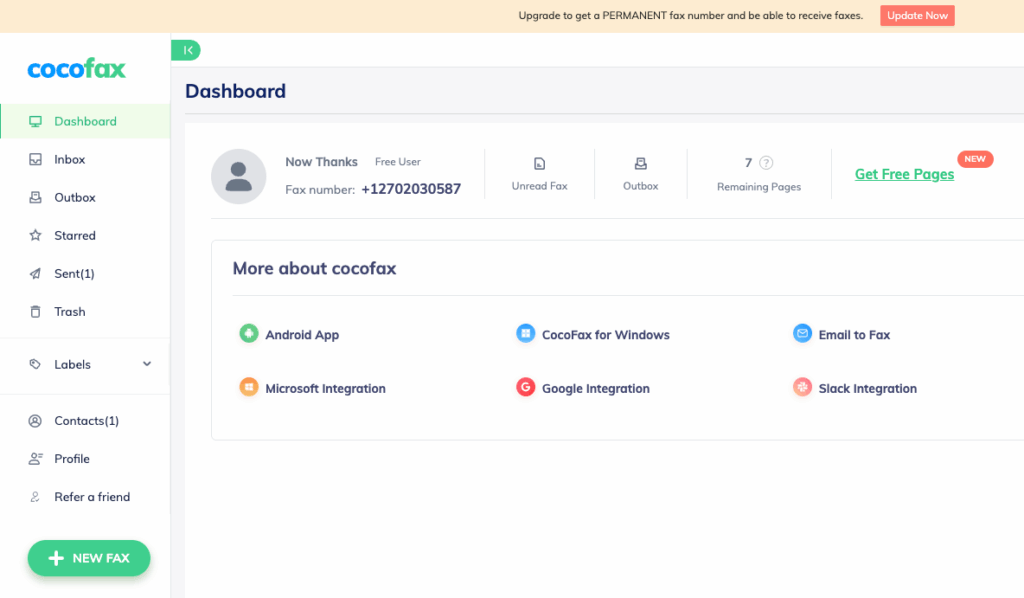
Should You Use CocoFax?
CocoFax is a great alternative option for most people, but especially those who do not regularly send faxes. The very low-cost options which include HIPAA compliance make this a really accessible choice. However, there’s a few things to watch out for – don’t count on the mobile apps being available (we couldn’t find them!), and since you get charged for fax cover pages and messages, your low-cost subscription could run out very quickly.
#4 – Faxage
Overall Score: ★★★★☆
We have checked the terms of services, and this provider will sign a HIPAA Business Associate Agreement on request.

Faxage is a healthcare-specialised online faxing provider. It’s not the shiniest or most exciting option on this list, but it offers exceptional value and support for HIPAA faxing, and is multi-platform, and it’s provided by a company with a great reputation.
The Good…
- Faxage has a great range of low-cost options and will even recommend you a plan based on what you need. None of the higher options on this list offer what Faxage does – a very cheap monthly fee of $3.49 to maintain your own fax number, and then $0.05 per minute (per page) for any incoming and outgoing faxes.
- You can get multiple fax numbers under the business plans.
- You can also get a toll free fax number at a good deal – great for businesses who want to give their customers this option.
- Faxage is truly omni-platform – you can fax from the website, from email-to-fax, from their mobile apps, or with their API access.
- You can call Faxage at any time during business hours and receive specialist support over the phone, no matter your subscription level.
The Bad…
- The web app and mobile phone apps are quite dated – they don’t look or feel very modern, and lack some of the features and ease-of-use that services like Municorn’s Fax App and EveryFax offers – such as in-app scanning, and the wide range of file types.
- There is a small setup fee of $5 for most subscriptions, incentivising people to stay subscribed for longer lengths of time rather than quickly subscribe and unsubscribe whenever they need to.
- Faxage’s website states that they support faxing across the US and Canada – it isn’t clear if you can send international faxes.
Should You Use Faxage?
Faxage isn’t the best-looking or the easiest to use, but it works on every platform and is a very good option if you need a cheap, long-term fax number which will always be HIPAA compliant, with the occasional need to send faxes that guarantee a secure transmission. If you very rarely send faxes, but always want a fax number just in case, then Faxage might be the best value option on this list.
#5 – Documo
We have checked the terms of services, and this provider will sign a HIPAA Business Associate Agreement on request.
Overall Score: ★★★☆☆

Documo (formerly known as mFax) is a highly secure cloud-based faxing service, which helps its users send over 600,000 fax pages per day. It comes with very user-friendly apps and web options, also including email-to-fax and of course, HIPAA compliance on all subscription tiers.
The Good…
- Top customer support, with live chat, phone line contact or email during business hours.
- Comes with very advanced features for businesses, including integration into many different systems, and its own Intelligent Document Processing feature – designed to help businesses process incoming faxes more efficiently.
- Very good iPhone and Android apps, as well as web faxing and email-to-fax.
- Lots of good value business pricing tiers, with competitive prices for high-volume business faxing.
The Bad…
- Documo only has one subscription option for individuals, meaning that for personal use, it gives customers a very limited choice which doesn’t represent the best value.
- The apps can be limited in functionality, and it is better to scan and edit documents for faxing in a different app.
Should You Use Documo?
Documo is a good option for high-volume business faxing – the Enterprise plan offers good value for heavy faxing, and the multi-platform nature means it can be flexibly used. However, it’s not recommended for smaller business on a tighter budget, and it’s also not the best choice for individual users.
#6 – iFax
We have checked the terms of services, and this provider will sign a HIPAA Business Associate Agreement on request.
Overall Score: ★★★☆☆

iFax is a popular online fax service, offering a very sleek and modern user experience across all platforms. It offers a variety of pricing and user options when it comes to faxing, and includes some very advanced and AI powered features to enhance the faxing process.
The Good…
- Very widely used service with strong ratings on G2, and a variety of industry awards and certifications.
- Multiple pricing models – you can purchase a subscription for regular faxing, or you can pay per fax – offering better flexibility than most options on this list.
- Very modern and well-designed apps which are a pleasure to use, and support a huge range of features such as annotate/sign documents, scheduled faxing, integration with other systems, and AI geatures.
- High quality faxes.
The Bad…
- One of the more expensive options on this list – HIPAA compliant faxing is only available with the advanced ‘Plus’ subscription, which starts at $30 per month and includes 500 pages per month – you can get better deals elsewhere.
- The ‘Plus’ subscription option is very limited and it feels like iFax is trying to push users to the more expensive ‘Pro’ option, at $40 per month. With ‘Plus’, you cannot get basic features like custom cover sheets, scheduled faxing, fax forwarding, annotate or signing, 24/7 live chat, or even faxing via email.
Should You Use iFax?
iFax is one of the pricier options on this list for HIPAA compliant faxing, which is what brings it down to this ranking. However, it’s still a fantastic service if you’re willing to pay for it – the ‘Pro’ option is a great choice for an individual or business with heavy faxing requirements, and the iFax apps are some of the best in all of online faxing.
#7 – SRFax
We have checked the terms of services, and this app will sign a HIPAA Business Associate Agreement on request.
Overall Score: ★★★☆☆

SRFax is an email-to-fax focused service with extremely high security and HIPAA standards, set up specifically to help people and medical providers faxing patients medical information. If you only need to use email-to-fax, SRFax can be a very affordable way to stay HIPAA compliant when faxing.
The Good…
- Low-cost ‘Lite’ option – 200 pages per month (sending or receiving combined) for only $12.60 per month, with your own fax number. Other packages are also very competitive and low-cost for more pages.
- Complies with all Canadian regulations (PHIPA) as well as HIPAA.
- Optional PGP encryption available on all faxes to further protect sensitive information.
- Provides access to a secure downloader and printer driver, for more advanced and technical users and organisations.
- Will sign a business associate agreement whenever required.
The Bad…
- No app or web faxing options, therefore only usable via email-faxing or by printer driver faxing – which most people do not prefer.
- Very high volume plans can become expensive (it goes over $500 per month) compared to an unlimited faxing service such as Municorn’s Fax App, or EveryFax.
- The website states “SRFax is the only HIPAA-compliant fax for healthcare that will sign a Business Associate Agreement”. This is false and misleading – other services on this list do that, so we have a problem with them putting false claims on their website which are unfair about other faxing services.
Should You Use SRFax?
SRFax can be very budget-friendly if you only need light email-to-fax support – it has very high security standards, and businesses can benefit from their BAA support, secure downloader and printer driver options. The more high-volume faxing plans are extremely expensive, however.
#8 – SimpleFax
We have checked the terms of services, and it is not clear whether or not this app will sign a HIPAA Business Associate Agreement.
Overall Score: ★★★☆☆
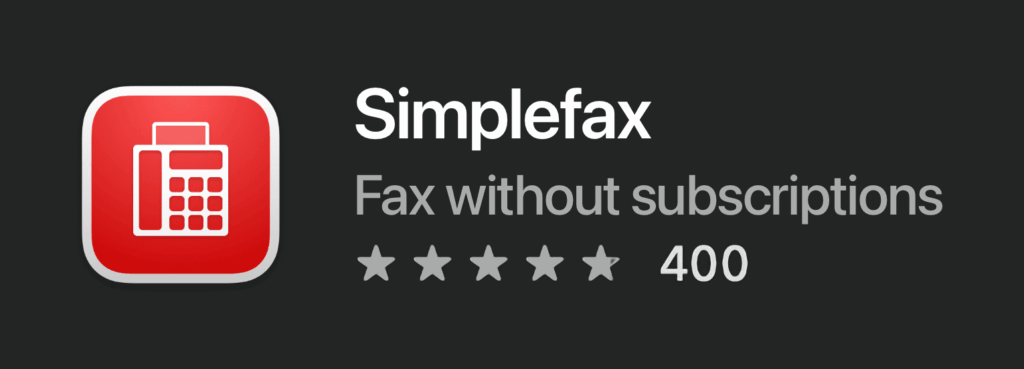
SimpleFax is a unique, niche option for people who don’t send many faxes, and don’t need too many advanced technical features. The pricing model is very different to anything else on this list, and will only suit some people, but for those people it is a great option.
You pay a one-time fee to download the app – either for mobile app, Windows or Mac computer. You then follow a 20/20 rule – you can send 20 HIPAA compliant faxes per month, of up to 20 pages each.
The Good…
- Incredibly cheap long-term option for people who have light, but regular requirements to send faxes.
- You can send faxes to around 25 different countries, at no extra cost for international HIPAA faxing.
- Available on Android and iPhone, and Mac and Windows.
- No subscriptions.
The Bad…
- The app claims to be HIPAA compliant, but there is no detail apart from that statement on their website, and they do not say if they will sign Business Associate Agreements with customers. This means we cannot be sure that they are implementing the security measures associated with HIPAA compliance.
- There are no ‘bells and whistles’ – the app is extremely limited and only supports PDF documents, so you will have to scan and prepare your documents separately before using.
- You cannot get your own fax number, and you cannot receive faxes – only send.
- Customer support is very limited.
- Fax quality is average at best.
- If you want to use SimpleFax on a different platform, you have to purchase it again – for example, going from Windows to iPhone requires 2 different purchases.
Should You Use SimpleFax?
People with infrequent faxing needs, who only need to send (not receive) faxes, and don’t mind about the average quality and lack of technical features might benefit from using SimpleFax. If you’re technologically savvy enough to work with it, it’s a great long-term option.
The only other big problem is that with medical faxing, you may sometimes need to have your own fax number to receive important documents back from healthcare organizations.
#9 – eFax
We have checked the terms of services, and this provider will sign a HIPAA Business Associate Agreement on request.
Overall Score: ★★☆☆☆

eFax is a king in the world of online faxing, and has helped Fortune 500 companies with their faxing needs for over 25 years. With some of the highest security measures in the industry, it should be on any list of faxing services which offer secure HIPAA faxing.
The Good…
- eFax has a ‘very large files’ feature for sending huge files, which are usually too big for emails or faxes. This can be helpful for complex medical documents.
- eFax has some of the most robust security measures in online faxing and can offer customers specialist compliance advice for companies that work in regulated sectors, so they also act as consultants.
- Unrivaled fax quality.
- You can get a free trial period (but it won’t be HIPAA compliant).
The Bad…
- HIPAA compliant faxing is only offered with eFax Protect or above – meaning that you cannot get a HIPAA compliant service for under $50 per month, making it one of the most expensive options to get basic HIPAA protection.
- Other important features are also only available on the more expensive plans.
- The online fax portal and mobile apps are outdated with frequent performance issues – such as broken links, crashing, and constantly logging you out. This gets very frustrating when using the app.
Should You Use eFax?
eFax is a top option for large businesses who want custom-built enterprise fax plans and would benefit from the specialist advice and features eFax can provide. As a smaller business or individual user, there are much better options on this list for HIPAA-compliant faxing.
Read our full eFax review here.
#10 – Fax.Plus
Overall Score: ★★☆☆☆
We have checked the terms of services, and this provider will sign a HIPAA Business Associate Agreement on request.

Fax.Plus is a sleek and polished online faxing service – with some of the most user-friendly apps available and some clever features for higher paying customers, it also offers HIPAA faxing to some users.
The Good…
- Fantastic apps and user-friendliness on all devices.
- Strong basic security, and very advanced security features such as access to data residency locations for Enterprise customers.
- Free trial period (which is not HIPAA compliant).
The Bad…
- HIPAA compliance is only offered to Enterprise customers – at $100 per month, this makes it the most expensive option on this list for customers who want the peace of mind that HIPAA offers.
- Lots of other key features are only available on more expensive plans.
Should You Use Fax.Plus?
Fax.Plus is a great online faxing service for casual faxers, with a great range of apps that support high quality faxing. However, for HIPAA compliant faxing, it’s not a good choice simply because of how expensive it is. The only people we’d recommend consider this option are large businesses with heavy faxing needs, who might want to use some of Fax.Plus’ other advanced features available on the Enterprise plan. Read our Fax.Plus review here.