Everyone always says faxing is a thing of the past—yet here it is, still popping up on office checklists and last-minute errands. Sure, scanning and email are everywhere, but when someone needs that stamped, official delivery? Paper faxes are still rolling. The cheapest places to fax today are usually big box stores, local shipping centers, and reliable online fax platforms that keep costs as low as 10 cents per page.
It’s funny how some expectations never quite match reality. Some folks spend ages searching for old-school fax machines, wandering between office supply stores or even trying their luck at hotel front desks. But why stress when uploading a digital file to a cloud-based service can save time, money, and (honestly) sanity? And for those rare people who can’t scan at home or don’t want to pay a premium, finding a place that’s both cheap and convenient turns into a superpower.
So, if they ever wondered which option saves more—waiting in line at a FedEx Office or setting up with a platform like Municorn Fax—well, they’re not the only one doing the math. Having reliable info on local fax shops, average prices, and new, wallet-friendly online fax options can make that next document drop feel a whole lot easier.
Best Cheap Places To Fax In-Person
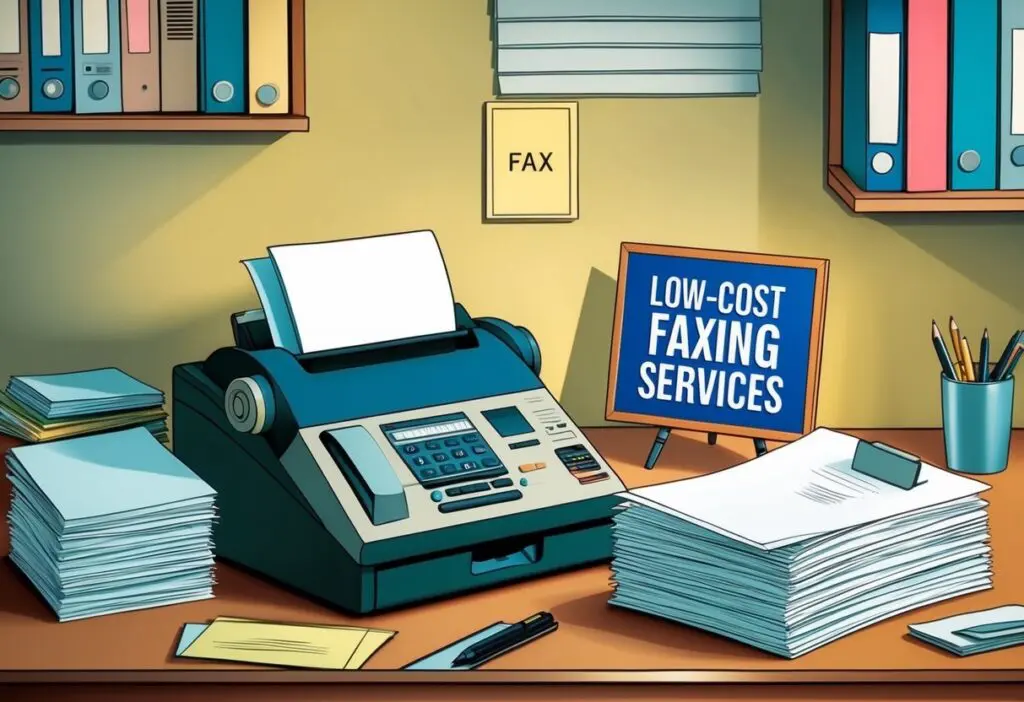
Affordable faxing is easier to find than it used to be. Many people still need to send physical documents for things like legal forms, medical records, or job paperwork—even if email is faster.
Choosing the right faxing spot can save time and money. These common locations offer the best mix of low prices, accessibility, and reliable fax machines.
Office Supply Stores: Familiar Faces, Competitive Prices
Big chains like Staples and Office Depot almost always have faxing services right at the front counter. Walk in, and an employee can help you send a fax, receive one, or provide a cover sheet if you forgot yours at home. Fax prices depend on whether you send locally, across the country, or abroad, but they usually start around $1 to $2 per page for domestic faxing, plus a bit extra for each additional page.
You might be able to print a confirmation page after sending—that’s handy for proof. Stores like these open early and close late, so you won’t be scrambling if your boss needs a contract sent at six in the evening. Some locations now use self-service fax machines, which means less waiting in line if it’s a busy weekend. If you’re a frequent customer, mention it—some stores offer small discounts or membership rewards for regulars.
Cost, convenience, and knowledgeable staff make office supply stores a go-to option. For those keeping things digital, these stores sometimes scan documents directly to email too, so you aren’t stuck faxing everything.
Shipping & Mailing Centers: A One-Stop Shop for Document Chores
Places like The UPS Store or FedEx Office don’t just ship boxes—they’re also hotspots for affordable faxing services. Walk in with your document, and in a few minutes, you can fax it anywhere in the country—or even internationally, usually for a bit more per page. Prices often start at $1 to $2 for the first page, similar to office supply chains, but can vary by location.
These stores tend to have clear, posted pricing and convenient hours, which is perfect if you’re trying to fax right before closing time. Staff are used to handling time-sensitive paperwork—sometimes with a nod of sympathy when deadlines hit. They’ll hand over cover sheets if you need them and explain how to use the machine, especially if the last time you saw a fax machine was in the doctor’s waiting room.
Unlike some big office stores, shipping centers sometimes bundle services. You can copy, scan, ship, and fax all in the same spot—ideal for folks tackling a big paperwork list. Some mailing centers even receive faxes on your behalf, so you can pick up documents at your convenience, which is handy for anyone waiting for a return fax.
Public Libraries: Quiet, Helpful, and Surprisingly Affordable
Public libraries aren’t just about books and internet—they’re an underrated pick for faxing services. Many libraries have fax machines available for public use, often through the main information desk. They’re usually less crowded than a print shop. Most charge by the page—sometimes only $1 or less per fax, making them one of the cheapest options around.
Library staff are famously helpful and patient. They’ll walk you through using the machine, which is perfect for anyone who’s more comfortable with smartphones than old-school faxes. You might need a library card, but guest passes are common—just ask.
Libraries tend to have fixed hours, especially on weekends, but the calm environment makes the faxing process feel less rushed and stressful than a busy store. Some offer scan-to-email services too, which lets you keep a digital copy without extra cost. For budget-conscious students, job seekers, or anyone needing to fax without a fuss, the local library remains a solid choice.
Affordable Online Fax Service Options

Finding an affordable way to fax is easier than ever, with both well-known names and newer players offering services that work for solo workers, remote teams, and anyone squeezed by rising costs. Some platforms deliver free fax numbers, quick email integration, and intuitive confirmation emails that take the mystery out of sending and receiving faxes. Others cater to businesses that want to save money without sacrificing confirmation, security, or convenience.
Popular Online Fax Platforms
Many people today want speed and reliability, not twenty buttons and a trip to the store. Online fax services like Municorn Fax, eFax, and MyFax have made it possible to send and receive faxes from anywhere—on a laptop at a coffee shop or even lounging at home with a phone.
Municorn Fax stands out for affordable plans and easy integration with tools like Google Drive and Dropbox (nobody really wants to hunt down paper faxes anymore). They offer simple ways to get a free fax number or upload a fax cover sheet in just seconds. Plus, users get confirmation emails, so they’re not left wondering if that important form actually made it.
Some services, like FaxZero, give you a handful of free faxes per day but add a logo on the cover page. Others, such as Dropbox Fax, target small businesses with moderate faxing needs, while big outfits often choose scalable plans from brands like eFax. It’s a balancing act—find what fits for your wallet and your habits.
Benefits of Email to Fax Services
Using email to fax is as straightforward as sending a regular message. Attach your document, type the fax number followed by the provider’s special address, and click send. It’s that easy. This means fewer steps, less gear on your desk, and no paper jams at 2 a.m.
Anyone with access to email can fax from almost anywhere—a bus stop, airport gate, or even a kid’s soccer game. Providers like Municorn Fax let people check their email for a confirmation once the fax is sent, so there’s no guesswork. They also allow direct attachments from Google Drive or cloud accounts, saving precious time for folks juggling busy schedules.
Security and privacy are serious concerns these days. Many services add encryption, keeping personal info away from prying eyes. And with the option to attach a fax cover sheet, senders can make sure sensitive details are handled with care. This flexibility works well for freelancers, health offices, and anyone who can’t afford mistakes.
Comparison of Free vs Paid Plans
Choosing between free and paid online fax plans boils down to priorities—how much faxing needs to be done, whether someone minds a logo or ad on their cover sheet, and if higher page limits matter. Free plans, such as those offered by FaxZero and GotFreeFax, can work well for one-off forms or rare sends. These plans usually stick a small ad on outgoing pages and limit how many faxes can be sent each day.
Paid plans, like those from Municorn Fax, eFax, or MyFax, unlock perks like custom fax numbers, more monthly pages, and dedicated customer support. They also let users send and receive faxes without brand watermarks—key for businesses that want to look professional. People who deal with private info or need detailed records often choose paid plans because they include advanced features like delivery confirmation, storage, and better document management.
Here’s a quick breakdown:
| Plan Type | Free Plan Features | Paid Plan Features |
|---|---|---|
| Sending | Limited pages, logo on cover | Higher limits, no branding on cover |
| Receiving | May not be included | Included, often with local numbers |
| Security | Basic | Enhanced, encryption, clear confirmation email |
| Support | Usually self-serve online | Priority, sometimes phone or live chat |
For most, starting with a free plan is a low-risk way to test online faxing. As needs grow, moving up to a paid plan adds peace of mind and more control—without breaking the bank.
Key Considerations When Choosing a Cheap Fax Solution

Faxing isn’t going away—especially for attorneys, healthcare workers, or those with ongoing faxing needs. Choosing a cheap fax solution isn’t just about looking for the lowest price, though. It’s about balancing safety, productivity, and ease of use so that sending and receiving faxes fits right into the workday.
HIPAA Compliance and Security
Security isn’t just a buzzword here. For anyone in healthcare or law, HIPAA compliance is a must. Not all cheap fax services can guarantee this, putting sensitive information at risk. Look for services that use encryption for both sending and storing faxes. Features like secure cloud storage and user authentication should be non-negotiable. Without these basics, a budget-friendly service can turn into a costly mistake—especially when regulatory fines come into play.
Attorneys and others handling confidential data should check if their fax provider signs a Business Associate Agreement (BAA). This document is required for HIPAA-covered entities. Services that advertise easy setup and strict privacy controls are a good starting point. All that said, paying attention to legal basics up front saves headaches down the road.
Document Handling and Productivity
The nuts and bolts of day-to-day faxing can make or break productivity. Fax platforms should support common file types—PDF, DOC, even JPEG. Batch sending is a big deal for offices, since nobody wants to babysit a fax machine all afternoon. Services with drag-and-drop uploads, fax scheduling, and multi-user support lighten the load for busy employees.
Mobile features matter, too. Some online fax solutions let users snap a picture of a document and fax it from a phone or tablet. That’s a lifesaver during travel or when working from home. Integration with popular tools like Google Drive or Dropbox is increasingly common, knocking down barriers between email and fax. The right tool should speed up tasks, not slow them down. Focusing on practical features—like easy document transfer and reliable notifications—goes a long way toward keeping everything running smoothly.
Frequently Asked Questions
Faxing isn’t as outdated as some people think—it’s still very much part of everyday life for schools, court documents, healthcare, and plenty of paperwork-heavy jobs. Costs, business hours, and available locations can really vary, which gets frustrating when someone just wants to send one quick page.
What is the usual cost for faxing documents at local libraries?
Many libraries have public fax machines available, though not all branches do. The price often ranges from 10 to 50 cents per page, sometimes higher if it’s a special document or out-of-state. Smaller towns may charge less, while city libraries might bump up the cost a bit.
People sometimes find the price is lower at libraries than at shipping stores—especially for short faxes. Some libraries also let members scan and email for free, which is a handy alternative.
Are there any free fax service locations in my area?
Finding a place to fax for free is rare, but not impossible. Public libraries occasionally provide this as part of their tech services, especially during tax season or for community programs.
Some non-profits or local government offices may offer free faxing for things like job applications or social services. Most commercial stores, like UPS or FedEx, charge a fee, but using an online fax service like Municorn Fax lets people send a free trial fax if they sign up.
How much is the fax service fee at Staples?
Staples is a reliable spot for walk-in faxing. Their costs are usually $1.79 to send a local fax, $2.39 for national, and $5.99 for international, according to a recent price roundup from eFax. Get the up-to-date price info for Staples fax service here.
Prices might climb if someone faxes multiple pages, though they sometimes offer bundle deals. For receiving faxes, Staples charges per page as well.
Does FedEx offer fax services, and what is their price range?
FedEx (or FedEx Office, the shipping and print side of the brand) does provide public fax machines. Fees change depending on your location and whether the fax is local, long distance, or international. Most folks pay about $1.89 for local faxes, with national and international faxes costing more per page.
There hasn’t been a major price drop in recent years, so it’s smart to call ahead and double-check rates. Sometimes, they’ll offer volume discounts, though rarely.
Can I find fax machines available for public use at Walgreens or CVS?
This one catches a lot of people off-guard: Walgreens and CVS do not offer public fax machines in most locations. While it seems like they’d have one, given they do photos and copies, faxing just didn’t make the cut for their front-counter services.
If someone hopes to fax at a pharmacy or big-box drugstore, it’s smarter to check ahead online or call the specific store. For alternatives, office supply or shipping stores are a safer bet—see the full list of places with public faxing nearby.
What are the business hours for nearby fax service providers?
Business hours for fax services can be a moving target. UPS and FedEx Office stores often open early (around 8 a.m.) and close at 7 or 8 p.m., while Staples tends to stick to traditional retail hours. Libraries may have shorter hours or close early on weekends.
Smaller shops, like neighborhood print centers, might keep quirky hours or close for lunch. Be sure to check hours online or give them a quick call—especially if working on a tight deadline. Online fax platforms offer 24/7 service, making after-hours faxing easy from home or even a phone.









