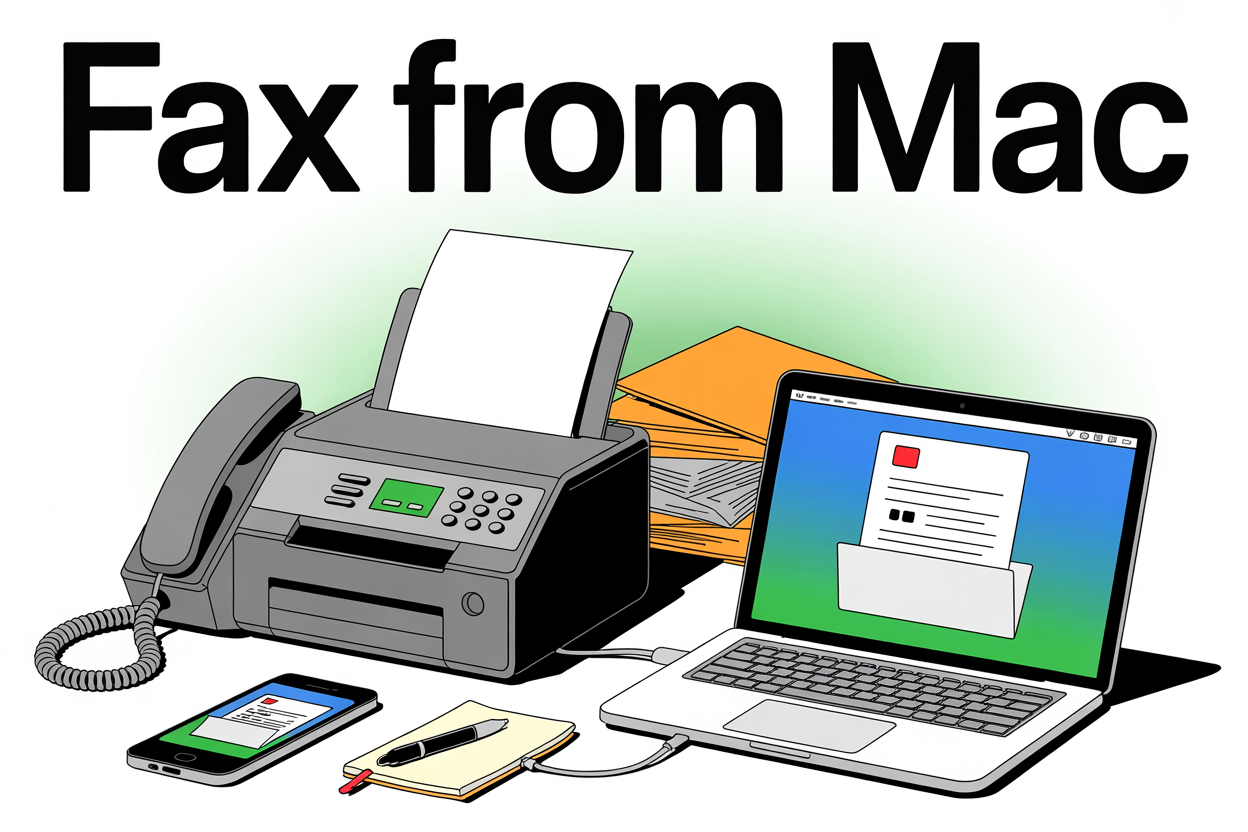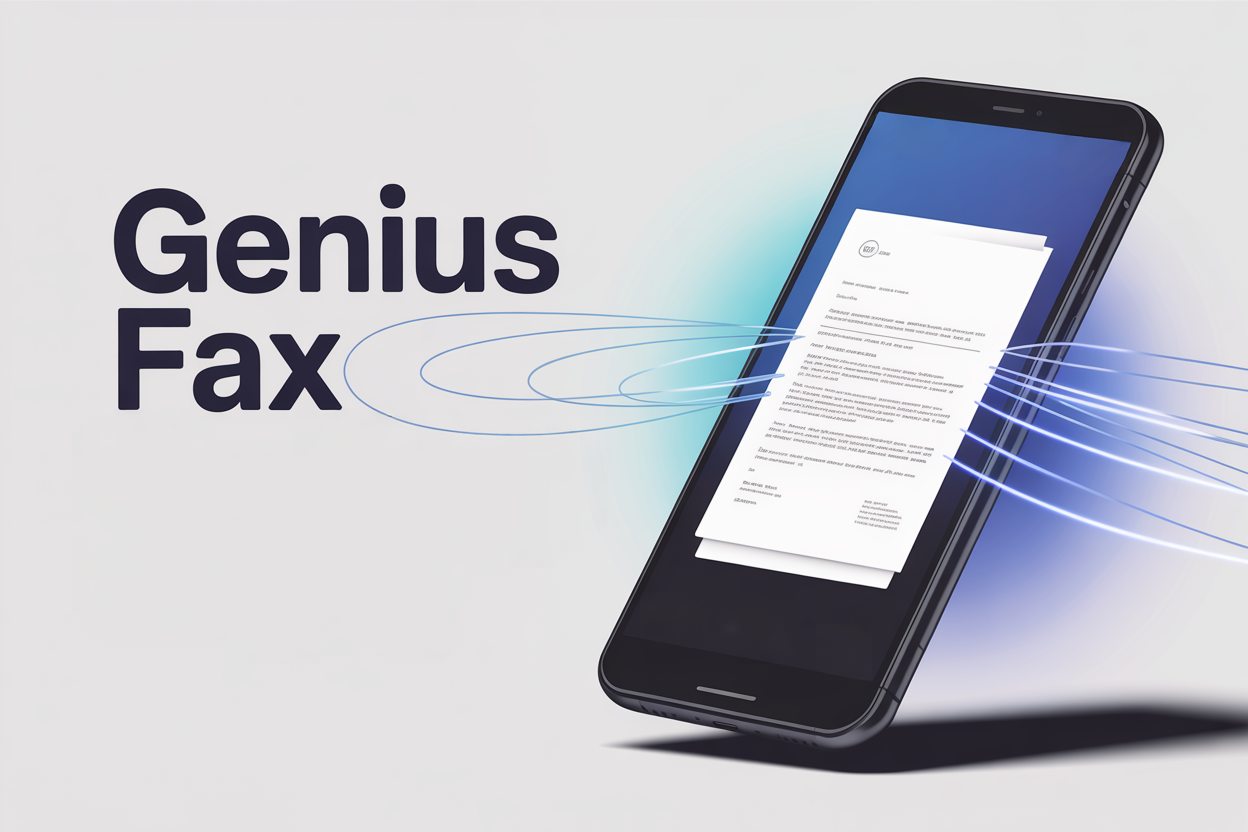iFax is a very polished and user-friendly online fax service, with lots of impressive technical features and great customer support, making it a top choice for individual users or corporations.
However, iFax is a relatively expensive service which pushes users to the highest tier of subscription, and the quality of our test faxes was not quite good enough to justify the price.
iFax – The Good
- Sophisticated and user-friendly service, with lots of thoughtful features
- HIPAA compliant
- Strong customer support
iFax – The Bad
- iFax is relatively expensive
- The fax quality of our test faxes was poor
- Constantly and aggressively tries to upsell you to a higher tier, withholding key features
Final Score: Three Stars ★★★☆☆
Read on for our full review, covering the fax quality, price, technical features, user experience, and security & customer support!
iFax – Overview
iFax is an online fax service from tech company Amplify Ventures, helping users send and receive faxes online via the iFax app, the iFax website, or with email-to-fax. iFax has a 13-year history of helping folks fax without a fax machine, and claims to have built very first online fax app, having peaked at number 8 of all apps at one point in time!
With 20 million faxes under their belt since then, iFax have refined their product over the years and today offer one of the most popular fax apps available on all mobile devices. They’ve since built a web platform that enables customers to fax from the website, or their email accounts with email-to-fax.
iFax – How To Use
How To Sign Up
Signing up to iFax is quick and easy, and can be done via the mobile app or from the iFax website. If you’re using their website, you can create an account in seconds and then choose a plan that suits you. Just click the ‘Start Now‘ button on the home page and enter your basic personal details.
Once you’re all set up, you’ll be able to create your own fax number (unless you’re on the Basic plan, in which case you don’t get your own fax number). You can pick a fax number based in Canada, the US, the UK, Italy. Germany, or France.
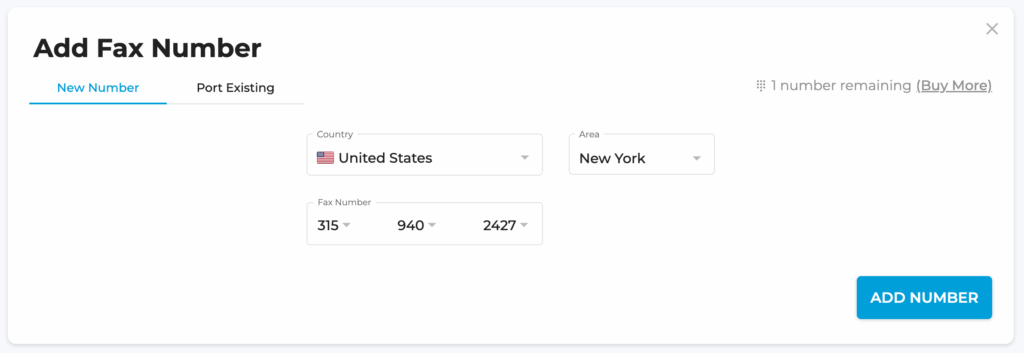
How To Send and Receive Faxes
To send faxes, head to the app or website and you’ll see the ‘New Fax‘ option. All you need to do is enter the recipient’s fax number, attach the documents you want to fax, and enter a subject or a message to your recipient for the optional cover page. Alternatively, if you’re using email-to-fax, you can attach the fax files to a new email, add an optional subject line or message, and then send it to <faxnumber>@ifaxapp.com.
To receive faxes, simply share your fax number with your contacts – any faxes will arrive into your iFax inbox (or can instead be emailed to you by iFax).
iFax – Review
We’ve been using and testing iFax’s website and apps, sending and receiving test faxes to see how well it compares to the competition.
We’ve used iFax to send a sample invoice, and a sample brochure page, sending each document multiple times in order to judge the quality and consistency of iFax.
These two documents (an invoice and a brochure page) are commonly faxed items. The mix of images, text, shapes and shades helps us compare how well the iFax can transmit different documents, and we can compare the end result against other fax services! Let’s get started.
Fax Quality ★★☆☆☆
Perhaps the most important feature of a fax service is how high-quality the transmissions are. We often use faxing to send important and/or sensitive information, so we want it to be as clear and readable as possible.
iFax, like many other fax services, operates on a ‘page credits’ system – each subscription comes with a certain number of fax pages which you can use per month (see the price section for full info on this). iFax offers users the ability to use more credits per page to send faxes in HD, or even HD+ quality – so you can choose to spend a bit more of your monthly allowance to make sure your fax is super high quality.
- Low quality – 0.9 credits per page
- Standard quality – 1 credit per page
- HD quality – 2 credits per page
- HD+ quality – 3 credits per page
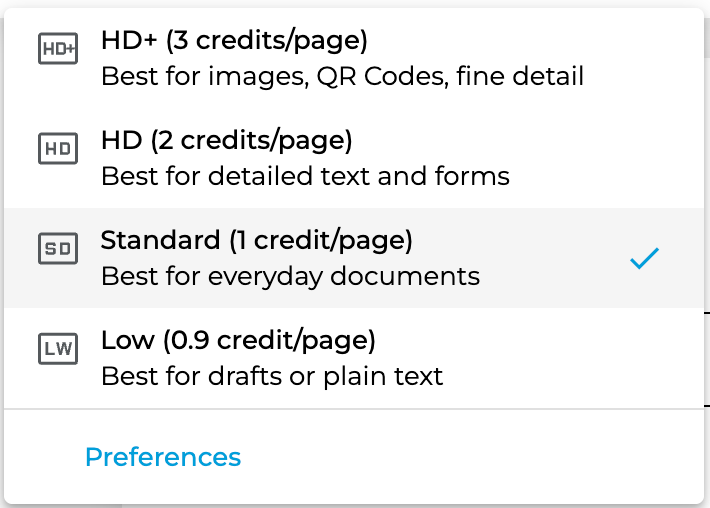
This is great on paper – giving customers flexibility and choices for the more important faxes. We tested iFax on all four versions, sending our sample documents each time.
Unfortunately, the results were disappointing. We’ll ignore the Low quality option – it was very bad, but it only exists for draft or text documents. Let’s look at how well the next 3 options performed:
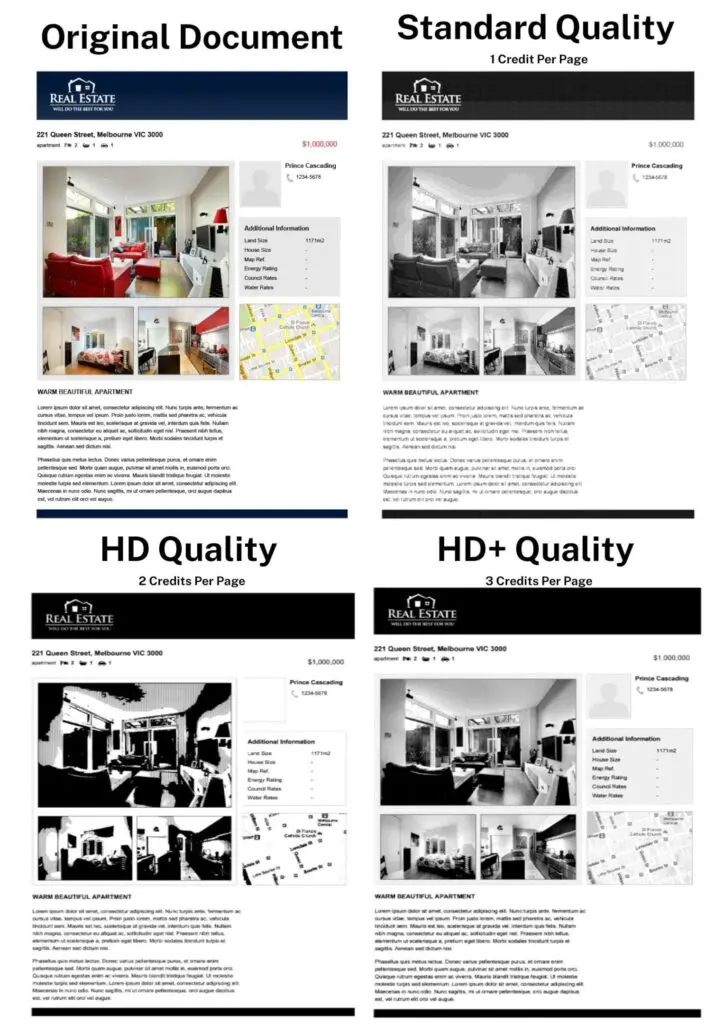
There are a few observations here, and the first and most obvious is that the HD quality (2 pages per page) is the worst quality from our test, by some distance. The detail from the photos is completely distorted, the person outline image is gone, and barely any detail from the map survived.
But even the HD+ option is still behind other fax services – and that costs 3 pages per page sent. Let’s take a look at how the Standard and HD+ option compare against another top fax app – Municorn’s Fax App.
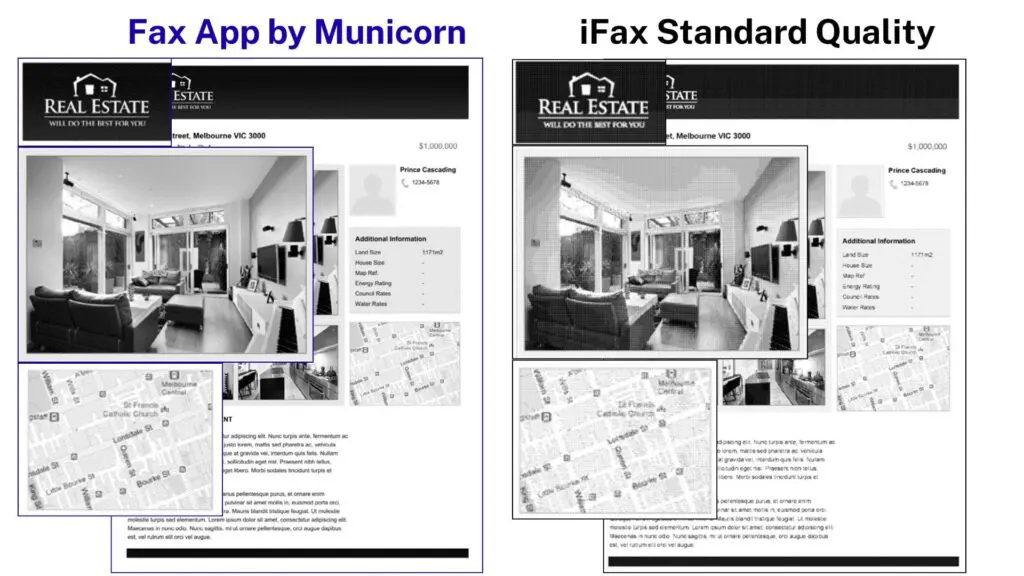
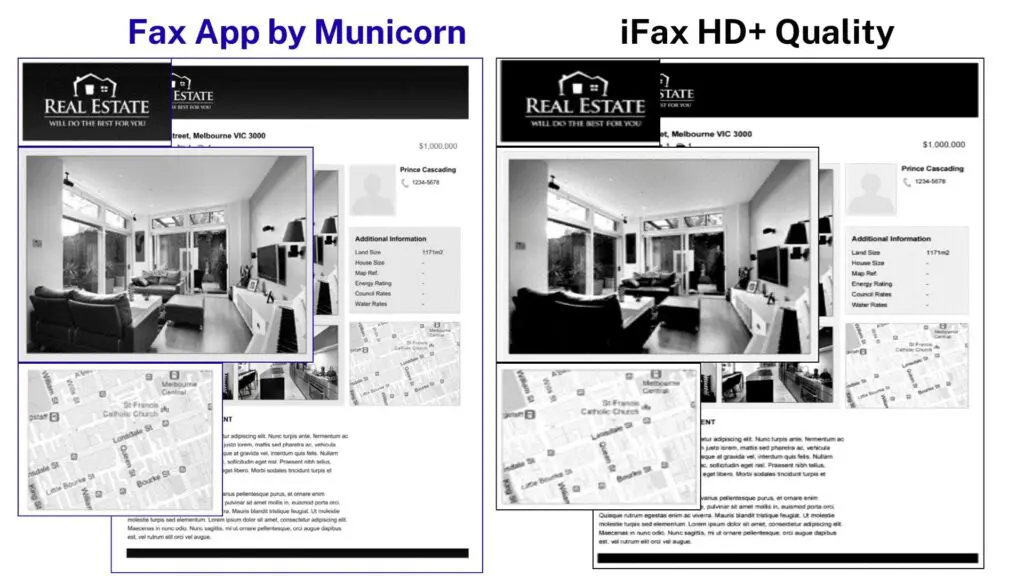
If we’re comparing like-for-like, we should use the iFax Standard quality option to compare against other services. When we look at the comparison, it looks as though the photo is blurrier and more distorted on the iFax transmission, less detail has survived from the map picture, shading hasn’t come through well, and overall the quality is not as clear.
But even if we compare the much more expensive HD+ option from iFax (3 credits to send one fax page), the quality still doesn’t quite match the standard option from the Fax App, despite the additional cost. Take a look at our test faxes above and compare to see for yourself.
Overall, the quality of faxes was disappointing, especially from the HD and HD+ options, considering how expensive they are.
On the bright side, the invoice document we tested did slightly better – although it is mostly text-based. Once again, the HD option was the worst, but the standard and HD+ options were very clear and readable – suggesting that iFax quality shouldn’t be a problem if you are mostly sending text documents.
Fax transmission speed was very impressive, the standard and HD taking just a minute or two to send (it takes most fax services around 6 minutes). HD+ took considerably longer, but that’s to be expected. Overall iFax is one of the fastest-sending fax services we’ve ever used.
Features ★★★★☆
iFax is packed with thoughtful and useful features, such as cover page customization, scheduled faxes, AI integration, OCR, document annotation and e-sign, smart templates and automation. As a customer, there’s far more options with iFax than you will find with most online fax services, even if many of them are locked behind the highest price subscription (which they mostly are).
But there are also smaller things we noticed when using it, which it doesn’t advertise, but show a dedication to getting the little things right. For example, we tested iFax by sending the same fax again and again – but when we tried to send our second test fax, iFax detected that we were sending a duplicate fax, and warned us before sending. This is a small but thoughtful way to prevent customers from accidentally sending the same fax twice, and losing credits as a result.
Other smaller features caught our eye and made iFax stand out – such as the color coding on the dashboard – it’s easy to see at a glance the status of all your faxes. You’ll also see a little bar of your monthly pages allowance in the bottom corner of the web app, which updates instantly once you send a fax to tell you how many pages you have used. eFax, a rival service, also has this feature – but eFax takes hours to update, which makes it pointless if you’re sending a lot of faxes.
However, the iFax app for mobile devices is quite lacking in comparison to the web app – there are other fax apps with more advanced features, especially around scanning and document editing, and iFax offers just a fraction of what the web app can do to mobile customers.
Price ★★☆☆☆
iFax is a premium fax service, and is priced accordingly. However, even compared to other top services, it is relatively expensive to get a plan which enables you to send and receive faxes, and the price per page is high compared to some other top services. The table below compare the high-level packages, and features you get for each subscription.
| Basic | Plus | Pro | |
| Price (Monthly) | $14.99 | $29.99 | $39.99 |
| Pages Per Month | 200 | 500 | 1,000* |
| Send Faxes | ✓ | ✓ | ✓ |
| Receive Faxes | ✓ | ✓ | |
| HIPAA Compliant | ✓ | ✓ | |
| Mobile Apps | ✓ | ✓ | |
| Email-to-fax | ✓ | ||
| Cover Page Templates | ✓ | ||
| Schedule Faxes | ✓ | ||
| Forward Faxes | ✓ | ||
| Team Inboxes | ✓ | ||
| SOC 2 & ISO 27001 | ✓ | ||
| 24/7 Live Support | ✓ |
* you can get more pages with the Pro package if you pay more
A few things stand out for us, and the first is the amount of features that are held back unless you pay for the Pro option, which is the most expensive individual plan. Even email-to-fax, a standard feature on many fax apps, is reserved for the Pro subscription.
There are a number of services which offer significantly more pages for your money, such as Fax App, which includes an unlimited faxing plan for the same price as the Plus option from iFax. Fax.Plus also offers a better value ‘Plus’ plan equivalent, which includes features like email-to-fax and fax scheduling too.
Considering the fax quality, the price of iFax is positioned quite high compared to a lot of competitors, and you can certainly get more value from many other online fax services.
Upselling ★☆☆☆☆
Unfortunately, using iFax with a ‘Plus’ subscription, like we were, means that you are constantly being hit with reminders, emails, and aggressive upselling tactics to push you to upgrade to the more expensive ‘Pro’ professional plan, which we found very frustrating whilst testing iFax.
Here are some of the worst examples:
- When you’re on the web dashboard, the ‘Inbox’ button is very visible on the sidebar. With most fax or email services, this is where you would click to see the faxes you have received. However, with iFax, the ‘Inbox’ button is reserved for Pro subscriptions only – if you click on it, you will get a pop-up menu telling you to upgrade. Many people will make this mistake, and to view your faxes, you instead have to select ‘All Faxes’, which is several options down.
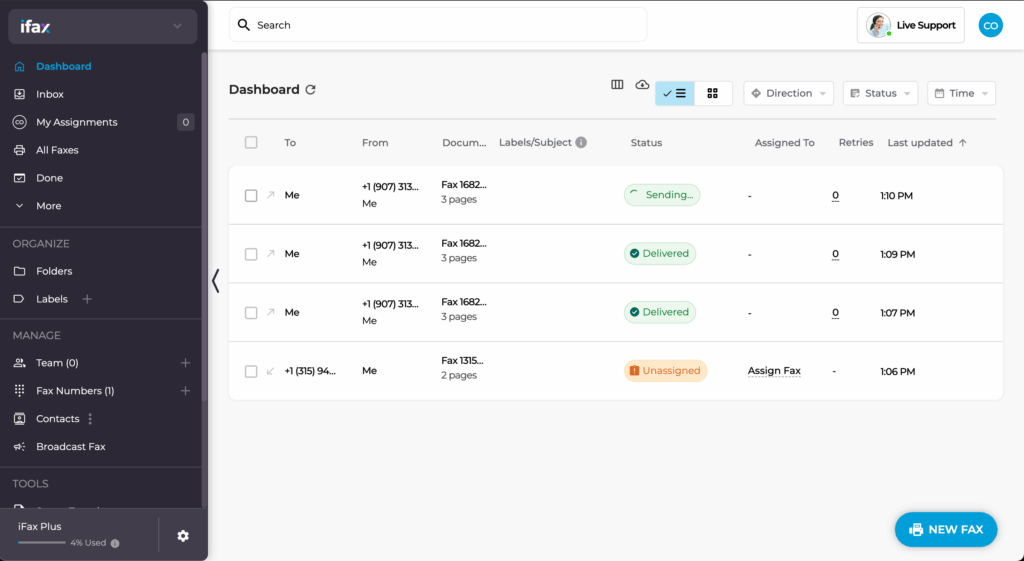
- You’ll also notice the bright orange ‘Unassigned’ status of a received fax. iFax does this to all incoming faxes – however, you cannot actually assign the fax or clear this orange error message unless you’re on the Pro plan. This gets quite annoying, as the orange ‘Unassigned’ warning message is clearly intended to prompt users to try and fix it.
- All the features available on Pro are shown to Plus-level users, and every time you click on a feature which is a Pro-only feature, you will get a pop-up notification in the app, and worse – you will receive a marketing email telling you to upgrade, every single time you do this. This means that you get bombarded with marketing emails – take a look below – we got 6 marketing emails in 2 minutes just from trying to navigate the app. This was obviously incredibly annoying, and every wrong click means you get another email. I’m sure you can turn this off somewhere in the settings, but it absolutely should not be on by default.
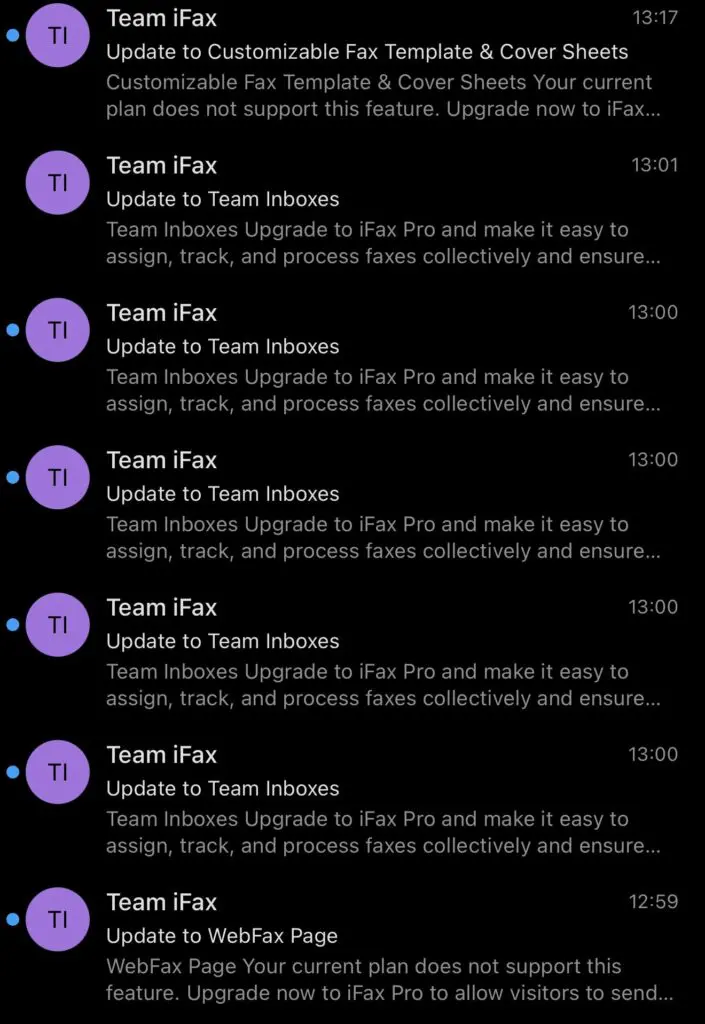
- HIPAA compliance for a new fax is switched off by default – and this is not made clear to the user. To turn it on, you have to go into the settings on your new fax page and switch it on for that fax – you have to do this every time you send a new fax, and you cannot turn HIPAA on by default unless you upgrade to the most expensive Pro subscription. This feels very unnecessary and frustrating – as users will often rely on their faxes being HIPAA compliant, but might forget that iFax doesn’t turn it on automatically, and doesn’t make this obvious to users.
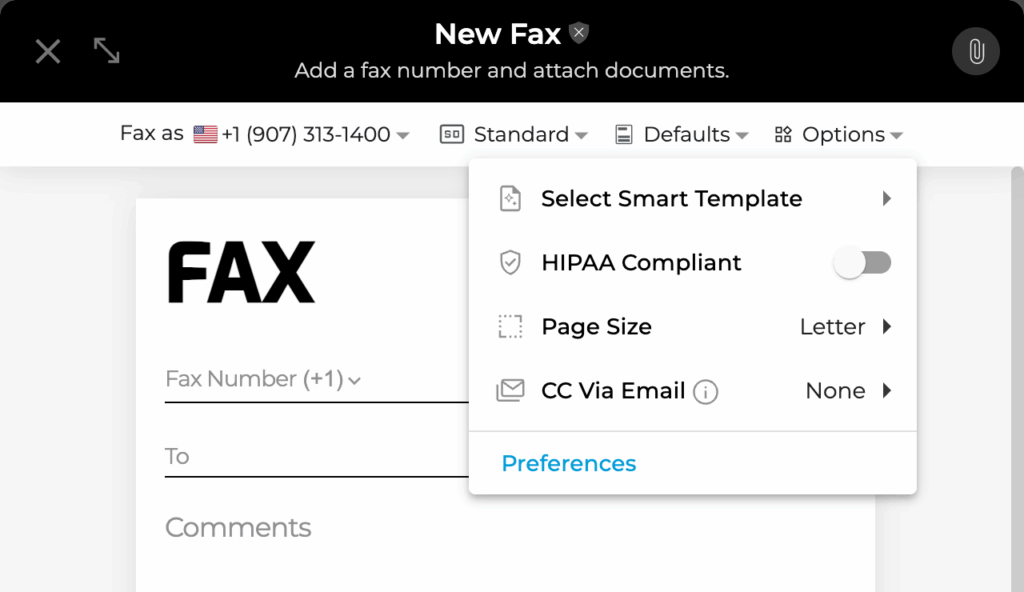
- When you first sign up, the payment menu defaults to the most expensive plan, and you have to back out to select a cheaper plan.
Overall, iFax feels designed to upsell Plus users into getting a Pro subscription, by holding back key features and using pushy messaging tactics to nudge you into upgrading. When you’re already paying $30 a month for a service, this feels very disappointing, and downgrades the experience of using iFax, which is otherwise quite good.
User Experience ★★★★☆
Apart from all the upselling tactics, there’s a lot to like about the iFax user experience. Firstly, the ‘New Fax‘ page is better than most other online fax services – formatted like a cover sheet, and you can edit the format and font of your cover sheet as you enter the recipient’s information and attach your documents. This is a nice way of doing it, and allows you to preview your fax as you create it.
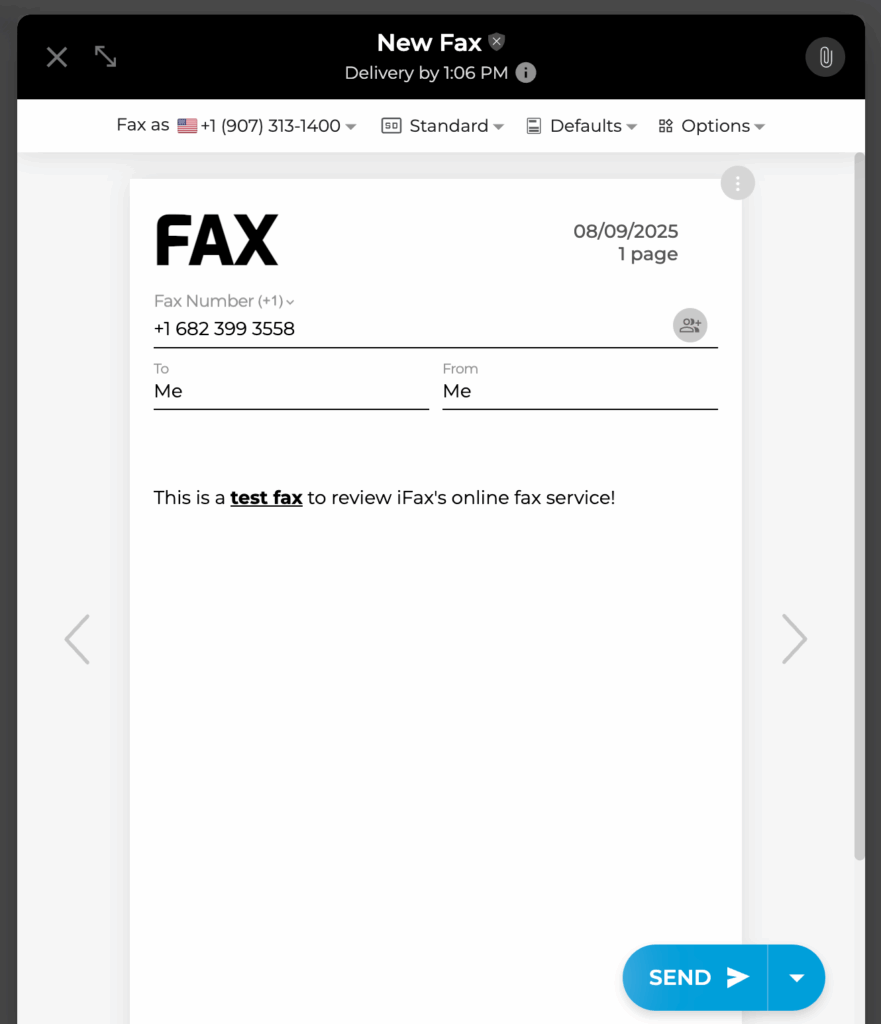
More generally, the web app is very easy to use and find your way around. You can create folders (well, only if you have a Pro plan) to store your faxes and quickly view all your activity on the dashboard.
The live chat service in particular is very good – we were easily put through to a customer support team member, who answered a few of our questions very quickly. We even got an email afterwards, with a summary transcript of the conversation – this is a really nice touch.
There are a few drawbacks – the mobile app is not quite as easy to use or slick as some other top fax apps, and it’s quite difficult to view your own fax number – you have to click into the Fax Number settings menu to see your number, whereas many other top fax services like EveryFax or Fax.Plus show you your fax number all the time in the top corner of the menu.
Security & Customer Support ★★★★★
There’s nothing to complain about regarding the security and customer support that iFax provides. Whilst it’s no eFax – which provides specialist regulatory advice to top corporations and has a range of security credentials – iFax is still in the top tier of faxing services when it comes to security, with a HIPAA verified status and SOC 2 & ISO 27001 compliance included (the latter 2 in the Pro plan).
For corporate security, iFax offers enterprise SLAs, 24/7 phone line support and access management features, making it a service worth considering for small or large businesses that handle sensitive data or PHI.
On an individual level, when you sign up you get a welcome email that invites you to schedule an onboarding call with a customer success manager, who will give you a full personal tutorial of iFax. This is something not many faxing services offer. The live chat feature is also very quick and helpful – we asked a few test questions just to try it, and got fast responses from a customer service representative.
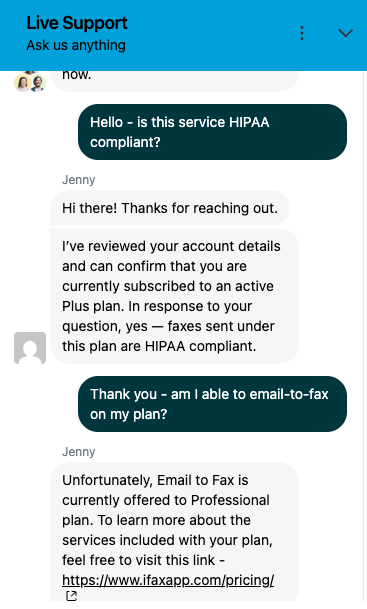
The only concern we had is that iFax forces new users to provide a phone number, in order to set up 2 factor authentication. Whilst this is a good thing for security, some people may not want to give a fax service their personal phone number, and other fax services don’t require this in order to set up 2FA. This is a very small concern we had in an otherwise excellent customer support journey.
iFax Score: Three Stars ★★★☆☆
iFax has some very strong advantages as a fax service – the web app experience is a level above many other fax services, blowing services like eFax out of the water with features and usability. It’s also got very strong security credentials and a dedicated customer support team.
Unfortunately, it drops to three stars for us, primarily due to three things:
- Quality
- Price
- Upselling
Firstly, the quality of the test faxes we sent simply didn’t match up to other top faxing services – and that’s the first thing most customers will be concerned with. For a premium-priced service, the quality should be outstanding, and in particular the HD+ option, which costs 3 credits per page, is disappointing compared to the standard faxing of other fax apps.
Secondly, the price is relatively expensive, with a fairly high price-per-page and a high barrier to entry for basic features like email-to-fax, which is only available on the highest subscription.
This ties to the last point: if you’re on a Plus plan (which is already higher than the Basic plan), it feels like iFax is working very, very hard to get you to upgrade to the Pro plan. The amount of pop-up messages, emails, and blocked features is impossible not to notice, and it brings down the overall experience of using iFax. I’ve had to block their email address after getting too many ‘Upgrade to Pro’ emails.
However, if you are willing to pay more and get the Pro plan, iFax is a very good service, and offers a lot of bang for your buck, despite being a slightly more pricey option.
Alternatives to iFax
- Municorn’s Fax App is an even more popular service than iFax on iPhone (but also comes on Android or the web), with over 50 million faxes sent versus iFax’s 20 million. It has a higher average rating on the Apple store with much more reviews – this is probably because it offers HIPAA compliant, unlimited-pages faxing for the same price as iFax’s Plus plan.
- EveryFax also offers unlimited faxing and a lower price-per-page than iFax, sending high quality HIPAA-compliant faxes via the web app or email-to-fax, with email faxing included at no extra cost. It also offers business and enterprise level subscription plans.
- eFax is a very popular choice of fax service for large corporations, offering top security credentials and specialist advice for regulatory compliance for different industries.
- Fax.Plus offers similarly-priced subscriptions to iFax, but slightly more value per page, and includes email-to-fax as standard. However, HIPAA-compliance is only available if you pay $100 per month with Fax.Plus, making it much more expensive to fax with HIPAA protection.