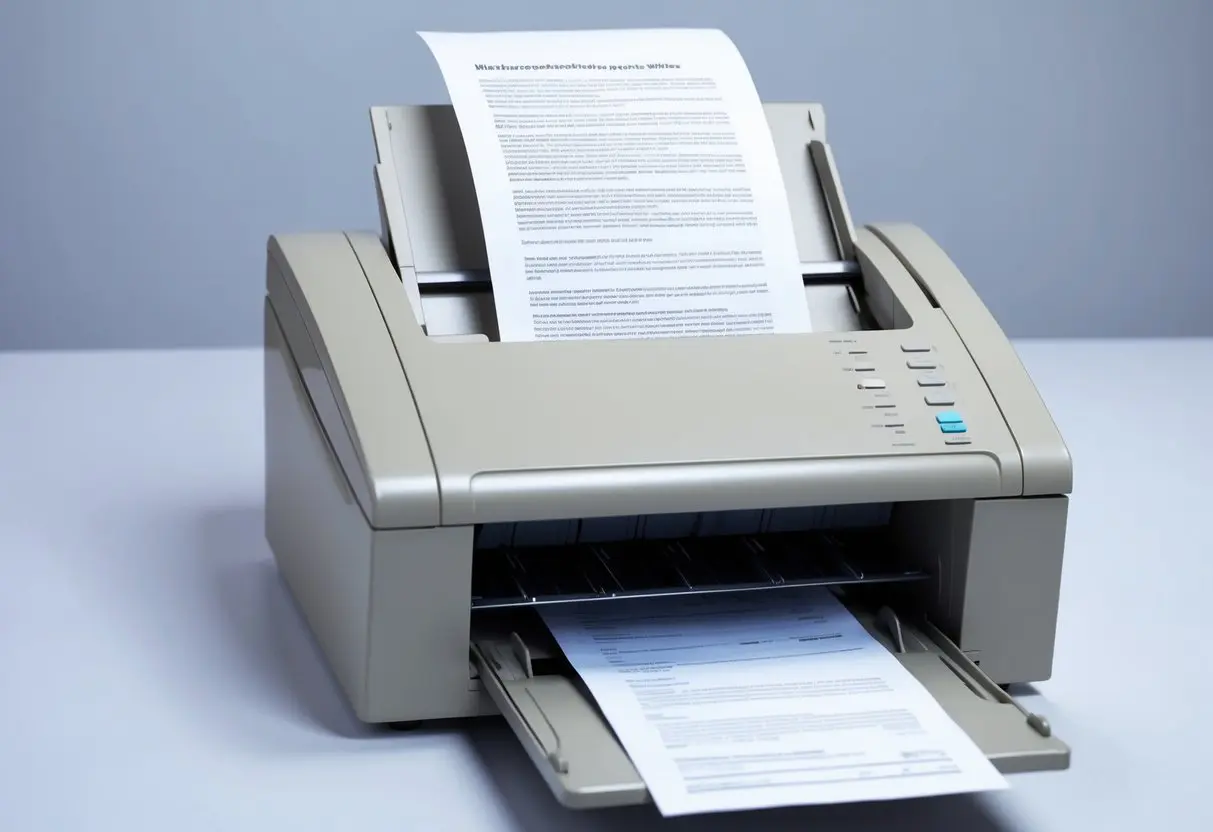We’ve been using fax machines for longer than we’ve been driving cars, and it might surprise you that faxing is showing no sign of disappearing anytime soon! Not everybody knows how to use a fax machine, but don’t worry, it’s simple and easy (much easier than driving a car!) – we’ll show you how below.
How To Send a Fax With a Traditional Fax Machine
Sending a fax involves a few steps, starting with preparing the machine.
- Set up your fax machine. Make sure that the fax machine you are using is connected to an electricity source, and either has a telephone line or other internet connection line to the phone jack, depending on the machine you are using. You also need to make sure the ink or toner cartridge has enough ink/toner, and that there is enough paper loaded – you may need special fax paper.
- Scan your documents. Gather your documents, including your cover page, and place each document face down onto the fax machine feeder tray or scanner glass – check that the documents are not bent or damaged, and scan each document you want to send.
- Dial and check the number. Fax machines have a dial pad on which you can enter the recipient’s fax number – make sure you double check this, especially if you are going to share documents which are sensitive or important. Remember – cell phones usually don’t need a “1” dialled before long distance numbers, but if you have a traditional fax machine connected to a phone line, you may need to dial a “1” before the area code for long distance faxing. For international faxes, you will need to enter the correct country code of the recipient’s phone number.
- Send the fax. After dialling the fax number, press send to initiate the fax transmission – the fax machine will begin scanning and then start to send the fax – you may hear a dial tone as the fax machine establishes a connection.
- Wait and confirm. The average time traditional fax machines communicate a fax on an average phone line is around 30 seconds per page. Some fax machines work faster or slower than this – keep an eye on the display of your fax machine to make sure the transmission goes smoothly. Most fax machines will provide a confirmation page or report on the display, to confirm that the fax has been delivered.
- End the transmission. This step may not be needed for most modern fax machines – the call should be automatically disconnected – but it’s always worth checking – if the fax machine encounters a problem and leaves the phone line open, you may be charged extra by your telephone service provider! It’s also important to remember to remove your documents from the fax machine and store them safely – especially if you are using a publicly available machine and sending confidential information.
How Fax Machines Work
Here’s something you may not know – fax machine is short for facsimile machine (yeah, we’ll just stick to calling it a fax machine too). Fax machines come in lots of shapes and sizes, but fundamentally they all work the same way:
- A fax machine will capture and scan documents to send
- The fax machine will convert those documents into digital file formats, then compress those files and transmit them, usually by sending audio tones over telephone lines.
- The recipient’s fax number will direct those audio tones to their fax machine, which decodes the audio tones back into digital data, allowing the recipient’s fax machine to digitally reconstruct and then print the document.
It’s a pretty smart process, and very secure – which is why faxing is still preferred by so many industries today, and so the average person will still need to send and receive faxes throughout their life.
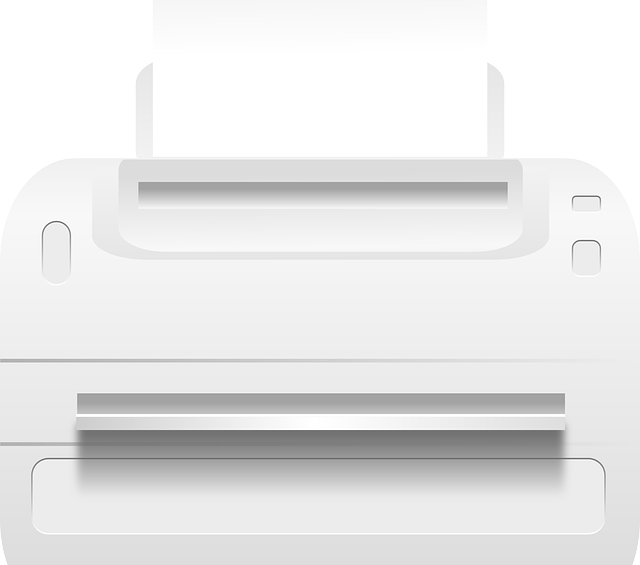
History of the Fax Machine
The modern idea of the first fax machine, invented by Xerox in the 1960s, is what we’re used to seeing in office buildings and the UPS store. But the use of coded audio messages over telephone lines goes back to Samuel Morse (yes, as in Morse code!) in the 1830s – which established the principle that still drives fax functionality today. Various traditional fax machines since then have used phone lines or radio waves, until digital online faxing began to take precedence once the internet and computers became more popular.
Most People Prefer Using an Online Fax Service Today
There’s no doubt that faxing is still important – for example, about 75% of all medical communication today is still done with fax technology. Medical records, prescriptions, and sensitive documents are all transmitted by sending faxes to meet HIPAA requirements.
There’s a huge legal reason to send faxes too – most governments still rely on the paper trail provided by a fax machine. Electronic signatures, in many cases, are still not recognized by law, but faxed contracts with signatures on them are. This means if you’re ever moving house, communicating to the government for services or benefits, or getting healthcare – there’s a high chance you will need to send and receive faxes.
Why You Should Choose an Online Fax Service
Let’s be honest – most people don’t have a physical fax machine. This is why mobile and online fax services are so popular today. You don’t need software, a fax server or a fax machine to use an online fax service – it’s usually as easy as downloading an app, something we all know how to do!
If you choose the best provider, then online faxes come with all the security and legal assurance as traditional faxing – like being HIPAA compliant and legally protected. They’re also more convenient, lower cost, and also eco-friendly – why buy a new large machine when you can just use the smartphone you already have to start sending faxes? Learn about online faxing on our Fax Without a Fax Machine Page to start faxing online in minutes with any method that suits you best – an app, email or through our web interface.