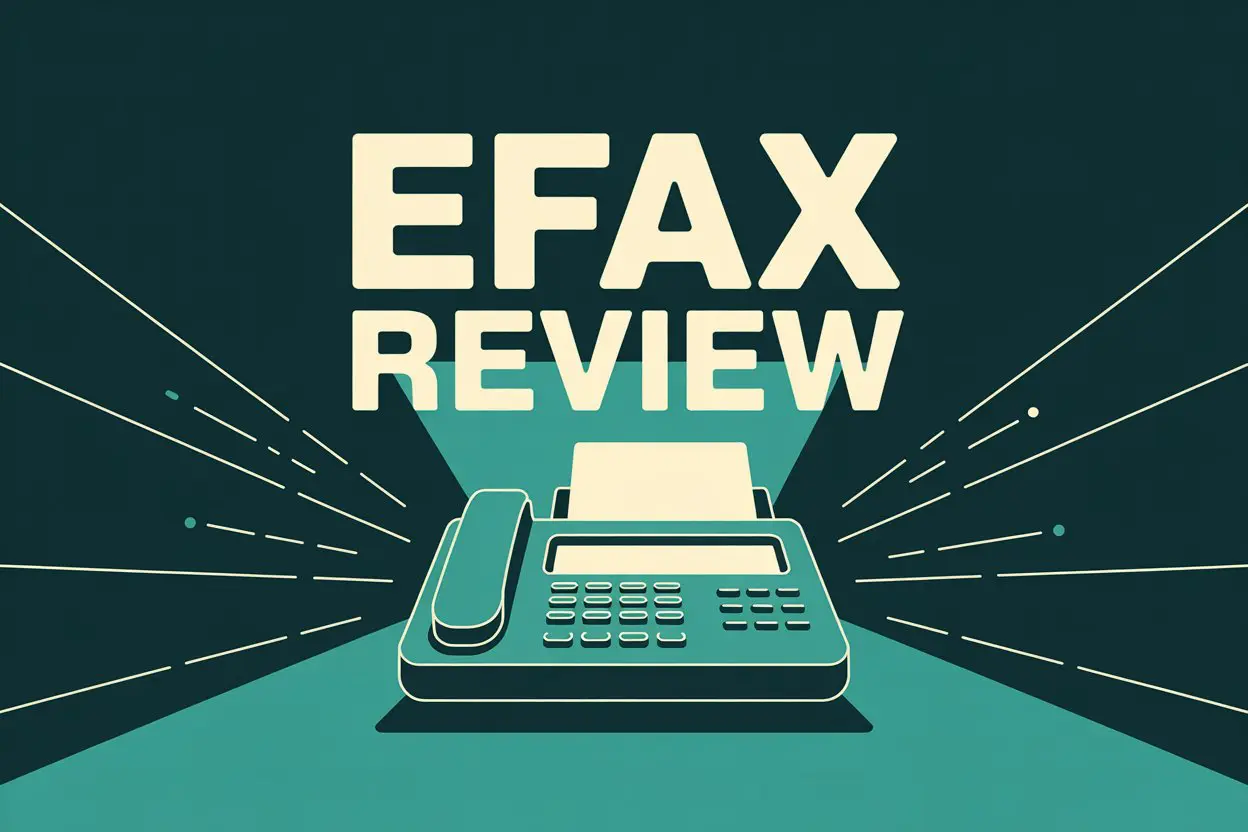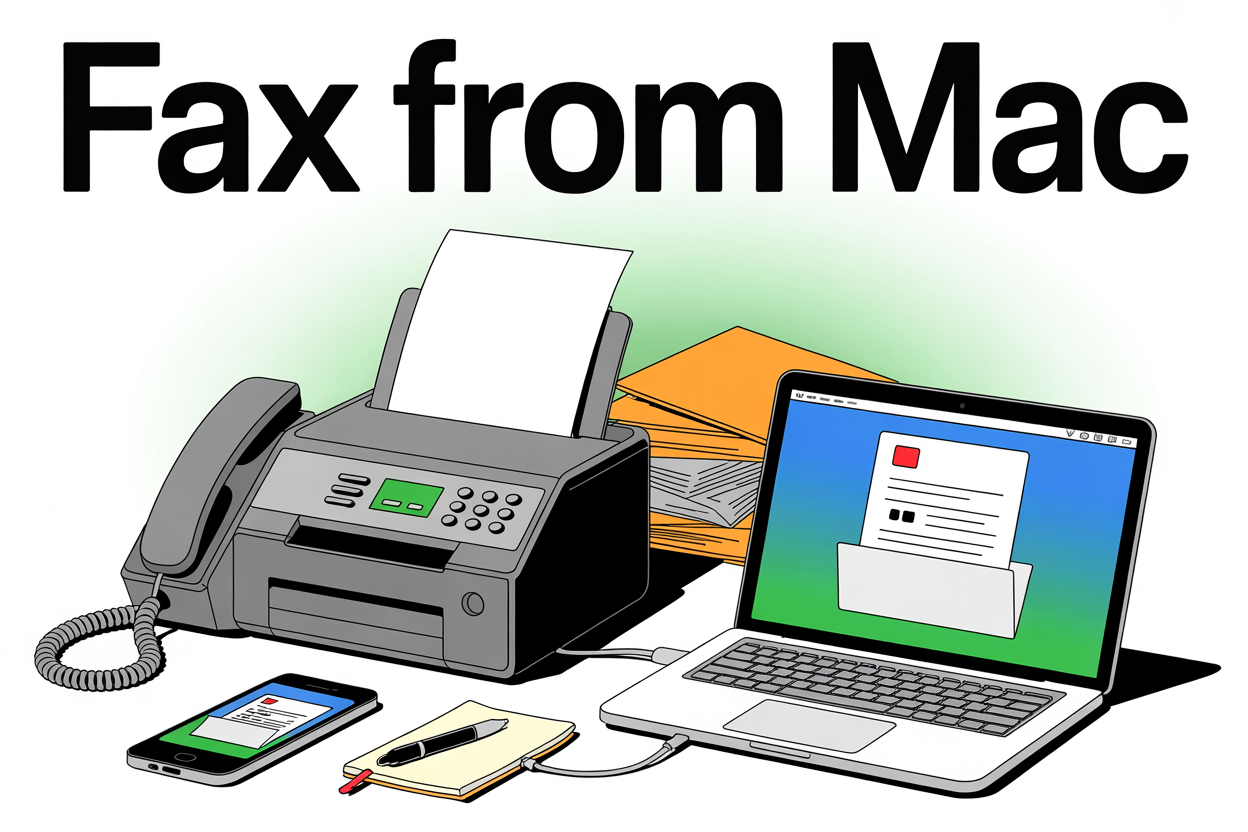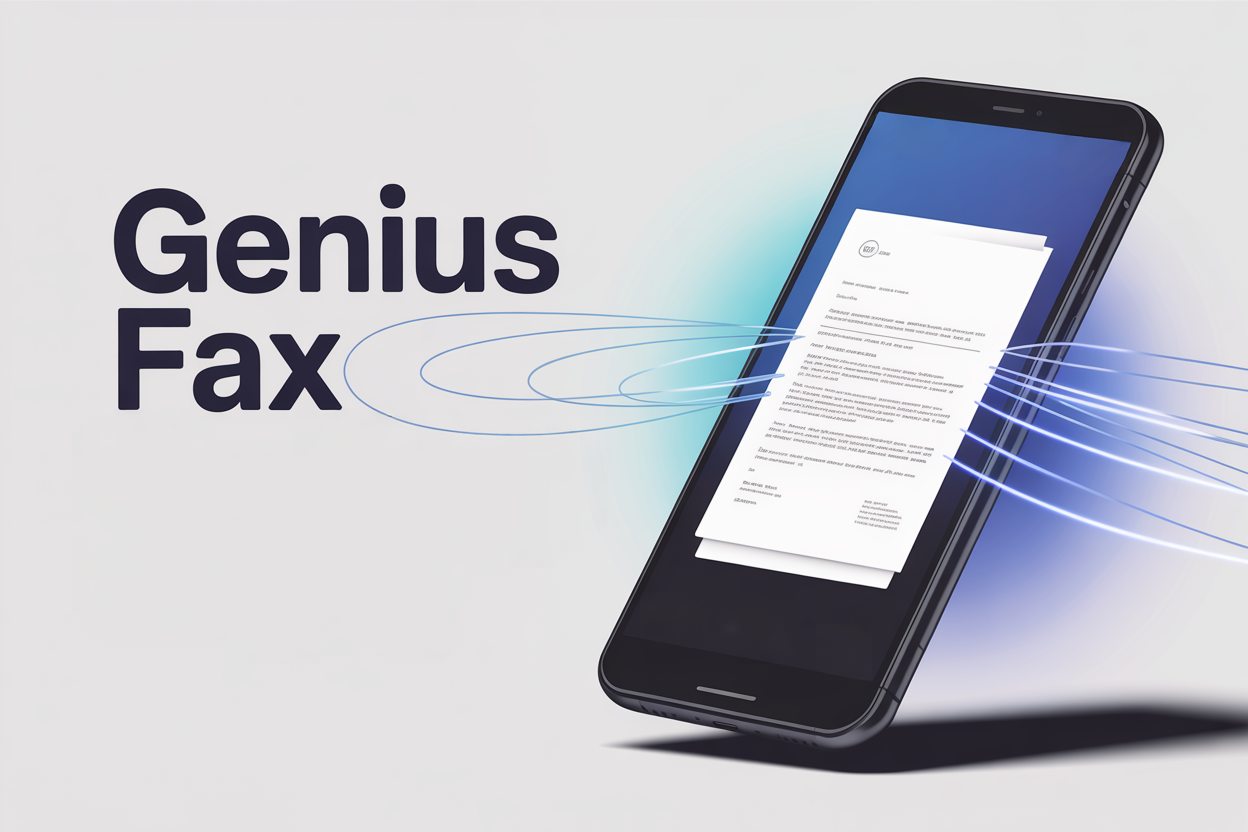eFax is one of the most popular online faxing services, and has been helping customers send faxes for over 25 years. But how good is eFax? I’ve thoroughly tested eFax to discover how well it performs in four key categories, and compared it to the best alternatives available.
eFax – Overview
eFax is the online faxing service from Consensus Cloud Solutions, a tech company which has been offering online faxing services since the year started with a ‘1’. eFax services individuals and businesses, claiming to be a world leading online fax service with the highest level of convenience and security.
Don’t just take their word for it though – eFax is widely used and trusted by the business world, boasting customers that include Fortune 500 companies, awards from Forbes and G2, a strong Trustpilot score and a well-rated Apple Store app with an average 4.7/5 rating.
One of eFax’s biggest appeals for individual users is that one subscription can be used on a wide range of platforms. If you have an eFax account, you can use it to send and receive faxes in the following ways:
- Using the mobile fax app on either Apple or Android devices
- Using your email account, with no app needed
- Using the eFax website from any device
On the corporate side, eFax goes further than most online fax services – offering businesses customised digital faxing solutions that comply with a range of regulatory requirements. It promises advanced security features that make it especially popular with the medical and legal industries, which have to follow very strict rules when it comes to protecting the sensitive information in faxes.
Creating an eFax account is quick and easy – simply sign up on the website, choose your plan, and provide your personal and payment details. You can then create your own fax number, and then you’re all set to start faxing. For businesses, you can call eFax directly to talk about your requirements – they don’t tell you the prices of business faxing on the website.
eFax – What I Like…
- eFax is very secure and trustworthy for protecting data
- You can use your eFax account on any platform or device
- eFax can fax very large files which emails can’t
- You get a discount trial period
e-Fax – What I Don’t Like…
- Very dated and broken user interfaces on the app and website
- eFax constantly logs you out
- It’s more expensive than competitors
- Some important features are only available on the more expensive plans
How I Reviewed eFax
This review will focus on the individual user of Fax – not looking at the advanced business faxing solutions they offer. I have subscribed to, tested, and reviewed the personal faxing services that eFax offers – using the web portal, the mobile apps, and email-to-fax.
I have sent and received faxes of 2 sample documents – a sample invoice, and a sample brochure page. These two documents are both common things that people might send in a fax, and contain a good mixture of shapes, color, text, and images – which will help us judge the overall quality of fax.
eFax has been rated on 4 key areas:
- Fax quality. This is obviously the most important aspect of any faxing solution – I will look at how well eFax works as a faxing service – the fax quality, how fast it sends, how many other features users can take advantage of, and the overall quality of the faxing process.
- Usability. User-friendliness and experience is also a very important factor to consider. I’ll look at how easy eFax is to use, and the user-friendliness across computers and mobile devices. There are so many great online services with great user experiences, so eFax has to be enjoyable and comfortable to use in order to be a good product.
- Price. This is obviously a crucial consideration for people – so I’ll examine how cost effective eFax is compared to its competitors, and whether you’re getting a good deal by using eFax.
- Security. Faxing is still so widely used because it has a reputation for being safe and secure – so you need to know that you can securely send sensitive documents using eFax. eFax claims to be a highly secure service – so let’s examine how true this is.
I’ve given eFax a score from 1-5 on each of these four categories, 5 being “perfect” and 1 being “terrible”, with a maximum total score of 20. See below for the full review!
1. Fax Quality
eFax Score: 4/5
It must be said that eFax can send faxes to a very high quality – as good as any high end fax machine, and the quality you would expect from a paid service. This is obvious from our brochure fax page – the detail of the pictures is sharp and clear, and the map image still has great detail. You can see this below.
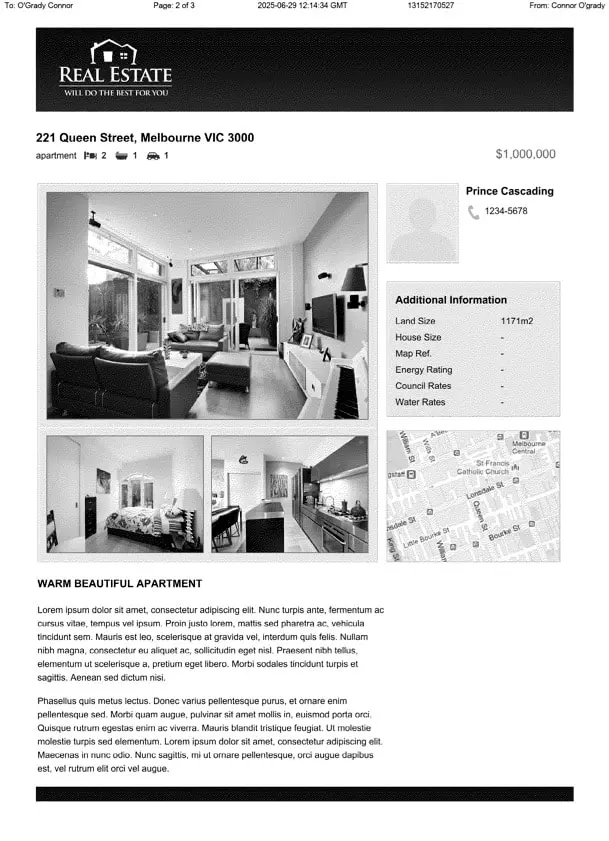
For contrast, we can compare this fax to the same page below, which was sent using a website that offers free faxing online. You can see for yourself the difference in detail between the eFax page above, and the free fax service – the free fax below has captured much less detail in the images, lots of the shading and lines have gone, and the map picture has lost most of the detail. eFax is obviously much better, and almost as good as it gets when it comes to fax quality.

Now let’s talk about faxing speed. Speed can be a really important factor for faxing – we often use faxing to send very important information, and it’s important that our faxes send quickly. For example, if you’re dealing with insurance, you might even be on the phone to your provider while you fax them the documents – I’ve been in this situation before, and it’s always awkward while you both wait for the transmission to complete!
I sent a fax with eFax using the regular web portal and the email-to-fax option. In both cases, the 2-page fax (and a cover page) took 10 minutes to send. This was a slightly disappointing result – I used the Municorn Fax App to send the same fax, and it only took 5 minutes to send.
eFax has some basic features that other online faxing services offer, including electronic signatures, document-editing, and in-app document scanning when using eFax on your phone. You can save your own signatures, which is a nice option if you need to send signed documents over fax. There’s also an option to send faxes at a ‘higher quality’ or a ‘standard quality’. It’s not clear why anyone would ever use the lower quality option when you’re on a paid plan, and it isn’t obvious if you get charged more to use high quality – this didn’t happen to me though.
Other strong features include a wide range of supported file formats, including all the standard formats people use – this means you won’t have to waste time converting your documents before sending them. It’s quite easy to upload faxes and share files to other storage services like Google Drive – just hit the share button on mobile, or the download button on the web page. eFax lets you customize how you get notified, and I was quite satisfied with the email notifications – you can choose to get push notifications or email updates for any faxes you send or receive, or just receive faxes directly to your email.
Finally, something I really liked was the option to share large files over fax – eFax has partnered with FuseMail to enable very large files to be sent, which is something many other fax services don’t offer. It’s always annoying when a file is too large for an email, so this is a really great feature.
However, eFax is still lacking in a few key ways. For example, you cannot schedule send your faxes, and you can only use electronic signatures on the phone app, not on the web version. I also found that some of the information eFax gives you is wrong and out-of-date – for example, the ‘Account Overview’ told me that I’d sent and received 0 fax pages. This wasn’t true, and it makes tracking your fax pages difficult, since once you hit your limit you have to pay extra.
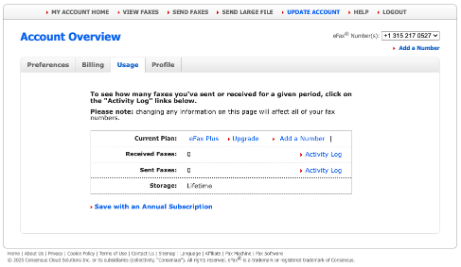
Overall, eFax is a high-quality service, but with a few missing or broken features and a slightly slower-than-standard speed, it scores a 4/5.
2. Usability
eFax Score: 2/5
This is a pretty rough score, but unfortunately I had a pretty bad experience using eFax, in a number of important ways. Firstly, let’s talk about the user interface on the phone app and on the website.
There’s no other way to say it – the phone app just isn’t good compared to other fax apps. Firstly, there’s no way to sign up to eFax using the app – you need to use the website to do this. This puts eFax behind other faxing apps like Municorn’s Fax App, or Fax.Plus, where you can easily set up your account on the app. Once you are able to access your account on the phone app, navigating the app is extremely slow – there’s a very long loading wheel between each menu, and there’s no good reason for an app like this to take so long to load each menu. It also signs you out every time you exit the app – which makes switching between apps very frustrating and slow.
Overall, the app looks and feels like it was designed over 10 years ago and not updated since, and the incredibly slow loading times make viewing, sending and organising faxes a frustrating experience.
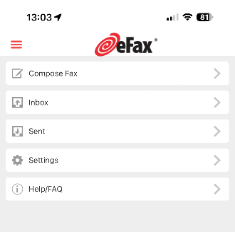
Then there’s the web page – which somehow looks even older and more dated than the app. Navigating your faxes on eFax’s website will make you feel like you’re on a Windows 95 computer – especially when compared to the shiny, sleek user interfaces that apps like Municorn or Fax.Plus. You can see the main page below – it looks very dated, and there’s even a message on the top yellow banner notifying users of a change from November 2021 – it feels like they rarely update this menu, with a notification that’s almost 4 years old still there.

Once again, there are long loading times when navigating between different menus, and this is most obvious when you’re viewing your fax inbox – it took about 10 seconds before my faxes were even appearing.
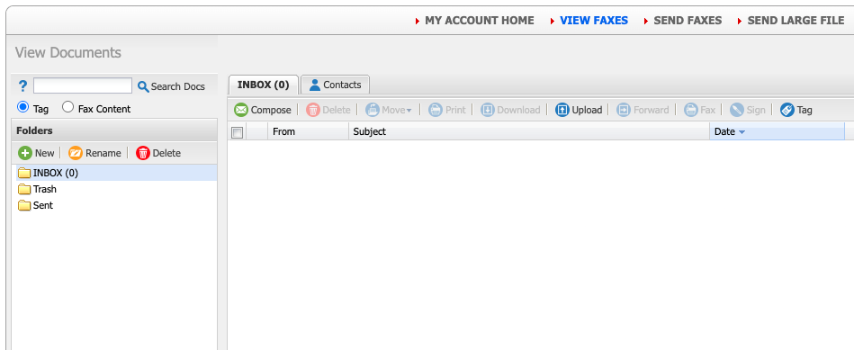
Some smaller things I noticed included the ‘choose your fax number’ page. With the Municorn’s App, you can just type in the area’s name and the app will give you the area code – making it very easy to find your area code to get the local fax number you need:
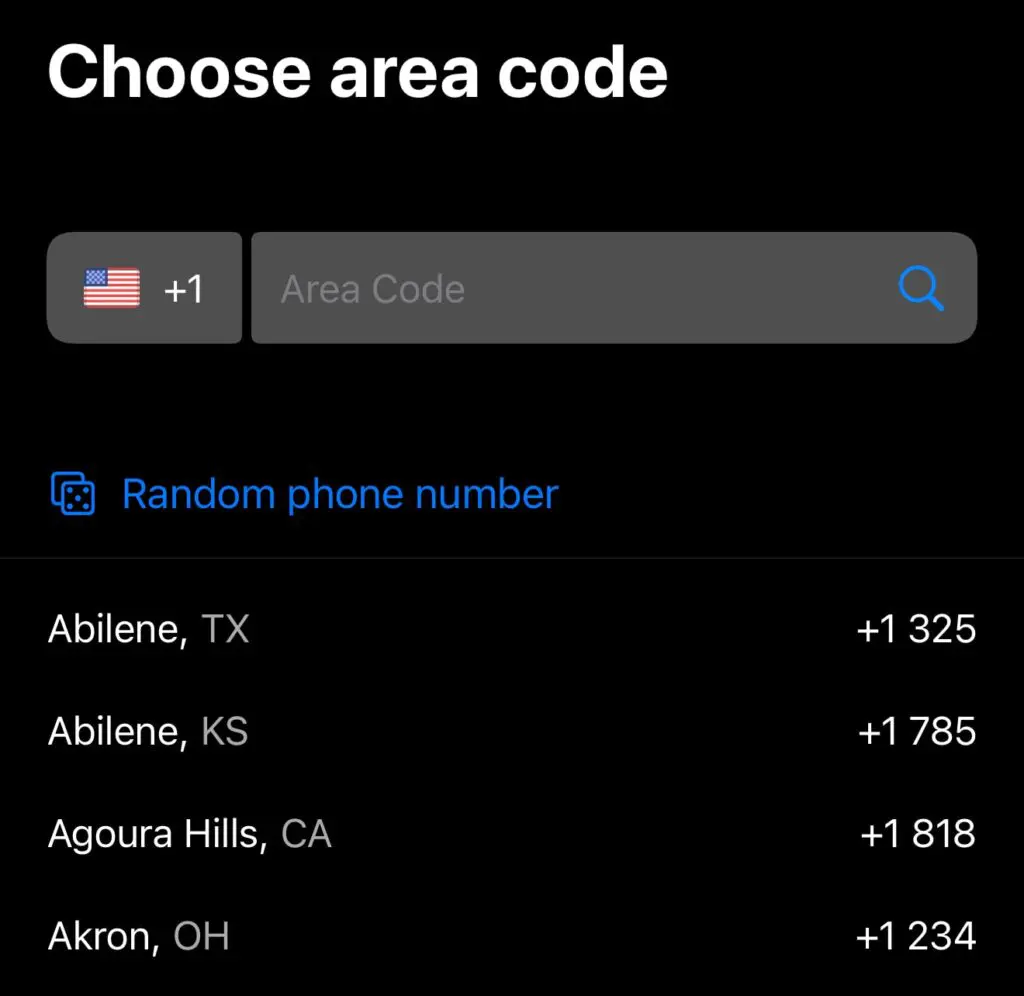
With eFax, you need to know the area code before you set up your eFax number, and it won’t tell you the area code you’ve selected – as can be seen in the image below. This is just a small thing, but another example of how the competition is ahead of eFax on user experience, putting extra little details into their apps that make them better.
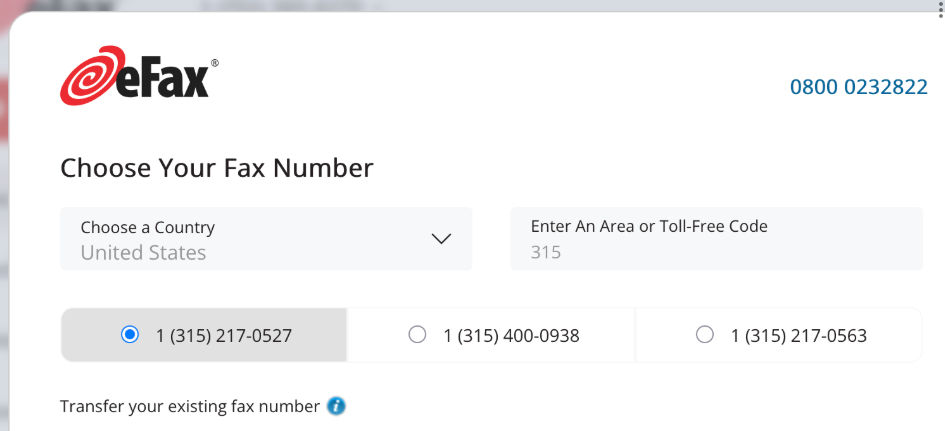
Finally, we come to the biggest problem that I found: quite simply, the mobile app for Apple is broken. Every time I tried to send a fax, the app crashed. I tested this on two different devices, I uninstalled and reinstalled the apps on both, and still, every time I clicked on ‘Compose Fax’, the entire app just shut down – you can check out this video to see the problem happening on two different devices. It’s impossible to send a fax!
It seems I wasn’t the only one – I’m writing this review at the end of June, but I can see reviews from back in March on the App Store showing people complaining about the same problem, and eFax responding with a copy and paste message. It’s very disappointing that eFax has known about this for months and still hasn’t fixed the problem.
In short, eFax’s user interfaces are clunky and dated, they are lacking the polish that the competition has, and the fact that I was unable to send a fax on two different devices without the app crashing is just not good enough – which is why I’ve had to give eFax a 2/5 for usability.
3. Price
eFax Score: 3/5
eFax’s basic packages available to individuals are eFax Plus, and the more expensive eFax Pro. These options are only available to purchase one month at a time, or one year at a time, with the monthly price being more expensive, but more flexible to cancel. There’s no weekly pricing option, which other fax services do offer – however, you can get a discount trial period with eFax, which is something you don’t always see, so that’s an upside.
The pricing changes depending on territory, with the US monthly price for eFax Plus costing $18.99 per month, and eFax Pro costing $24.99. Each package comes with a page number limit for both sending and receiving faxes – Plus limits you to around 170 pages, and Pro limits you to 275 pages each month.
When compared to other leading services, this is a slightly above-average price. For example, CocoFax has a Premium package with 400 pages per month, available for $19.99 per month – which is cheaper and more pages than eFax Pro. Fax.Plus and Municorn’s Fax App also come in significantly cheaper per page than eFax, with the latter including unlimited faxing as a standard feature.
One big thing frustrated me – and is something that eFax didn’t tell me until after I’d subscribed and paid. Once I’d signed up, eFax displayed the message below – informing me that if a page takes 60 seconds or more to send, it gets charged as 2 pages instead of 1.
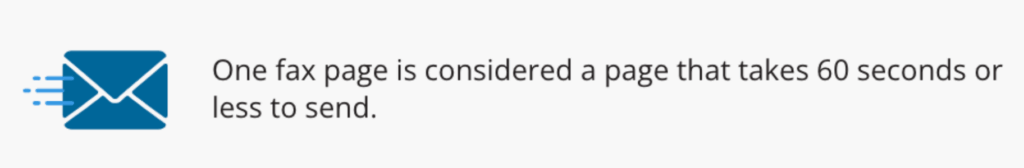
The customer cannot control how long a fax page takes to send, so when you’re paying for a plan which has a page limit, it feels quite unfair to punish the customer for something that they can’t do anything about, and it also felt quite sneaky to only tell me after I’d signed up. Fax.Plus also does this, so if you want to make sure you’re not incurring any extra charges, you’d be better off going with an unlimited faxing service like Municorn’s.
eFax offers users a toll free number, but you have to call their sales team to find out how much this costs. This is a great option if you want people to be able to fax you more easily, but it’s unclear how much extra this costs above the standard pricing. If you’re considering international faxing, or your recipient’s fax number is based in a different country, then eFax has a page displaying the extra charges for each region you are faxing to. This is a helpful page, however it should be noted that many other services, don’t charge any extra for international faxing – whether it’s for outgoing or incoming faxes.
Overall, eFax isn’t the most competitive service on price by some stretch, with others being significantly cheaper on a per-page basis. However, if you aren’t sending as many pages as a heavy fax user, eFax is not a bad deal when you consider the multi-platform support, being able to add multiple users, and benefitting from the good security eFax provides. Speaking of which…
4. Security
eFax Score: 4/5
With its most expensive option, eFax as a service can provide the best online fax service security and compliance. eFax boasts a wide range of Fortune 500 companies for this reason – their Protect and Corporate packages are not only 256-bit AES and TLS encrypted (the highest encryption standards available), but eFax’s advisors can help customers stay HIPAA, SOX and GLBA compliant, and provides additional specialist compliance and advice for companies in regulated sectors like finance and education.
There’s a culture of security and compliance at eFax, and for the average user this means you’re benefitting from one of the best security ecosystems in faxing. The average user can enjoy the highest standard encryption, two factor authentication, and chat support to eFax if you’re having any problems. You can also enable SPF email authentication, or even turn on an option called eFax Enhanced Security, which only lets you see your faxes on eFax’s secure online portal, without sending them to your emails.
There is one downside to the security at eFax – HIPAA compliance is only available on the more advanced eFax Protect package, which is more expensive than the Plus or Pro options. For regular users who want to send faxes to healthcare or insurance professionals which contains their patient data, this could be a very expensive way to make sure your faxes are compliant with HIPAA. A lot of other services include HIPAA compliance as a standard feature.
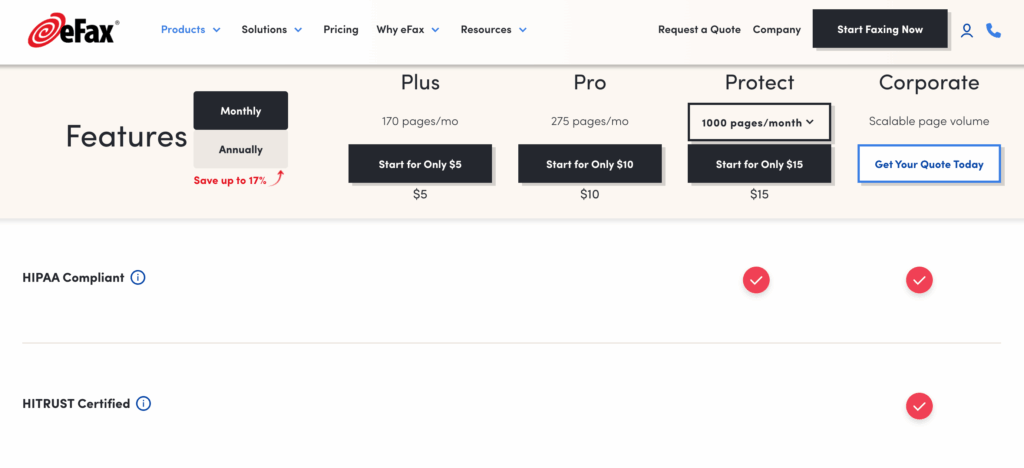
Overall, eFax is one of the most secure services out there for individuals, small businesses or large corporations, but if you want HIPAA compliance you might be able to save money by going somewhere else.
Final Score: 13/20
eFax has been helping people fax online since the traditional fax machine was still widely used, and as a service it provides much more value and security than a physical fax machine. There’s a reason so many businesses use eFax – it provides truly top-tier regulatory compliance and security, especially when compared to email, and has all the industry awards to prove it.
As a regular fax service for individuals however, eFax really needs some improvement to the user experience. The web portal and mobile apps feel dated and neglected compared to its competitors, and several huge flaws have dragged eFax’s final score down, especially when you consider that it isn’t the cheapest online fax service either.
That being said, there are some great things about eFax – security is the main selling point, but the fax quality is also truly outstanding, and it’s also one of the only services you can use to send large files.
13/20 is my final score – if the user interface got a significant facelift and they fixed the app, and maybe if they included HIPAA-compliance in some of the lower-price options too, this would be one of the better fax services available.
Overall, I would recommend eFax to experienced faxers or large corporations that want to pay more to benefit from all the advanced security features, and don’t mind the clunky interfaces. For regular people or first-time faxers, there are some alternatives to consider which might be better.
Alternatives to eFax
I’ve been using and reviewing several other fax services recently which compare against eFax. Here are some good alternative services you can check out if you’d rather try something else:
- Municorn’s Fax App. Municorn’s fax service can be used on Android, iPhone, Mac, or on the web. There are several key features which put it above eFax for individual users – firstly, it works out much cheaper and includes unlimited fax pages, with international faxing at no extra cost. The faxing quality is just as good, it includes top-tier encryption and security, but a standard plan with Municorn also includes HIPAA compliance. What’s more, you can choose a weekly, monthly or annual plan with Municorn – making it more flexible for different types of users.
- Fax.Plus. Fax.Plus is similar to eFax, as a multi-platform fax service which you can use via mobile app, email, or web. Fax.Plus however has a much better user experience than eFax, with some more advanced features too.
- MyFax benefits from the reliable infrastructure and fax quality of eFax, it offers lower prices and flexible monthly or annual subscriptions, making it an affordable option for light fax users. However, it lacks advanced security features like HIPAA compliance so be mindful of that when looking for an alternative.