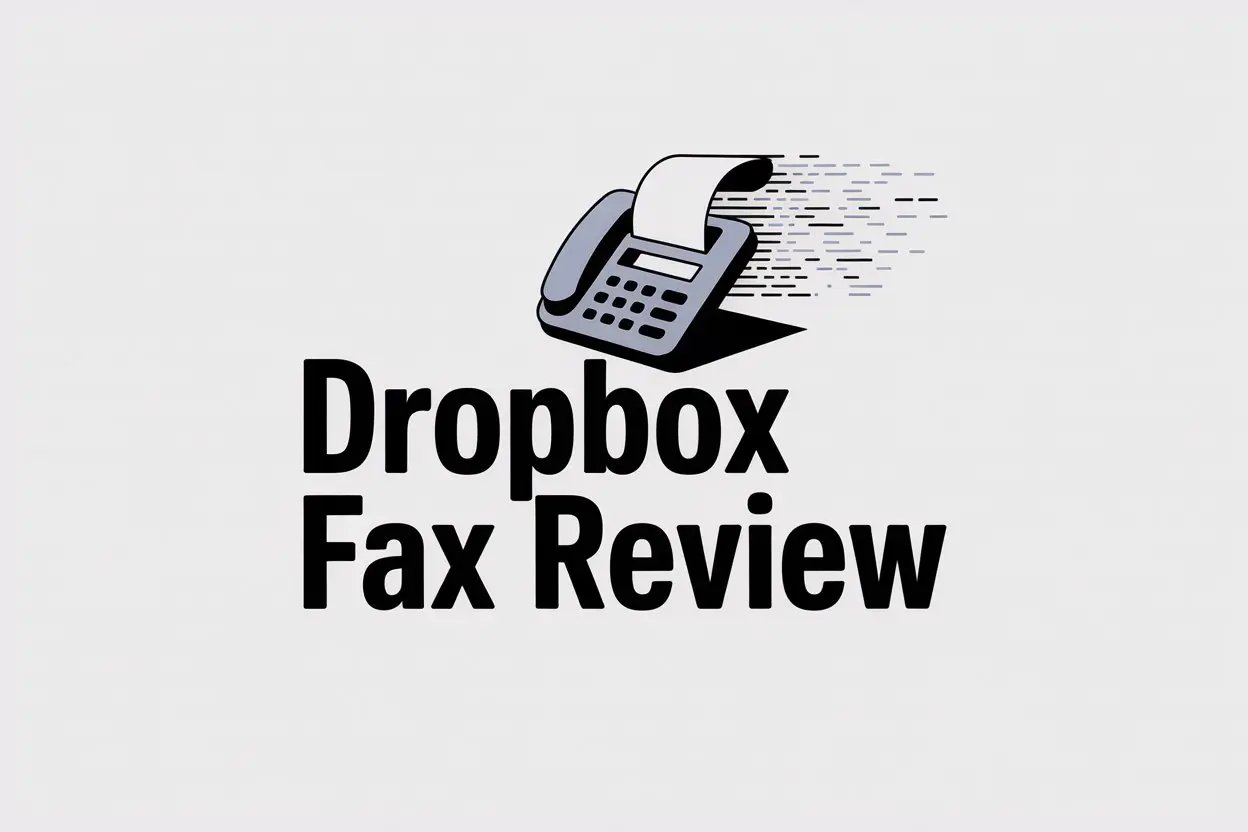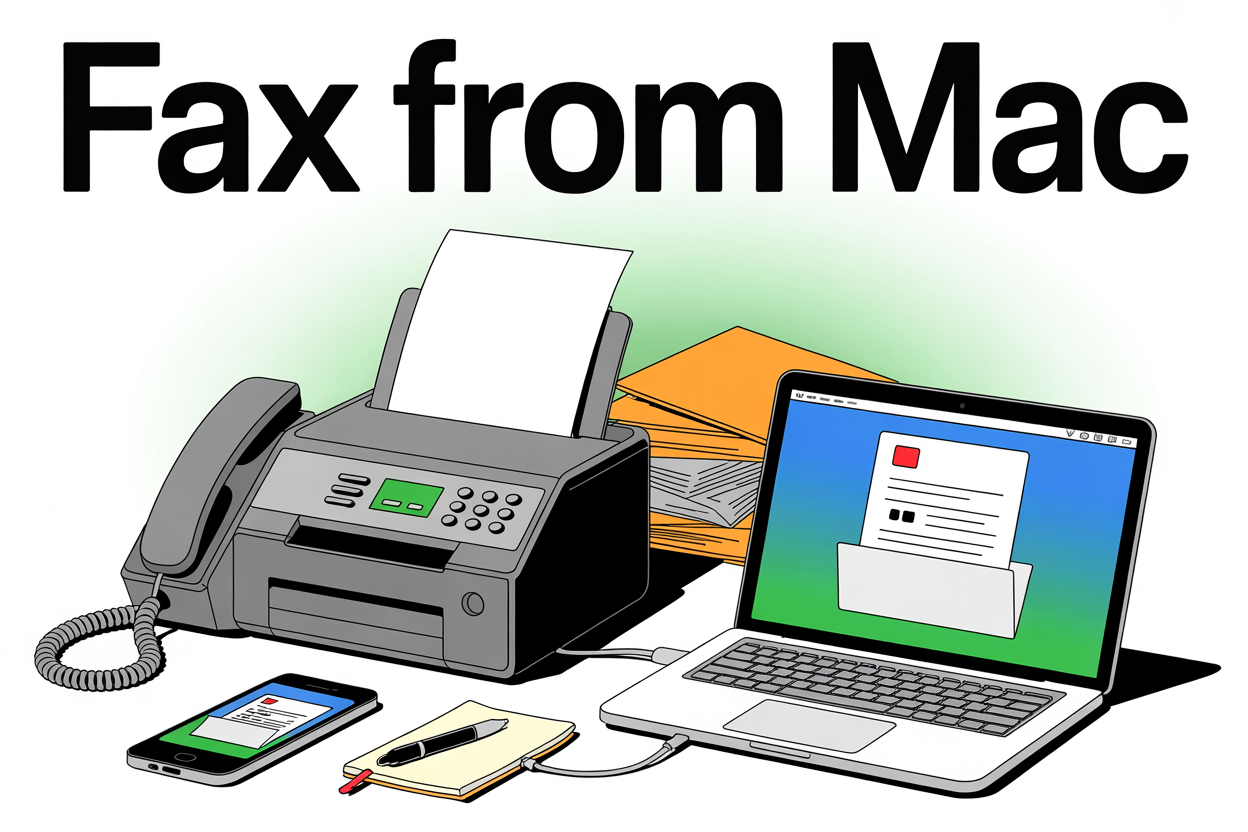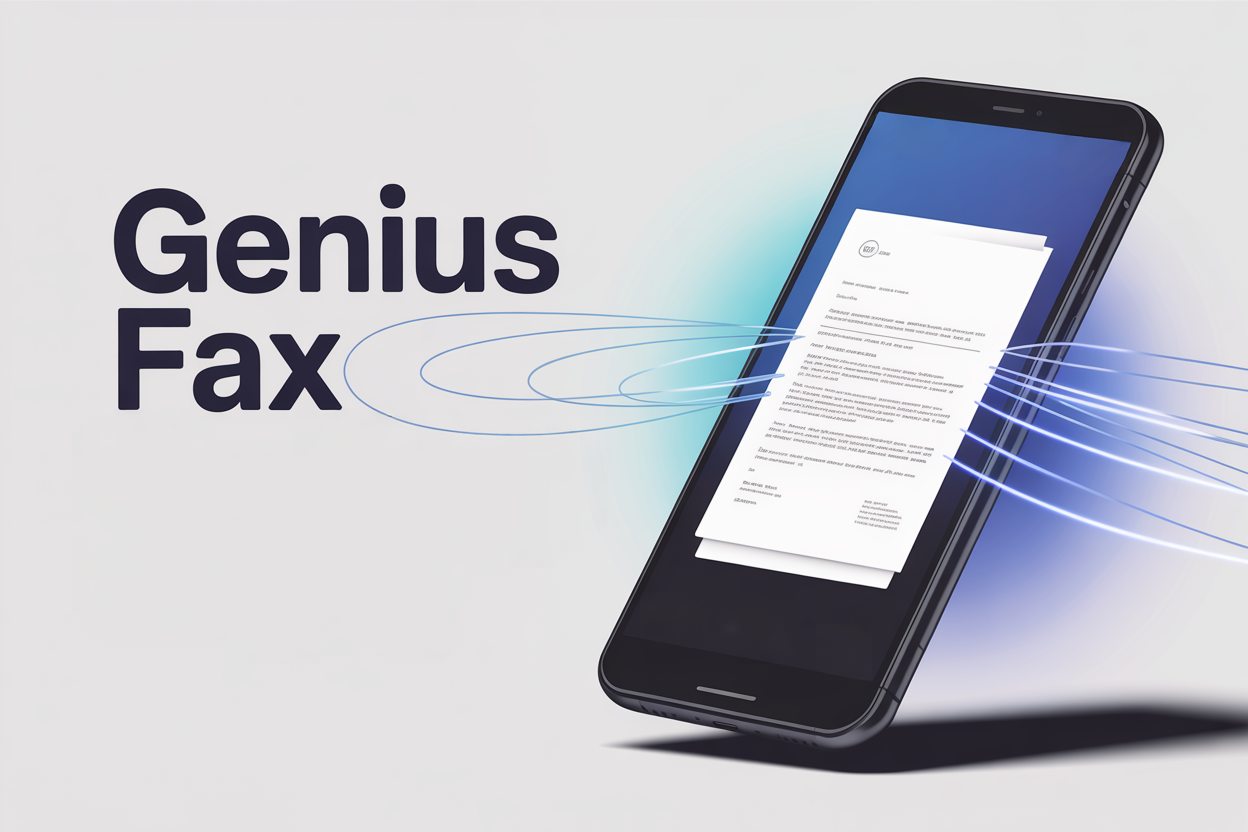DropBox Fax (formerly HelloFax), is an online faxing service from DropBox, allowing users to send and receive faxes via website and email-to-fax.
DropBox Fax has flexible pricing plans, a great user interface, and really benefits from the DropBox ecosystem for existing customers – however, as a fax service it has a few big flaws too.
We’ve tested DropBox Fax to give you a detailed review and guide – read on to learn if DropBox Fax is right for you!
DropBox Fax Today
For anybody who’s confused – DropBox Fax and HelloFax are the same service – DropBox bought HelloFax and recently rebranded it into DropBox Fax. However, DropBox Fax still often uses the HelloFax name on the website and in FAQs.
DropBox is famous for being a cloud storage technology company, and never offered faxing as a service until much later on, after DropBox bought the company HelloSign in 2019 (which included HelloFax).
It wasn’t until around 5 years later, in 2024, that HelloFax finally rebranded to DropBox Fax, bringing everything under the DropBox name. Anybody who had a HelloFax account was automatically switched over to DropBox Fax.
DropBox Fax offers a range of faxing plans, from budget-friendly individual subscriptions to large corporate packages, without no physical fax machine needed. It can be used as part of an existing DropBox customer’s workflow, or it can be used separately without needing a DropBox subscription.
The Good…
- Good budget-friendly service for occasional faxing
- Easy online faxing service for editing / signing documents
- Tight integration with DropBox and other services
- Free trial
The Bad…
- No official HIPAA certification
- Average fax quality
- No dedicated mobile app
- Customer support could be better
Guide – How To Use DropBox Fax
How To Sign Up And Get A Fax Number
Head to the DropBox Fax website to get started, and you’ll be directed to the ‘Try DropBox Fax for free‘ button. All you need to do is create an account with your email address, and you’ll have immediate free plan access, which allows you to send 5 free faxes before subscribing to a paid plan.
You won’t be able to get your own fax number and receive faxes until you’re on a paid plan, so visit the pricing page to choose your plan – then it’s a simple case of entering your payment details and choosing your fax number area code.
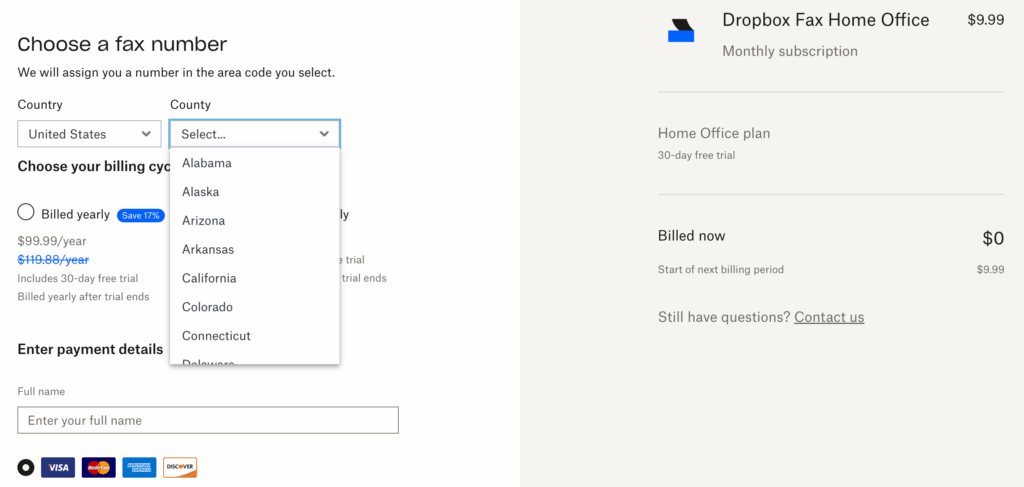
You can choose to have a fax number in only three countries – the USA, Canada, or the UK. You can choose any area code from each country, and you will be given your fax number.
How To Send And Receive Faxes
Once your account is created you can start faxing by launching the web app. The menu is simple to navigate – the ‘Home’ page has a quick option to send a fax, and you can click on ‘Faxes’ to see any faxes you’ve sent, received or drafted.
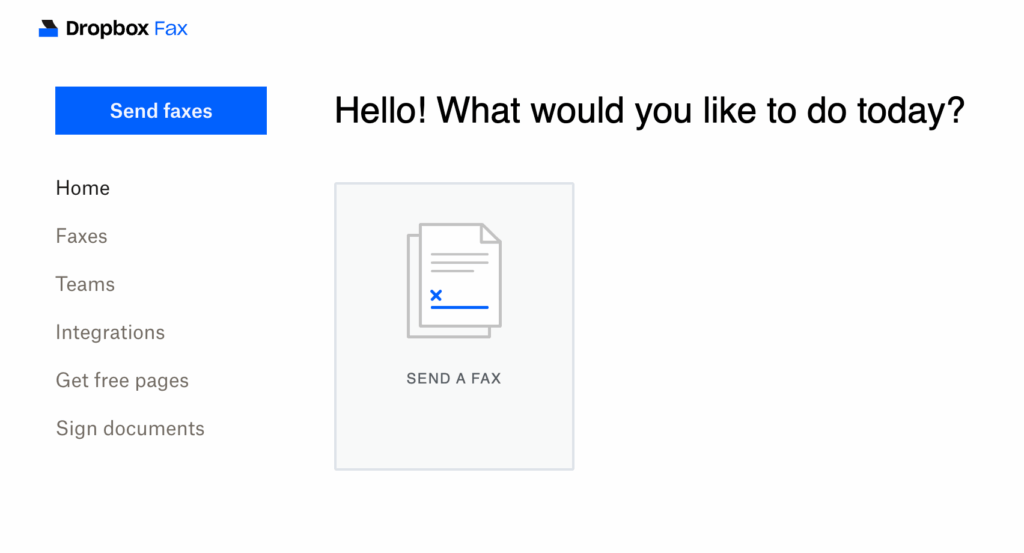
The other sections allow you to add people to teams, manage your integrations (with DropBox, Google Drive, Box, or OneDrive), sign documents, or earn free pages by doing things like sharing content on social media.
If you have any paid plan, you can also use email-to-fax to send faxes from your email address. Just open up your email account (this works on any method you use to email, on computers and phones), and compose a new email. Attach the documents you want to fax, then in the ‘To’ box, enter the recipient’s fax number followed by “@hellofax.com”. Then just click send, and DropBox handles the rest.
Note: if it’s an international fax (faxing to a different country to your fax number), enter ’00’, then the country code for the destination, then the fax number.
DropBox Fax – Review
For this review, we’ve subscribed to DropBox and sent the following documents as faxes – a sample invoice, and a sample brochure page. These two documents are common examples of what people and businesses will send via fax, and the mixture of text, images and graphics will help us judge the overall quality of fax.
We’ve given DropBox Fax a score out of 5 in these four key categories:
- Quality – How well does it work, and how good is the quality of faxing and service?
- Usability – How easy and enjoyable is it to use?
- Price – Is it good value, and are there any hidden fees?
- Security and Customer Support – Is it secure to use, and do customers get good support?
Quality
Score: 3/5
An important aspect of any computer fax service is how good the fax looks. We often send important documents via fax, and we want the end result to be crystal clear and readable to the recipient.
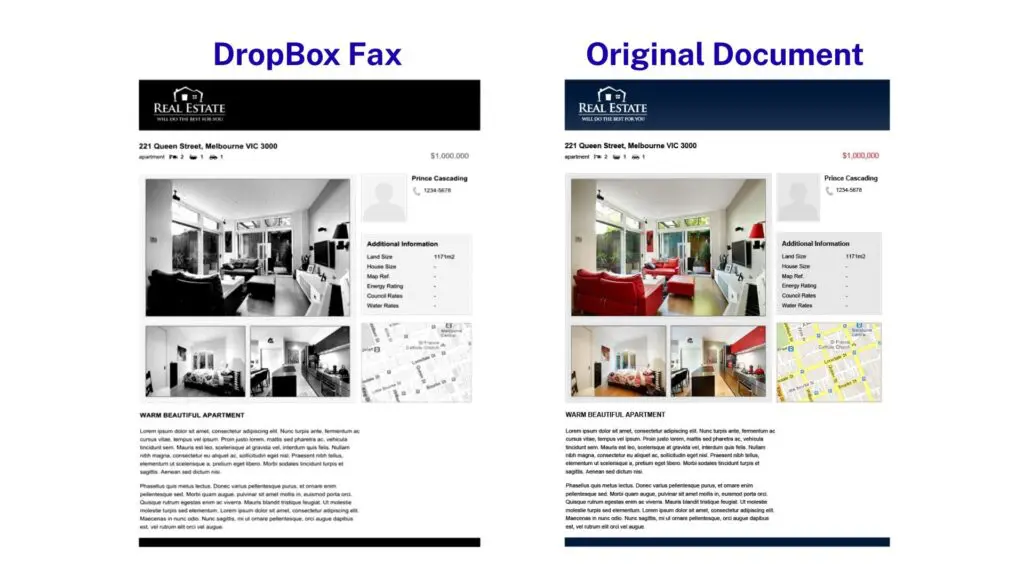
We got a pretty average result from our test with DropBox Fax. Overall, the text was the best part of the fax – it came through incredibly clearly and readable, even compared to other computer fax services, however the image quality and graphics were not as good than others.
For example, we’ve compared the DropBox Fax transmission to the same page faxed by Municorn’s Fax App – a fax service available on iPhone, Android or the web – and we can see better quality in Municorn’s transmission. We’ve zoomed in on the photographs, map, and logo – there is more detail and shade captured in the images on the right.

DropBox Fax might be aware of this fact – because they’ve made up for it by offering a high-resolution color option for all faxes. If you select this option when sending a fax, then the fax you send will include instructions to the recipient on how they can go online and view / download a full color, high-resolution copy of the document you have faxed – this is much higher quality than any regular fax. However, it expires after 72 hours, so you need to make sure your recipient will promptly respond.
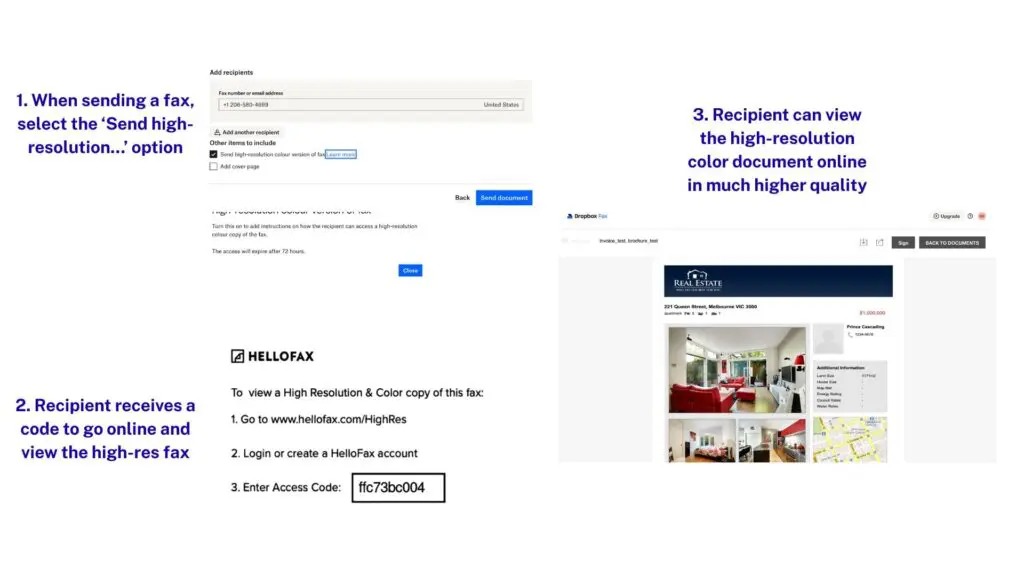
This is a good example of DropBox playing to their strengths – they are an online document storage company after all. However, for the purposes of this review, it doesn’t count – we’re judging the fax quality.
Our fax took around 6 minutes to send – this is slightly below average for two pages (and a cover page).
Usability
Score: 4/5
The DropBox Fax web portal is incredibly easy and intuitive to use, and offers features that many fax apps do not.
Creating a new fax is a user-friendly process – you can upload documents from a variety of sources, including all the major file types such as PDF and JPG. When you’ve added all your additional pages, you can then drag them around to arrange the order they will be faxed in.
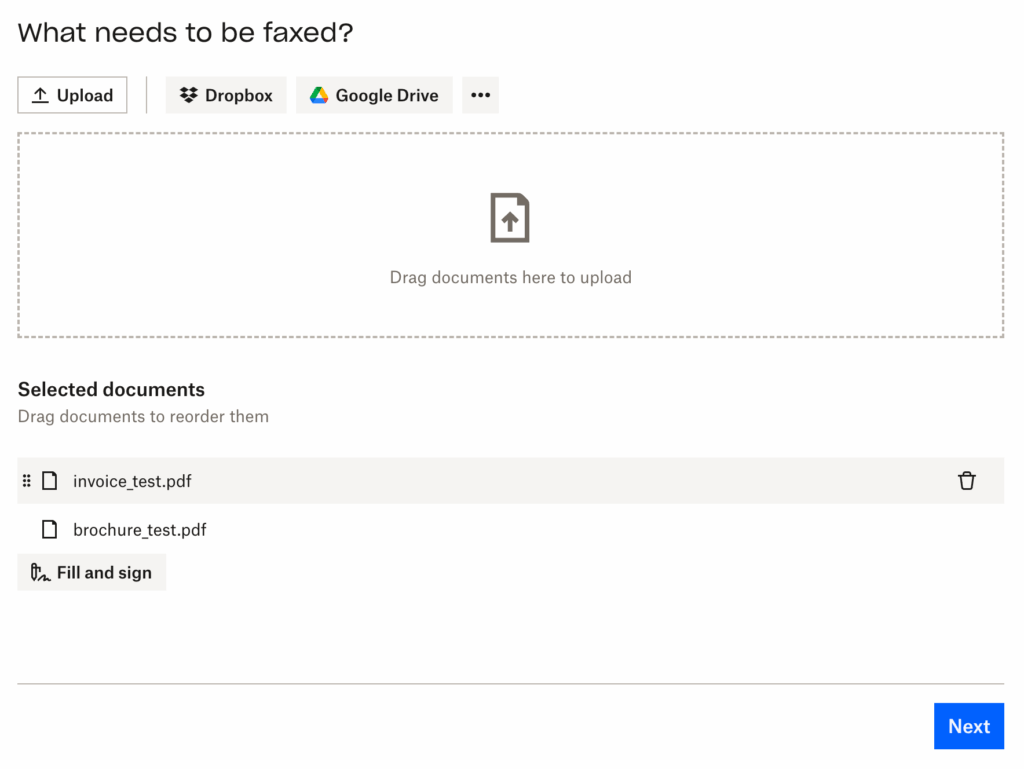
But where DropBox Fax stands out is in the editing and signing step. Once you’ve uploaded your fax, you can add a variety of notes to your documents, including text, initials and custom signatures. You can draw these yourself, or choose from a variety of fonts.
Many other fax services do not have standard features like this, or charge extra for them – such as Fax.Plus, which requires an extra fee to use its Sign.Plus feature.
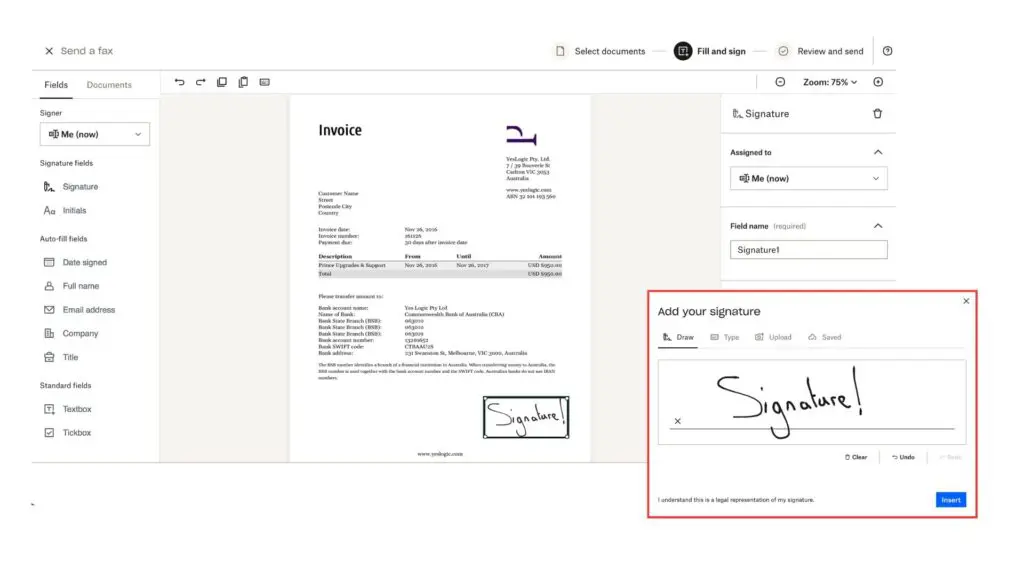
Overall, the menus are also easy to navigate and information – for example, you can see the status of outgoing faxes by simply viewing your ‘Faxes’ page – it will tell you in real time the status of your fax.
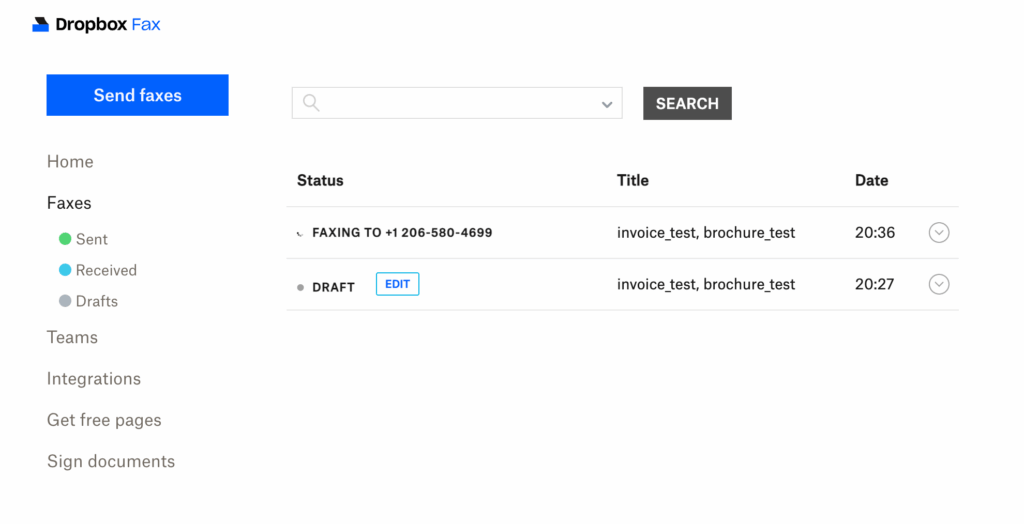
There are however, a few key flaws that bring DropBox Fax down slightly. First of all – there’s no mobile app. This instantly puts DropBox Fax behind most other faxing services. Many services such as Municorn’s Fax App, or Fax.Plus, have created mobile apps which can scan, edit and fax documents all from one place.
The advantage of having a special mobile faxing app is that it allows users to take advantage of their phone’s camera to scan documents – and use automatic border detection to quickly capture anything they want to fax. You can also view your inbox, outbox and drafts all from mobile.
DropBox Fax claims that it “doesn’t need an app” on its website because you can use email-to-fax to fax from your email app instead. Whilst this is true, it is misleading, because fax apps can do many more things to help you fax than an email app can, and are much better to use.
The rebrand from HelloFax to DropBox Fax is also very confusing, because DropBox Fax still uses the HelloFax name in various places. For example, the web page for DropBox Fax is still ‘app.hellofax.com’, and your cover page will have HelloFax branding instead of DropBox Fax.
Lots of content on the website still refers to HelloFax instead of DropBox Fax, and so overall it feels like they haven’t actually taken the effort to change the online content yet, and that can be confusing for new customers.
Price
Score: 4/5
There’s not much to say on price – it’s not a bad deal for the right customer, and the right customers are:
- If you’re looking for a budget-friendly individual fax service
- If you’re an existing DropBox customer who uses it a lot for other services
- If you’re a large business (who might also use DropBox) and don’t need to rely on DropBox fax for security features like HIPAA certification
There is one key problem that we’ll come back to at the end of this section – and that’s HIPAA compliance.

Firstly, DropBox Fax is a great deal for regular people who want a cheap fax service. The ‘Home Office’ plan for $9.99 a month gives users 300 pages per month (sending and receiving), and their own fax number. This is one of the better prices available for a limited monthly faxing plan, and the subsequent ‘Professional’ plan is also a good deal.
DropBox customers will benefit from the integration features on offer, so if you’re already a user of DropBox, this represents a good value deal to get your own fax number.
There are large number of corporate plans available also, for small businesses and larger corporations, ranging from $70 to $750 per month, the latter covering 30,000 pages per month and 1,600 different users. Businesses that use DropBox will likely be able to find a plan which works for them.
There is, however, one big issue with DropBox Fax – it doesn’t come with HIPAA certification. You can achieve HIPAA compliance by using it, but much of the burden will fall to the user to be HIPAA compliant – DropBox Fax is not certified.
If you’re a regular fax user, there are other fax services which are HIPAA compliant. By using DropBox Fax, you are losing out on a lot of the protection that a HIPAA certified service offers, and we’d recommend using a HIPAA certified service if you are ever faxing sensitive information, especially anything medical or healthcare insurance related.
Services such as EveryFax or Municorn’s Fax App include HIPAA compliance as standard under all plans.
Security & Customer Support
Score: 2/5
Following the last section, HIPAA compliance is a key reason why DropBox Fax doesn’t score higher for security.
DropBox’s website states: “Dropbox Sign supports Health Insurance Portability and Accountability Act (HIPAA) compliance.” This is technically true, but it can mislead users into thinking that DropBox Fax is HIPAA certified – it isn’t, and you need to scroll down this web page to discover that.
DropBox Fax does support compliance, but the user has to make sure that the various safeguards are in place, including:
- Configuring sharing permissions
- Disabling permanent deletions
- Monitoring account access and activity
- Understanding the role of 3rd party apps
DropBox will sign a BAA to support compliance. However, for all plans, but especially the larger corporate plans on offer, to pay that much for a service that isn’t HIPAA certified might be a bad option, when there are plenty of other fax services which are HIPAA certified. This also applies to individual users who might ever need to fax medical or healthcare information.
Furthermore, there isn’t much customer support compared to other services. The FAQs page, for example, includes a grand total of 4 questions, and doesn’t contain much helpful advice. In contrast, GotFreeFax, a completely free fax service, has a much bigger and more useful FAQs section, as do most other fax services.
You can request support by completing a form, which again is a bad option compared to services like Municorn’s Fax App or EveryFax, which have live chat functions in the app and on the website, as well as built-in AI agents which can also answer any questions.
There have also been mixed reviews on TrustPilot of the quality of customer support since DropBox took over HelloFax. DropBox itself also has a very negative score, implying that there are a lot of unsatisfied customers.
There are a few redeeming features for DropBox Fax – firstly, it’s a large technology company with secure and encrypted servers. If you’re just doing day-to-day faxing of unimportant documents, you can be sure that your information is being held by a company that has strong internal safeguards.
Secondly, there are some useful features that will giver users peace of mind. For example, you can delete your entire account and fax history at the click of a button.
Final Score: 13/20
DropBox Fax is a good option for light faxing users who can overlook the lack of HIPAA compliance – and offers extra convenience if you’re already a DropBox customer. It’s a very competitive budget-friendly option, and will give you an average quality of fax with some very user-friendly features.
For businesses, DropBox Fax also probably has the right plan for any sized company and would be great for businesses that use DropBox already, however you will have to handle the HIPAA compliance yourself. If this is a problem, you might be better off choosing a corporate plan from a HIPAA certified fax service.
Alternatives to DropBox Fax
In case you’re looking for the right fax service for you and want to consider a few alternatives, here are some other online faxing services to look out for:
- For email-to-fax or web faxing: EveryFax includes subscription options for regular users and businesses and offers a great web faxing portal, as well as email-to-fax – it also provides a very high quality of fax transmission.
- For mobile app faxing: If you want a faxing app, consider Municorn’s Fax App, available on iPhone or Android, offers amazing value – with HIPAA compliance and unlimited fax pages on any plan (including international faxing). The app also features smart document scanning. Fax.Plus is also a great faxing app, however lacks HIPAA compliance on all but the most expensive plan.
- Budget-friendly faxing: MyFax is another budget-friendly faxing service, however it’s still more expensive than DropBox Fax and doesn’t offer as many features. It does, however, have a mobile app which you can use to scan documents.
- For business faxing: EveryFax is a great alternative for business faxing, and so is eFax – both of these services offer corporate support, large-volume faxing (unlimited faxing in the case of EveryFax) and HIPAA compliance.