Need to send a fax but lack a phone line? You’re in luck, as faxing has evolved beyond the old phone line requirement. You can fax without a phone line using modern methods like internet fax services, mobile fax apps, and multi-functional printers. We’ll provide you with practical solutions to stay in the loop with your fax communications, even without the traditional hardware. Get ready to discover convenient, phone-line-free faxing that caters to your need for efficiency and flexibility.
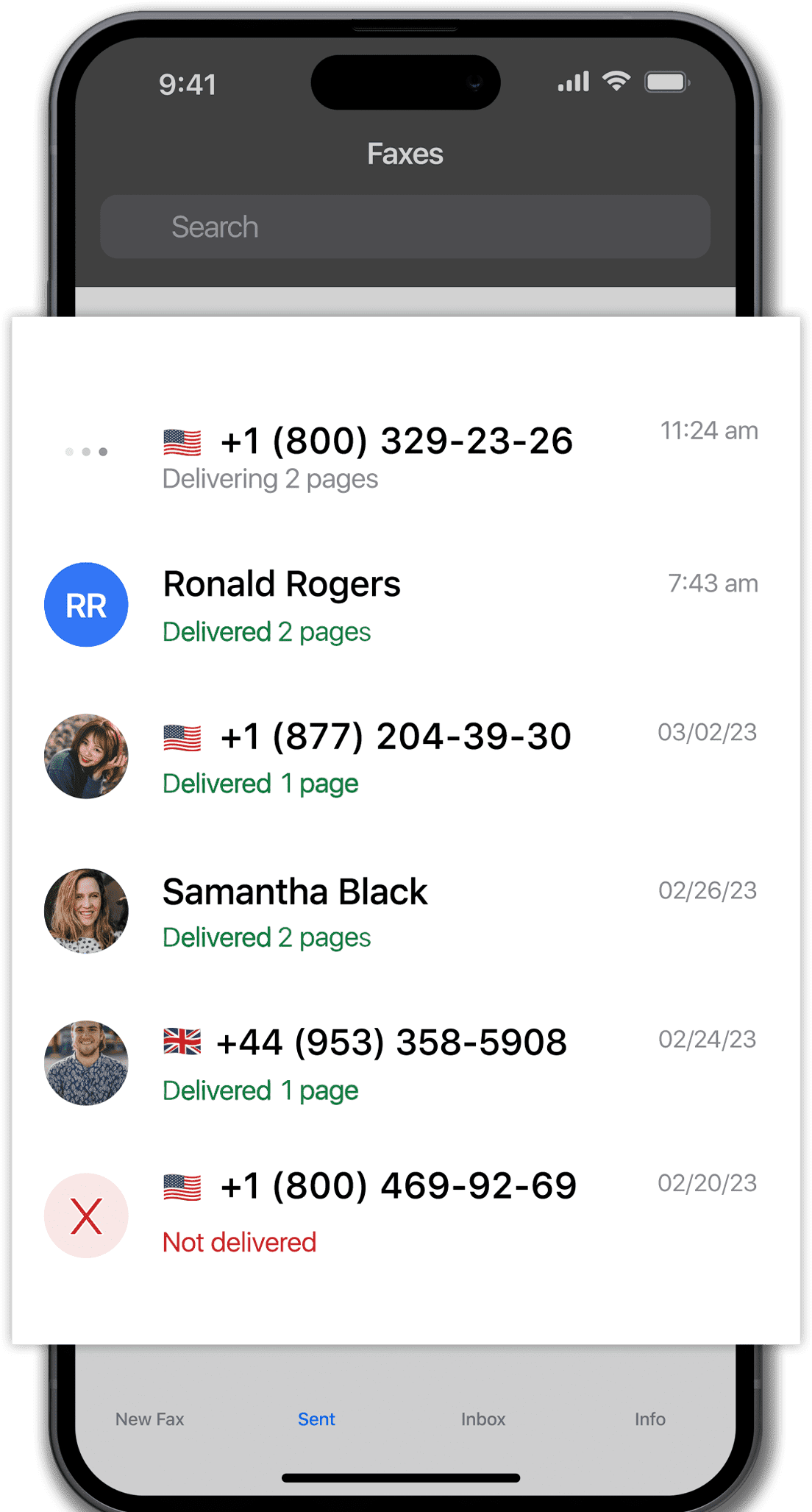
Key Takeaways
- You can fax without a phone line using online fax services, smartphone fax apps, and all-in-one printers with internet capabilities, providing cost savings, convenience, and eco-friendly options. Fax from your iPhone or Android phone in 90+ international countries
- Online fax services and Apps offer flexibility by allowing you to fax from anywhere, integrating with business applications, and providing secure digital storage for your documents.
- Choosing the right online fax service depends on features, pricing, and security, with varying plans to suit individual business needs and compliance with industry regulations like HIPAA.
Ditching the Traditional Fax Machine
Who says you need a phone line to fax? Not anymore! Online fax services, smartphone fax apps, and all-in-one printers with internet fax capabilities are revolutionizing the way we send and receive faxes. These modern marvels offer:
- cost-effective solutions
- eco-friendly options
- easy-to-use interfaces
- freedom from outdated technology
No more rushing to the office for a fax or fretting over paper jams – the new age of faxing is here, and it’s all about convenience and efficiency. With the advancement in technology, traditional physical fax machines have evolved to provide seamless communication solutions.
Online Fax Services
Online fax services are your new best friend when it comes to faxing without a phone line. With providers like Municorn’s Fax App, you’re given a unique fax number that lets you fax without a phone and:
- Send and receive faxes digitally – no physical fax machine necessary
- Integrate seamlessly with your business applications
- Access the service from any device with an internet connection
- Enjoy secure, encrypted storage for all your important documents
- Eliminate the need for traditional phone lines in your office
These services are a game-changer for modern businesses.
Whether you’re faxing across town or to the other side of the world, internet fax service and online fax services have got you covered.
Smartphone Fax Apps
On the move? No problem. A fax app puts the power of faxing right in your pocket. With apps available for both iOS and Android, you can manage your fax needs from anywhere. For instance, the ‘Fax from iPhone’ app available on the Apple App Store. The app lets you snap a photo of a document with your phone’s camera, hit send, and voilà – you can send faxes with ease. It’s that simple.
Notifications keep you in the loop on your fax status, ensuring you never miss a beat, even when you’re away from the desk. These apps are incredibly user-friendly, offering a slick, intuitive interface that makes faxing as easy as sending a text message. Whether you’re in a coffee shop, on a train, or at a client’s office, you can handle urgent fax tasks with a few taps on your screen. Plus, with the ability to store contacts and track your fax history, these apps also function as a mobile fax office. The ‘Fax from iPhone’ app, in particular, provides a convenient and powerful tool to send and track faxes, turning your iPhone into a portable fax station that keeps up with your busy lifestyle.
Get Fax App for Free
Download the app
Fax from your iPhone or Android phone in 90+ international countries
Choose Document Format
Send just about any file type as a fax (PDF, DOC, JPG, PNG & TIFF, HTML). Use our advanced document scanner & image processing technology if needed
Hit Send and Done!
Send & receive faxes on the go. Dedicated number to receive faxes provided. No need for a fax machine.
![iphone-history-desktop@1x[1] iphone history](https://b3541596.smushcdn.com/3541596/wp-content/uploads/2024/02/iphone-history-desktop@1x1.webp?lossy=2&strip=1&webp=1)
All-in-One Printers with Internet Fax Capabilities
If you still fancy the feel of paper, all-in-one printers with internet fax capabilities have got you covered. No phone line? No worries. These smart printers allow you to fax over an internet connection, sending your documents flying through cyberspace to their destination. They’re perfect for those who want the best of both worlds – the ability to print, scan, and fax, all without being chained to a landline.
Advantages of Faxing Without a Phone Line
Let’s talk perks. Faxing without a phone line isn’t just about keeping up with the times; it’s about reaping a bounty of benefits that come with ditching the old-school fax machine. From cost savings to increased flexibility and an eco-friendly approach, going digital with your faxing can transform how you do business.
Online Fax Services
One of the most compelling reasons to switch to online faxing is the money you’ll save. Say goodbye to the expenses of maintaining a physical fax machine, ink, paper, and, of course, the phone line itself. Online fax services offer free and scalable monthly plans, so you only pay for what you need.
Plus, with the ability to distribute faxes electronically, you’ll cut down on printing costs too. It’s a win-win for your wallet and workflow.
Flexibility and Mobility
The freedom to fax from anywhere is not just liberating; it’s downright essential in today’s fast-paced world. With online fax services and smartphone apps, all you need is a cell phone with an internet connection, and you’re ready to fax to and from any corner of the globe.
This flexibility means you can close deals, send proposals, and finalize documents whether you’re at home, in a hotel room, or even at the airport.
Eco-Friendly Solutions
Embracing the digital fax revolution also means you’re doing your part for the planet. Online faxing offers several environmental benefits, including:
- Dramatically reducing paper and ink usage, slashing the environmental impact of traditional faxing
- Storing documents in the cloud, which saves trees and frees up office space
- Cutting down on storage costs
It’s an environmentally friendly choice that aligns with sustainability goals and modern business ethics.
Choosing the Right Online Fax Service
With so many online fax services out there, how do you pick the one that’s right for you? It comes down to a blend of features, pricing, and security – the trifecta that will ensure your faxing needs are met without a hitch.
Features and Functionality
Features and functionality can make or break your online faxing experience. You’ll want a service that offers you:
- A dedicated fax number that fits your brand, whether that’s toll-free or local
- Advanced fax management tools
- User-friendly interfaces
- Seamless integration with cloud storage and business applications
Consider how the service scales with your business and whether it can handle the volume of faxes you expect to send and receive.
Pricing and Plans
Your budget will play a significant role in your choice of an online fax service. Thankfully, there are options for every wallet, from free plans for light users to comprehensive packages for heavy-duty faxing. Check out the starting rates and what they include, like the number of pages you can fax each month. Fax App for example offers flexible plans starting at $9.99 for a week long unlimited faxing subscription.
Keep in mind that some services offer discounts for annual subscriptions, so consider your long-term needs when making your decision.
Security and Compliance
Security is paramount when you’re sending sensitive information through the ether. Ensure your chosen service uses robust encryption methods and complies with industry regulations like HIPAA. You’ll want to know that your faxes are as secure as they would be if they were locked in a filing cabinet – which they essentially are, just in a digital format.
Step-by-Step Guide to Faxing Without a Phone Line
Ready to get started? Faxing without a phone line is a breeze once you know how. Let’s walk through the exact steps you’ll need to take to send and receive faxes digitally.
Setting Up Your Account
Choosing an online fax service is the first step. Many services offer free plans, so you can get started without spending a dime. Once you’ve selected a provider, sign up for an account, and choose a plan that matches your faxing volume. Don’t forget to consider whether you want a local or toll-free number, or if you prefer to port your existing number.
Sending a Fax
Sending a fax is as easy as composing an email. Once you’re logged into your online fax service, follow these steps:
- Create a new fax
- Enter the recipient’s number
- Attach the document
- Hit send
Most services support a variety of file formats, so you can fax documents straight from your computer or phone.
You’ll receive a confirmation once the fax has been delivered, so you’ll know your document has reached its destination.
Receiving a Fax
Receiving incoming faxes is just as simple. When someone sends you a fax using your recipient’s fax number, it will arrive in your email inbox as a PDF or be accessible through your online fax service’s portal.
This way, you can view and manage your faxes from anywhere, ensuring you never miss an important document.
Troubleshooting Common Issues
Even with the most user-friendly online fax services, you might run into a hiccup now and then. Here’s how to troubleshoot some of the most common issues you might encounter.
Connectivity Issues
If you’re having trouble sending a fax, it might be due to a busy line or a connectivity problem. Try sending the fax again during off-peak hours or ensure your internet connection is stable. It could be as simple as redialing or rebooting your router.
File Compatibility
Compatibility issues can cause headaches when trying to send a fax. To avoid this, make sure your documents are in a fax-friendly format like PDF or TIFF. If you’re unsure how to convert files, there are plenty of online tools that can help.
Delivery Failures
When a fax doesn’t go through, check for common culprits like incorrect fax numbers or blocked recipients. Ensure your internet connection is reliable and that your fax service settings are configured correctly. Sometimes, simply redialing the number can lead to success.
Summary
Congratulations, you’re now well-versed in the art of faxing without a phone line! We’ve explored various modern solutions that are secure, cost-effective, and incredibly convenient. You’ve learned the steps to send and receive faxes with ease, and even how to troubleshoot common issues. With this knowledge, you’re ready to embrace the future of faxing, enjoying the freedom and flexibility it brings to your personal and professional life.
FAQ
Can you fax without landline?
Yes, you can fax without a landline by using an Analog Telephone Adapter (ATA) for a traditional fax machine, or by using an online fax app such as Municorn’s Fax App or eFax, which operate over the internet.
Can I keep my existing fax number when switching to an online fax service?
Yes, you can keep your existing fax number when switching to an online fax service, as many services allow you to port your number for continuity with your contacts.
Are online fax services secure enough to handle sensitive documents?
Yes, online fax services like Fax App and FAX.PLUS use robust encryption technologies and comply with regulatory standards such as HIPAA to ensure your documents are transmitted securely, providing a high level of security for sensitive documents.
How can I fax a document from my smartphone?
You can easily fax a document from your smartphone by downloading a fax app, taking a picture of your document, and sending it through the app. It’s a simple and convenient process!
Can you fax from a wireless printer without a phone line?
Unfortunately, you cannot fax from a wireless printer without a phone line; a telephone line connection would be necessary for sending and receiving faxes.
