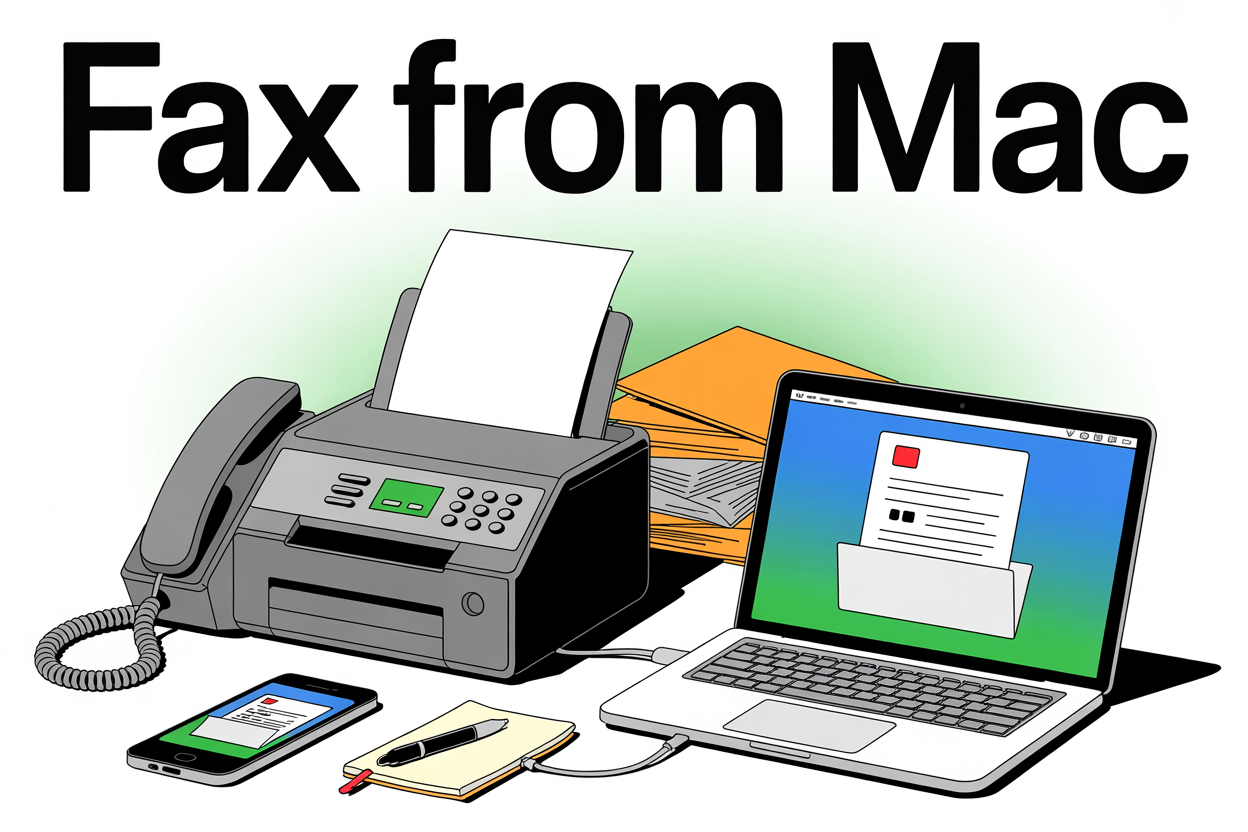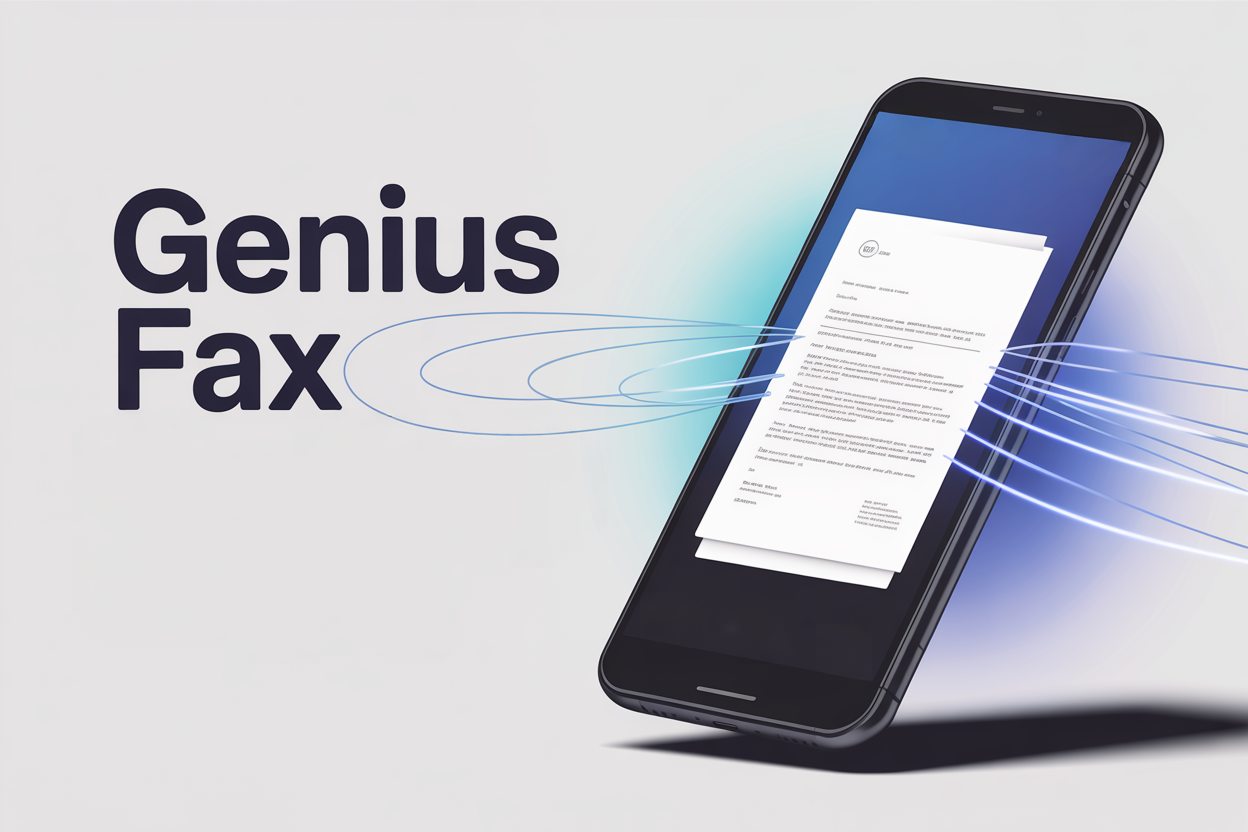Humble Fax is an online fax service which offers unlimited faxing to customers via web or email-to-fax. Users can get their own fax number and send and receive unlimited faxes for a simple fee of $10 per month. We’ve put Humble Fax to the test by signing up and reviewing it – read on to see if it’s a good choice for your faxing needs!
HumbleFax – The Good
- Unlimited faxing
- Simple and low pricing
- User friendly interface
HumbleFax – The Bad
- No mobile apps
- No HIPAA compliance
- Fax quality below average
- Lots of misleading claims on website
Read on to see our total score for Humble Fax!
Humble Fax – Guide
HumbleFax offers its users an unlimited number of fax pages (to send and receive), their own fax number, and the ability to fax via email, mobile phone or computer, in exchange for a flat monthly price of $10.
Humble Fax is one of the only fax services that offers unlimited faxing – most services impose monthly page limits on users and charge extra fees for any pages in excess of the limit – this means that for those who fax regularly, Humble Fax is one of the better value services on the market.
Signing up and using Humble Fax is a relatively simple process, and Humble Fax even calls it a ‘1 minute signup’ process.
How To Sign Up
The Humble Fax website has a ‘1 minute signup’ button which you can click on to get started, it has three simple steps:
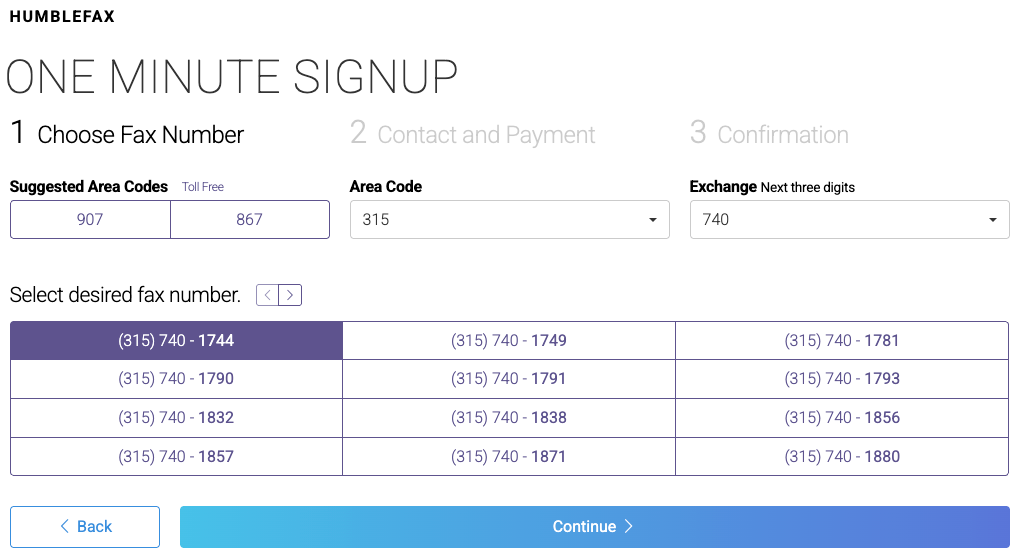
- Choose a fax number
You can choose a fax number from an area code anywhere in the USA or Canada. Simply type in your area code of choice, then you can choose from a list of numbers that appear on screen. - Contact and payment details
Simply enter your payment details to sign up for the $10 per month service. - Confirmation
Review and confirm your order!
How To Send Faxes
To send faxes, whether on mobile or computer, you can head to the Humble Fax web page and log in – you’ll then see the menu and the ‘Compose New Fax’ option.
The interface is simple – just enter the fax numbers you are sending your fax to, upload the documents you want to send, and input any information you’d like to appear on the cover sheet – such as a message to your recipient. The cover sheet is optional.
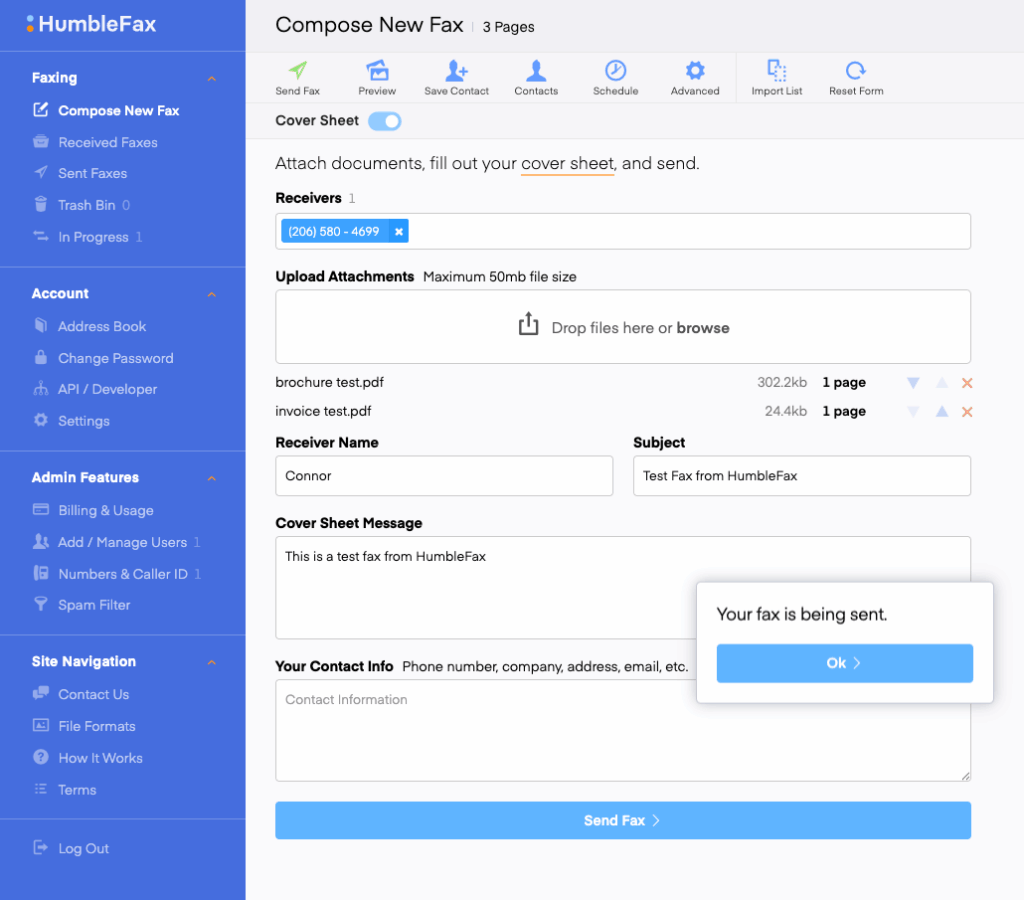
Alternatively, you can fax via email by sending an email message to ‘<fax number>@humblefax.com‘ – any attachments to the email will become fax pages (be sure to check Humble Fax accepts your file type, it accepts most common types such as PDF or DOC).
How To Receive Faxes
Once you sign up, you’ll receive an email with your account details and fax number – your fax number is also visible in the top right corner of the website once you log in.
Just share your fax number with your contacts – any incoming faxes will arrive in your ‘Received Faxes’ folder for viewing.
Humble Fax – Review
To review Humble Fax, we’ve taken a close look at the features, pricing, and support it offers. We’ve also subscribed and used it on computer and mobile, sending two test documents as faxes – a sample invoice, and a sample brochure page.
These two documents are commonly faxed items, and contain images, text, shapes and shades, which will help us compare how well the fax quality stands against other fax services!
We’ve given Humble Fax a score out of 5 in these four key categories:
- Quality – How well does it work, and how good is the quality of faxes sent?
- Usability – How easy and convenient is it to use?
- Price – Is it good value, especially compared to the competition?
- Security and Customer Support – Is it safe and secure to use – particularly when sending sensitive documents – and does it offer good customer support? Maximum score: 20/20!
Quality
Score: 3/5
Firstly – let’s look at fax quality. Text comes through very clearly with Humble Fax – it’s easy to read and doesn’t blur much, like some fax services do. However, when considering all other graphical elements of a document – such as shading, images and lines – Humble Fax is below average compared to other paid fax services.
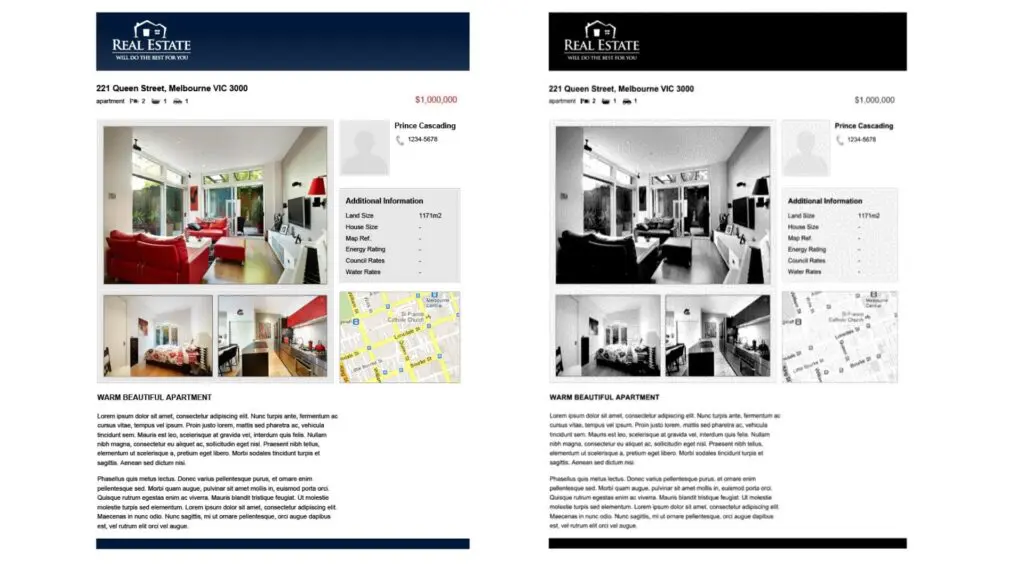
Whilst the quality above is much better than any free fax service could offer, it is considerably below other paid services such as EveryFax, eFax, or Fax.Plus.
We’ve compared the fax quality of the same document to Municorn’s Fax App, which is also an unlimited faxing service.
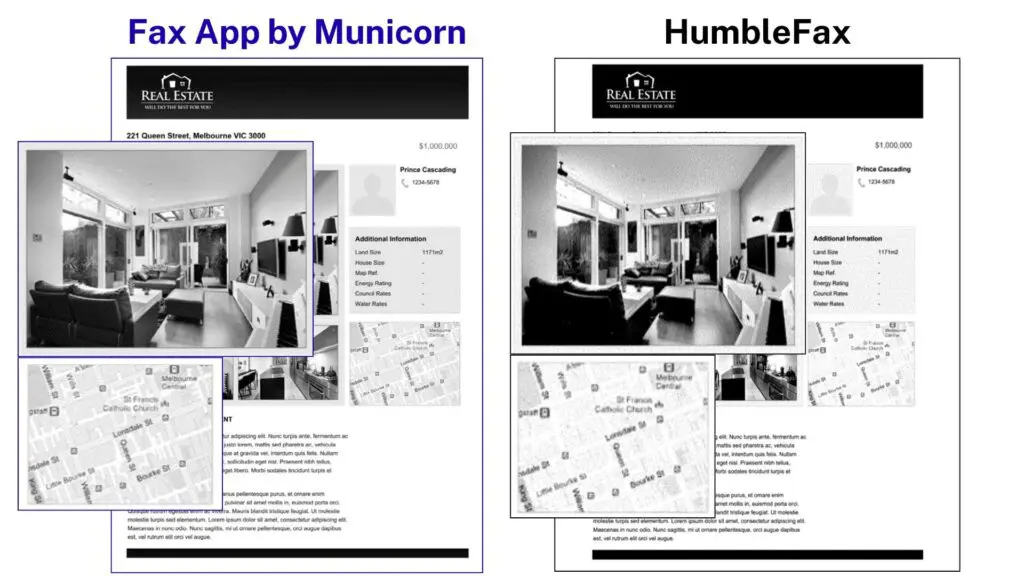
When taking a closer look at sections such as the map and the photo, you can see the difference in quality – for example, the photo of the apartment is much brighter and clearer in the Fax App transmission. The Fax App fax has also preserved more detail on the map – you can see the streets and street names much more clearly.
Unfortunately, Humble Fax doesn’t offer quite the same quality that other paid faxing services do.
Transmission speed, on the other hand, is quite good with Humble Fax. Our tests show that Humble Fax sent our fax at 16:34, and it was received by our fax number at 16:38 – 4 minutes is a good time for 3 fax pages with this much detail.
Humble Fax also regains some points for having some features that other more expensive fax services don’t – like schedule faxing, and API support. It also supports a lot of different file formats.
Usability
Score: 3/5
We’ll start with the good – the user interface is very easy to use – sending a fax is simple and fast, and there are other helpful features that even more expensive fax services don’t have – like updates on your faxes which are in progress. The preview page is also very helpful before you send a fax – and lets you rearrange or change pages quickly.
On mobile, the experience is just as good – the website has been optimised for mobile use, and we found no examples of things looking badly-sized or out of position just because it’s on a phone screen.
Speaking of phones, a huge downside with Humble Fax is that there is no mobile app. This instantly puts Humble Fax behind most other faxing services that do offer a dedicated mobile app – even other low-cost services such as MyFax.
The advantages of having a mobile app is that you can use your phone to scan, upload, and send documents all in one place. Many mobile fax apps have clever scanning features which allow you to easily scan all your pages without needing to use a third-party app.
Humble Fax recommends Adobe Scan to mobile users as a means of getting around this, but this still means you’d have to download an extra app, then switch between apps when composing your fax.
There are also downstream negative side effects of no mobile app – for example, if you’re using Humble Fax on a mobile device and then log in on a computer, it will log you out of the previous device. This means if you like to use different devices, you need to get used to constantly typing in your password.
Price
Score: 3/5
Humble Fax advertises itself as “the only online fax service with no per-page overage fees.” This is not true – there are other online faxing services such as EveryFax or Municorn’s Fax App which offer unlimited faxing plans as standard, and we have found other misleading claims on their website too.
However, despite this, Humble Fax is still good value for money if you have heavy faxing needs. It’s an unusual pricing structure in the market – there is only one price, no tiered subscriptions, just a flat fee of $10 per month and you get unlimited faxing and access to all the features Humble Fax offers.
This is a breath of fresh air – many other services can have over 5 different pricing plans, which give you access to more and more features each time. It’s good to see Humble Fax making things simpler for customers.
The problem with this approach is that it means Humble Fax doesn’t offer many ‘advanced’ services, or even some important features which are quite basic – like HIPAA compliance.
People who fax often for their own individual use are likely to often fax sensitive information, such as their medical records to healthcare providers, or financial information. Humble Fax is not HIPAA compliant, which means that anybody using it will not have their protected health information (PHI) safe under the HIPAA regulations.
If you’re paying for a fax service these days, HIPAA compliance is quite a basic expectation that customers should have, and this is why Humble Fax loses some points on price.
Humble Fax would also not be the best choice for businesses, especially larger companies requiring advanced support – since Humble Fax is aimed more at individuals, and has no special corporate prices.
Security & Customer Support
Score: 2/5
Again – we will start with the good, and it’s hard to deny that Humble Fax has a very happy customer base. With a TrustPilot score of 4.9 from 2,400 reviews, it’s clear that Humble Fax delivers on its promise to provide low-cost and reliable unlimited faxing to customers.
HumbleFax offers an online form which customers can complete if they have a question or message – whilst this isn’t as good as the live chat services to support teams that other services offer, HumbleFax does offer a customer callback feature.
However, when it comes to security, Humble Fax’s HIPAA compliant status means that it can’t be as trusted as other fax services with handling PHI (your protected health information).
Services such as EveryFax and Fax App offer unlimited faxing with HIPAA protection, which means they are required by law to keep audit trails, access controls, data security measures, and many other technical safeguards that non-HIPAA faxing solutions can ignore. Humble Fax does have basic encryption advertised as a feature, but this is a minimum expectation of all online faxing solutions.
There’s another big issue with Humble Fax which we have to consider in this review – the table below, which is on the homepage of the Humble Fax website.

This table is supposed to tell potential customers why Humble Fax is the best fax service for them – however, almost everything on it is wrong or misleading, and it feels like Humble Fax is misleading its potential customers.
To take a few examples:
- At the top HumbleFax claims to be the only online fax service with no per-page overage fees, but as we’ve mentioned, services such Fax App also don’t have overage fees.
- HumbleFax claims that eFax has set up fees – it doesn’t.
- HumbleFax claims that eFax, MyFax and HelloFax don’t have mobile web apps, but they all work perfectly well on web from mobile, and are optimised for mobile use. MyFax and eFax even have their own mobile apps.
- It is claimed that HelloFax doesn’t offer end-to-end encryption – this isn’t true.
- Humble Fax claims to be the only service offering scheduled faxes – but you can do this with any email-to-fax service by scheduling an email fax – including with eFax, MyFax and HelloFax.
- This might be the worst one – Humble Fax claims that HelloFax has no DropBox synching – however, HelloFax is owned by DropBox! As you might have guessed, HelloFax therefore has very good DropBox synching, because it is DropBox. This is a very strange thing to get wrong – anybody could Google this in under a minute.
There are many other things this table gets wrong. It feels very wrong for Humble Fax to have this table on its website, misleading customers about its competition. We would recommend that you do your own research and don’t take these claims seriously, and as a result we cannot give Humble Fax a high score for customer support or security.
Final Score: 11/20
Humble Fax is an attractive low-cost faxing solution for people who regularly send and receive faxes – the value of the $10 fee for unlimited faxing is undeniable, it has a user-friendly interface and the fax quality might satisfy most users.
However, if security and HIPAA compliance matters to you – for example, if you often fax medical or financial / legal information – then you should consider a different service which is HIPAA certified.
It’s also important to do your own research on the competition – Humble Fax makes a number of statements on its website which are not true, and so it’s worth reading reviews of other faxing services before choosing the best option for you.
HumbleFax Alternatives
Here are some alternative services which we would recommend looking into:
- Municorn’s Fax App is another faxing service which, like HumbleFax, offers unlimited faxing under all plans. However, the Fax App is also HIPAA compliant (at no extra cost), and as well as a web app includes a dedicated faxing app for mobiles, enabling users to scan documents and fax them without switching between apps.
- EveryFax is a faxing service offering unlimited faxing, a very user-friendly web app, and also email-to-fax. It also has specialist support for individual users and for businesses, making it a more relevant service for people who fax for business needs.
- eFax or MyFax – These are both owned by the same company, with MyFax being the lower-cost budget service, which can work out cheaper than HumbleFax for people who don’t fax heavily. Both come with a mobile app.