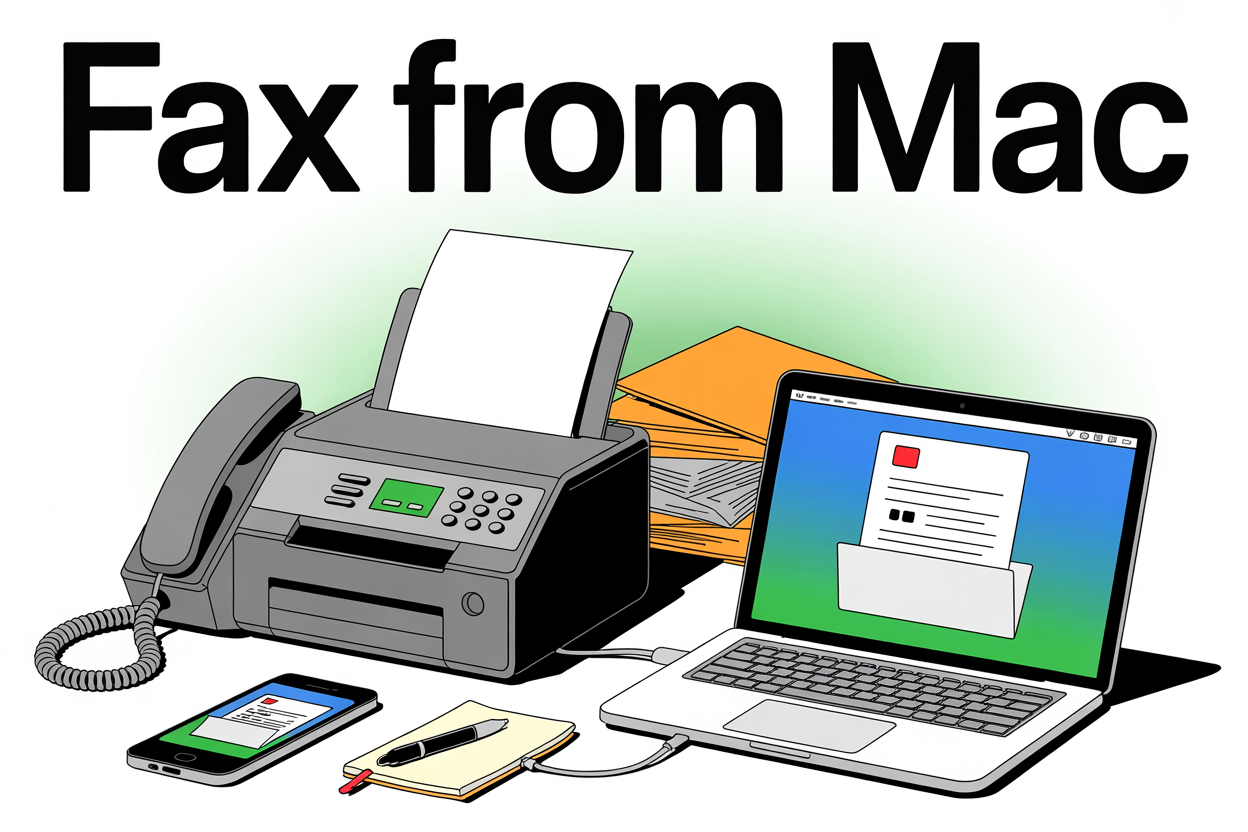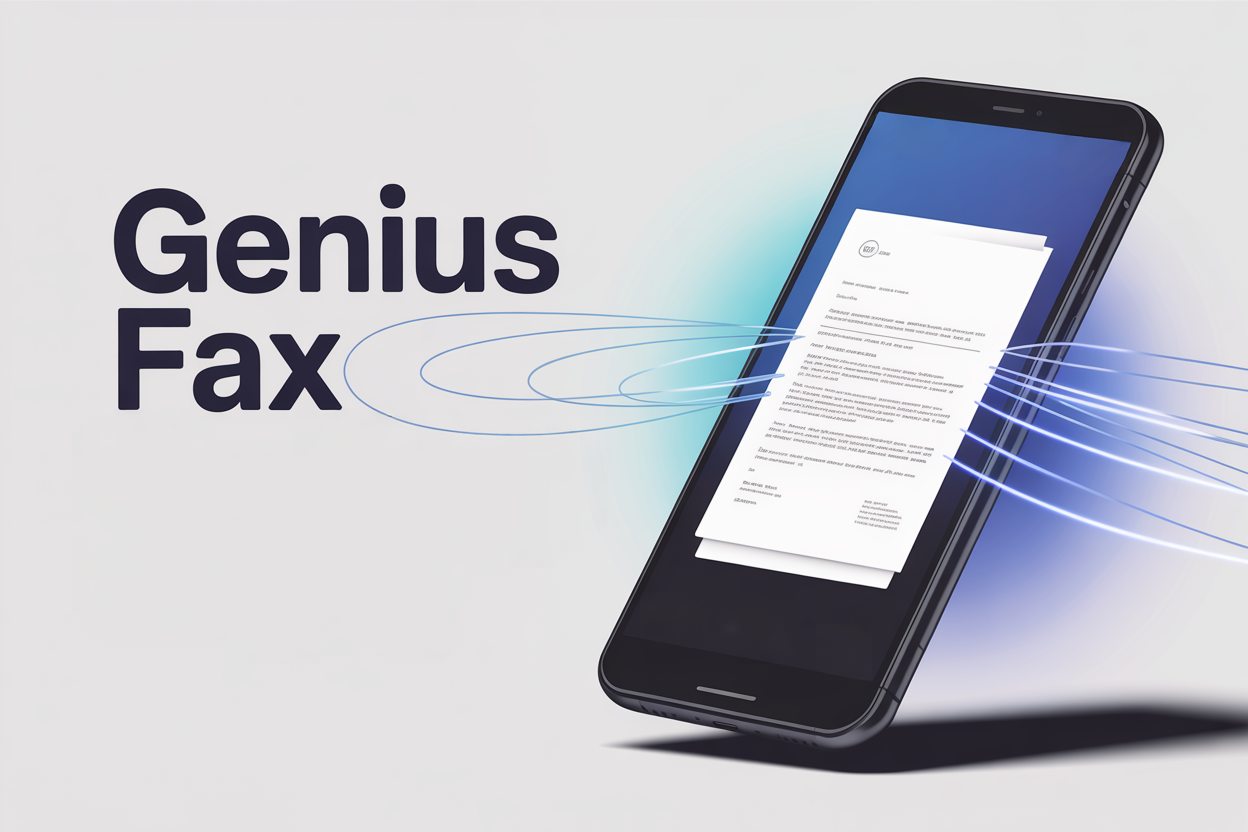Most online fax services cost money, but there are some completely free fax services, and others which offer a free trial to users, in case you need to send a fax without paying anything. We have reviewed the best ways to fax for free below! Faxes were sent, but not a penny was spent in the making of this article.
The good news is that there are ways to send a free fax. The bad news – it’s hard, and it took a lot of looking. There are many apps that include tricks like saying “ad free”, or “free download” in the title – plenty of apps look “free” on the app store, until you download them and realize it’s not a free fax app at all, you need to sign up and pay once you’ve installed it!
Read on to discover how to send a fax completely free or jump straight to our final scores!
What Does “Free Faxing” Mean?
We found a few different ways to send a “free” fax, which can be broken down into the two categories below:
- “Subscribe for a free trial and cancel” – this is where you have to sign up for something and provide your payment details, and can then cancel during the free trial before you get charged. This is still basically free, but some people might forget to cancel, or just not feel comfortable giving their credit card details over. Typically, these services are better because they give you free access to a top service for a short time.
- “No subscription, it really is just totally free to use” – there are some services where you don’t even have to commit to a subscription to be able to send a free fax – you can just start faxing. This is what most people would prefer, since you don’t need to sign up for anything. However, these options are generally worse than the ‘free trial’ faxing options.
How We Reviewed Each Free Online Fax Service
For the test, we used each service to fax a sample PDF document we found online – it has a good mix of text, graphics and color, so we’ll be able to see and compare how well each fax sends. We sent the exact same file using each free fax service.
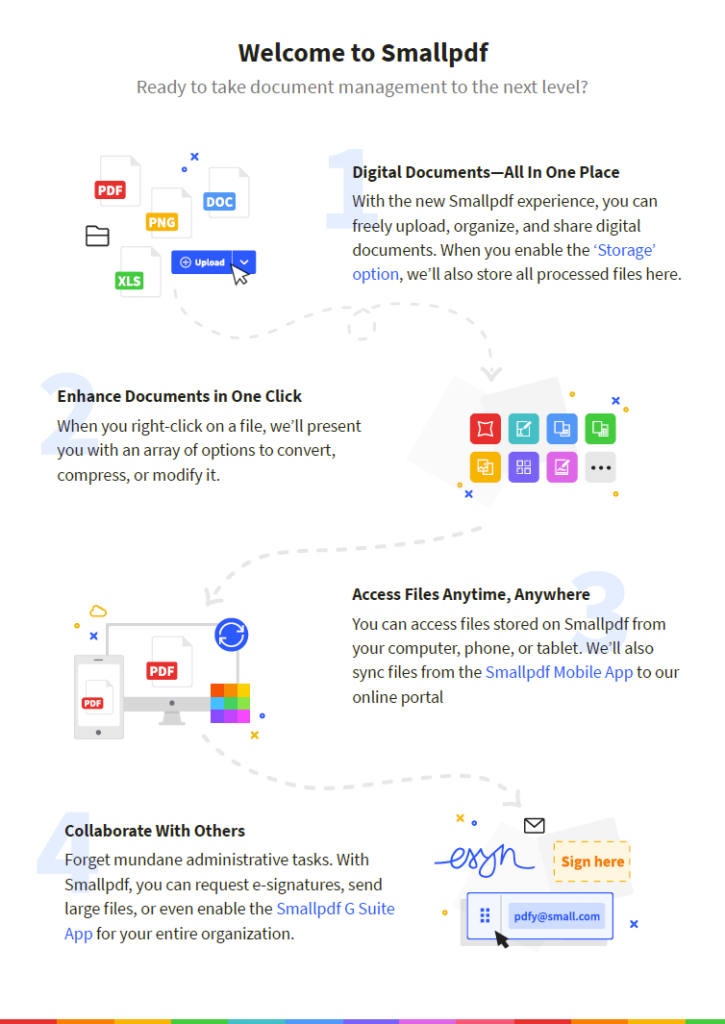
We have ranked every free fax service out of 10, with reviews that cover the following areas:
- The Good – What we like about it.
- The Bad – What we don’t like about it.
- How Secure Is It? – We know that faxing often involves sensitive information, and free fax services are likely to be less secure, so we’ll tell you how safe each one is to use for your information.
- What Others Are Saying – We’re all rightfully suspicious when something is “free”, so we’ll let you know what other people are saying about these fax services.
Before we begin, as a disclaimer – it is not recommended to use a free fax online service to send and receive faxes containing sensitive information or confidential data. If you are dealing with taxes, insurance, healthcare, or anything else which is very important – I recommend signing up with a more premium paid service which can offer more customer support and security features than a free fax service. See our online fax services review for all options, both free and paid instead.
Final Scores
| # | eFax | CocoFax | GotFreeFax | FaxBurner | FaxZero | Fax.Plus | PamFax |
|---|---|---|---|---|---|---|---|
| Subscription Needed? | Yes | No | No | No | No | Yes | No |
| Payment Details Needed? | Yes | No | No | No | No | No | No |
| Number of Free Pages | 30 | 9 | 6 per day | 5 total | 15 per day | 10 | 3 |
| Receive Faxes? | Yes | No | Yes | Yes | No | No | No |
| Fax Quality | Great | Great | Good | Great | Poor | Great | Poor |
| Security | Great | Good | Poor | Poor | Poor | Good | Poor |
| HIPAA | No | Partial | No | No | No | No | No |
| Our Score | 9/10 | 8/10 | 8/10 | 8/10 | 7/10 | 6/10 | 3/10 |
Our final scores for the services we’ve reviewed are listed above – let’s go into each one below in more detail!
#1: eFax – Free Trial

- Free trial subscription, or totally free to use? Free trial for a week
- Any payment details required? Yes
- App or website? Website and mobile apps for Android and iPhone
- Send and receive faxes? Both
- My overall score: 9/10
eFax is a well-established fax services provider founded in the 1990s, which has been at the forefront of digital faxing ever since. eFax’s free trial period allows users to test the capability of eFax, and send faxes completely free. eFax offers a website with a faxing portal, but also mobile fax apps for Android and iPhone – giving you a huge amount of flexibility with your free trial. Read our full eFax review here.
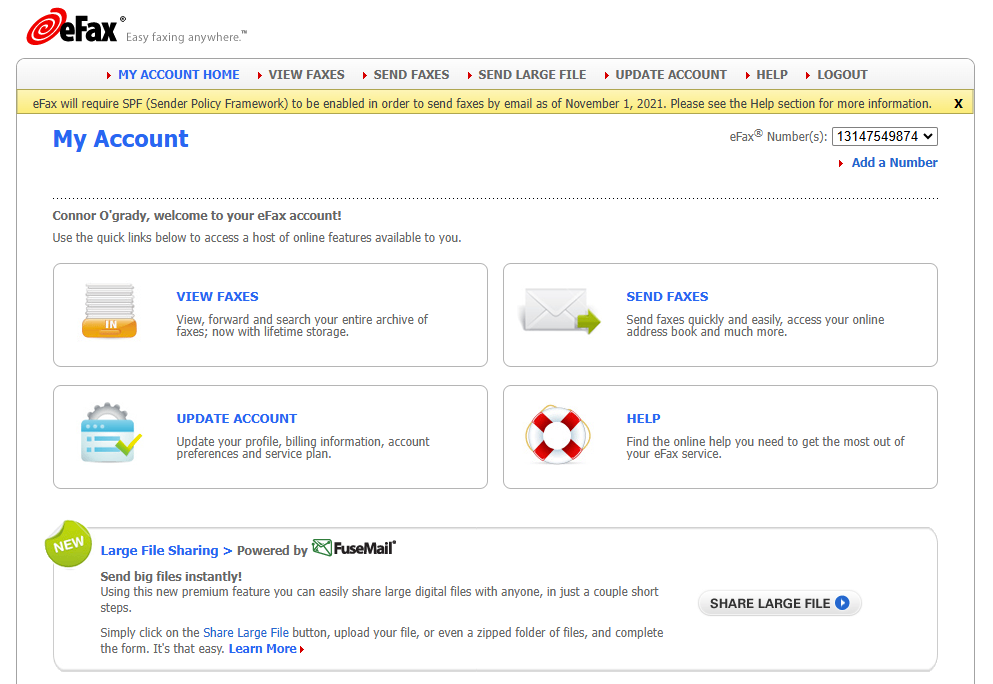
The Good…
- The flexibility of being able to use the website service, an Android or iPhone app offers more ways of faxing than any of the ‘totally free’ options, which are just website services.
- You can receive free faxes as part of your free trial.
- Easy cancellation process – we didn’t have to call or contact anybody, just click a few buttons and your subscription can be cancelled.
- eFax is the best service on this list in terms of fax quality – all graphics were captured perfectly, and when zooming in, there was excellent detail and clarity in the faxes. The quality is leagues higher a ‘totally free’ option listed above.
- eFax is a secure way of faxing sensitive information – so a free trial option to a service like eFax may be the best way to send important faxes with personal data.
Here’s the image quality of the fax I’ve received from eFax:
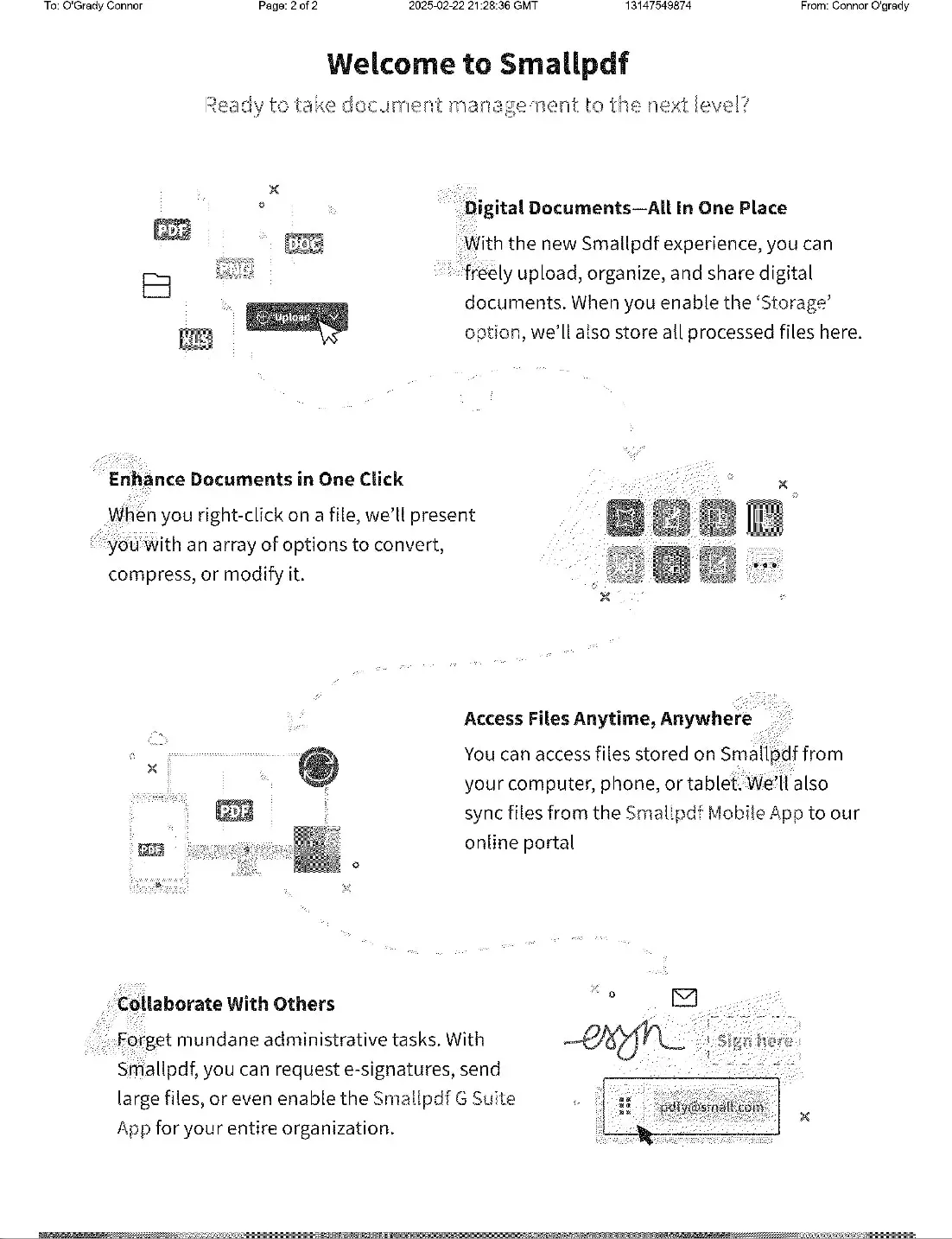
The Bad…
- Under a subscription plan, you would be limited to 30 faxes a month for both sending and receiving – and if you were to send or receive any international faxes, you would be charged extra – so this is not a free way to fax internationally, and overall not an excellent value proposition. For one month, you can send 150 faxes with a totally free service like FaxZero, without the need to sign up.
- eFax was out of fax numbers for a lot of the area codes we tried to sign up with. This could be a problem for people and businesses who need to be located in a certain area code – this was disappointing for such a premium service.
How Secure Is It?
eFax has an excellent reputation in the industry for top-tier security and regulatory compliance – they can even advise you on the regulatory limitations of a region you are faxing to. eFax is incredibly secure and one of the best online fax services for sending information you want to keep private.
However, this free trial does not include HIPAA compliance, and so you will need to pay to get that protection from eFax using one of their HIPAA-compliant plans, in case you need to send or receive sensitive medical information.
What Others Are Saying…
eFax scores consistently highly as a paid fax service, and since this is essentially a free trial, you get all the benefits of being a fully-paid user for a limited amount of time. eFax gets very strong reviews from businesses and regular users, and is widely regarded as a leading fax service. For example, the Apple Store eFax app has a 4.7 average rating from over 28,000 reviews – a very good score.
Score: 9/10
eFax is an outstanding service which is relied upon by large businesses for its clear and reliable faxing. The free trial was easy to set up, and more importantly, easy to cancel, and it provided the best quality fax on this list. If you don’t mind handing over credit card information, this is a top recommendation.
Our final scores for the services we’ve reviewed are listed above – let’s go into each one below in more detail!
#2: CocoFax – Free Trial

- Free trial subscription, or totally free to use? Totally Free
- Any payment details required? No
- App or website? Both
- Send and receive faxes? Only send
- Overall score: 8/10
CocoFax is a popular fax service used by individuals and enterprises, and includes a totally free trial which requires no commitment or credit card information. All you need is an email address to create a free account and start sending free faxes online.
CocoFax will give new users a free fax number (however you won’t be able to receive faxes until you pay for a subscription), and they claim to offer you 10 free fax pages to send, after which point you must sign up to a plan. The features you can use when sending a new fax are limited compared to being on a paid plan, however you benefit from all the security that CocoFax has to offer, making this free option a strong proposition for people who don’t want to give any payment information away.
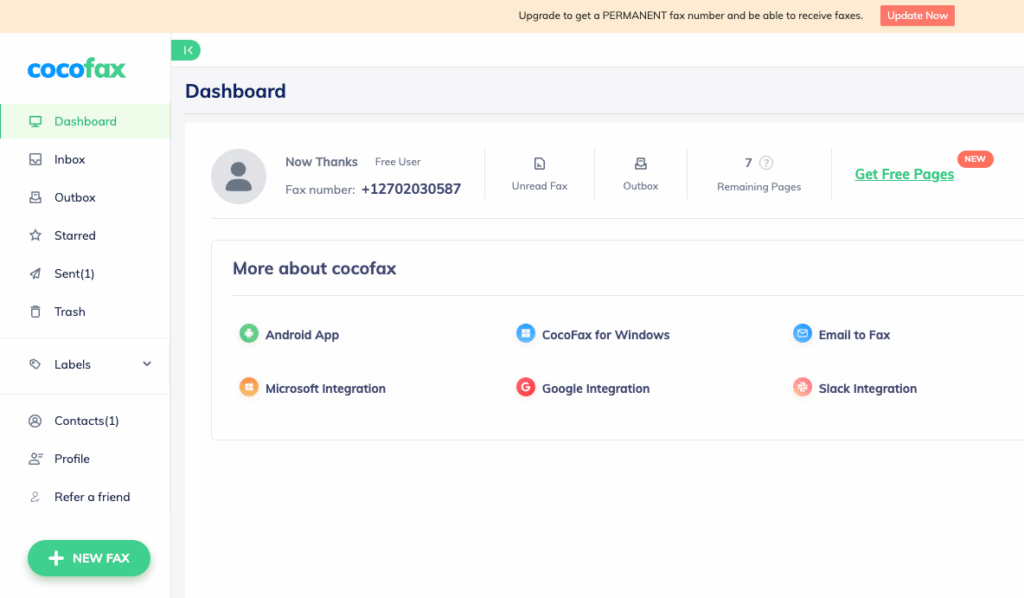
The Good…
- Very good security features.
- You can use your CocoFax free trial on any of their platforms – web browser, windows computer, Android phone or email-to-fax.
- The fax quality was very good.
- CocoFax has an amazing range of connectivity with cloud storage services and supports multiple file types, even for users on a free account.
- You get your own personal free fax number under this free trial.
- CocoFax’s online dashboard is really clean and simple to use, replicating a popular email service like Google Mail or Outlook.
- There are no pushy sales tactics to get you to sign up to a paid subscription.
- CocoFax lets you integrate a free account with productivity and business services like Slack and Google workspace, so small businesses can test it out for free.
- You can fax internationally using the free trial.
The Bad…
- Technically, you do not get 10 free pages with this free trial. Using a free account, you cannot turn off the cover page option, so a cover page will always be sent, and this counts towards your free pages. This means if you send one page, CocoFax also sends a cover page, and charges you for two pages! Then, if you want to include a message, CocoFax also puts the message on another page – so I was charged for 3 of my 10 free pages, just for sending one actual fax page!
- You cannot receive free faxes, you must pay before your account lets you receive faxes.
How Secure Is It?
CocoFax is without a doubt the best option for free, secure faxing without giving any payment information away. You get totally free HIPAA compliant faxes, and benefit from all the top data security measures such as 256-bit AES encryption, 2FA and firewall protections, as well as HIPAA, GDPR and PCI-DSS compliance. This is a very secure option.
What Others Are Saying…
CocoFax is consistently well reviewed on G2, with a 4.7 out of 5 rating – this is better than fully paid fax services like HelloFax and Documo! It’s especially popular with business users, but regular users on GetApp also have good things to say about it, with a 4.3 out of 5 rating.
Score: 8/10
If you’re looking to simply send a free fax, whilst providing no payment details and getting the best security and service out there – CocoFax is what we’d recommend. Unfortunately we cannot give it 10/10 due to it not actually being misleading about the number of fax pages you can send, but if you only want to send a few pages for free, we’d go with this!
#3: GotFreeFax – Free Online Fax Service

- Free trial subscription, or totally free to use? Totally Free
- Any payment details required? No
- App or website? Website
- Send and receive faxes? Both
- Overall score: 8/10
GotFreeFax is a free online fax service which allows users to send a limited number of free faxes per day within the US and Canada. You get 2 free faxes per day, and 3 pages per fax, but you can send more with some paid plans.
The website gets straight to the point – you simply fill in your details, the details of the fax recipient, type a message for a cover page if you like, and then upload files straight from your device. Click send, and you’re done! This is a quick way to send a short free fax online, without signing up for anything at all.

The Good…
- There’s absolutely no sign-up or details from your credit card required – all that you need to do is verify your email account to send faxes online using GotFreeFax. Very hassle free.
- After accessing the website, a minute later we had already uploaded our fax documents, entered the details and the recipient’s fax number, and sent a fax. It arrived one minute later. This is a very fast service, great for quick occasional faxing.
- You get great email updates with the status of your fax, including a delivery confirmation email once it has arrived.
- We tried to enter the fax number in a variety of different formats and it recognised them all.
- You can receive faxes without having to commit to your own fax number – there’s a simple verification system which enables GotFreeFax to receive faxes on your behalf.
- No watermarks, branding or adverts included anywhere on your fax.
- You can upload your own custom cover page, or use theirs.
- The quality of the fax we sent was good – the file lost some clarity in the graphics and a few of the lighter images were lost, but it was very readable, and excellent for a free service with no login or payment details required.
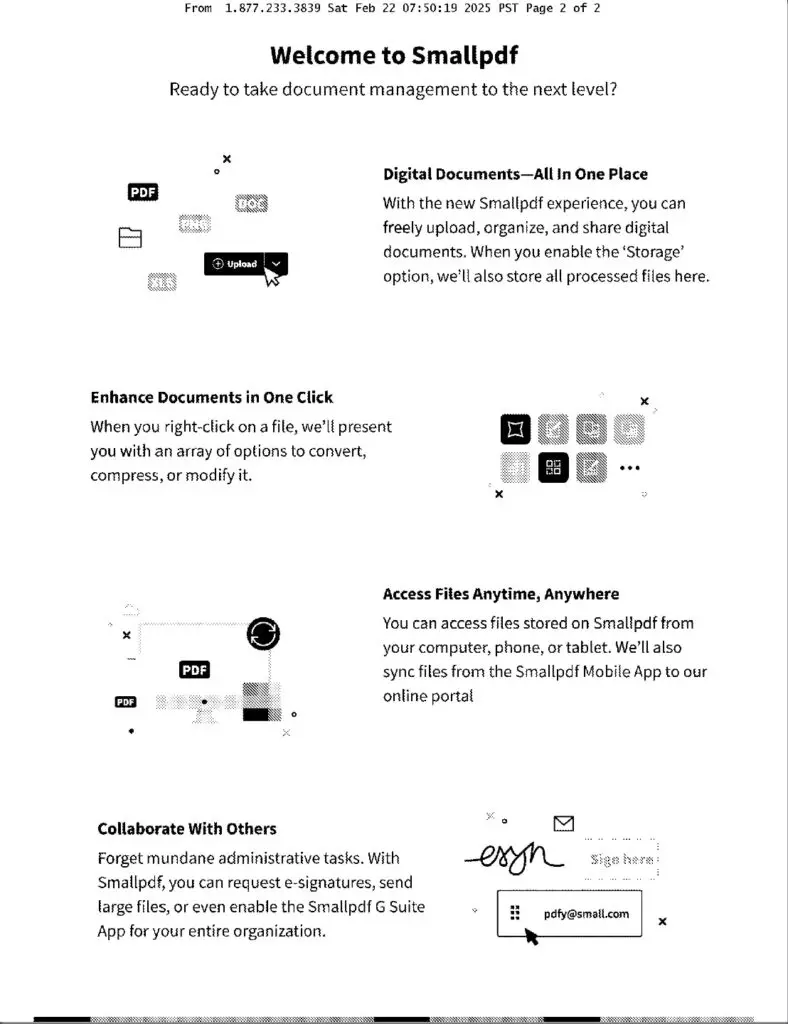
The Bad…
- Firstly, there’s quite a lot of ads. You can’t really complain since it’s a free service, but you will notice all the ads, they’re even on the email updates you receive.
- GotFreeFax doesn’t support many file formats – only 5, which means you might have to convert your files before sending them as faxes.
How Secure Is It?
GotFreeFax’s privacy policy mentions a few measures they take on their side to keep their internal systems and data safe, but as far as fax transmission goes, there is no mention of security features like encryption, or compliance with HIPAA or any other regulations. GotFreeFax is therefore not a recommended option for secure faxing.
What Others Are Saying…
GotFreeFax does what it says – it’ll send a quick free fax, without a fax machine needed, at a pretty average quality. It gets reviews to match that – TechRadar gave it a solid 4-star review which you can read for more detail. The fax quality isn’t excellent, but it’s totally free, so you can’t really complain. In case you’re wondering, there’s nothing malicious about it and it isn’t a scam – just a helpful free fax service.
Score: 8/10
GotFreeFax ticks all the boxes as a quick, free and easy online fax service you can use from your computer or phone. Unless you’re faxing sensitive information or need more pages than the free service offers, then this is a really good free fax option, and it gets a strong recommendation. Read our full GotFreeFax review here.
#4: FaxBurner – Free Online Fax Service

- Free trial subscription, or totally free to use? Totally Free under their “free” plan.
- Any payment details required? No
- App or website? App and email-to-fax
- Send and receive faxes? Both
- Overall score: 7/10
FaxBurner is an online fax service with an iPhone or Android app, as well as the option to use email-to-fax with your preferred email account. A paid service, FaxBurner has a “Free” plan which users can sign up to and use without ever paying a penny, or even providing any payment details.
The free plan with FaxBurner lets users send and receive faxes – however there are a few big limitations to each. For sending faxes, you can only send 5 fax pages in total before you’ll have to upgrade – it does not reset each month.
For receiving faxes, you can receive up to 25 pages per month, forever, for free. However, you cannot keep your own fax number. Whenever you expect to receive faxes, you can receive a temporary fax number from FaxBurner – this number will be yours to receive faxes on for 24 hours, and then you will have to receive a new (and different) temporary fax number.
The Good…
- No credit card details required, ever, in order to keep an account for use each month.
- Receive a small number of faxes each month for free, forever.
- A free mobile app which includes basic features like custom cover pages, e-signatures for signing documents, and cloud storage connectivity.
- Email-to-fax included as part of the free plan.
- Much better fax quality than the other ‘totally free’ fax services FaxZero and GotFreeFax.
- Strong customer feedback and high ratings on the app stores.
- The app is very simple and user-friendly.
- Good email updates whenever there is faxing activity on your account.
- You can always get your own private fax number, even if it is a temporary one.
The Bad…
- You can only ever send 5 pages in total before you need to pay to upgrade – this does not reset every month. This makes FaxBurner a very limited free faxing option if you need to send pages.
- There is a large logo and branding on the cover pages in the faxes you send.
- Very little security and no HIPAA compliance.

How Secure Is It?
FaxBurner is not advised as a way of sending and receiving confidential or sensitive faxes – it is not HIPAA compliant (even under its highest paid plan), and very little detail is provided about the security FaxBurner does offer, it doesn’t even claim to encrypt transmissions, which would make it less secure than the average online faxing service.
What Others Are Saying…
FaxBurner has a very positive score on the Apple Store, with a 4.9/5 rating. They also frequently respond to good and bad reviews in a unique and engaging way – we even found one bad review which led them to refund a customer’s annual charge because they locked themselves out of their account.
People are generally very satisfied with using FaxBurner as a low-cost or free online fax option.
Score: 7/10
If you’ll never need to send many faxes, but want a quick and easy way of occasionally being able to receive some – and you don’t mind the relatively low level of security – then FaxBurner’s free plan is one of the best value offers in all of online faxing. FaxBurner is a totally free way of receiving up to 25 regular fax pages each month. Here’ss our full FaxBurner review
#5: FaxZero – Free Online Fax Service

- Free trial subscription, or totally free to use? Totally Free
- Any payment details required? No
- App or website? Website
- Send and receive faxes? Only send
- Overall score: 7/10
FaxZero is a free online fax service which can be used on a computer or mobile device. This is a totally free service which requires none of your personal information, or payment details – just verify your email address and you’re good to go. FaxZero offers 5 free faxes per day, with a 3-pages limit on each fax, as well as an ‘almost free’ option which allows you to buy more faxes and send larger faxes.
The Good…
- FaxZero supports a variety of file formats, over double the amount supported by GotFreeFax.
- The free fax limits are also bigger than GotFreeFax, with 5 faxes per day instead of 3 for regular users.
- FaxZero is designed to support political engagement – the website encourages you to fax your congressperson, governor or senator, with resources to help you identify and get in touch with those people.
The Bad…
- FaxZero failed to recognise the format of our fax number at first – which meant the first attempt to send a fax failed. The FAQs section promises that it can recognise parentheses in fax numbers, but this didn’t happen for us. This could make it harder to send faxes, especially international faxes.
- There is no option to receive faxes with FaxZero.
- Our fax took a little longer to send – 3 minutes.
- The email updates from FaxZero were slower than other services, and went through to the spam folder – FaxZero warns you that its emails are blocked on certain services, which means they may not arrive at all, if for example you have an Outlook account.
- We weren’t impressed with the cover page under FaxZero – it is automatically branded, which can look unprofessional, plus the sender’s name was distorted and hard to read.
- The quality of the file sent was not good – the lighter-shaded graphics disappeared entirely, and GotFreeFax generally sent a clearer image – the pictures below show the detail that was lost, compared to other fax services.

How Secure Is It?
Similar to GotFreeFax, FaxZero is totally free and only makes money from ads, so you aren’t getting the highest security here, and there is no HIPAA compliance. You should only send faxes that are not confidential and sensitive using this service. On the plus side, FaxZero are very committed to not sending you any spam or junk mail, and keep secure servers, and claim to delete your fax data 3 days after you send your fax.
What Others Are Saying…
FaxZero is well-liked by the tech industry as a basic free fax provider, with TechRadar giving it 4-stars and PCMag giving it 3-stars, the latter saying “if you refuse to pay for a fax, it’s the best option”.
Score: 7/10
FaxZero is a good alternative to GotFreeFax, standing out for offering more free faxes, and for encouraging people to participate in politics. However, we wouldn’t recommend it above GotFreeFax as an all-round fax service, due to the fax quality, branding, the inability to receive faxes, and some other factors. That said, it’s very useful as a free fax service if you need to quickly fire off a fax to a friend! Read our FaxZero review here.
#6: Fax.Plus – Send 10 Free Fax Pages

- Free trial subscription, or totally free to use? Free to use, but limited to only 10 pages
- Any payment details required? No
- App or website? Website and mobile apps for Android and iPhone
- Send and receive faxes? Only send
- My overall score: 6/10
Fax.Plus is an online faxing service from Alohi, and one of the top faxing apps on the Apple and Google Play stores. As a paid subscription, Fax.Plus is a good choice, and they have a page on their website promising a simple process to send a free fax online.
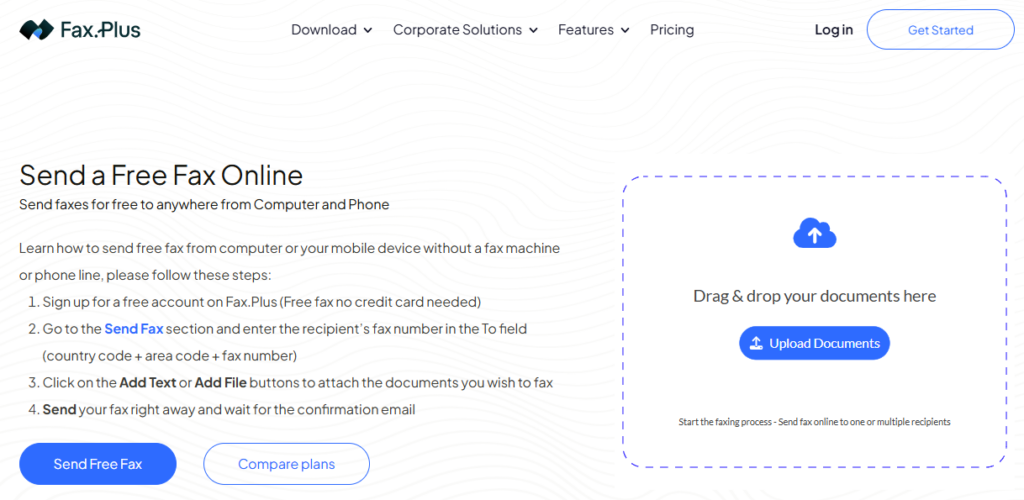
What I Like
- The Good…
- The user experience on the website and in the apps is very good compared to eFax, which feels much more dated and ‘Windows 95’ style. Fax.Plus feels like a more modern service.
- You don’t need to provide any payment information to unlock your 10 free fax pages.
- The fax quality was excellent, with lots of detail retained, however ultimately not quite as clear as the fax from eFax.
Here’s the image quality for our Fax.Plus test:

The Bad…
- The process is not as simple as the steps in the article on Fax.Plus’ website – you also need to provide your personal cell phone number in order to unlock 10 pages to send.
- You will need to pay money in order to receive faxes, as this is not offered under any free trial or plan – therefore, this cannot be considered a complete free fax service.
- You have no choice over the fax number your free fax comes from – ours was sent from a fax number registered in Switzerland.
- You can only 10 pages in total before you need to pay money.
How Secure Is It?
Whilst Fax.Plus lacks the more advanced features of eFax, it is still considered a very secure service to use, and a free trial includes the benefit of the security on offer.
This is a safe service to send important documents with, however the free trial is not HIPAA compliant (only Fax.Plus’ most expensive option provides this), and so we wouldn’t recommend using it to send or receive sensitive medical information, either to healthcare providers or insurance companies.
What Others Are Saying…
Fax.Plus is a well-reviewed and leading online fax service, with a popular score of 4.7 on the Apple Store. It’s one of the leading faxing apps across multiple platforms, and consistently gets above average reviews.
Score: 6/10
Ultimately, Fax.Plus is a great service if you’re paying for it, however as a free fax service it does fall short compared to others. You only get 10 pages in total, and the website does lead you to think that the free service is more than 10 pages, only revealing the details once you have signed up.
#7: PamFax – 3 Free Fax Pages
- Free trial subscription, or totally free to use? Free to use, but limited to only 3 pages
- Any payment details required? No
- App or website? Website only
- Send and receive faxes? Only send
- Overall score: 3/10
PamFax is an online fax service offering a free trial of sending 3 fax pages, with no payment details needed. You can then purchase a plan to get your own fax number, and start sending and receiving more faxes.
The Good…
- You can send a simple free fax with no payment details needed.
- You can receive notifications about your faxes from Skype, Telegram or Facebook using their bot.
The Bad…
- The quality of our sent fax was just plain bad – we could barely read some of it and the shapes/pictures did not come through at all.
- Your free fax pages can only be sent to ‘zone 1’ destinations. We spent a long time trying to find what areas are included in this category, and were unable to find that information.
- No high-standard security features are offered.
- The website is just bad to use and appears very unprofessional – in the below picture you can see that the links don’t even appear correctly on the website.
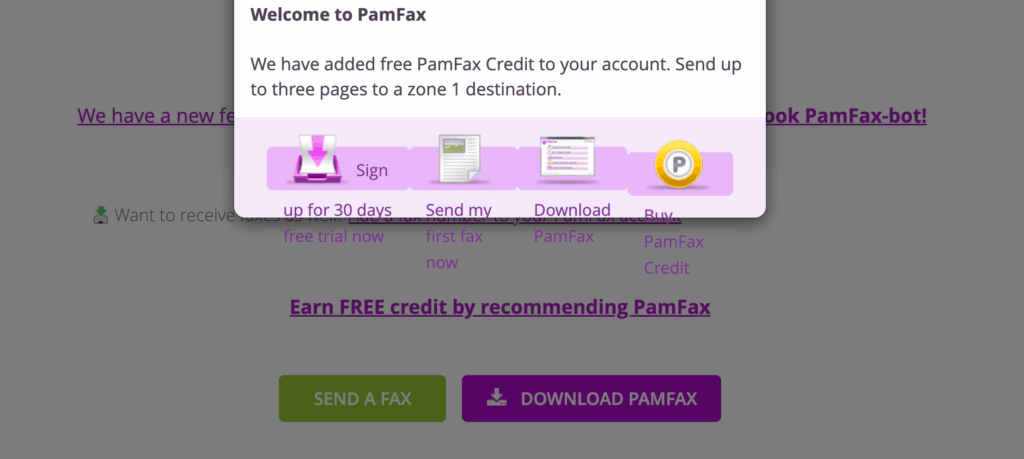
How Secure Is It?
In their privacy policy, there is no mention of any advanced faxing security features such as E2E encryption, regulatory compliance, or data protection – just some very standard security features that most of the internet has. This is not recommended for faxing confidential information.
What Others Are Saying…
We’re not the only ones underwhelmed by PamFax – TechRadar reviewed their paid service and gave it 2.5 stars, finding that it missed key features and didn’t offer basic security features.
Score: 3/10
PamFax is not a top suggestion when you search the internet for free faxing options, and we would suggest using an alternative.
The Limits Of Free Faxing
As we can see, there are a few half-decent ways to send a fax for free online, whether it’s no-strings attached, or a free trial you need to cancel after the fact. However, there are pretty clear limitations on the choices we could find:
- GotFreeFax: Bad quality, very limited number of free faxes.
- FaxZero: Very bad quality, limited number of free faxes.
- eFax: You need to remember to unsubscribe, lack of fax numbers in many area codes, and only 30 pages inbound and outbound for what is supposed to be a premium service.
- Fax.Plus: Only 10 pages in total, and you cannot receive any faxes.
There’s also a few limitations they all have in common, one being page numbers – they all have a limit. The other limitation seems silly to say, but well, they’re free. This means you’re not a paying customer, so how can you expect to be treated like one? Faxing usually involves very important, sensitive, and private information being sent in stressful times of life – filing your taxes, arranging healthcare, signing a will, etc., all still widely use faxing. You might be better off using a service which offers flexibility, security, and which treats its customers with the care they deserve.
The Best Way To Fax Anything
Ultimately, you get what you pay for – take a look below at a side-by-side zoom-in between the fax from GotFreeFax, and Municorn’s Fax App, a mainstay on the Apple business charts as the most popular and well-reviewed fax app on the app store, with a 4.8/5 average from over 326,000 reviews. You can see the difference in detail, and clarity of the scan – you risk losing this important quality when using a free service.
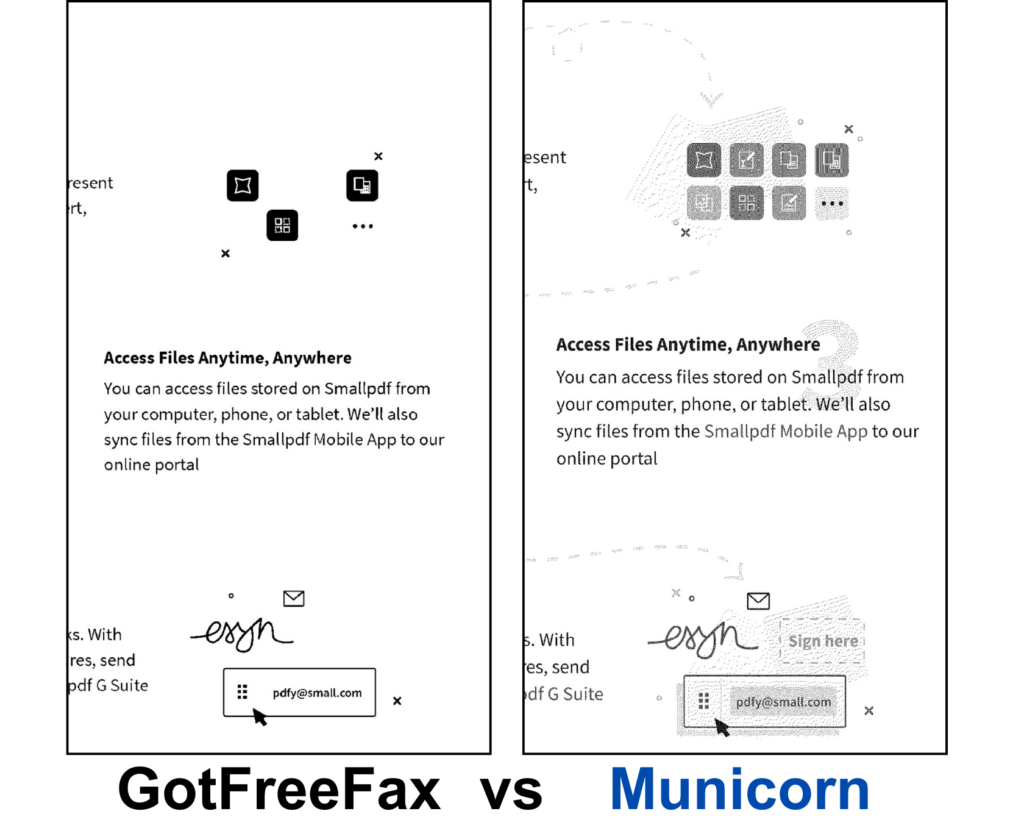
Whenever you fax anything remotely important (which is anything I fax!), using Municorn gives you the following things that free services just can’t offer:
- Unlimited pages – sending and receiving
- Totally flexible, cancel-anytime subscriptions which can be weekly, monthly, or annually – no questions asked
- In-app customer support chat
- Your own fax number from any area code
- Perfect quality faxing for a huge number of file formats, or in-app document scanning
- Advanced data-encryption and privacy
- And much more…
On top of that, Municorn’s app also gives you a free test fax so that you can see for yourself.
Whether you’re just faxing your local congressperson using a free fax service, or sending important information via fax with a top service like Municorn, you should now know all the best ways you can start faxing today!