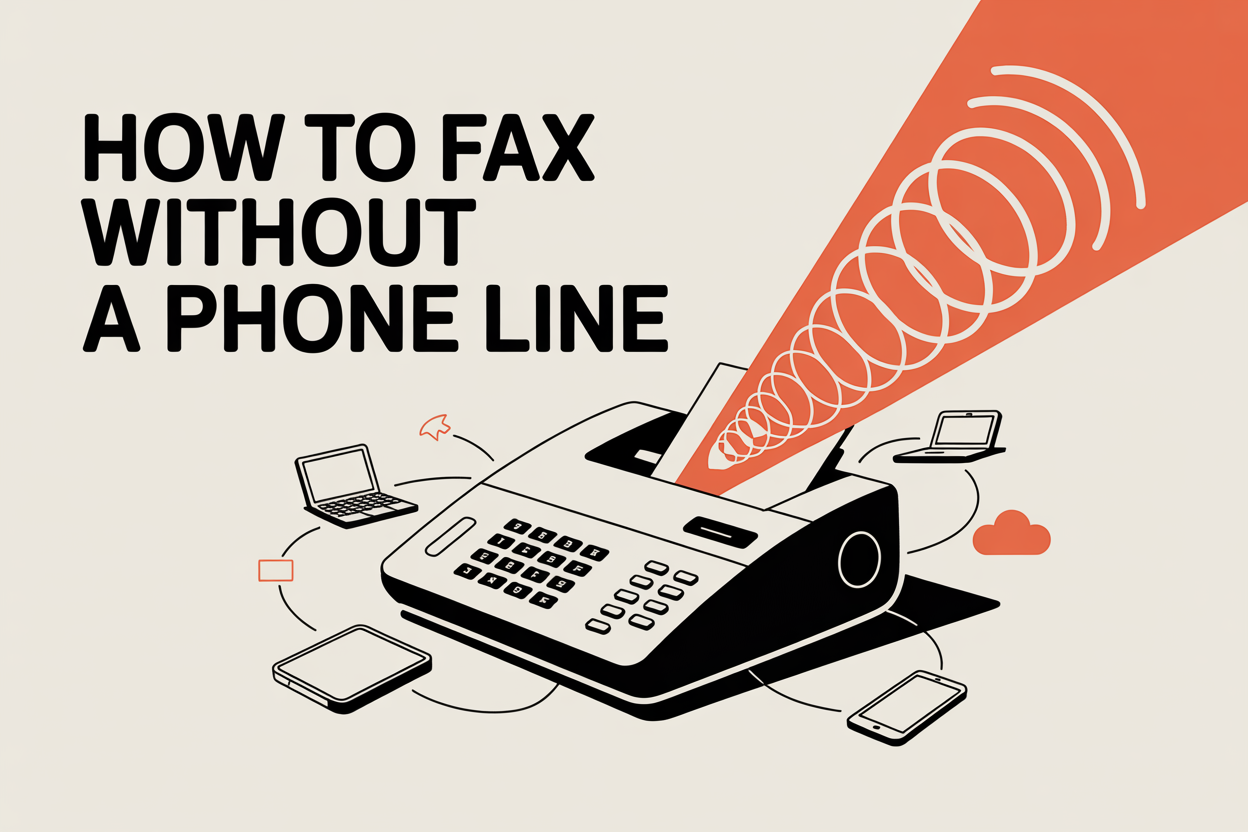Sending faxes is still an essential part of life sometimes, especially when we need to deal with important things like healthcare or insurance, taxes and the government, or legal processes such as buying a house. Thanks to the rise of online faxing and mobile apps, faxing without a phone line is now easier than ever, and more and more people are doing it.
Faxing is moving on from traditional fax machines; only about 40% of US households still have a landline connection, which a physical fax machine needs to connect to. Thanks to internet fax companies, all you really need is an internet connection and a cell phone.
No phone line? No problem. You’ve got everything you need already, and now we’ll show you how to do the rest.
If you need to send faxes without a phone line and avoid having to purchase a physical fax machine, follow these easy steps below to start faxing within minutes:
- Install the FAX from iPhone app. Visit the link or search for Municorn’s FAX from iPhone app on the app store to download the app today. Municorn’s faxing app is an online fax service which turns your cell phone into a fax machine, taking advantage of your phone’s technological capabilities to give you all the benefits of a fax machine with no extra expense.
- Sign up. Follow the easy steps inside the app to gain access to the app’s online faxing capabilities. The app integrates with your Apple ID and also has a live support chat function inside the app in case you have any questions about faxing.
- Get your fax number. Inside the app, you can choose your own dedicated fax number. You can use the app to search for every area code in the US and Canada and select any area code to get your number set up to send and receive faxes. Even if you don’t live in that area!
Once you’ve chosen your area code, generate your online fax number. The app will take a moment to prepare your number and will then display your new number. You are now ready to send faxes, and you can share this number with your contacts. - Compose and send a fax. Sending faxes is simple and easy by following the steps inside the fax app. Navigate to the ‘New Fax’ page using the bottom menu; from this page, you can enter the recipient’s fax number, add a cover page, and add documents to the fax.
To fax documents, you can attach a document which might already be stored on your device or use the app’s integrated features to upload a document from a file sharing service such as iCloud, Google, or Dropbox. Of course, there’s also the camera on your phone, which can be converted into a scanner using the app and will seamlessly scan documents, detecting the edges of paper and preparing the image as a PDF for faxing. - Review the fax and hit send when you’re ready! When you have scanned or uploaded all your documents and prepared your cover sheet, you can check the fax number of your recipient and then review your fax. You can rearrange the documents into whatever order you need to for your fax, and then when you are ready, press the send button at the bottom of the screen.
After you send faxes, the ‘Sent’ menu will contain all the faxes you have sent, with the documents and cover sheets also included. Just as you can with emails and text messages, you can use the fax app to view all previously sent faxes and recover any lost information, which can be useful if you ever change or lose your cell phone. - You can also receive faxes without a phone line. Online fax services such as the fax app give you a dedicated fax number and an inbox, which is fully backed up to your account when you use the FAX App. You don’t need a phone line; just sign up, receive your fax number, and if your cell phone is connected to the internet, then the internet fax service will direct all incoming faxes to your device. Navigate to your inbox in the fax app to view your number, and every fax you receive will be shown.
Using a Phone Line and Fax Machine

Thanks to online faxing, faxing without a phone line is quick, easy and cheap. Over half of households today are without a landline; however, if you do have a traditional phone line and want to use a traditional fax machine, you may find it harder, longer and more expensive, and may be able to save money by using online fax services.
Instead of simply using your cell phone to download an app, sign up and start faxing, you will need to make sure you have done the following:
- Purchase a physical fax machine. Basic fax machines can start at around $200, but the more advanced machines with features such as high-speed transmission, an all-in-one printer, better scanning features and resolution, and integrated phone and copiers can cost much more.
- Install a phone line. If you already have a phone line, you can check that it is compatible with fax transmission and use a phone jack to connect your fax machine. If, like the majority of households, you do not have a phone line installed, you will need to contact your telephone service provider and arrange to have one put in; this will involve an installation fee and monthly service fees. You may want to use a dedicated line for the fax machine to avoid interrupting your phone landline. Installation can cost around $100 and monthly fees can be anywhere from $30 to $80, depending on your package.
- Connect and set up the fax machine. Fax machines will need to be connected and tested, and you may need to configure settings such as the date and time and your number. If you don’t input the right date and time, this may cause problems, such as outgoing faxes being dated incorrectly. If using a fax app on a mobile phone, the app will do things like this automatically.
- Be aware of extra costs. When using physical fax machines, its important to plan for extra costs and issues, such as refilling paper and toner/ink, as well as any maintenance and repairs if any parts of the machine fail. You can purchase service plans and ink subscriptions to save time and money and plan ahead for this.
As we can see, whilst using phone lines and physical fax machines has been the most common way to send faxes for decades, compared to fax software on mobile devices, it’s often the more expensive and inconvenient option today. Thanks to the internet, you can fax without a landline and send documents conveniently for only a small fee.
No Phone Line? No Problem! Use The Best Online Fax Service Instead
You can fax without a phone line using an internet fax provider, and if you choose the best provider, you can actually have more fax capability and convenience than you get from a traditional fax machine.
Here are just a few of the reasons you should save money by not getting a phone line installed and just fax online instead.

Global Reach
Using an online fax service just requires a cell signal or wifi connection; you can send and receive faxes from anywhere in the world. You don’t need to pay any extra fees to fax to international numbers or to fax remotely, so you can be travelling or on vacation and just take your fax machine with you in your pocket!
The Best Support Team
Municorn is a dedicated technology company that builds some of the best business apps in the world, and they provide 24/7 support inside the fax app for whenever you have any questions. The excellent customer service is evidenced by over 300,000 reviews on the App Store and a 4.8 average rating. If your traditional fax machine or phone line breaks, you need to call an engineer and wait for them. But if you need fax app support, you have it instantly, from anywhere in the world.
Advanced Features As Standard
The fax app has all the features of a high-end fax machine, even with the most basic subscription. This includes sending faxes to international numbers, high-resolution scanning, integration with cloud storage services or email accounts, sending large numbers of faxed documents, and editing or signing scanned documents.
You’ll Save Money
As we’ve mentioned, even basic fax machines start at around $200, and that’s not to mention the ink, paper, maintenance, and monthly landline costs. Faxing is much cheaper when you can just download an app and use a fax subscription service which is more flexible to your needs and much lower cost.
You’ll Also Save The Environment
Your environmental impact is much smaller if you use a fax app. Faxing without a phone line, a fax machine, paper or ink means less overall energy and resources are being used, and your faxes are having a positive impact on the world. Faxing without harming the environment is a key aim of more and more businesses, which online fax services are helping them achieve.
Other Ways To Fax Without a Phone Line
If you can’t use online faxing, there are some other ways you can send a fax without needing a phone line. For example, many offices and companies still use fax machines or online fax and phone services, so if you work in an office or a large organisation, speak to the IT team and they may be able to help you send a fax. This could save you money as your place of work probably wouldn’t charge you! On the downside, though, if you want to send sensitive information or receive faxes, it might not be the best choice and could be inconvenient.
Another option which many people choose is to use a business that offers access to a fax machine or faxing services. There are many businesses which provide self-service fax machines, computers and scanning facilities which enable customers to send faxes for a small price without needing to install their own phone lines. Businesses such as Staples, UPS, FedEx Office, and many more can offer faxing services; check out our guides on faxing at these stores for more information.
- Fax at FedEx
- Fax at UPS
- Fax at USPS
- Fax at Office Depot
- Fax at Staples
You may have walked past places like this every day, not realizing that you can go in and send faxes there. These stores can also receive faxes on your behalf in many cases; however, once again, this is not always convenient, and if you are dealing with confidential information, you might not feel totally comfortable doing this!
Fax Without a Phone Line Using a Fax App You Can Trust
Whether you’re just an individual who needs to file their taxes or deal with healthcare insurance providers, running a small business that needs a fax number for some customers, or part of a large organisation, there’s no longer any need to use a phone line to send and receive faxes.
You can save money, time, effort, and the environment by switching to a fax app or online fax service today. Municorn Fax is not only the best fax app but is regularly in the top charts for all business apps in the App Store.
If you were buying a fax machine, you would do some research to discover what the best brand and machine on the market were. You should do the same thing when choosing a fax app by looking at the 300,000+ ratings on the App Store for FAX from iPhone, with an average score of 4.8/5—much higher than other fax apps.
Which Is More Expensive: Phone Line Faxing or Online Faxing?

You can save lots of money when you fax without a phone line. Let’s take a quick look at the basic costs of operating a fax machine with a phone line:
- The fax machine will cost you around $250 for a basic machine.
- The phone line installation can cost around $150, give or take.
- The phone line monthly fee can be around $40. International faxing may mean extra charges, just like with international phone calls, but we won’t include that.
This brings the total average to around $880 for your first year of faxing, or about $70 per month. We haven’t even included the cost of maintenance, paper or ink yet!
Let’s compare this to a faxing app, where you can get an annual subscription for unlimited faxing for around $20 per month. This includes international faxing. You can also cancel at anytime, making it much more flexible. You already have a cell phone, so there’s no extra up-front costs.
From this analysis, it’s clear to see that you can save some serious money by faxing without a phone line!