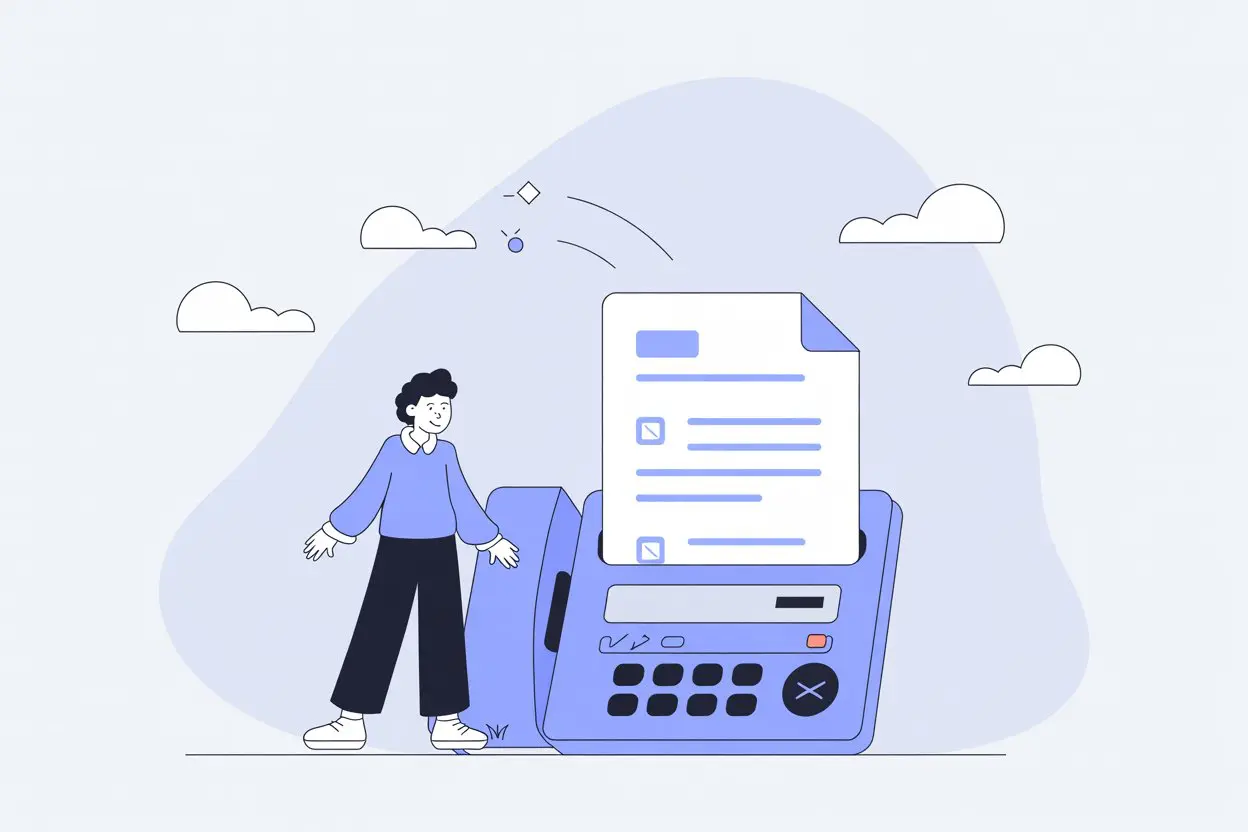Ever wondered why people still talk about fax numbers, even with emails and messaging apps everywhere? A fax number is a unique sequence of digits that lets someone send documents electronically from one fax machine or online fax service to another. It works like a phone number but is used only for fax transmissions, connecting senders and receivers over phone lines or internet platforms like Municorn Fax.
There’s something oddly satisfying about the buzz of a fax machine, sheets sliding through, that little confirmation beep—though, honestly, most folks now use online platforms to send files. While some businesses can’t shake the habit (think medical, legal, or government offices), others just appreciate the extra layer of security fax can add. Who knew faxing could feel kind of retro and practical all at once?
So the next time someone asks for a fax number, it’s not just about dusty machines in the corner. It’s a real method for sending important documents, whether you’re using a classic device or a fast online service. Digital or analog, it’s just one more way the world moves information around.
What Is a Fax Number?
A fax number connects one fax machine—or online fax service—to another, so documents send and receive across distances instantly. These numbers look like regular phone numbers but play a unique role in document transmission.
Definition of a Fax Number
A fax number is a series of digits used to send paper or digital documents electronically from one fax system to another. Typically, it matches the format of a standard telephone number, often including country and area codes. Whether someone uses a classic fax machine or an online fax service like Municorn Fax, every device is linked to its own unique fax number.
When someone sends a document, the fax number tells the system exactly where the file needs to go—no guesswork involved. It’s a bit like a mailing address, but for virtual mail. This is what sets it apart from email addresses: fax numbers rely on phone lines or the internet to transmit files, instead of traditional mail routes.
Anybody who has ever received a fax, whether as a doctor’s office or a small shop, knows that the number on top of the page points directly back to the source. In a pinch, even today, companies rely on these digits to make sure private information lands in the right hands.
How Fax Numbers Work
Let’s pull back the curtain. Fax numbers are assigned much like landline numbers. When a fax is sent, the sending machine dials the receiver’s fax number—exactly like calling a friend. If the line picks up, the two machines “shake hands” using quiet beeping tones and begin transferring data, bit by bit.
With modern digital fax services, those same numbers connect to the cloud instead of a chunky machine in the corner. Services such as Municorn Fax link a chosen fax number to a user’s email or browser. The sender enters the fax number in the online dashboard, uploads the file, and—boom—it zips along old phone lines or the internet, depending on the setup.
Here’s a quick list to clarify how a fax number is used:
- Enter the receiver’s fax number before sending
- Wait for the “fax tone” to confirm readiness
- The system negotiates and sends the data
- The receiver’s machine or service displays the transmitted document
Without fax numbers, the controlled chaos of paperwork would be even messier. Even in a fast-moving digital office, the humble fax number delivers reliability—no complicated logins, no app downloads, just numbers and connections that work.
How to Use a Fax Number
Getting the hang of a fax number means understanding how to both send and receive faxes, regardless of whether someone’s using an old-school machine or a digital service. Each direction—sending or receiving—has a few simple but key steps, and all you need is the fax number as your main address.
Sending Faxes with a Fax Number
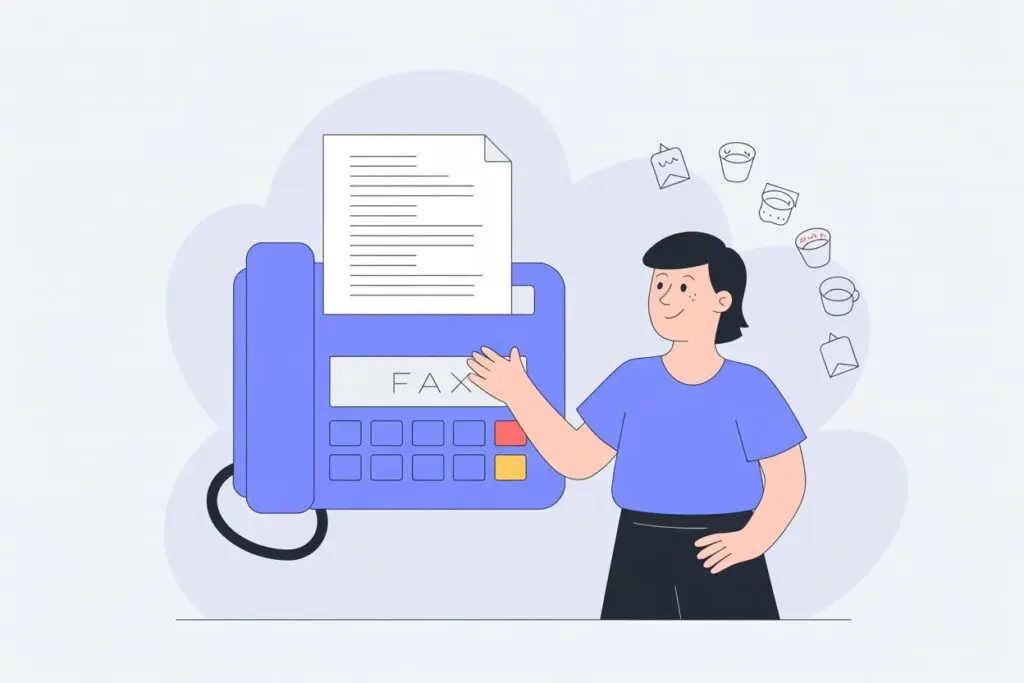
Sending a fax starts with the basic info: you need the recipient’s fax number, and of course, your faxed document. At a traditional office, it’s almost like dialing a friend’s number—punch in all the digits, feed in your paper, and hit ‘Send.’ Sometimes, by the way, people still get nervous about “busy signals” or that weird beeping noise, but honestly, most modern machines are smart enough to manage connections and even retry when lines are busy.
For anyone using an online fax service, the process is even slicker. You just upload a PDF or image, type in the fax number, and press send. Some platforms let you add a short cover note, which is handy when trying to give context (like, “Here’s the contract for June”). Pro tip: always double-check the number—the tiniest digit out of place, and your doctor’s results could go to a pizza parlor instead.
Here’s a quick reference list for sending a fax:
- Collect the document(s) you need to fax
- Enter the recipient’s exact fax number
- Add a cover page if needed
- Check for confirmation after sending
Receiving Faxes Through a Fax Number
To get a fax, someone needs your fax number. That’s really all there is to it. Once they enter it on their machine or service, their document will be sent straight to your device—assuming it’s switched on and not out of paper (the classic cause of headaches in office life). Modern fax machines often print a quick message, beep, or flash a light when something new arrives.
Digital fax services change the game by delivering faxes right to your email inbox. Forget missing pages under the office chair. Instead, received faxes arrive as attachments, usually PDFs, and you can check them from almost anywhere—on your phone during lunch, or from your laptop while working from home. Some services will even notify you with a text or app push message, which is way more convenient than walking across the room every hour.
A few things people tend to overlook:
- Make sure your fax machine has paper and ink, or else the incoming fax can’t print
- With online faxing, keep your email or app notifications active
- Double-check you’ve shared the correct fax number—typos happen more often than you’d think
Receiving faxes now feels a bit like getting a regular email. The fax number is just the “address” that makes it all work, keeping traditional and digital offices connected, rain or shine.
Types of Fax Numbers
Fax numbers may seem simple, but there’s more nuance behind them than many people expect. The difference between a traditional fax number and a virtual fax number changes how people send and receive documents—sometimes in subtle ways.
Traditional Fax Numbers
A traditional fax number is closely linked to a landline phone line. It is usually attached to a physical fax machine, the kind you might remember from school offices or old TV shows. When someone wants to send a fax, they dial the recipient’s fax number and connect directly to the machine.
These numbers work through a public switched telephone network (PSTN), making them reliable in areas with solid telephone infrastructure. The fax machine listens for incoming calls, so documents get printed out as soon as the line picks up. Some businesses still keep a dedicated line just for their fax machine, so nobody has to worry about busy signals.
Commonly, traditional fax numbers follow standard phone number formatting. For instance, in the U.S., it might look like (555) 123-4567. These systems require special supplies, like thermal paper or ink, and yes—sometimes the telltale screech as the connection is made. That’s not everyone’s favorite part, but it does make the process unmistakable.
Virtual Fax Numbers
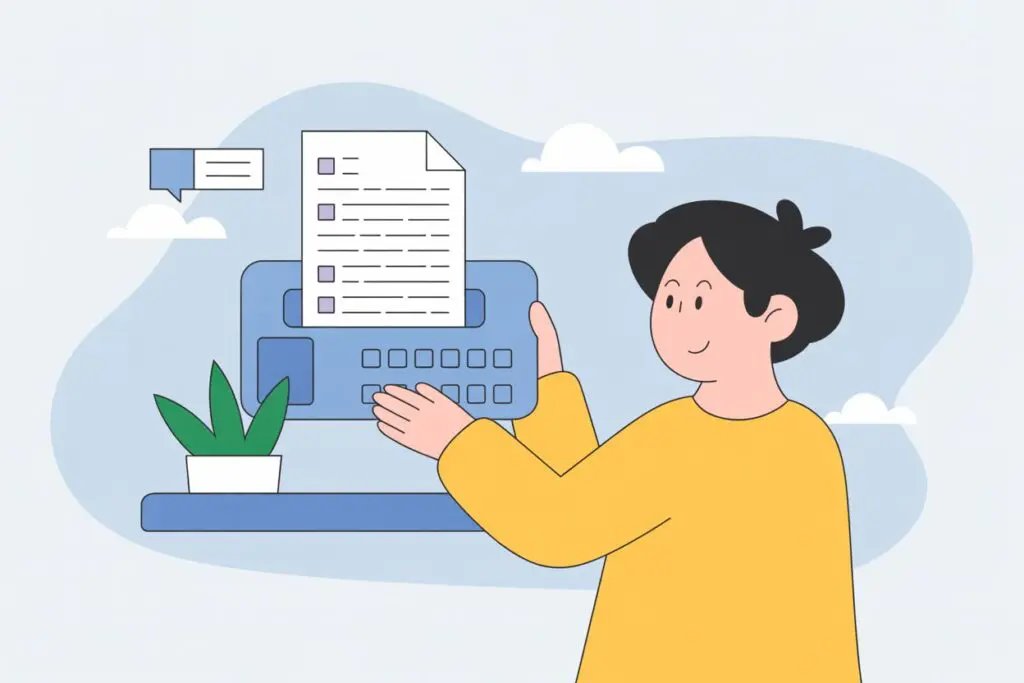
Virtual fax numbers are a more recent development and don’t depend on landlines or physical fax machines. Instead, they’re hosted in the cloud—so users can send and receive faxes easily online through platforms like eFax or Municorn Fax. All someone needs is an internet connection and a registered account to keep documents moving fast.
These numbers can look just like traditional phone numbers, but everything happens digitally. A person can fax from a computer, tablet, or even a mobile device. When faxes arrive, the files get delivered right into an email inbox, a secure online portal, or even a connected app. The end user doesn’t need to fuss with paper or catch calls in real-time—making this kind of number way more flexible for mobile teams or remote workers.
Another bonus: with virtual fax numbers, it’s easier to get fax numbers from different area codes, so anyone can look local or national without setting up a physical office. Most providers (including Municorn Fax) offer secure document storage and easy-to-search digital archives. No more losing important paperwork, or tripping over rolls of thermal paper that never quite fit the tray.
Fax Numbers and Fax Machines
A fax number connects a sender to a specific fax machine or online fax platform, letting documents move quickly between businesses, hospitals, or even the occasional law office. Understanding how the fax number works with your equipment helps avoid missed faxes or misdirected messages.
Connecting Fax Numbers to Machines
A fax number acts a bit like a regular phone number, but it’s assigned to a fax machine or an online fax service such as Municorn Fax. When someone sends a fax, the number unlocks the path straight to the right machine or inbox. If you think back to the days of physical machines humming in busy offices, every device had its own dedicated line—no sharing, no confusion.
How does it actually work? Here’s the gist:
- A sender dials the fax number using their own fax machine, physical or digital.
- The signal routes through the phone network (for traditional fax) or through the internet (for digital platforms).
- The receiving fax machine answers the call and prints or stores the message automatically.
These days, cloud-based fax platforms handle the whole process digitally. Still, the basic idea stands: the fax number is the address, and the machine (or service) is the mailbox. Even with modern upgrades, that direct link between a fax number and the machine or account receiving it stays at the heart of how faxes actually get from point A to point B.
Fax Settings and Configuration
Getting a fax machine or a digital fax service up and running isn’t too tricky, but it does take a bit of setup. With a standard fax machine, first connect it to a phone line, then enter your assigned fax number—usually by punching it in via a setup menu or following a printed guide. Some machines ask for extra info, like your business name, so every faxed document has the right stamp or identification at the top.
Online fax services streamline this. Instead of fiddling with cables and clunky menus, users just sign up, get a number, and adjust their account settings through a web dashboard. Features like auto-forwarding, message storage, and delivery receipts make things smoother. Users can also set up:
- Multiple recipient lists
- Custom cover pages
- Scheduling for off-hours delivery
More advanced setups let you sync contacts or integrate faxing into business software, turning old-school faxing into something almost modern. Still, no matter the method, making sure everything’s entered correctly is crucial—one typo in the fax number, and the message could end up somewhere unintended.
Additional Features Associated with Fax Numbers
Fax numbers aren’t just for sending documents—they’re connected to machines and services with lots of convenient features. Many fax solutions, like our own FAX App, offer extra functions that make paperwork and communications a bit less of a headache.
Print, Copy, and Scan Capabilities
Most fax machines are multi-function, so they don’t just send information across phone lines. They’ll print out incoming faxes as soon as they arrive, which can be quicker than waiting for an email attachment to load, especially when you’ve got stacks of paperwork to handle. Some devices let you copy documents, and it’s usually as simple as placing the page on the glass and pressing a button. No fancy setup required.
Scanning is another handy feature. Place the original document in the tray, and the device will scan and convert it into a digital file or send it to the fax line (and with a cloud fax service, a scanned page can even land in someone’s email). It’s like having a mini office in one spot. These combined features are especially helpful in busy workspaces, doctor’s offices, or even at home—wherever people need to shuffle a lot of paper in a hurry.
Auto Features and Advanced Settings
Automation brings fax technology into the modern age. For instance, auto dial saves frequently used numbers—no need to punch them in every single time. Auto redial kicks in when a fax fails to send; the machine tries again so you don’t miss important paperwork.
Some systems offer junk fax filtering, which stops spam before it fills up the inbox or wastes toner—think of it like a spam filter for your printed messages. Plus, advanced fax settings might include confidential transmission, scheduled sending, or even the ability to route faxes straight to specific email addresses or folders. Many online fax services, including Municorn Fax, let users tweak these settings through simple dashboards, which beats fiddling with buttons on a bulky device.
Settings like these help people work more efficiently—cutting down on waiting, reducing errors, and allowing businesses to keep track of who’s sending what and when. There’s a quiet confidence that comes from knowing your system just, well, handles itself.
How to Find or Search for a Fax Number
Finding a fax number can sometimes take patience. It’s not always as simple as searching for a phone number or email address, but with a few practical steps and a bit of resourcefulness, it’s definitely possible. A careful approach helps avoid mistakes and lets people fax documents to the right recipient the first time.
Searching for Fax Numbers Online
Most people start with a quick search engine query. Typing in a company’s name plus “fax number,” or using the company’s official website, often delivers results. Businesses sometimes hide their fax numbers under the “Contact Us” section, or even in downloadable PDF forms.
There are online directories that specialize in listing business fax numbers. Databases like Yellow Pages or government agency sites are useful, especially for medical offices, banks, or law firms. It’s smart to double-check the date on web pages—the right number last year might be totally different now.
Social media channels or customer service chat support can be a surprise source. Sometimes a message to a company’s X (Twitter) handle, a Facebook page, or an online chat prompt will get a quick response, especially outside of business hours.
For customers already using digital solutions like Municorn Fax, there’s a built-in directory feature for saved contacts—one of those “work smarter, not harder” tools.
Verifying Fax Numbers
So, after finding a number, how do they know it’s what they need? Mistaken digits can send sensitive paperwork to the wrong desk. Verifying a fax number is crucial, especially if the document is urgent or private.
Most companies list their fax numbers on official letterhead, billing statements, or secure web pages. If in doubt, a quick call to the business’ main phone line can clear things up—just ask the receptionist to confirm the current fax number. It’s an obvious step, but people skip it more often than you’d think.
Another tip is to send a brief test fax with a small, non-sensitive note—like “Test, please disregard”—and wait for a confirmation or a call back. If using Municorn Fax, the platform can track and send delivery receipts, giving instant proof that the fax number works.
Making double-sure saves time and keeps private info from landing where it doesn’t belong. As a backup, save verified numbers in a digital address book or secure cloud service. With the right habits, finding and checking fax numbers feels much less of a guessing game.
Security and Privacy of Fax Numbers
Keeping a fax number private may sound simple, but there’s a lot more to it—especially for businesses dealing with sensitive data. Not only is the number itself a gateway, but what passes through it can be a goldmine for anyone snooping for confidential info.
Protecting Your Fax Number
Fax numbers might seem about as harmless as phone book listings, but in reality, they can open doors to unwanted calls, spam, or even phishing scams. It helps to keep fax numbers off public websites—unless sharing is crucial. Many companies actually use dedicated lines for sensitive use, splitting personal and business traffic.
Storing incoming faxes on a secure server, whether that’s through a physical machine or cloud service like Municorn Fax, adds a layer of control. Access controls—think passwords or user verification—can keep the wrong eyes away from confidential messages.
Here’s the thing: a little care goes a long way. Shredding printed faxes, guarding fax confirmation reports, and training staff to spot suspicious requests may sound old-school, but they still work. Of course, digital solutions like encrypted files are even better for sensitive stuff. Just don’t forget that secure habits are only as strong as your weakest link.
Risks Associated with Fax Numbers
It might surprise some, but fax numbers are often targets for data breaches, especially when documents involve medical or legal info. Hackers sometimes exploit insecure connections—like old phone lines or outdated fax software. Sadly, some faxes end up sent to the wrong recipient, leaking private data faster than you can say “wrong number.”
Scammers also use fax numbers to send junk faxes or fake invoices, hoping someone will reply with personal or company data. Once that number is out in the wild—on a company website, a business card left at a trade show—it’s tough to control who’s contacting you.
Unattended fax machines invite trouble, too—anyone can snatch a freshly printed document. And with digital faxing, weak passwords or poor encryption can put everything at risk. Sticking with services that support strong security features, like two-factor authentication or encrypted transmission, keeps a business one step ahead. So, while a fax number seems simple, it deserves real protection—especially when the stakes are high.
Fax Numbers in Modern Communication
Fax numbers haven’t entirely disappeared, despite a flood of digital options. They still hold a place in specific industries, and alternatives have grown in popularity, especially for people who need quick, reliable document exchange.
Current Relevance of Fax Numbers
A fax number is much like a phone number, but it’s used by fax machines or online fax services to send and receive documents electronically. Hospitals, law offices, and some government agencies still rely on fax numbers for sending medical records, contracts, and forms. They stick to faxing because it’s secure, it works even in places with spotty internet, and it leaves a paper trail.
Certain regulations—like HIPAA for health data—make fax a preferred choice. Some people are surprised that, in 2025, insurance forms or prescriptions often get sent this way. It’s not because folks are stuck in the past. It’s more that faxing is built into their systems and avoids headaches from newer systems breaking down.
But even with all the digital progress, there’s a sense of reliability with fax numbers. The beep-and-whir of a machine might sound old-fashioned, but it still means official business for a lot of companies.
Alternatives to Fax Numbers
While fax isn’t going away fast, alternatives are everywhere. Email is the usual suspect—everyone knows it, and it gets the job done for short notes. Cloud-based fax platforms like Municorn Fax, though, bridge the gap between old and new. Instead of a clunky machine, users send and receive faxes through a web dashboard or their phone, keeping the format but losing the hardware.
Some businesses use secure online portals for document sharing. Services like DocuSign make it possible to sign and send paperwork digitally, cutting down on paper altogether. Here’s a quick peek at some tools people reach for instead of a traditional fax number:
- Email: Fast, easy, but not always secure for sensitive files
- Municorn Fax: Online fax without the machine—documents go straight from your device
- DocuSign and e-signature services: Legally binding signatures without paper or ink
For many, the choice depends on security, habit, and what partners will accept. Still, if someone’s doctor or lawyer asks for a fax number, don’t be surprised—it’s just one part of the mix these days.