Online faxing makes it possible to receive faxes anytime, anywhere – all without the need for a fax machine, or all the expensive ink and paper that comes with it. This guide will show you exactly how you can get your own fax number and receive faxes in a way that suits you, on any phone or computer.
Get A Fax Number And Receive Faxes Online
When you sign up to an online fax service, you will usually be able to choose your own fax number as part of your plan. Any incoming or outgoing faxes will go through this number, and nobody else will be able to use it. Once you sign up and receive your fax number, you can start receiving faxes electronically – no fax machine needed.
There are a few big differences between having an online fax number, and having a phone number or a traditional fax machine number. These differences show the huge benefits of receiving faxes with an online fax number – let’s go through them below.
The Benefits Of Receiving Faxes Online With A Fax Number
When most people imagine having a fax number, they picture buying a clunky fax machine and hooking it up to an expensive fax line. Or they imagine signing a 12-24 month deal with a mobile carrier, like you need to do in order to get a good deal with your cell phone.
But getting a fax number is much easier than this, and there are other things which make it better and more convenient than having a fax machine or a cell phone number.
So, what are the benefits of choosing to send and receive faxes online?
- Use any device. The best online fax services are multi-platform, and allow you to log in to your account from any device – whether that’s an app, or from the web, or even using email faxing. So having an online fax number is not like having a phone number, which you can only use from a single device!
- Choose any area code. With services like Municorn’s Fax App, you can also choose a fax number for any area code in the USA. It doesn’t matter where you are – if you want to appear ‘local’ to a specific place or make it cheaper for people in that area to send you faxes, just choose a fax number from that area code. This is great for small or local businesses.
- No long-term commitment needed. If you want a permanent fax number, then you can save money by getting a long-term subscription for online faxing. But there are also great deals for a monthly, or even a weekly subscription, which you can cancel anytime – so it’s easy to get a temporary number.
- Use it from anywhere. We’ve all been there, and we know how much it costs to receive an international phone call. Most online fax services also charge extra for international faxes too, but some – like Municorn’s Fax App – don’t charge any charge extra for international faxing – meaning you’re free to send or receive faxes from anywhere.
- Seamless document storage. You can link your online fax inbox to any storage system like Google Drive or iCloud, so it’s easy to make sure any incoming faxes are easily stored where you want them, giving much more convenience than a traditional fax machine.
- Backup. Unlike fax machines, if you lose access to your mobile device or computer, a fax app can recover all your faxes – just get in touch with the security team.
How To Receive Faxes Online – Every Method Explained
To take advantage and start faxing online, there are three easy ways to get started – it all depends on how you’d prefer to send and receive faxes! Let’s go through each method.
1. Receive Faxes Using A Fax App
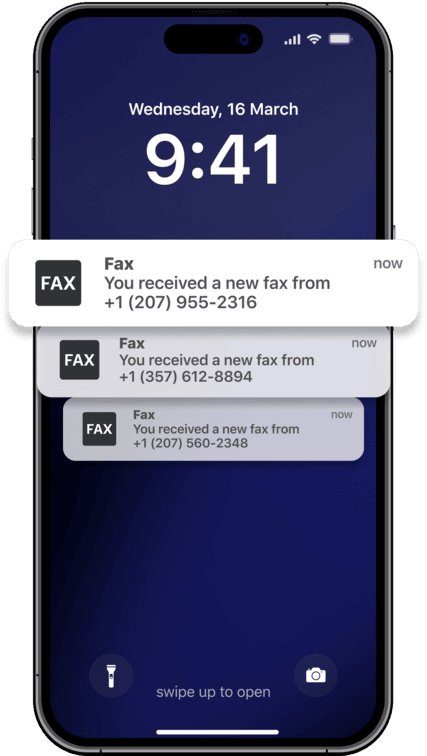
If you’d prefer to use a cell phone for your faxing, then you can download a fax app. Fax apps allow you to send and receive faxes from your phone, turning your phone into a fax machine. We’ll take Municorn’s Fax App as an example – the highest rated faxing app on the Apple store.
Once you download the app, you can send a test fax to check that it works, and then you can sign up to a flexible subscription – this can be weekly, monthly, or an annual plan which you can cancel anytime. You will then be able to create your free fax number – you can choose any area code in the USA or Canada.
Once set up, your fax number will appear at the top of your inbox – this way you can easily share it with friends and contacts. Your fax number will be yours for as long as you are subscribed to the service – so it’s basically yours for as long as you need it. Municorn’s app has secure end-to-end encryption and is HIPAA compliant, so it’s as safe and reliable as any expensive fax machine when it comes to protecting sensitive information.
It’s as simple as that – with just a mobile device and an internet connection, you now have a highly secure fax machine in the palm of your hands. To recap:
- Download a fax app
- Choose your plan
- Create your fax number
- Share your fax number with contacts and start receiving faxes!
Bonus tip: you can also use the Municorn Fax App on Mac computers, since the Apple app is designed for Mac, iPhone and iPad.
2. Receive Faxes Over Email

Some people love doing everything through their email accounts – having all of their important communications in one place. With an email-to-fax service, you can now bring all your faxes straight into your email inbox too.
Email-to-fax services like EveryFax allow you to receive and send online faxes through your email account. Here’s a step-by-step of how to get started:
- Navigate to the website of an email-to-fax service like EveryFax.
- Hit the ‘get started’ option and complete your details. There’s a variety of flexible plans, all with the option to sign up on a weekly, monthly, or annual basis.
- Once you’ve chosen your plan, you can create your own fax number. This fax number will be linked to your email account.
- EveryFax will do the rest – they will route inbound faxes to your fax number straight into your email inbox.
- You can reply or send faxes from your email account too – just type the recipient’s fax number into the email ‘To’ box, followed by ‘@everyfax.com’. Click send and EveryFax does the rest – any attachments you include on your email will be converted into fax pages and send as a fax!
Email-to-fax lets users benefit from all the features and security of faxing without ever leaving their email inbox. It’s also a nice way of filing all your faxes and emails together, so you can keep track of everything you’re sending and receiving.
3. Receive Faxes On The Web
Customers who would rather use a website interface for faxing can do this with most leading online fax services, which allow users to sign into their account and access their faxes online without a specific app downloaded. Leading services such as Municorn, EveryFax, eFax, or HelloFax all offer this option from their websites.
To use this option, again you must have a subscription with the service. Navigate to the website of your faxing provider and use the sign-in option. For example, if using EveryFax, just click the ‘sign in’ option at the top, enter your credentials, and then you’ll be able to view all of the faxes you have received from the website.
Once again – that’s all there is to it! All your faxes will be accessible from any device you sign in on. Some users may prefer this option if they’d rather work on a computer than on mobile – since computers are generally more powerful for editing documents before faxing them. Others are simply more comfortable on computers – so web faxing offers a reliable way to fax on your desktop.
Send And Receive Unlimited Faxes Online
Receiving faxes is easier than ever before, thanks to online faxing. You can choose a fax number from any area code, and have a totally flexible subscription. You can also carry more faxes in your pocket than an entire filing cabinet could, with no paper involved.
However, not every online fax service is the same – some offer worse value than others. Genius Fax – a popular Android fax app – asks customers to pay an extra fee to receive faxes to their own fax number. Other top services like eFax limit the number of fax pages you can receive each month unless you pay more! eFax’s basic subscription only lets you receive a certain number of pages, before you get charged to receive more faxes – which can lead to an expensive bill if you receive more faxes than you planned in a month.
This is why we think Municorn’s Fax App is the best value. Not only do you pay less and still receive all the top customer support and security, but you can send and receive an unlimited number of faxes, from anywhere in the world, on any kind of device. This is even the case on their lowest-cost plan, making it the best way to receive faxes.








