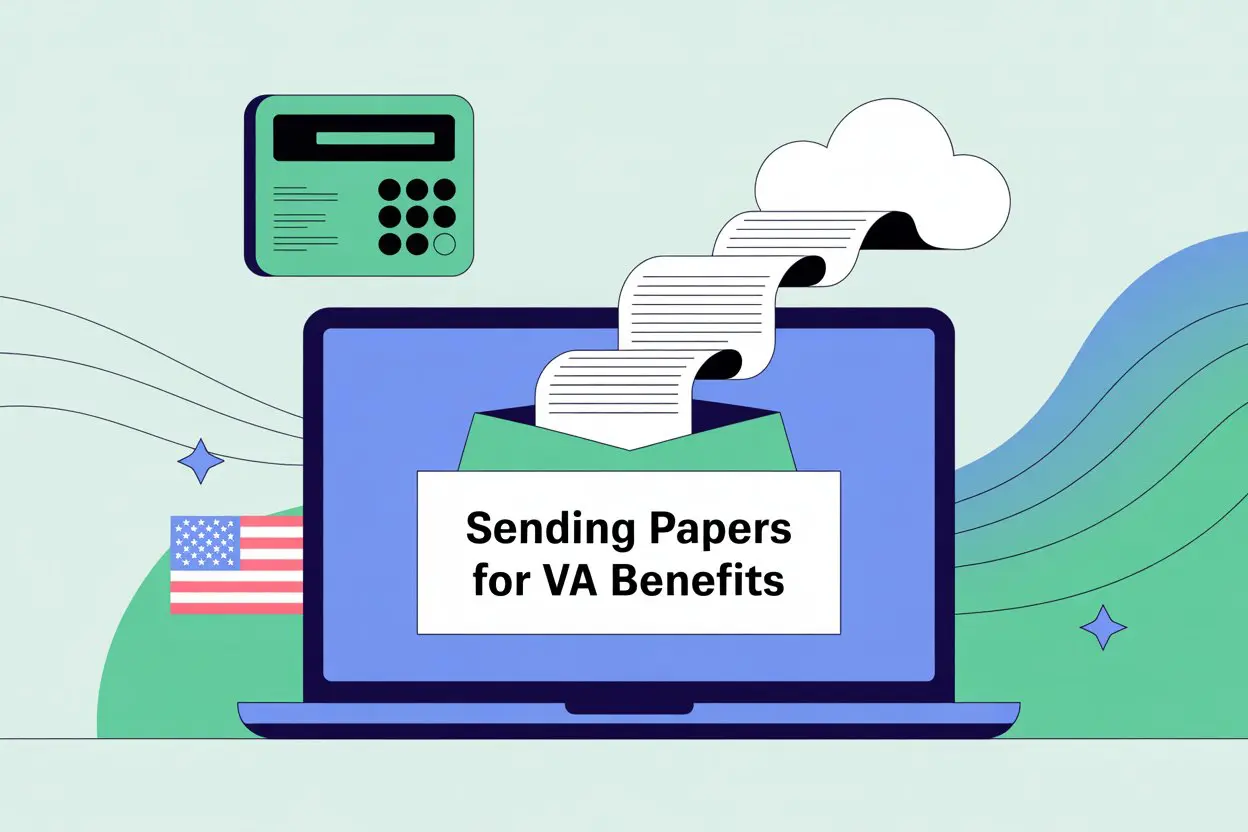Dealing with paperwork at the VA can sometimes feel like running a marathon with no finish line in sight. Veterans can send their VA benefits forms and claims by fax, which is often faster and more secure than waiting on old-fashioned mail. It’s a straightforward move that saves time, cuts through red tape, and helps veterans get answers sooner rather than later.
Not everyone wants to print documents, hunt down envelopes, or search for stamps. Sending VA benefits information by fax sidesteps these hassles, especially with online fax services like Municorn Fax—just upload, send, and you’re done. Plus, faxing can give peace of mind with delivery receipts, so there’s proof your information made it to the right place. For the nitty gritty, there’s even a specific fax number veterans can use for claims in the U.S.—you’ll want to check the official VA instructions for those important details.
Ever wonder why some folks still choose fax despite all the apps and gadgets out there? When it comes to sensitive files—like medical records or benefits claims—sending them by fax just feels safer. And with the way tech keeps changing, finding a solution that actually works for everyone can be its own battle. By understanding how fax fits into the VA’s process, veterans can make smarter choices about how to handle their own paperwork from home or even from a smartphone.
Overview of VA Benefits by Fax

Submitting VA benefits forms by fax is still a common route for veterans, their families, and caregivers—it can feel a bit old school, but it’s trusted and direct. While more modern digital options exist, fax submissions play a crucial role when speed and a paper trail really count.
Understanding the Fax Application Process
Faxing a VA benefits form may sound simple—just send the papers and done, right? Well, there’s a little more to it. The VA uses dedicated fax numbers for specific types of claims and locations, so it’s important to double-check where that document needs to land. For example, veterans can send completed applications, medical updates, or appeals to numbers listed on official VA websites. A frequently used number for disability claim forms is 844-531-7818 for those inside the U.S.
Before hitting send, applicants should gather everything the VA asks for, like signed forms, supporting documents, and identification. It’s smart to keep a printed confirmation page from the fax machine, which acts like a mini ‘receipt.’ Faxed documents get reviewed just like mailed ones, but sometimes follow-ups are quicker since the paper’s already digital when it reaches the office. Sending a fax on a Monday morning? That can speed things up compared to mailing a letter and waiting days for delivery.
Choosing fax over other methods lets some folks feel more in control—especially if they’re worried about online security or tight deadlines. And honestly, for those who’ve faxed for years, it just feels familiar.
Eligibility Requirements for Faxed Submissions
Not everyone qualifies for every VA benefit, no matter how the form is sent. That’s just the nature of these programs. Eligibility depends mostly on military service record, discharge status, and the specific requirements of the benefit being requested. Faxing doesn’t change these criteria, but it does change how quickly a claim can be in the VA’s hands.
For disability claims, for instance, veterans need to have proof of service-related injuries or conditions and usually must send in form 21-526EZ. Spouses or dependents claiming benefits have their own set of qualifications and must use the proper forms as well. All applicants need to provide clear, legible copies of required documents, since blurry or incomplete faxes can delay the process (and nobody wants more delays).
Here’s another thing: faxed claims should always include contact details, just in case the VA has questions. If the claim is incomplete, the VA will reach out—at least, if they can read the phone number or email written on the form. Veterans with disabilities, caregivers, or anyone applying on someone else’s behalf should also be ready to show documentation, like powers of attorney or guardianship papers, when submitting by fax.
For the full list of eligibility requirements and the appropriate forms to fax, it’s best to check the VA’s official site for compensation forms or call their hotline. No guessing—just straight answers and a smoother process.
Required Forms and Documentation
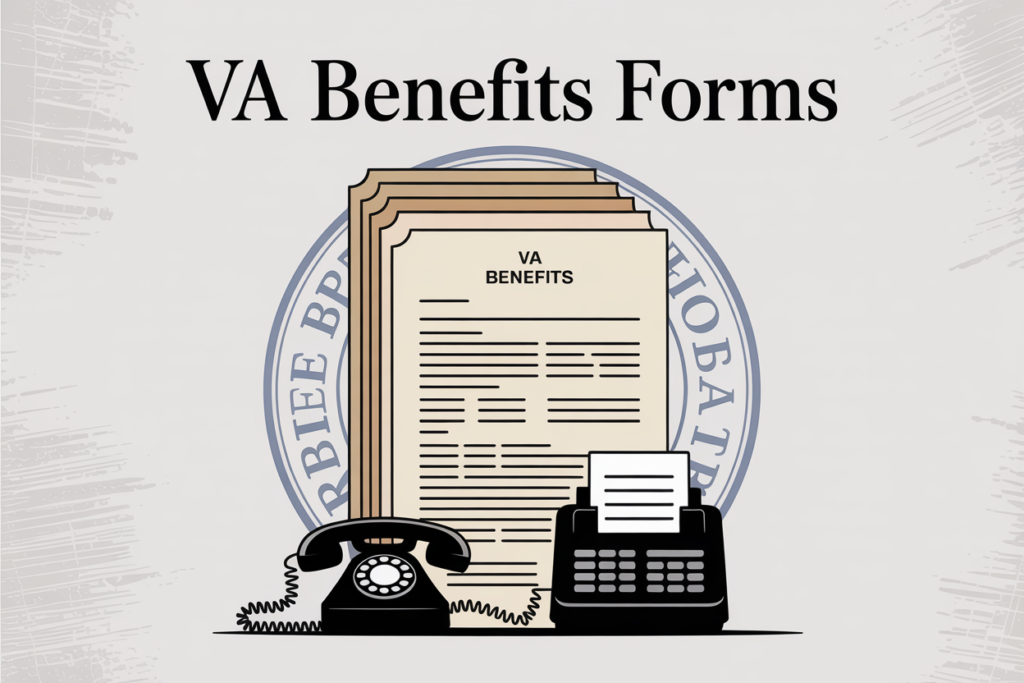
Faxing VA benefit forms is an efficient and reliable way for veterans and their families to submit paperwork without leaving home. Knowing which forms to use and how to prepare supporting documents can help avoid frustration and delays.
Common VA Forms for Fax Submission
Veterans will usually need specific forms when faxing claims for disability, medical treatment, education, and other benefits. The most frequently used document is the VA Form 21-526EZ — the Application for Disability Compensation and Related Compensation Benefits. This form kicks off the process and can be faxed directly using the number provided on the official VA filing page.
Other important forms include:
- VA Form 21-686c: Declaration of Status of Dependents
- VA Form 21-4138: Statement in Support of Claim
- VA Form 10-10EZ: Health care enrollment
Sometimes, other documents like discharge papers (DD214), medical records, or marriage certificates may also get attached. If the claim needs extra supporting evidence—like doctor statements—sending those together works best. Don’t forget: always double-check which specific forms are needed because making a small mistake early can slow the whole thing down.
Tips for Preparing Documents
Keeping things organized saves time and headaches down the line. It’s wise to use a checklist before sending anything. Are all personal details correct? Are every page and attachment included? Simple stuff, but easy to overlook—especially when forms and documents start to pile up.
If possible, avoid handwritten forms. Typed documents are much easier to read and process, both for the person faxing and for the VA staff on the receiving end. Always use clear, legible black ink if typing isn’t an option.
Before hitting “send,” make sure to include a cover sheet. The cover sheet should list the number of pages, the intended recipient, and a return contact. If someone faxes through an online platform like Municorn Fax, digital copies and real-time confirmations make the process even smoother, cutting down the stress that comes with wondering if the stack actually landed where it should.
Finally, keep copies of everything sent. Even the most organized systems have hiccups. When in doubt, call—or check digital confirmation—to confirm receipt. Small steps, big difference. For a full VA checklist and more forms, veterans can explore the VA forms repository.
Official VA Fax Numbers and Contact Information
Reaching the right department at the VA is key if someone needs benefits paperwork processed quickly. Faxing important documents is still common practice, but locating the correct fax number, and confirming the documents actually arrived, can often feel like searching for a needle in a haystack.
Finding the Correct Department
With the VA, one size definitely doesn’t fit all. Each VA office—whether it’s for disability compensation, pensions, or health care—has its own dedicated fax number. For instance, someone trying to fax a disability claim to the VA in Alabama would use the Regional Office fax number for Montgomery, which is listed at Regional Office Fax Numbers – Compensation – Veterans Affairs. Trying to send something health-related? There’s usually a completely different number. And it’s not just about which state—sometimes the specific service type makes a difference, so double-check before sending anything confidential down the line.
Looking up these numbers on official VA websites is the best move. Sometimes people Google “fax near me” and use generic services, but those tools won’t tell them where the document actually ends up—so it’s always safer to trust published lists. Maintaining an updated printout or digital copy of important fax numbers can save both time and headaches, especially if a paper needs to be sent after regular business hours.
How to Confirm Receipt
Faxing a form is only half the battle—it’s just as vital to make sure it actually landed in the right hands. People used to rely on that little whirring confirmation slip from their old fax machines, but times have changed. With virtual fax services like Municorn Fax, users get a digital confirmation right in their inbox. This helps cut down on the anxious wait, especially since government offices aren’t famous for speed.
If someone wants an extra layer of certainty, they can call the relevant VA department using a published phone number—like those found on the Helpful VA Phone Numbers page. Being direct never hurts: just ask whether the document was received, and remember to have details like the date, time, and subject of the fax ready. There’s something reassuring about hearing a real person confirm, “Yes, we have it.” Proactive follow-ups like this truly help prevent delays or misplaced forms.
Step-by-Step Instructions for Faxing VA Benefits Applications
Faxing a VA benefits application is a practical way to submit important paperwork, especially when mail feels too slow or online portals get overwhelming. Sending documents by fax keeps things simple, secure, and trackable—from the first page to final confirmation.
Preparing and Sending Your Fax
Getting ready to fax a VA benefits application isn’t rocket science, but a few steps matter quite a bit. Applicants should double-check that every required form is filled out clearly and that any supporting documents—like medical records or military discharge papers—are included. Neatly stacking pages and adding a simple cover sheet with personal details, the recipient’s fax number, and a short message helps the VA sort everything efficiently.
People can fax their paperwork by using a traditional fax machine, visiting a public location (like a post office or print store), or turning to online fax services such as Municorn Fax. Digital fax is especially handy: after uploading documents, users enter the VA’s official fax number (often listed on the relevant VA benefits application site), and—snap—the application is transmitted without dealing with paper jams or busy signals.
Below is a quick checklist for sending:
- Complete application and documents
- Cover sheet with name, contact info, VA claim number, and summary
- Identify the correct VA fax number
- Check that all pages are clear and readable
When all these steps line up, the process runs more smoothly—no wasted time, no missing pages, just a direct path to the VA’s desk.
Following Up After Submission
Once an application is faxed, sitting back and waiting can feel nerve-wracking—but there are concrete steps to make sure the process stays on track. It’s smart to keep the fax confirmation page (or digital delivery report, if using Municorn Fax or another online fax service). That little slip is proof the VA received every page sent—don’t toss it!
A follow-up call to the VA—usually the benefits hotline listed at 800-827-1000—lets applicants confirm that their fax arrived safely. Mistakes can happen on busy days, so politely asking if your documents have reached the right department brings peace of mind or clues the applicant if it’s time to resend.
If weeks pass without a response, that confirmation can help clarify what went wrong. Fax technology may seem old school, but when paired with a little patience and proactive follow-up, it’s surprisingly reliable—even in a digital age. Document everything, keep a log of calls, and be persistent. That’s how paperwork turns into benefits.
Alternatives to Faxing VA Benefits Applications
People have more choices than faxing when sending VA benefits applications. Digital tools, mail, and even showing up in person each offer a different pace, level of support, and type of convenience.
Using Online Services

Applying for VA benefits online is fast and straightforward, making it the top pick for many. Veterans and their families can use the VA.gov Health Care Application portal to fill out key forms like the VA Form 10-10EZ. The website guides users step-by-step, so there’s less risk of skipping a section or making a mistake. Plus, automatic error checks help catch small slip-ups before submission.
Some people might wonder about privacy, but the web portal uses strong encryption. The application saves progress, meaning users can take their time or come back later. For anyone without easy internet access, online fax services like Municorn Fax let users scan and submit their applications digitally, bridging the gap between paper and digital. This is handy for those who still rely on physical documents but want electronic delivery.
Online services are especially helpful for people pressed for time, living far from offices, or managing documents for family members. Still, it’s a good idea to keep your confirmation number or digital receipt, just in case you need to ask about your application’s status.
In-Person and Mail Submissions
Sometimes the old ways are best, especially for those who want face-to-face help. Bringing a paper application right to a VA regional office allows veterans to ask questions, get answers, or clarify confusing paperwork on the spot. Staff at the front desk are ready to check each page before sending it off.
For anyone far from a VA office, mailing is a solid choice. Sending applications by standard mail or even certified mail to the VA Claims Intake Center is still a dependable route. The most common mailing address—Department of Veterans Affairs Claims Intake Center, PO Box 4444, Janesville, WI 53547-4444—is easy to remember and widely used. If mailing off important forms, it helps to make copies just in case something gets lost.
Mail can feel slow compared to online filing, but for many, putting a physical envelope in the mailbox brings peace of mind. Some folks appreciate holding their papers, double-checking information, and asking a family member or notary for help before stamping and shipping them off.
Best Practices for Faxing Sensitive Information
Sending sensitive information by fax feels old-school, but it’s still common when dealing with VA benefits. Handling confidential documents means staying sharp about privacy and being ready to fix any hiccups, even on a busy day.
Ensuring Privacy and Security
Keeping veterans’ data private is at the core of faxing VA-related files. Physical security is key—lock up any printouts, don’t leave papers sitting out, and always know where documents are. It’s a bit like double-checking your doors before heading out: nobody wants an unexpected visitor snooping around.
A confidential fax cover sheet is a must. This cover sheet should clearly state that the contents are private and only for the intended person. If a fax ends up in the wrong hands, that cover sheet does some heavy lifting by warning the recipient to stop and notify the sender.
Sending files to the right number is just as important—mistyping a digit can land personal info somewhere unintended. Some agencies use electronic fax services like Municorn Fax, which provide delivery notifications and increased security with extra access controls. Technology like this helps address security rules and offers benefits over standard faxing, especially when it comes to maintaining sensitive information under federal privacy standards.
Troubleshooting Common Issues
Faxing can trip people up, usually at the worst times—jammed machines, missed confirmation pages, or the classic “Where did my fax go?” scenario. Sheer frustration aside, some things can help.
Confirm the recipient’s fax number every time, preferably by calling first if it’s a new contact. If the fax fails, look for common culprits: busy lines, paper jams, low toner, or “out of memory” errors are routine but solvable with a bit of patience.
When using fax platforms like Municorn Fax, delivery status is easy to check online, which saves a nervous follow-up phone call. For sensitive documents, it’s smart to request a confirmation page and store a copy for your records. If the fax machine throws an error, sometimes a simple reboot or clearing the queue can get things moving again. If all else really fails, digital alternatives or secure email—when allowed—can take over, but faxing remains a sturdy backup option when nothing else works. Need to keep documents tidy? Filing electronic receipts and using a confidential fax cover sheet protects everyone involved.
How to Locate Fax Services Near You
Getting important paperwork to the VA requires finding a reliable way to send faxes, especially for those handling sensitive benefits documents. There are plenty of choices out there, from traditional storefronts to slick digital apps. Each option comes with its own convenience, speed, and level of control.
Public Fax Options
Physical fax services are often just a short trip away. Staples, FedEx Office, The UPS Store, and some local libraries provide walk-in faxing for people who want to scan, send, and leave with a confirmation in hand. It’s old-school, but there’s something about paper and that final beep that feels reassuring.
Here’s a quick list of public locations people use when searching for “fax near me”:
- Office supply stores: Staples and Office Depot usually have fax machines up front, no appointments needed.
- Mail centers: UPS and FedEx offer fax services, and staff can even help if someone gets stuck.
- Public libraries: Many libraries let residents send faxes for free or a low fee—especially handy for repeat users.
- Pharmacies or grocery stores: Some Rite Aid or Safeway locations, oddly enough, still keep a public fax tucked behind a counter.
Public faxing is a good choice for people handling original documents, needing a physical fax receipt, or who aren’t quite ready for digital.
Mobile Faxing Solutions
Sending a fax doesn’t have to mean standing at a machine or chasing down open business hours. Mobile faxing apps make it possible to send forms, letters, and supporting documents using just a smartphone. No paper jams, no wasted trips—just snap, send, and track.
Online fax services like Municorn Fax allow users to upload scans, fill out cover sheets, and get delivery confirmation fast. This works well for veterans who want to fax on their schedule, or anyone working odd hours. Plus, mobile fax apps store sent documents, so finding a copy later is simple.
A key perk? Many online fax services offer free trials, monthly plans, and secure encryption, keeping documents safe. While some worry these platforms are complicated, most modern apps guide users step-by-step, making faxing documents to the VA’s published fax numbers quick and frustration-free.
Honestly, it’s easier than many expect—no more wrestling with clunky machines or finding quarters for a library copy card. Everything’s handled from the palm of your hand, and support is usually just a tap away.