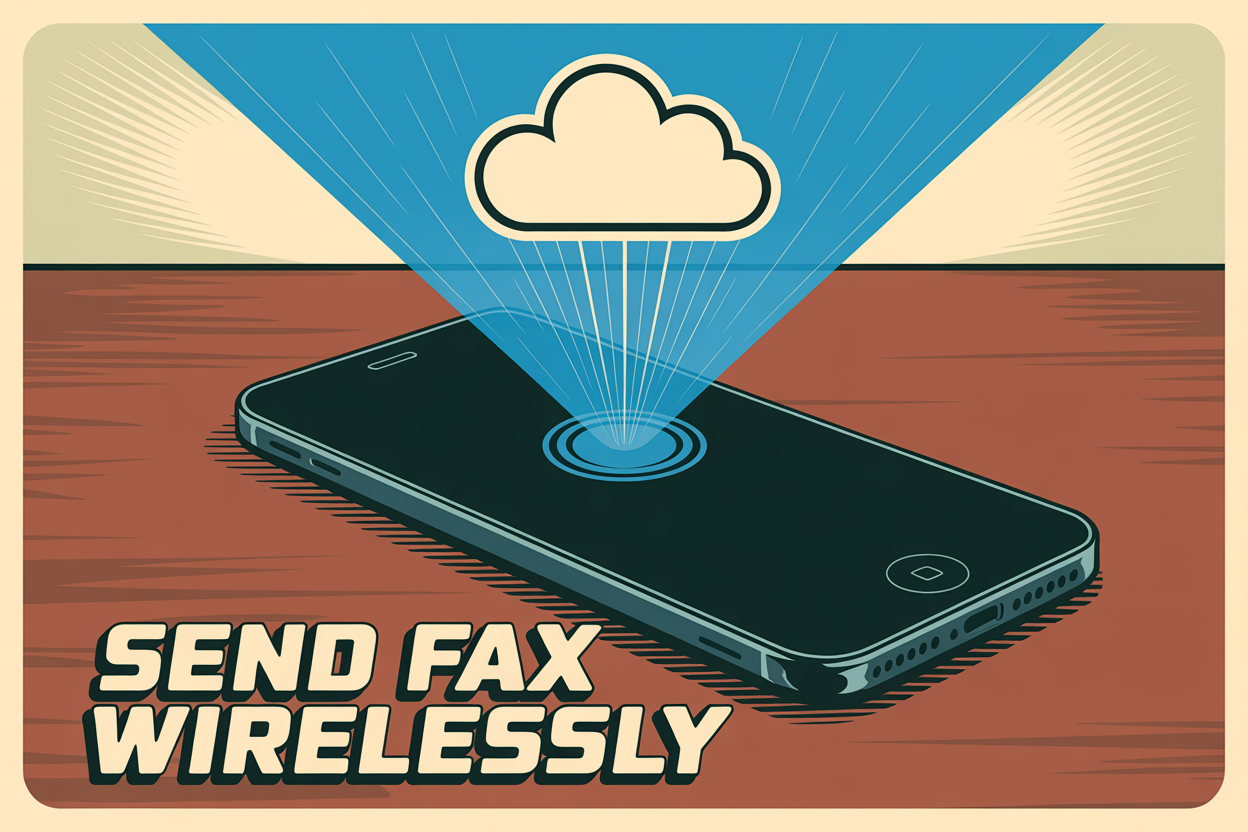Sending a fax wirelessly isn’t just possible—it’s surprisingly easy. Anyone with a smartphone or connected device and an internet connection can send a fax without tangled cords or noisy machines. Digital fax platforms, like Municorn Fax, let you send and receive important paperwork from just about anywhere, whenever you need. It works almost as fast as email, but with better security for sensitive stuff.
People still mention traditional fax machines or phone lines, but honestly—who wants to deal with stubborn old hardware if there’s a better way? Services like Municorn Fax App make handling documents while out and about a breeze. Some even let you snap a photo, upload a PDF, or fax from cloud storage while you’re sipping coffee at your favorite café.
Technology fixes things you didn’t even realize bugged you until there’s an easier option. Why stand by a clunky machine when you can send files wirelessly, quickly, and without worry? If you’re thinking about switching or just curious what the hype is, stick around.
How to Send Fax Wirelessly

Sending a fax wirelessly is pretty straightforward, but you’ve got a few options—depends on your internet or cellular setup. The right way usually comes down to the gadgets you have, the kind of fax machine (or lack of it), and how reliable your wireless connection is.
Setting Up Wireless Fax Capability
Getting set up to fax wirelessly starts with making sure your machine or app is ready for the wireless world. Modern fax machines often come with Wi-Fi built in, but honestly, most folks these days skip the hardware and just use online fax services.
If you’re sticking with a machine, you’ll connect it to your wireless router first. After that, check your fax settings—enter the right fax numbers, connect to your preferred network, and make sure you’ve got the latest firmware. Some machines, especially GSM or CDMA models, let you fax over cellular networks, while others are Wi-Fi only.
If you’d rather not fuss with machines, platforms like Municorn Fax or similar services online let you send and receive faxes with just an internet connection and a device—no special hardware needed.
Sending a Fax via Wi-Fi
Faxing over Wi-Fi is becoming the norm—most homes and businesses already have wireless internet, after all. With a Wi-Fi-connected fax machine, you can send documents almost as easily as email. Just make sure your signal is solid so nothing gets interrupted mid-send.
Here’s how it usually goes:
- Connect the fax machine to the Wi-Fi network using the setup wizard.
- Place the document in the feeder or scan bed, making sure it’s clear.
- Enter the recipient’s fax number, and don’t forget country or area codes for international faxes.
- Adjust fax settings like resolution or color if you want.
- Hit send. Wait for a delivery confirmation—it’ll usually pop up on the display or print out a report.
Or, with an online service, it’s even simpler. Just upload your file, type in the fax number, and send—basically like email.
Wireless Faxing Through Cellular Network
What if Wi-Fi isn’t working, or you’re out and about? Lots of people use wireless faxing through their cellular network, especially since smartphones are everywhere. There’s no need for a landline or local Wi-Fi.
This method relies on online fax platforms (like Municorn Fax). The app or website works over mobile data—GSM or CDMA, depending on your carrier. Just upload your document, enter the fax number, and tap “send.” As long as you’ve got cell service, you’re set.
Faxing over cellular is a lifesaver for business travelers who don’t want to lug around extra gear. It’s quick, reliable, and you don’t have to deal with cords or hunting down a working fax machine.
Wireless Fax Solutions and Services

There are tons of ways to send a fax without a phone line, and it’s not just something for big offices anymore. From online fax services to slick mobile apps and all-in-one cloud solutions, anyone can fax from their laptop, tablet, or phone—wherever they are.
Online Fax Services and Providers
Online faxing fits right into everyday life for businesses and individuals. You send and receive documents via email or a secure portal. Companies like Everyfax, eFax and FAX.PLUS have built easy-to-use platforms—just upload your file, enter a fax number, and hit send. Replies land right in your inbox.
A solid online fax service helps keep documents organized, adds security, and often connects with Google Drive or Dropbox. Most offer a free trial period, so you can try things out before committing. For anyone tired of paper jams and hunting for a landline, online faxing is a breath of fresh air. Some even let you fax straight from email for extra convenience.
Fax Apps and Mobile Faxing
Fax apps pull classic faxing into the mobile age. Anyone with a smartphone or tablet can use a mobile fax app to send, receive, and organize faxes. Apps like Municorn Fax App let you snap a photo, sign with your finger, or attach a PDF from the cloud. It’s all about speed and flexibility, whether you’re at a café, a client’s office, or even on the train.
Most fax apps work on both iOS and Android, and they’re usually pretty simple to use. They’ll send faxes over Wi-Fi or cellular, so all you need is a decent connection. Notifications keep you posted—no more waiting by the machine for a confirmation beep. Some apps are free, others ask for a subscription or let you test out premium features.
Virtual Fax Machines and Cloud Integration
Virtual fax machines take that old hardware and turn it digital. Instead of sitting on your desk, these tools live in the cloud—so you can access faxes from anywhere. What’s cool is how these services integrate with cloud storage like Google Drive, Dropbox, or your company’s own fileshares.
If you need to pull up a signed contract from last week, it’s right there in the cloud, ready to download, forward, or back up. Many platforms also give you bulk faxing, auto-archiving, and tie-ins with business communication tools—no more paper shuffling or clearing off the copier. It’s almost like having a fax assistant who never takes a day off.
Wireless Fax Devices and Hardware
When it comes to sending a fax wirelessly, the device you pick really matters. It’s a different experience depending on whether you use a wireless-enabled fax machine, a multifunction printer, or just a basic fax modem with your computer. Every method has its own setup, quirks, and sometimes a bit of nostalgia.
Fax Machines with Wireless Functionality
Fax machines have come a long way from those loud, clunky beasts from the past. Newer models with built-in Wi-Fi or Bluetooth connect to your home or office network just like any printer. You don’t need a separate phone line or to deal with paper jams—just connect and send.
You can send or receive faxes right from the machine, and lots of them support cloud storage or email forwarding. Brands like Brother, HP, and Panasonic have models with easy wireless fax features, so you’re not stuck next to the machine all day.
Some wireless fax machines even let you tweak settings remotely through a web interface. That’s handy for multiple users or offices spread out in different places.
Multifunction Printers and Fax Modems
Multifunction printers—those “all-in-one” workhorses—are now the backbone for small offices and home setups. They handle printing, scanning, copying, and faxing, often with wireless built right in. Once you’ve got Wi-Fi set up, these machines become the hub for all your document needs, letting you fax straight from your desktop or phone.
People still ask, “Does anyone use fax modems?” Surprisingly, yeah—especially in spots with bad internet. A fax modem can turn pretty much any computer into a faxing hub using a phone line, though wireless models are rare. For true wireless faxing, most people now go for a multifunction printer with wireless—it just gets the job done faster and with less hassle.
Fax Settings and Testing
Getting a “wireless faxing” system up and running isn’t rocket science, but skip the settings and you might find your documents stuck in digital limbo. Most fax-capable devices have a setup wizard that guides users through connecting to Wi-Fi and authenticating. Honestly, it’s not much harder than setting up a smart speaker—find your network, punch in the password, and you’re set.
Key settings? You’ll want to specify a fax header so recipients know who sent the fax, choose your preferred formats, and add any credentials for cloud or email forwarding. Double-checking everything is worth it—nobody likes discovering at the last minute that outgoing faxes are stuck in a queue.
Testing matters. We suggest sending a “test fax” to a trusted number or using services that confirm receipt. This simple step catches most issues before you put real documents on the line. Plenty of online fax platforms offer built-in test functions too, which is a nice safety net for anyone new to the process.